How To Install Apps From the Microsoft Store on Windows 10?

There are many apps available in the Microsoft store; however, many users aren't aware of these apps and probably don't even know how to download them from the store. The store interface is not that straightforward, and it's easy to miss something. This article will show you how to install an app from the store on your Windows 10 computer.
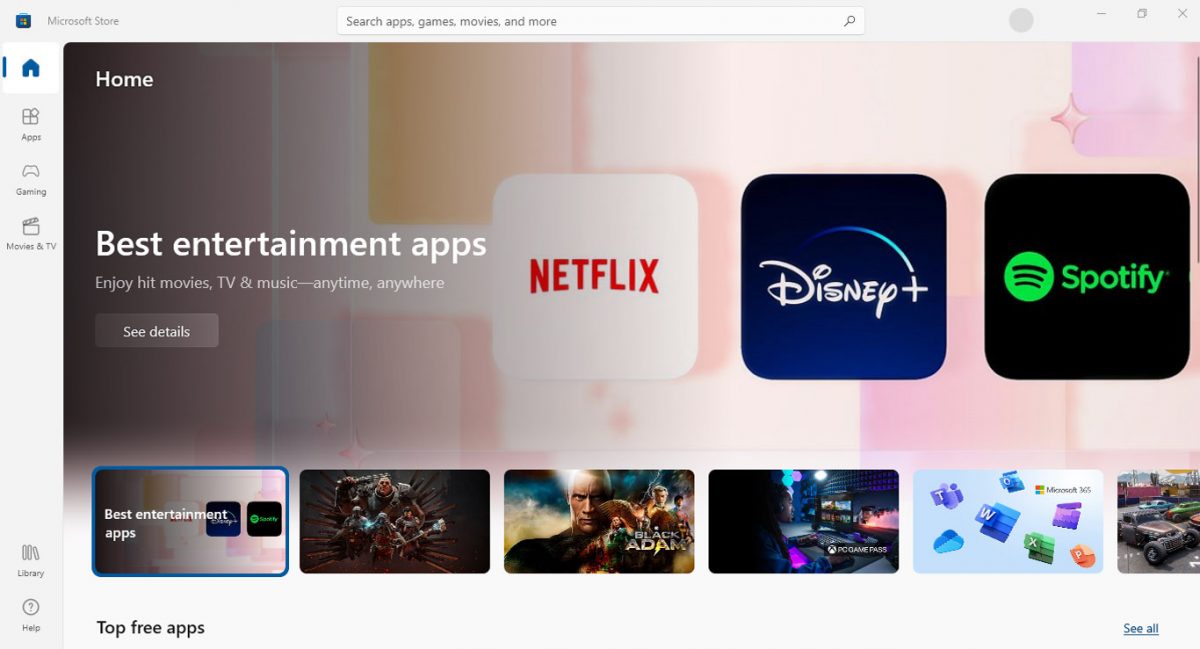
Steps To Install Apps
1. Open Microsoft Store
Click on the start button and look for the Microsoft store. Open the Store and select the Search button (or press Ctrl + F) to search for the app you need. You can also browse through categories to see all available apps or select 'All apps' to view all available apps in any category.
2. Click the app you need
Once you've located the app you need, click on it to begin installing.
3. Click the get button
Once you select the app you want to download, you will see a 'Get' button. When you click on it, you must type in your Microsoft credentials and sign in.
On this page, you can see what apps have been added to your account and choose which ones you want to uninstall. If you don't have an account, you'll need to create one before installing an app.
3. Follow the instructions on the screen to install the app
Why It's Advisable to Download Apps Only From the Microsoft Store?
The Microsoft Store is the best place to download apps because it has many trusted apps for you. The store also has games and specific apps to help manage your daily tasks. You can find apps to help ease your tasks or improve your efficiency.
The store has a variety of apps available for download in different categories, so it's easy to find what you're looking for. You can also rest assured that the apps are from trusted developers and won't contain viruses or malware.
Reliable Apps Now at the Click of a Button
As you can see, many apps are available at the click of a button. However, knowing how to download them is the key. We hope this article helped you understand how to browse the Microsoft store.
Advertisement
















Shaun and Microsoft:
We now pronounce you man and man.
You may kiss the man.
Dear Shaun please stop public such low level articles because this is not portal for novices in Windows world!
Sorry, but for who is this guide? I think not for those who usually read this web site.
Dear author what if I will meet an error when will try to install my favorite application? I think you didn’t describe it.
BTW. Sometime ago I wanted to install QR Code scanner and met error..
Do my kids even need to read this to install apps from Microsoft Store because everytime I let them use my computer, and check my computer later I get like 20+ app installed from the spyware Store.
What is happening to this site? My sense is that Shaun is being forced on ghacks by Softonic as it is hard to imagine any other reason for the kind of nonsense that is now being peddled here.
Again Shaun, not one off your well-written and thought-about articles?
This feels like a advertisement for Softonic.com
“As you can see, many apps are available at the click of a button.” https://microsoft-edge.en.softonic.com/
And there are more Softonic referrals.
“The Microsoft Store is the best place to download apps because it has many trusted apps for you. The store also has games and specific apps to help manage your daily tasks. You can find apps to help ease your tasks or improve your efficiency.” Your stating!
But why mention Softonic?
https://epic-games-store.en.softonic.com/
https://windows-media-player.en.softonic.com/
Why post there a Edge browser Softonic link?
Why post the games store link from Softonic?
Why post the Windows media play Softonic link?
This is your writing a Windows store article.
The fact that a guide is needed for the Windows Store says all you need to know about why the Windows Store will never gain mass adoption like Google’s Play Store or Apple’s App Store. After more than 10 years it’s still a mess to navigate and use. Not to mention the privacy compromises of an integrated Microsoft account.
And yet another article contributing to the demise of ghacks… Good job Shaun!
Oh, I remember you, Shaun. You showed up right after Softonic took over. You used to shill, hard, crypto scamware. When I and other gHacks readers called you out, you have stopped posting altogether. After all these months, this is still the best you can do? This utter disgrace of a clickbait among other gHacks articles? For the time it took you to type these past 6 articles of yours, you could have done some proper research on any tech-related subject, and come up with a decent article with proper citations.
Nobody is asking you to fully come up with an article all by yourself, Shaun. We know you can’t…
“We hope this article helped you understand how to browse the Microsoft store.”
This is very suspicious, who are “we” ?
I noticed “we” being used in Shaun’s previous article too.
I think it should read:
“We at Microsoft Marketing Team who wrote this press release …”
Too much rubbish articles lately, this road is very slippery slope!
“The Microsoft Store is the best place to download apps because it has many trusted apps for you. ”
https://www.ghacks.net/2019/02/18/microsofts-store-is-not-a-safe-haven/
Microsoft’s Store is not a safe haven
The title of this article assumes such stupidity that I knew instantly it was an advertisment even without scrolling down to where it says so.
Who is this Shaun, and how did he manage to hijack ghacks with shallow articles?
Preference:
https://community.chocolatey.org/packages/EarTrumpet
Nice to have a choice:
https://eartrumpet.app/
Ear Trumpet–great little app that won the 2022 Store Apps Award. Why not explain how to use the store by running through the process looking for a specific app like Ear Trumpet.
Oh well!
Microsoft store is the last place I’d go for software or drivers…
Getting software from the Microsoft Store is a bad idea. For a variety of reasons, I’d never pick to download anything from the Microsoft store.
To begin with, there is poor, average software all across the app store. Many apps look horrible and are missing key features. It can be difficult to find the software you need because there are so few options. Even when you do find something that seems promising, it usually turns out to be disappointing.
The app store is flooded with fake apps and scams. Many software programs that advertise themselves as useful are actually ransomware or malware. These programs have the power to damage your computer, steal your personal information, or hold your data hostage.
It’s challenging to navigate the app store because it’s poorly set up. There is no method to filter the results based on user rating or quality, and the search tool is unstable. Searching the app store for something useful is a difficult experience.
Lastly, the app shop has excessive prices. There are frequently in-app purchases or hidden costs, and many apps are costly. The app store is not made to add value for the user; it is a money-making engine.
“Why It’s Advisable to Download Apps Only From the Microsoft Store?”
So ghacks will now stop publishing all software reviews, except for products available form the MS store?
@arbuz, you should read better, it was an example. I didn’t say that my mother reads Ghacks, she even doesn’t understand english, I said she is a starter user and W10 newbie. Howevee starter users are also users and they also want to learn about computers too. You asked for respect, then give some respect for non experienced users.
Next article: How to find your Personal Computer’s power button.
Thanks for the article, because easy articles like this are highly recommended for starter users like my mother, considering that she has very low experiencia with computers and it’s a newbie of W10.
You mean to tell us that your mom reads ghacks in search of such texts? Respect ;D
Why not? Also some non tech-savvy users would jump into articles like these from search results. Are we gatekeeping Ghacks now?
Please read better, more info below.
Oh dear… You begin your helpful explanation with the instruction “Click on the start button”, but how? Do I click with my tongue, or with two fingers? Or do you mean just touching with one finger? I assumed the latter, but then the next problem arose. Where is this so-called “start button” and what does it look like? Is it the button I use to switch the computer on? I guess that’s what you meant, but when I tried “clicking” it with one finger, the computer suddenly went off, poof… just like that. And then I had to switch it on again, with the same finger.
Somehow I got back here again, but don’t ask me how, I’ve got no idea. So next time, please explain this to me first: “How to get to any website on Windows 10?”
Please, I do need this guidance, urgently! With your invaluable help, will I then be able to ever make it back yet another time to this particular website, to Ghacks? Who knows? I’m not sure.
I do feel so helpless, you know, for I really wanted to get to that Store. I keep clicking with my tongue and my teeth, right here in front of the screen, but nothing happens. Nothing! Please, please, help! Christmas is coming, soon, so you really need to show me the way to that magic Store! Maybe it is the very same store as that Amazon one that I heard rumours about? The one in Brazil?
Help! Yes, please keep helping us! Come help us all! We’re all so confused and clueless right now!
These articles from Shaun are tailored for new users who probably’ve never used PC. Nothing wrong with that. However Ghacks has always been about something a bit more advanced. Still everything good. Atleast someone will find these articles helpful.
More Windows 10/11 masturbation. I know this comment won’t be posted but ENOUGH OF THE FUCKING MICROSOFT WOOING SHIT.
People who are paid to promote Windows are the lowest scum of the Earth.
@Hitomi That was both offensive and condescending. You can’t say “no offense” and that makes it acceptable. Example: you berk (no offense).
@ll Learn to use your newsreader filter. Shaun can do do without the flack. So can the rest of us.
You cannot gaslight or guilt trip me. This site is ghacks and dedicated to “hacking” as in tweaking registry entries and going “low level” in terms of controlling your OS on a level that exceeds GUI capabilities. *yawns*
“..and it’s easy to miss something”
There is nothing to miss on Microsoft Store.
Go away, Shaun. You’re embarrassing. Has Ghacks been bribed by Redmond? This might backfire, badly…
For those who love Microsoft’s Edge browser: https://www.theinteldrop.org/2022/12/04/microsoft-gates-cia-declare-war-on-the-intel-drop-using-the-edge-spy-browser/
Are you okay? What nonsense am I reading about “microwave weapons”? Tinfoil alert……
Why was the link to this spam site whitelisted? Also the site and article is full of anti-semitism.
Once you find the store, get Ear Trumpet. Yopu’ll love it as much as I do.
It’s the volume control Microsoft should have made.
I hope “Shaun” is just an article generator AI test. Either way, please stop, this quality is way below of the usual ghacks’ standard.
This is not a Ghacks article. I am a very respectful person, but this is not for the audience of this site. This is setting the bar too low.
I feel like on a website teaching 60+ year olds right now. (No offense, some of you guys rock and made IT what it is today.)
People here actually know the CLI, they can fix their own bootrecords with installation media and command line. You want to aim really high, write about the “Group policy editor” and useful settings please.
Whilst I agree that this article might miss the ghacks primary audience, this article seems like more propaganda Microsoft is pushing to get people to use it’s services.
This statement… Why It’s Advisable to Download Apps Only From the Microsoft Store?
Is the biggest load of rubbish I’ve read today. I’ve blocked Microsoft Store on thousand of PCs I’ve built over recent years, and there is a very good reason for that. The last place you want to get software if from Microsoft.
I don’t really like the store or use it, but I’m more interested how I can bypass the requirement for Microsoft account that prevents me from installing some apps. I know about the AdGuard store and downloading .msixbundle or whatever the fuck they are, sometimes I can sideload them, sometimes they refuse to install, even with PowerShell and I just can’t be bothered to push it anymore, because these apps and store should have never existed, .exe is the way to go.
There were so many games in 2020, especially Phantasy Star Online 2 that launched first on the Microsoft Store and 90% of the playerbase complained that each time they close the game and shut down their computer, the game installation path would mess up and next time they tried to play, it would prompt them to redownload and install the game all over again, and that was a 70 GB game. It was so bad that the developers were forced to publish the game on Steam and that’s where everyone went to play it, people literally stopped playing from May to August until the game released on Steam so they can play it properly. It was really bad, I don’t know if the Microsoft Store has fixed this now, but that was a huge blunder for a product they so zealously want to push.