PowerToys 0.72 reduces install size significantly
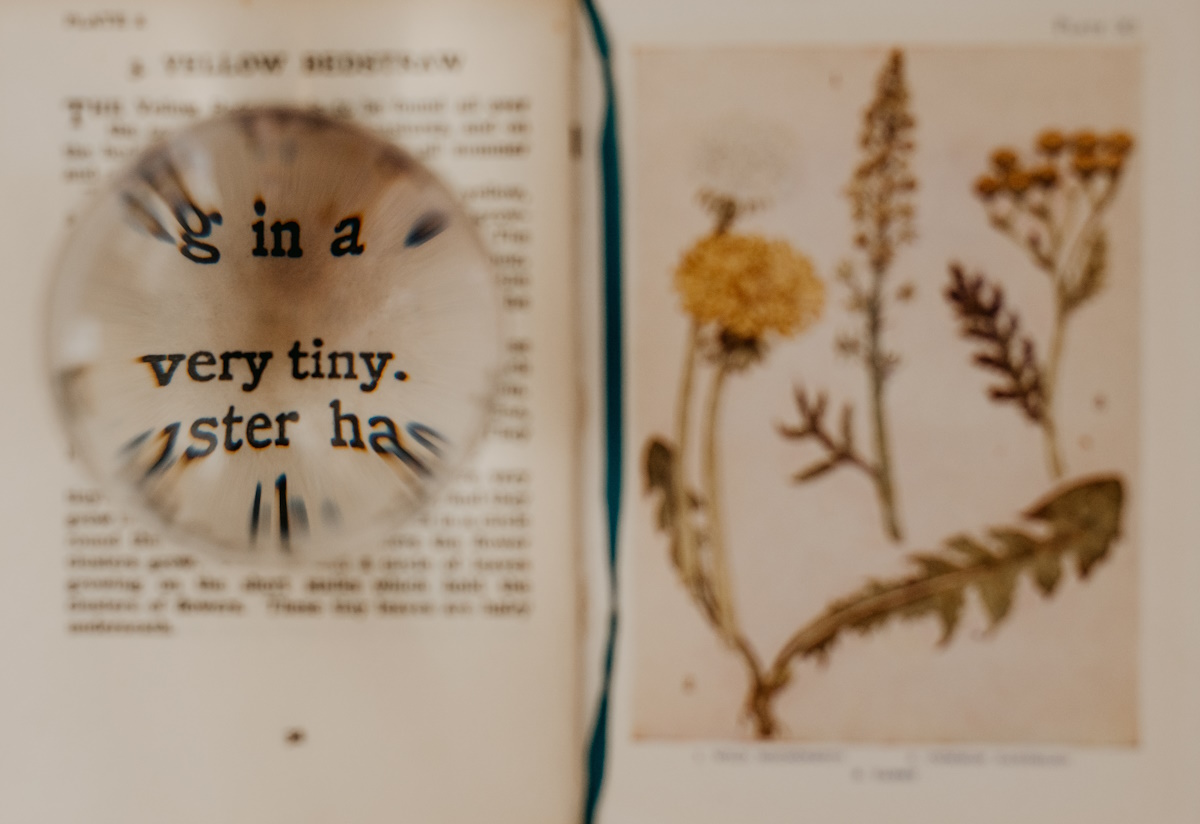
How would you describe a tools collection for Windows that uses more than 3 gigabytes of storage space on the computer's hard drive after installation? Regardless of how good it is, you might conclude that the installation is quite bloated.
The team behind the open source tools collection PowerToys must have come to the same conclusion, as the latest release has reduced the installation size on disk significantly.
A comparison between version's 0.71 and 0.72 of the application saw a drop from 3.1 gigabytes to about a sixth of the size. After installation, PowerToys installation folder now returns a size of 554 megabytes.
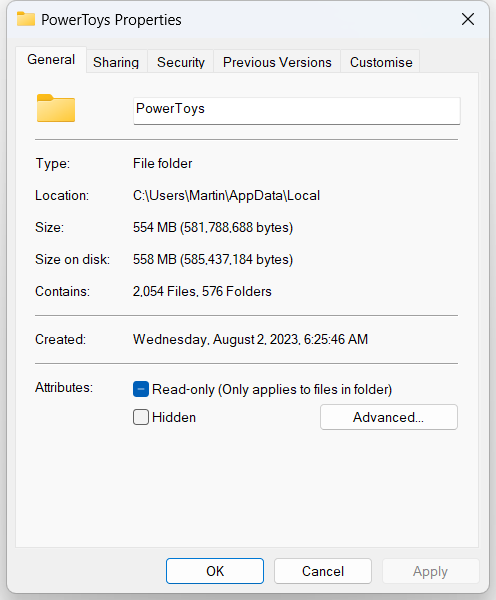
The size reported by Windows' Installed Apps management page is also showing a reduction. Previously, it reported 1.15 gigabytes for the installation, but after the update to PowerToys 0.72, it is reporting 785 megabytes.
The team explains that it is using the same installed path for installed utilities, which means that it removed redundancies.
PowerToys 0.72 is a maintenance release for the most part. It addresses several issues, but there are some notable changes as well. PowerToys Run, a launcher tool, can now generate hashes and GUID values thanks to the new Value Generator plugin that ships in the new version of the application suite.
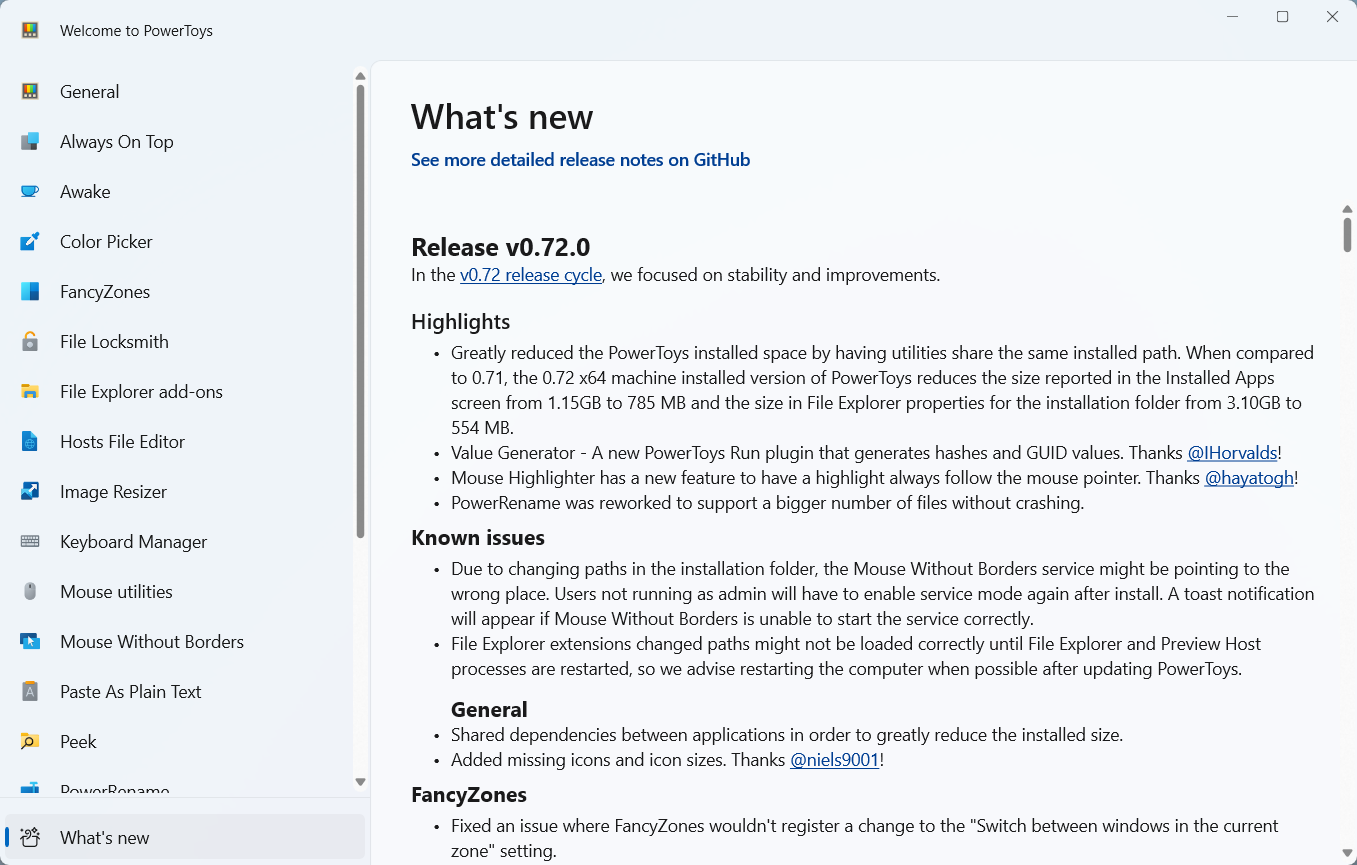
There is also a new Mouse Highlighter option, designed to "have highlights always follow the mouse pointer". Last but not least, PowerRename, the rename utility, can work its magic on more files at the same time without crashing.
The new version addresses a File Explorer crash when using the File Locksmith tool as well. Interested users may check out the full PowerToys 0.72 changelog here. The page lists the latest installer downloads as well, in case they are needed to install the application anew on a device.
PowerToys includes automatic update functionality. Most users will see update notifications when they open the application. All it takes is to activate the update button in the interface to get the latest version installed on the device.
Closing Words
Bloat has been a major point of criticism leveled against the tools collection. While it is still large, at over 550 megabytes on the disk, it is nowhere near as large as before. Still, compared to highly optimized tools that use a megabyte or two on the disk, it still can't be described as lean.
Now You: do you use PowerToys?
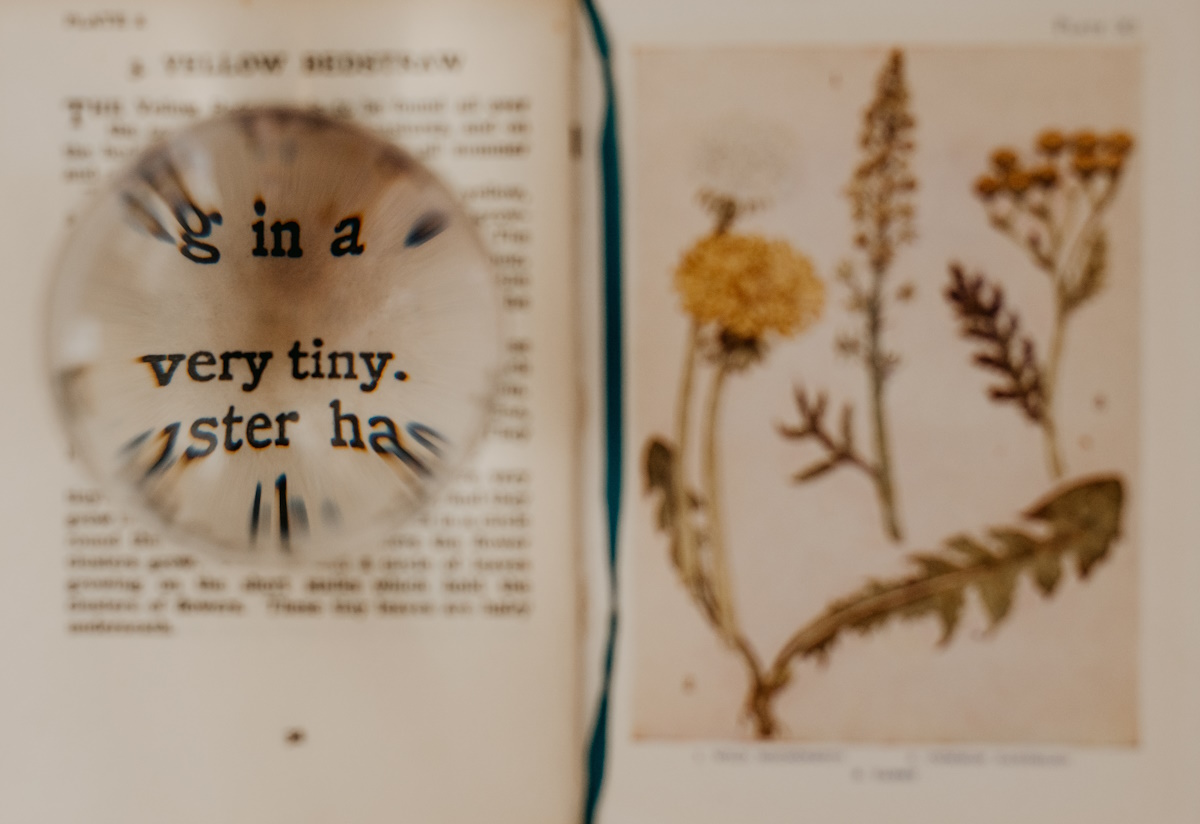























Try Windowtop.
Only 34MB, have portable version and much better.. the only problem is that it is paid.. but it worth it
Clown argument by Clown anti-Microsoft people to complain about ‘Size’ when 1Tb SSD cost like $40…
It’s like when people complain about Memory RAM usage, like a program uses 1Gb and they have like 32GB and start using dumb words like ‘bloated’, same low intelligence argument.
If people don’t have to install Powertoys, nobody is forcing them to, of course, they want to talk like if Powertoys and Microsoft were pointing a gun at them.
Many of these people don’t even use Windows and use inferior nobody’s OS, because “Microsoft is bad” but still complain in every Microsoft thread. Of course, it becomes ridiculous when the argument is the size of a program where 500MB is nothing in today’s world.
If people want to go back to 1.5Mb programs that fit in a floppy disk, well, get a time machine and enjoy CMD like programs.
@Sunbound Size matters ;)~
This is really an ooga booga caveman opinion.
Hey dude, size does matter. Just because storage space is “cheap” doesn’t give people an excuse to get lazy, optimisation of performance and size is always important, if nobody did any of this, at all – you’d a need 32 core CPU and 2TB of storage just to use the OS.
WTF program should use 1 Gb of RAM? Try to break it down for a second, that is a lot for anything that is not a browser or a game. If every program used that much, your 32 GB of RAM would be worthless, you’d need like 128 just to get by!
“1Tb SSD cost like $40” Yeah a crappy one, without a dram cache, probably from a dodgy company. This is like saying “Why can’t people afford food, a cheeseburger from mcdonalds is only £1”. I don’t use SSDs that much, because I use an OS which is actually light enough to run on a HDD, and the few SSDs that I do have are backed up frequently. It only took one spontaneous SSD death to convince me they’re not 100% better…
Thanks for the article Martin, in answer to “do you use PowerToys?”
Not likely at previous or current footprint size, I prefer
GPedit as the go to with certain sysinternal suite apps, Ultimate Windows Tweaker v4.8 and WinaeroTweaker v1.55. fraction of the size and more toys.
Yes, significant. From 3.10GB to 554MB.
The update did clean out the junk. Surprised and most thankful to the developers.
However, I find little use for any of the programs–maybe Text Extractor. FileLocksmith. Image Resizer.
So, still bloated for the one or two things an average user might actually use.
Nirsoft’s tools or even Sysinternals ones from Microsoft itself are way more compact in size.
Certainly, absolutely nonsense to install mostly half Gb just to use two features, that would be added easily to W10/W11 with not too much effort by their side! Just merge them in the OS!