Google Dictionary Chrome Extension
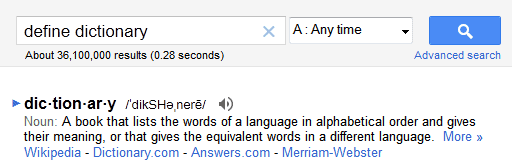
Google some time ago retired the Google Dictionary web service. Well, that's not entirely correct. What Google retired was the frontend of that service on the web.
The definitions are still available, but can only be displayed in Google Search.
Users need to use the advanced search parameter define followed by the phrase that they want to look up in the dictionary to display the definition on the Google search results page.
The search define dictionary for instance returns the following definition on the search results page.
Looking up definitions on Google directly is not the most comfortable of options, especially not so if you need to look them up regularly. The core usability issue here is that you need to switch between tabs in the browser whenever you want to look up a word. This breaks the workflow and increases the reading time considerably.
The Google Dictionary extension for the Google Chrome web browser adds on-page definition look-ups to the Chrome web browser, which resolves those usability issues.
It adds two different look-up modes to the web browser. A left-click on the extension icon in the Chrome address bar opens a small form that can be used to look-up phrases in the browser. Definitions are displayed directly in the same window that expands automatically.
That's better than using Google Search to display word definitions, but still not as comfortable as the second option the extension offers. It does however provide you with the means to look up words that are not displayed anywhere on the screen you are on, for example when you are writing a new blog post or comment and are not sure about the meaning of a word or phrase you plan to use.
Users can get direct definitions of words by double-clicking them on any website. A double-click on individual words displays their meaning directly in an overlay. Definitions of phrases are not available by default. Users need to go into the extension options to enable the "Display pop-up when I select a word or phrase" option which is triggered by holding down the CTRL key while highlighted words on a web page.
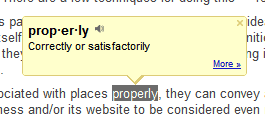
Foreign language words or phrases are automatically translated by the Chrome extension. Non-English speaking users can change the language in the extension options to get definitions in their language if supported by Google.
Google Chrome users can install the Google Dictionary extension directly at the Chrome web store.
Advertisement







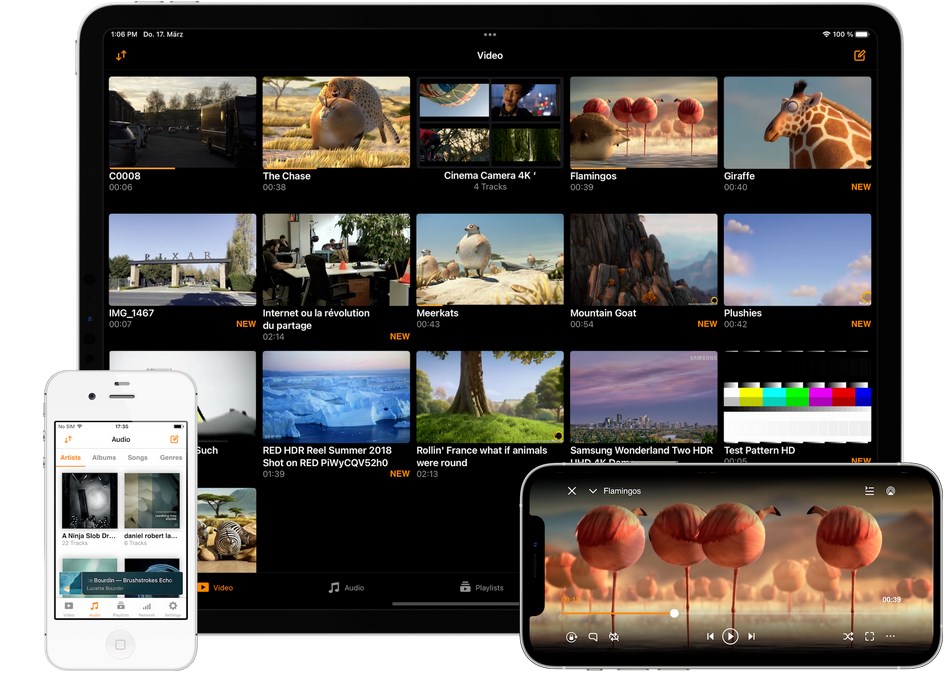







the bok of ali
Anything similar for Firefox?
Yes, you may be able to use the Google Dictionary and Google Translate add-on: https://addons.mozilla.org/en-US/firefox/addon/google-dictionary-and-google-t/
Unfortunately it only works as a translation add-on now. The dictionary feature is broken since Google has shut down http://www.google.com/dictionary. I hope the developer finds a workaround to make it working again.
Thanks anyway.
That’s unfortunate.