Microsoft ends support for Windows 7 and 8.1. It’s time to upgrade if you haven’t already


It is with heavy hearts that we announce that Microsoft is ending support for its Windows 7 and Windows 8.1 operating systems soon. Windows 8.1 was far from a slam dunk, but, remarkably, it’s still one of the more widely-used operating systems. Windows 7 was an absolute masterstroke, and it’s sad that we officially have to say goodbye.
Related: How to upgrade Windows 10 to Windows 11
This won’t be terribly surprising if you’ve been paying attention to tech news for the last few years. In fact, many of you may remember Microsoft ending support for Windows 7 three years ago already. However, Microsoft instituted an arrangement with businesses that still used Windows 7 when support was initially stopped. This arrangement gave businesses the opportunity to pay for anywhere up to three years of service while they transitioned to Windows 10, and likely now, 11. The same support extension isn’t being offered to Windows 8 customers, and the businesses that initially had three years to switch over will now need to do so as soon as possible as the three years are mere days from expiring.
It’s rare to find someone still using largely out-of-date tech like Windows 7 and Windows 8.1; however, such cases do exist. In fact, Statcounter asserts that both of these operating systems account for just less than 14% of all Windows PCs. This statistic was determined on a global scale. In the U.S, that figure is more like 8%. That’s still a staggering amount of people who haven’t been able or willing to upgrade to the newer OSs.
Related: You can now play Android games on Windows 11
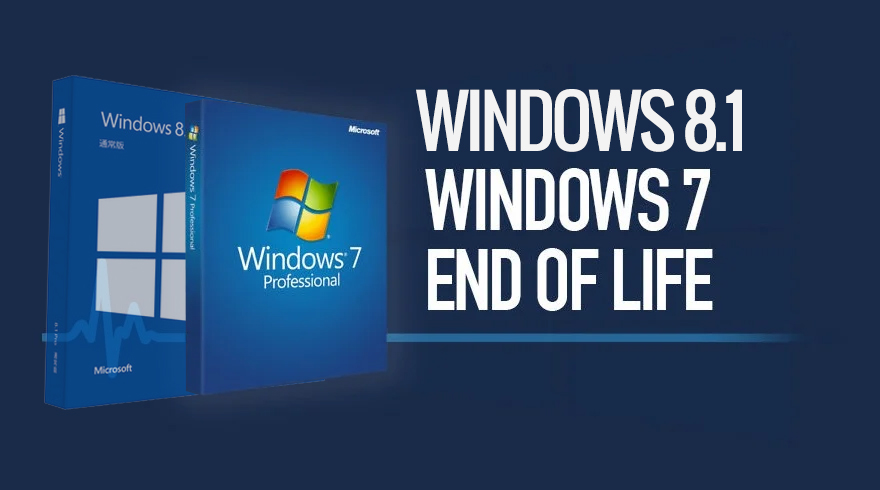
In the past, Microsoft has elected to release one-off patches for out-of-date systems, so that user security on those systems doesn’t become a problem. However, we’ve been informed that this will not happen this time around. Once Windows 7 and Windows 8.1 lose support, they will no longer receive any further updates, patches, or fixes.
This, of course, means that people still using either of these operating systems will need to upgrade to either Windows 10 or Windows 11. The issue here is that systems that are able to run Windows 7 aren’t likely to meet the Windows 11 system requirements as the hardware itself would be too old. Some of these users will be able to upgrade to Windows 10.
We remember Windows 7 fondly as the OS that revolutionized and brought Windows Vista into a more modern world. I remember having a blast with all the customization options on Windows 7, and I’ll never forget how many hours I spent exploring every aspect of the OS.
Windows 8 and 8.1 were exciting and revolutionary in their own right, but they were forced upon a society that was not yet prepared for touch-screen devices. It was interesting seeing how polarizing the operating system was. You either loved it, or hated it, there was no middle-ground. Either way, both of these operating systems will be missed. But, in the same breath, we cannot hold onto the past, and we should instead look to the future, and Windows 12.
Advertisement










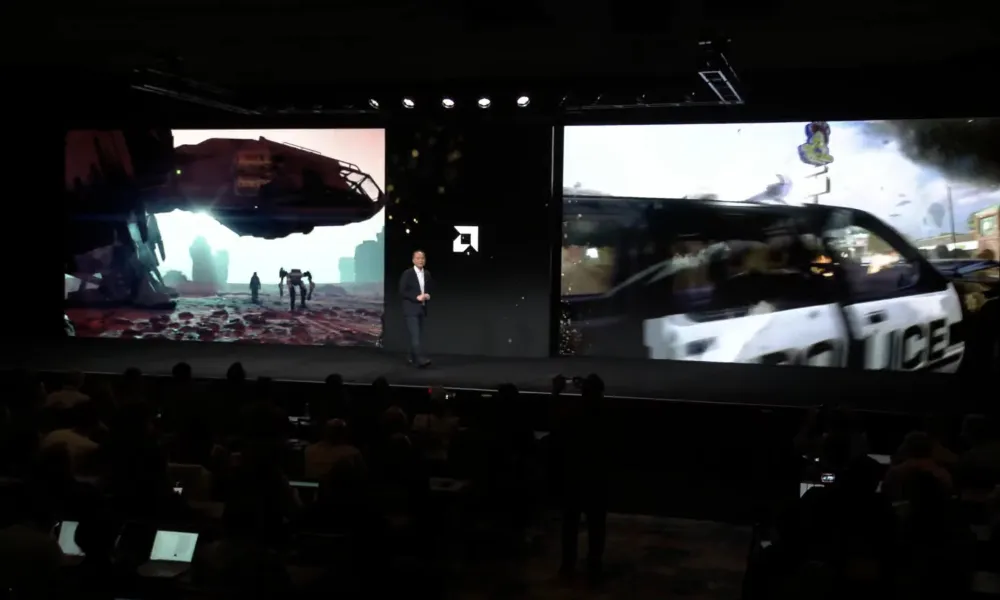
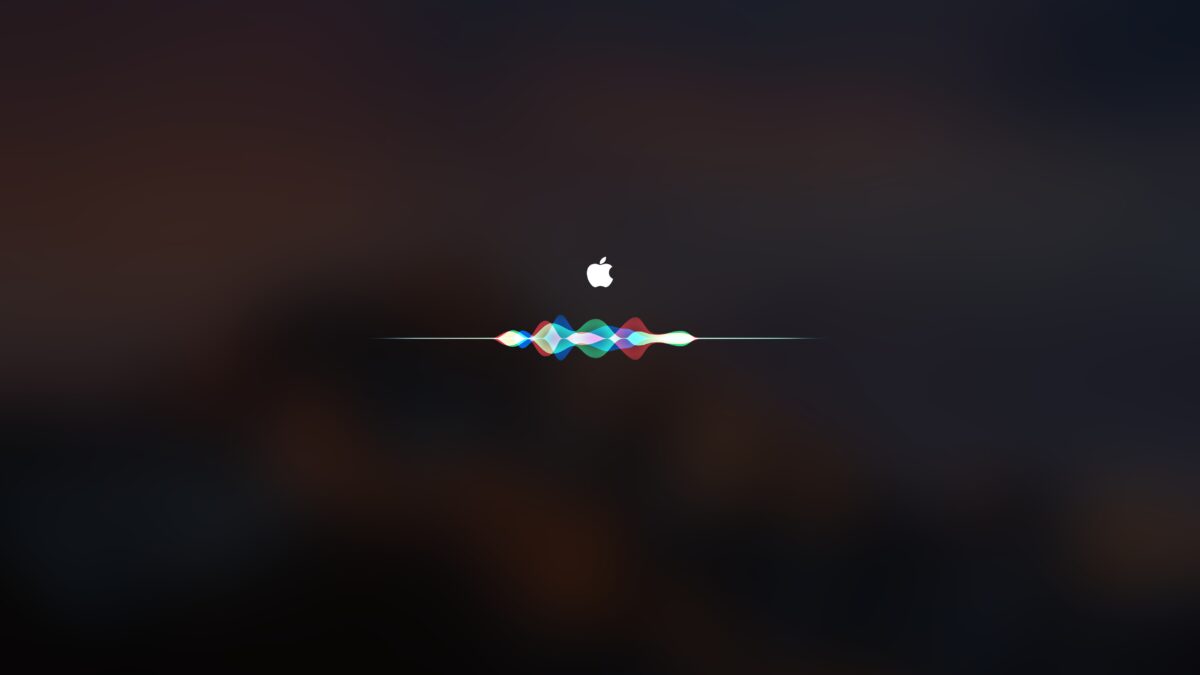

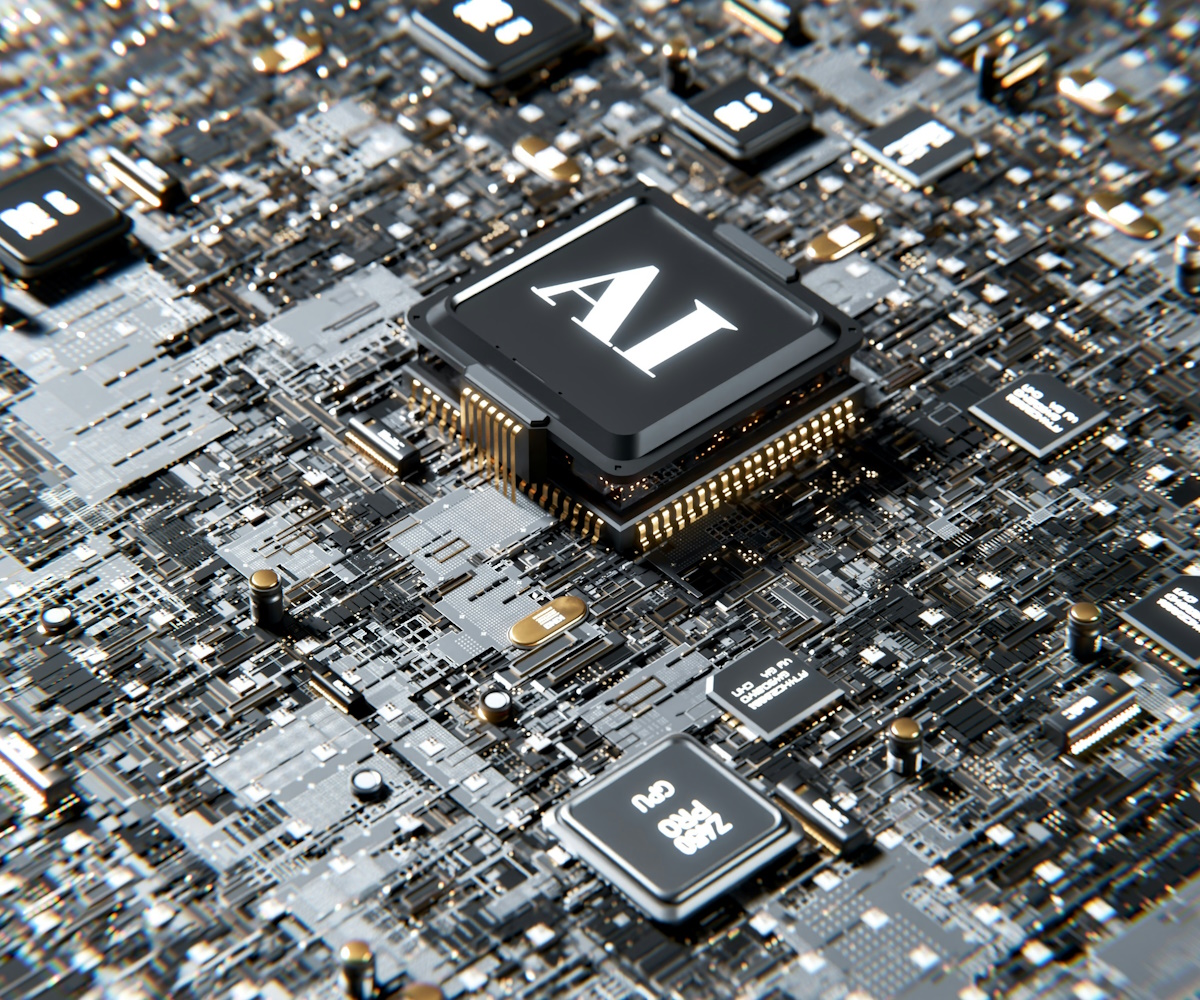
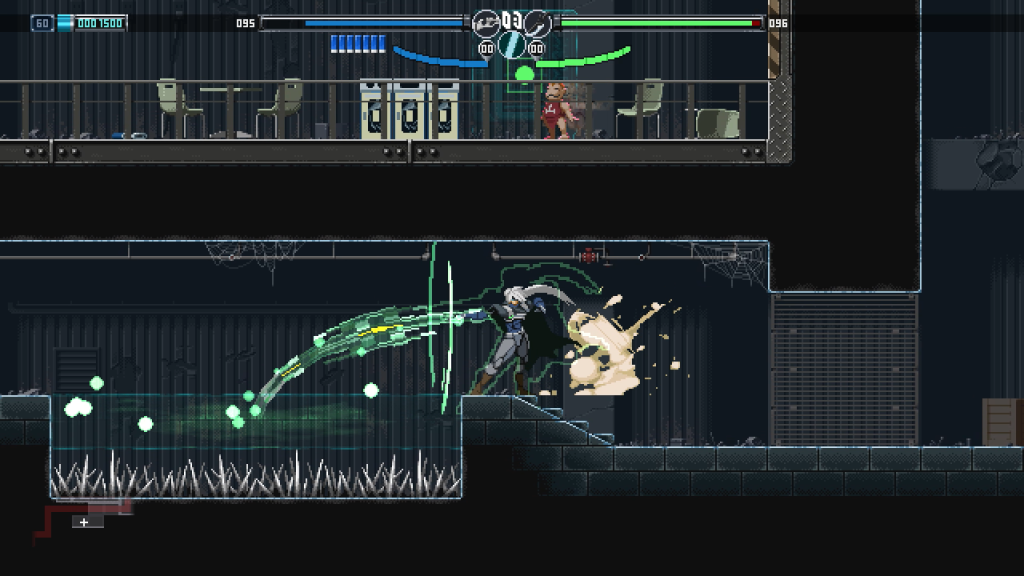



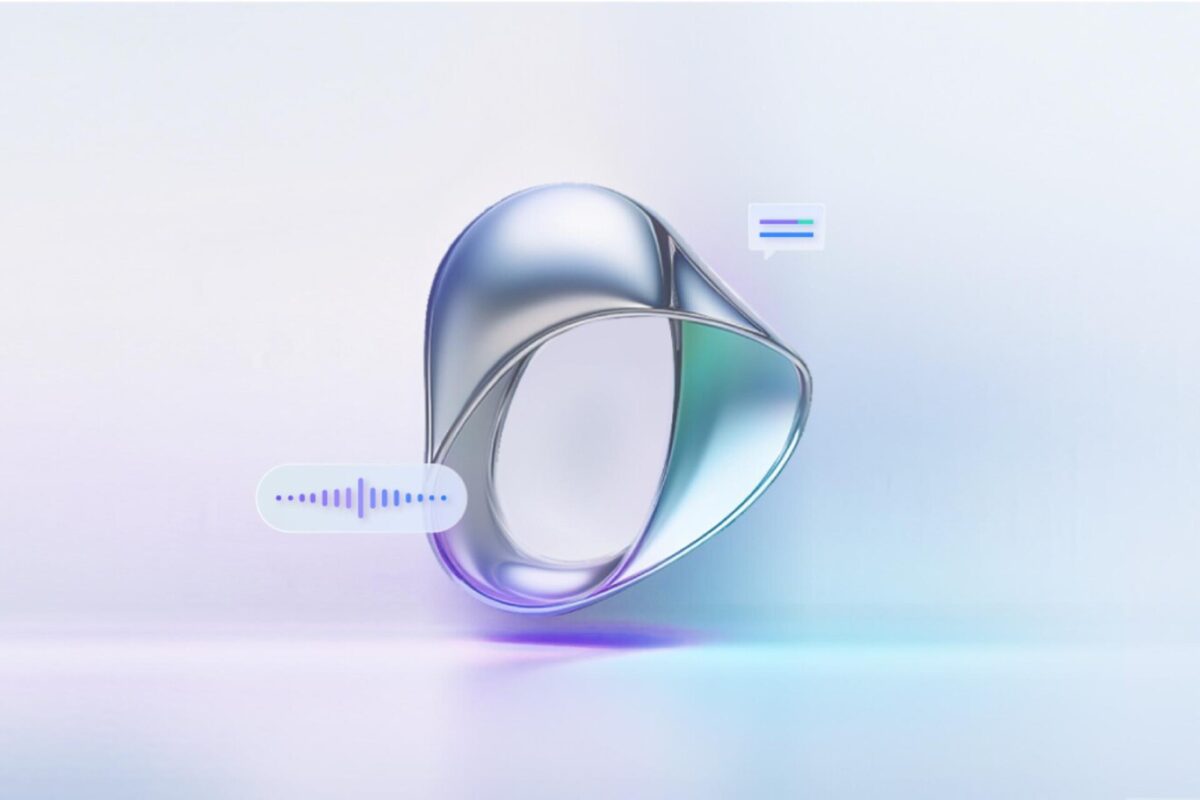


Pop!_OS is a great upgrade alternative.
I upgraded to W11 and I really like it so there’s that.
You’re a sick person if you think Windows 11 is great and fast. You must be one of those gamer thugs.
Well I also detest Windows 11, but I can’t negate praise of its stability. I MUST admit that at work, Windows 10 and 11 workstations just stay up and running, without browser memory leaks, with nothing more than session logins (no restarts), in a way that Windows 7 never could.
What I hate is the overhead, telemetry and apps, but stability, I can’t argue that.
Jody Thornton – don’t believe you about Windows 7 stability… I wasn’t old enough to be in the IT industry when Windows 7 was in it’s heyday but did catch the tail end of when it was still used, can’t corroborate the things you say.
Not sure how you can talk about things “staying up” when they have mandatory forced updates that come with forced restarts (unless turned off). Definitely had dozens of instances where something weird breaks in Windows 10 and it’s just far easier to reboot than to scratch your head over it.
Browser memory leaks by the way have nothing to do with the OS, I’ve used Chrome, Brave, Opera, Firefox, on my W7 PC at home, almost always the browser is using like 10+ GB of my RAM (due to having 7 quintillion tabs), and no problems, just for laughs I checked my uptime and it’s 19 days at the moment.
Again, I wasn’t fully there “back in the day”…
Well, it’s the same Chrome or Firefox running on Windows 7 SP1 vs Windows 10 Pro. The forced updates can be put off until an appropriate time on Pro, remember that. There are certain oddball configurations, like using two monitors with a USB interface that works more stable than on Windows 7. It was consistent at our workplace.
I don’t like Windows 10 or 11, but I won’t criticize something that it actually does well.
I’ve used, used a lot, win7 but in mid-2010s, before 2017 that I got win10, I have used 8.1. It was a big update, better than win8 in 2012, but not as good as 7. The confusion is, we stay on 10 or we have to go away from windows ?
Feed dedicated to Win7 investigations:
https://trackerninja.codeberg.page/tags/windows7/
They don’t have to upgrade from Windows 7. 0Patch is offering 2 years of extended support with critical security patches until January 2025 for Windows 7. You guys should know – you did an article about 0Patch very recently.
W7 will be useful for very much years that MS thinks. The only risk for W7 is the web, and if you work only with trusted and secured sites you can use W7 till the end of the century if you wish. My father has an old secondary smartphone with Android 7 that still works like the first day. My uncle has a Commodore 64 that still play games. Old things can still do great things! Thanks for the article by the way. :]
@John G.
Why do you thank Shaun in most of his articles? I’m genuinely curious.
To be polite is free.
@John G.
Do you thank every writer on every website you engage with?
You should ask yourself why you don’t.
Why does everyone just ass/u/me* every PC on the planet is hooked to the internet?
I have a laptop in the garage I use for tech manuals and playing music. It’s running out of the box Windows 7 Pro (I actually still have the box) and it works perfectly, and will continue to do so until the hardware fails many years from now.
If I need to copy files onto it I use a USB drive. I’ve got one here that’s 128GB, moving files without a network is not difficult.
* (When you ass/u/me, you make an ass of you and me)
“The king is dead, long live the king” or “The king is dead, long live the revolution”?
Windows 7 is dying, for sure. Time for an upgrade or time for a revolution, the word we use when facing a new world?
“Microsoft ends support for Windows 7 and 8.1. It’s time to upgrade if you haven’t already” is a fast conclusion, a somewhat rude, I’d even say cheap way of presenting a situation as if the only alternative to the end of an OS was its successor. Cheap in that it sounds so utterly arrogant, as a salesman trying to fit his product into the mind of a naive peasant.
First, Windows 7 is dying yet not dead unless to consider that lack of Windows Updates means its death. Windows 7 still breathes and will carry on for several years at last. No security updates, no Microsoft medicine? Microsoft’s medicine ever since Windows 10 has proven to be conform to medicine in general : it damages the future with the cure of the moment.
Fortunately the article’s author has cautiously anticipated the fear of Windows 7 users when facing the ultimate drama : “Windows 7 is dead, what will become of me?” with a mountain of articles all committed to Windows’ 10/11 devotion. A small break with a couple of articles related to ChatGPT to calm down readers who we’re getting fed up with the devotion, how kind.
As others have pointed out, here on this page, elsewhere on Ghacks, and on many blogs, the fantastic Windows 10/11 jokes will have at least had this virtue : open the minds to consider the most worthy alternative : LINUX.
We’ll continue to enjoy Windows 7 and smoothly move to LINUX in parallel. Then we’ll let the dead body drop by itself.
It’s not Windows 7 which is dying, it’s Microsoft’s latest OSs which are stillborn.
LINUX it will be. I’d rather totally disconnect from all devices and become a monk between earth and elsewhere than switch to a “modern” Windows OS. Windows OS ends here with Seven.
Is there an upgrade path to Windows 11 from Windows 3.1?
No, it’s not time to upgrade. It’s time to finally switch to a decent OS. Personally I have switched to Linux Mint a year ago and I haven’t looked back since.
Thank you, but no. I’d rather get hacked and infected with a virus than ever use the terrible Windows 10 and 11. After Windows 7, Microsoft hasn’t produced an adequate operating system.
I’m sticking with Windows 7 Pro (x64). Why?
1) I like it
2) It’s a great wee operating system.
3) If I was a multi-millionaire I still wouldn’t “upgrade?” to 10 or 11
because I damn well don’t like being obliged, pushed, maneuvered
by greedy businessmen into doing what they want.
Tip Install the last Windows 7 and after that, enable Deep execution prevention for all software except Antivirus and web browser. Those programs always must be update. Best regards
“It’s time to upgrade if you haven’t already”
…. or move to different OS
What’s the story with you guys accusing Shaun of being a shill? Nowhere in this article does he suggest people upgrade; he merely points out that support has ended for 7 and 8.1.
Writing about Microsoft ? being on their payroll. Give it a rest.
You need to “Dust” off your brain and re-read. He states “It’s time to upgrade if you haven’t already”…. that’s coming from a pro-Microsoft sales-y stance. Plus Shaun was critical of Twitter the other day, but never discusses security blemishes on Microsoft’s part
Jody wrote
> You need to “Dust” off your brain and re-read. [Shaun] states “It’s time to upgrade if you haven’t already” <
Exactly. Plus Shaun wrongly states in his article: "It’s rare to find someone still using largely out-of-date tech like Windows 7 and Windows 8.1".
That statement is just plain nonsense because A) Windows 8.1 went 'out-of-date just 2 days ago !!, and B) Millions of users around the world still use W8.1 and Windows 7. In fact over 10% of Windows users are currently using Windows 7…
'Desktop Windows Version Market Share Worldwide'
https://gs.statcounter.com/os-version-market-share/windows/desktop/worldwide/
As I mentioned in an earlier comment, virtually every second person I speak to still uses either W7 or W8, and in some cases even XP. So maybe Shaun should widen his research.
.
The last time Microsoft genuinely cared about producing software was with Windows 7. I will not be downgrading to Windows 10 or 11. They can keep their filthy shovelware. I’ll continue to use Windows 7 as long as my hardware is functional.
Nope. All ESU patches installed, Firefox with uBlock origin, a custom HOSTS file, AV and a hefty amount of common sense. I’d say I’m good for at least another 3 years. IF Firefox drops the ball in the future, then I will have to reconsider. There’s a snowballs chance in hell I get any malware surfing on my usual bookmarked sites and not installing anything fishy.
As Jeremy Clarkson said: “Oh no! Anyway…”
Imagine thinking that Windows 7 users will read this and think “Oh, guess it’s time to upgrade then”, that’s quite laughable.
I’m sticking with Windows 7 for now, I have backups and I take precautions,and accept full responsibility for whatever may happen. And I can guarantee that I have a more stable (if not just as stable) user experience as you.
Open to any suggestions for another good looking OS that offers comparative productivity whilst not treating the end user like an idiot, and also being customisable. If I have to run it in a VM at some point, I will !
A Hardened Win7 = ‘Back to the Future’
It will be a cold day in Hell before I ever downgrade to Windows 11. Period. Shaun, how much is M$ paying you to be a shill for their corporation here?
I’m with you, John C.
We know about the cessation of o/s patches for Windows 7 and 8/8.1 but what about Windows Defender signature etc updates? Has Microsoft said if they are terminating those also? If so, my 0Patch box will be relying on Malwarebytes adwc and ClamAV only for the next year….
Defender doesn’t run in Win7, but Microsoft Security Essentials (MSE) does. “MpCmdRun.exe -Signature Update” will update the sigs/defs. That lives on for Defender in later versions, up to Win11.
On my two Win7 systems, I have a scheduled task to run that command with that parameter every hour. Version numbers match those of Defender in my three Win10 systems, each of which all have the exact same one-hour scheduled task.
Also AppCheck Free, SpyShelter Premium and Glasswire Elite run on the Win7 systems and therefore don’t need any MS “support.”
> Defender doesn’t run in Win7, <
I'm currently running W7 32bit and Defender with no issues.
I just ran a scan after manually updating the definitions from here…. https://www.microsoft.com/en-us/wdsi/defenderupdates
My other OS is Windows 10 (dual boot), which I hardly ever use. I find it too clunky and convoluted compared to W7.
Most people I know still use W7, so I don't see it disappearing any time soon. This article is therefore around 3 years premature I reckon.
.
@Haakon
“Defender doesn’t run in Win7, but Microsoft Security Essentials (MSE) does”.
I’m confused because you then say you run the executable MpCmdRun.exe on your Windows 7 systems which is the same file name as in my clearly labelled Windows Defender installation: I use the “Windows defender” GUI on Windows 7 Home Premium and Windows 7 Professional to manually download new signature definitions daily. The command line switches are at
C:\Program Files\Windows Defender>MpCmdRun.exe /?
Without spending ages researcing all I find regarding ongoing definitions updating is this
https://answers.microsoft.com/en-us/windows/forum/all/do-you-think-microsoft-will-extend-microsoft/dbe960ce-3189-49e5-b526-160a920fc17b
where a poster states without source that Defender updates for Windows 7 will continue till January 2023.
I’d like to see the source of whatever the answer is, either way, but as usual search engines can’t seem to divine Microsoft’s intentions. Maybe 0Patch know(?)
What’s beyond plain to me is that Windows 11 is even more of an features/update timesink treadmill so I will bring forward my plan of MX and Ubuntu Mate Linux for online activities if Defender definitions stop. (No Linux distribution wars here please LOL).
Microsoft Security Essentials latest version is 4.10
Windows Defender on Windows 10 latest version is 4.18
Antimalware Client Version: 4.10.209.0
Platform Version: 4.18.2211.5