Apps & Features (Settings) is no replacement for Programs & Features (Control Panel) in Windows 10
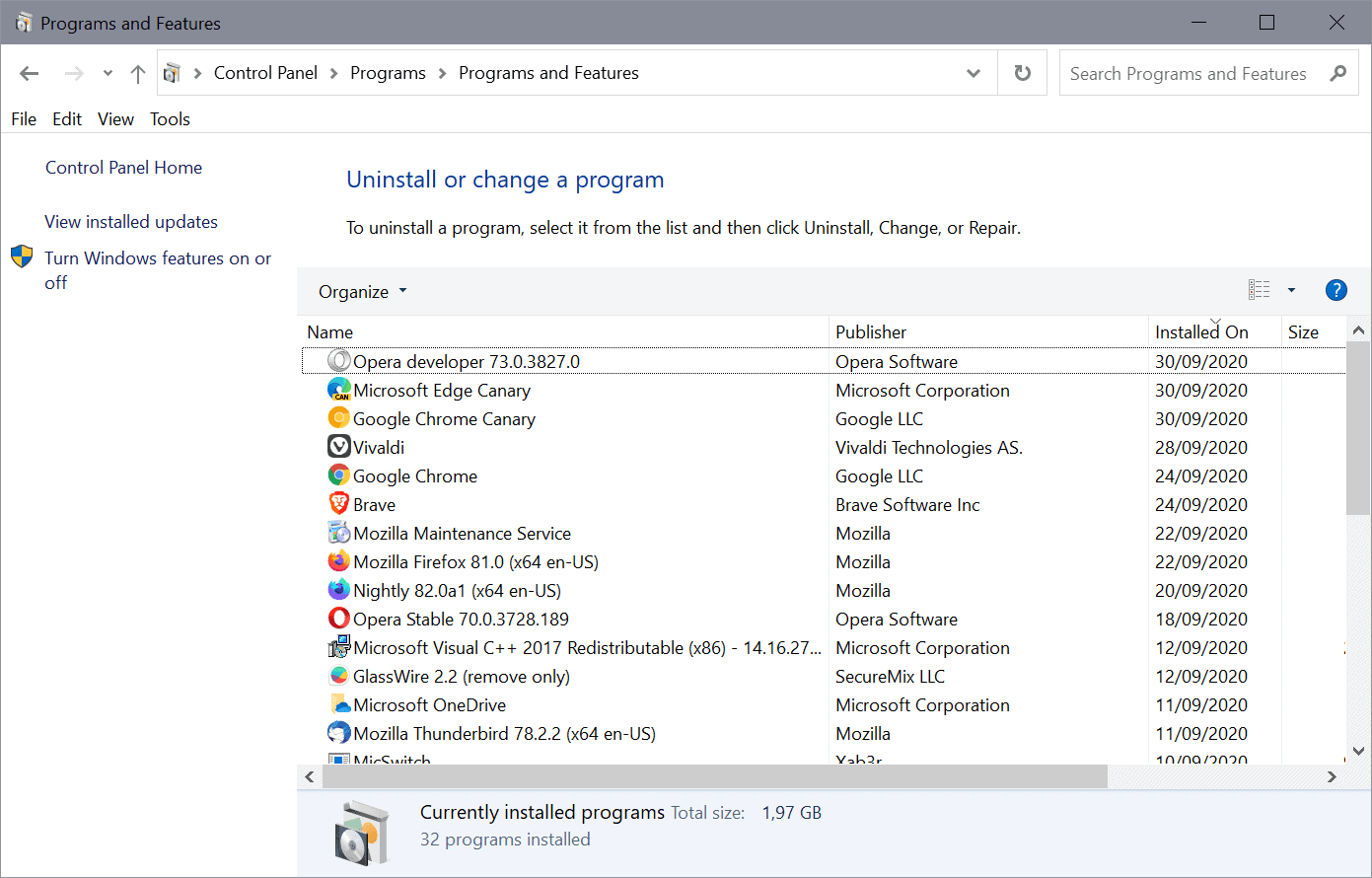
When Microsoft announced that it would replace the entire Control Panel with the Settings app in Windows 10, no one thought that it would take the company longer than five years to achieve that goal.
Microsoft migrated some Control Panel applets to the Settings application when it released feature updates for Windows 10, but the death blow never happened. The Control Panel is still there, even in Windows 10 version 2004 and the upcoming Windows 10 20H2.
Recent Insider builds of Windows 10 saw two applets being redirected to the Settings app. The first was the System applet that redirects to the System part of the Settings application now. More recent is the redirection of Programs & Features, the go-to section of the Control Panel when it comes to the uninstallation of software programs and the installation of Windows features.
Users who run the latest Insider builds will notice that the Apps & Features section is now opened when the Programs & Features section of the Control Panel is launched.
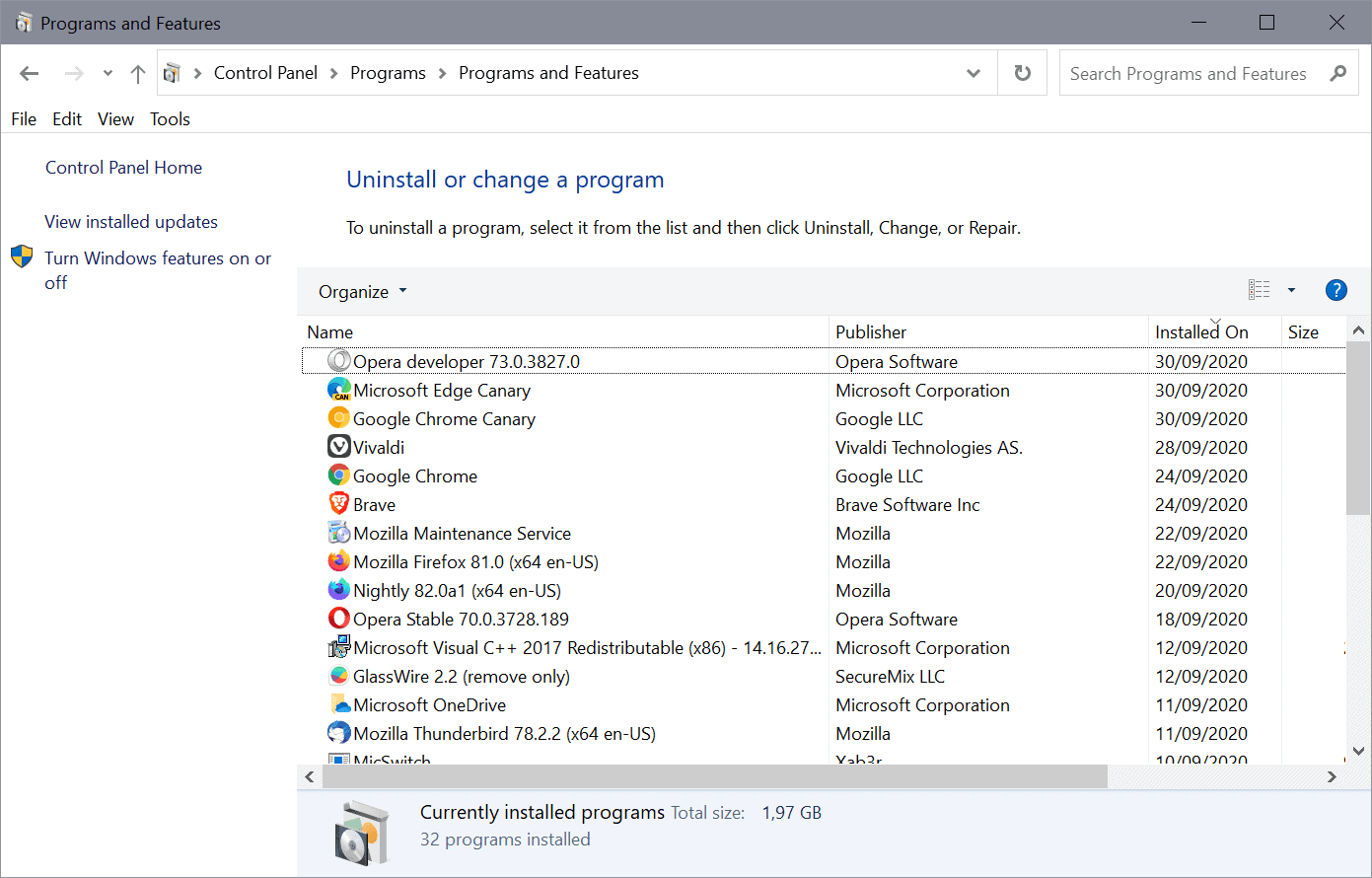
New is not always better, and in this particular case, some may criticize the migration as it goes hand in hand with a loss of usability.
When you compare Programs & Features with the Apps & Features section of the Settings application, you will notice differences immediately.
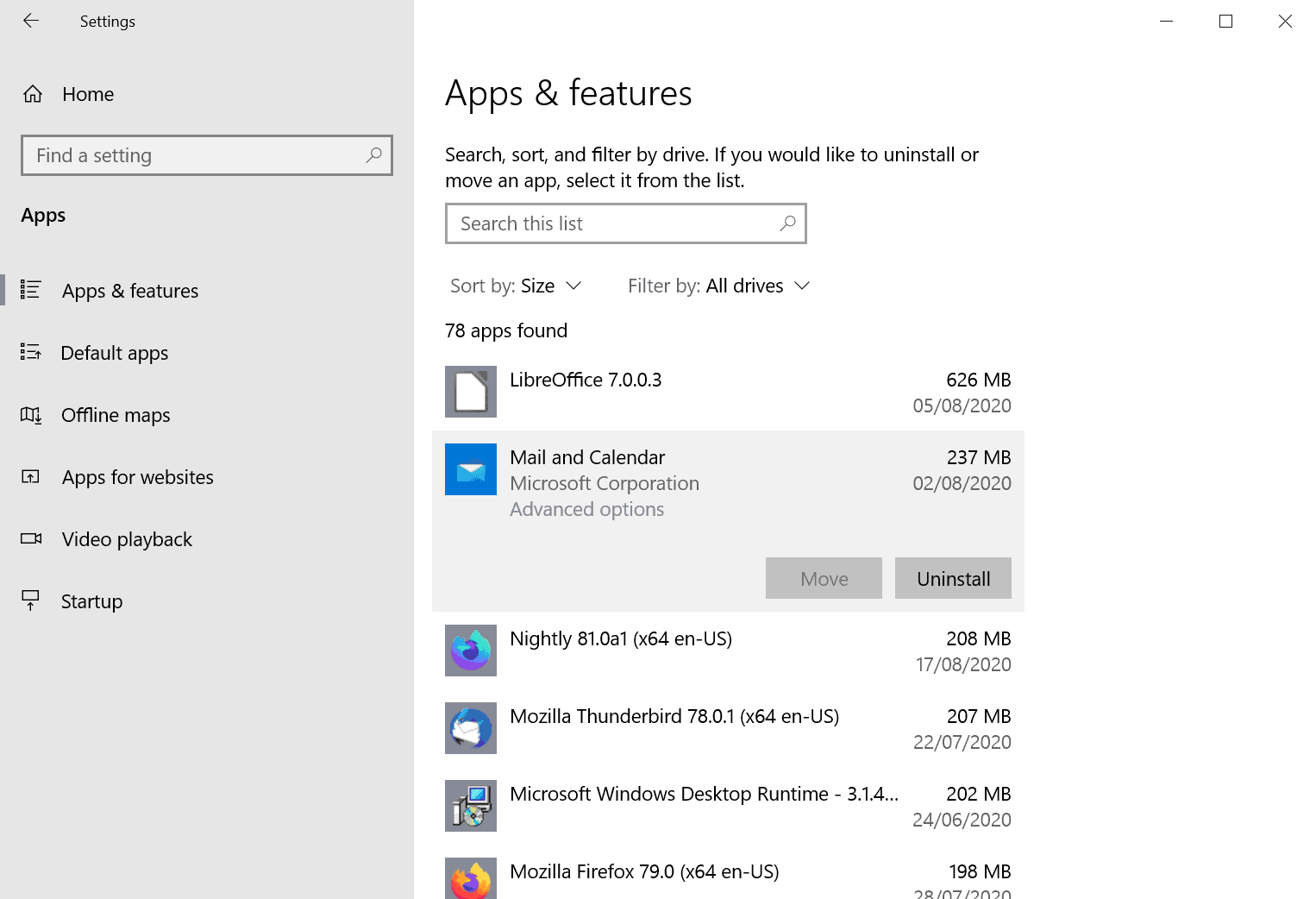
The Control Panel applet displays the installed programs in a compact format in a table. Each row displays the program name, publisher, installation date, size (if provided), and version by default. An option to add more data columns, e.g. "readme", which points to the readme file of the application, is available.
A click on a column header sorts the data accordingly, e.g. by installation date or size. The Apps & Features section of the Settings application lists programs, the installation size and installation date as well, but not in a table but in a list.
The design uses a lot of spacing and that reduces the number of programs and apps that are listed on the screen on a single page. Sorting options are provided, but a menu at the top needs to be used for that. You need to scroll all the way up to change the sorting, while the headers are always visible under Programs & Features. The Settings app provides no option to display more data, even if it is provided by the developer of the program.
The only feature that is exclusive to the Settings application is the ability to filter by drive; this allows you to display only apps and programs installed on the selected drive. The option to "move" apps is provided, but it works only for a small selection of them.
Apps & Features limits the display of data, and its design makes it harder to work with. It is possible that most users did not use the extra data columns option, but those who did, will surely miss that option once the system is updated to a newer version of Windows 10.
Users who want to retain the options may want to check out third-party program uninstallers, e.g. Revo Uninstaller or Geek Uninstaller as these provide an interface that is similar to the Programs & Features interface.
Now You: how do you uninstall software? What is your take on the redirection?
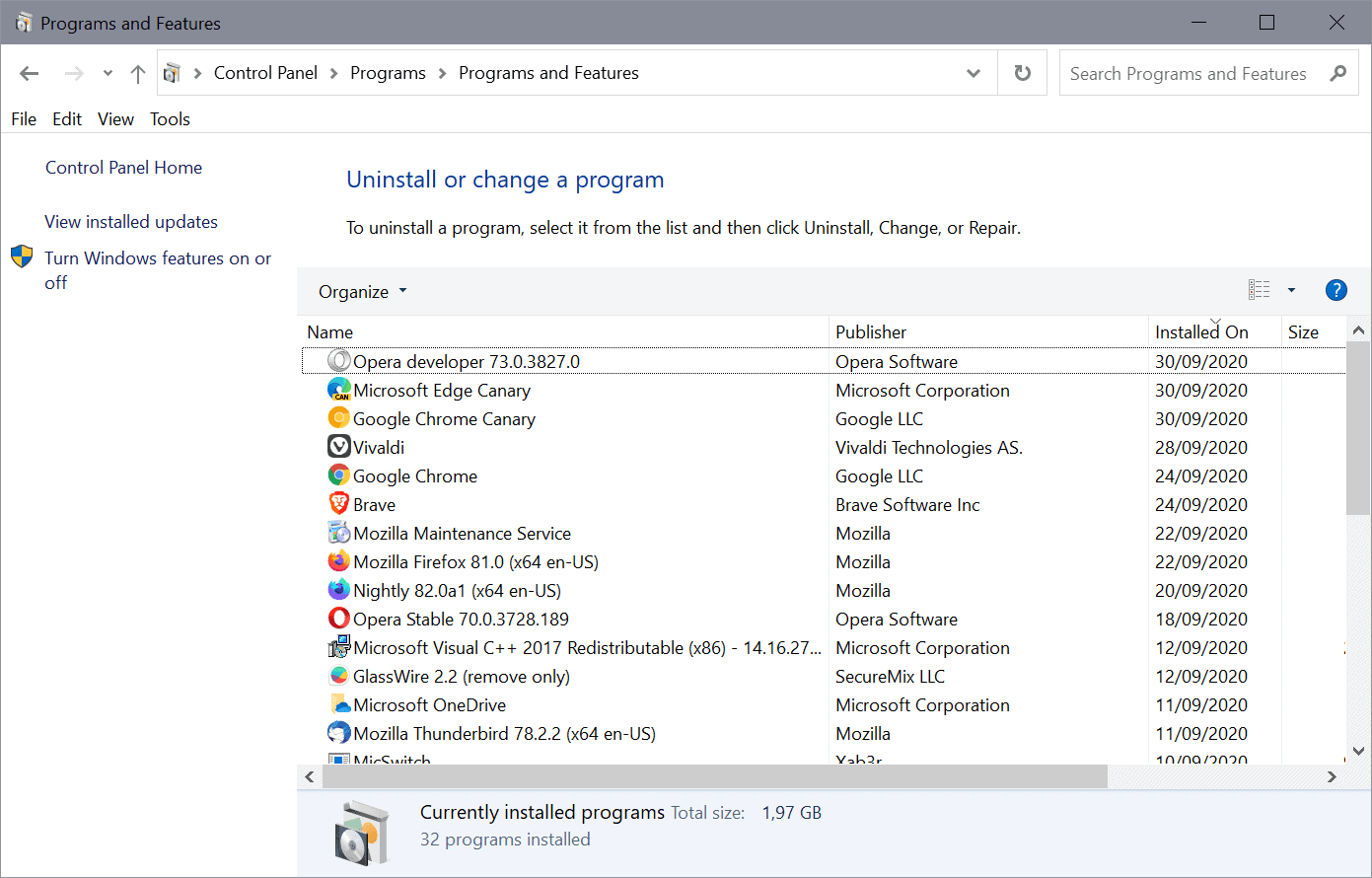




















Once upon a time, Linux imitated Windows. Nowadays, Windows imitates Android…
Latest Windows version, and Programs & Features is still my go-to choice.
File explorer > Dropdown lefthand from path > Control Panel > Programs > Programs and Features > Voilà !.
BTW, I never install insider builds ;->
the Geek uninstaller seems to work easily and quickly and shows the leftovers you can delete.
I guess Microsoft doesn’t want users to uninstall all their new bloatware a.k.a. ‘features’ which they seem to add by the boatload these days so they’re making it as difficult as possible to find them.
A BIG one: right click on one of those headers and you’ll see SO MANY TABS. It’s just like Task Manager. There is so much functionality in those tabs!
microsoft is freaking pathetic. they’ve let windows languish and continue to ruin it at the same time. it sounds oxymoronic but it’s true.
Same ol garbage from Microsoft!
The entire UI and direction makes me long for Vista. I am willing to bet if the community put as much effort into getting vista (at the time) respectable than they do now at trying to wrangle and repair/rebuild windows 10 then it would be… well… 10 times the OS windows 10 is.
Windows 10 is simply a rubbish OS which is why they gave it away free. They know its rubbish but its rubbish designed for a purpose to spend as little money on it as possible and get the most return as possible as they harvest your data and control you at every turn.
Idiotic UI’s are a consequence of the Microsoft not knowing its place and failing to tailor an OS for each device. This is Microsoft trying to compromise to save money once again and have their OS work on various devices such as those terribly overpriced slab units known as Surface so those touch bozo’s can get their fill with massive buttons and oversized words with key features hidden from view because you guessed it those slobs don’t actually know what a computer is or understand so they have no inclination to do more than do the usual metrosexual task and fluff their instgram and stroke their social media pages whilst thinking they are kings of the world when they are truly bottom of the barrel.
Btw, I only used vista as an example because it was the most complained about OS in the past but hey, its not looking so bad now is it?
It’s a shame we can’t bring operating systems forward ourselves because in many ways windows 7 was better than 10 only that it never supported scaling for larger monitors and things such as directx 12, these were deliberately not included by Microsoft as a Service pack for obvious reasons by Microsoft. The point is that anything that is of any sort of worth in windows 10 could have been included in windows 7 by Microsoft but in order to make windows 10 seem like a decent OS they did so by abandoning not only their former direction but willfully excluding features to the former OS that would have made it head and shoulders better than 10 but that of course meant that Microsoft would have had to have kept their staff and also not have so much control over the way you use the OS.
I have little doubt the next version of Windows will be much worse given what I have seen.
Vista was actually really nice. The only reason people said it was unstable was because they didn’t have the right hardware for it. Microsoft screwed up there. I associate Vista with my childhood and Flash. RIP.
Like everything Windows 10, this goes from ugly to uglier. Ugh.
“When Microsoft announced that it would replace the entire Control Panel with the Settings app in Windows 10, no one thought that it would take the company longer than five years to achieve that goal.”
oh i did, they had a good usable os in 7, 10 is a hilarious bugridden monstrosity and i wager it still doesnt display photoshop psd images as XP used to in the file manager!
Short of being forced to Windows 10, I have yet to see a compelling reason or even a single functional component that would make (or would have made) a Windows 7 user actually want to move to Windows 10. Even the underhood changes are not compelling, regardless of any claims of better security.
But then again, this is the same company that gave us the “ribbon” and made Office the usability nightmare it is today.
I wonder how much work it takes to be that consistently bad.
The biggest problem I have with the modern Settings app, compared to the original Control Panel program, is the fact all changes you make to settings are instant.
What I mean by this is, if you accidentally change an option while navigating your way through the Settings GUI, which is actually very easily done, there’s no ”Cancel’ button to fall back on to undo the change. Worse still, you could accidentally change an option without even realizing you’ve done it, until sometime later.
Not having a way to undo changes is to me the major flaw with all GUI’s, such as the Settings app, which are designed for both touch and mouse input.
Bring back ‘Apply’, ‘OK’ and ‘Cancel’ that’s what I say!
I find the entire “new” Settings part in Windows hard to navigate and a lot more difficult to find the stuff you need to change (probably intended). The old Control Panel was far more powerful then the recent Settings part of Windows 10. I just miss the Control Panel parts that are already ported over to the new Settings.
I am so glad I moved to Linux 2 years ago.
Windows 10 has been a trainwreck since the start and it keeps on getting worse (dumbified) by every update.
It’s insane how someone at Microsoft thinks this new UI style is “good design”.
The whole Windows 10 Ui (start menu, and Tiles) along with Setting apps. Windows store etc. was design for Cell phone in mind. Now the cell phone business is dead, why don’t they revert back to Great Windows 7 Ui Design. Windows 10 Ui is mess.
Best thing to do is to use the feedback feature in Windows 10 and let the MS developers know that you would prefer a more compact version of the applet. If more people did this, it’s likely that Microsoft might actually listen and do something about the problem. That is, assuming that the feedback feature actually provides feed back to MS and that feedback doesn’t actually wind up in the aether.
It’s business as usual for the new Microsoft: More clicks is always better, removing functions and choices will please customers and so will the need for more scrolling. Huge controls are useful so that people with very bad vision will still be able to see everything. In the old days, this required setting some preferences but now most of us will be able to read the screen some from across the room.
The settings app continues to be horrible which means that Microsoft has succeeded. I still remember when their desire was to improve Windows but that was so long ago that many young people will not have seen any of it.
The same functions in multiple locations speaks to the disorganization of Windows 10.
I despise that Settings thing, it’s gigantic, has so much white (or black, depending) space and many of the categories overlap. Hard to tell if you’ve visited all the items for a particular feature.
Doesn’t have to be this way. If Open Shell can take the awful, again gigantic, start menu and resize it to something much smaller and more readable, that Settings thing can be redrawn for non-touchscreens.
Typically, I use BulkCrapUninstaller to remove programs; it’s portable, thorough, cleans up remnants well and shows a multitude of programs Windows’ Program and Features ignores.
https://www.bcuninstaller.com/
As for the redirection, IDK, what direction are they taking? Years of half baked changes here and there could go anywhere.
Why not give us the choice which one to use? Why replace a functional desktop UI with a mobile phone UI?Windows 10 continues to be destroyed by unskilled idiots at Microsoft.
There is no usable upgrade path anymore. I’m sticking with LTSC for longest I could, then moving to another operating system.
Use Everything to clean up after your utility uninstall program, which runs Windows install then does its own search, but not if you don’t understand what you are doing.
I just use Wise Program Uninstaller for uninstalling things as it cleans the leftovers, have been using various uninstaller tools for years.
Not only is Apps & Features a far horrible UI but it has critical bug. It fails to uninstall MSIs created by WiX toolset. Says msiexec cannot be found. See here: https://github.com/wixtoolset/issues/issues/4857
Another way now to avoid Apps & Features for those of you who use Open-Shell or Classic Shell is to just add shell:ChangeRemoveProgramsFolder to the Link field of a Custom item in the Start menu from Customize tab in its Settings. You get an expanding menu that lets you uninstall programs directly from the Start menu.
It can expand into multiple columns and if it’s a long list that doesn’t fit in multiple columns, just hold down Shift before expanding the folder and it’ll expand as a single column scrolling list. You can also directly jump by starting letter in the menu to the program to uninstall e.g. F for Flash Player.
The Windows 10 UI can be summed up as “one step forward, two steps back”. It’s now 5 years since RTM and it still looks so amateurish and unfinished in many places.
At this point CCleaner will become the most approachable uninstall panel.
MS and Firefox design teams do not even use the software thy design. MS design teams use Macs and proudly blog about it and Firefox design team uses apple tablets with most likely safari and makes videos about it. They don’t have to care about the features they remove and app they ruin because they don’t even interact with them.
Someone here already has started working on an alternative Windows 10 settings app https://github.com/builtbybel/control-uwp
But that looks just as bad as the current crappy settings app. We want something designed for our desktops!
The biggest horror of them all is the file association and that personal settings are being reset after updates.
An equal horror can be found in Mozilla Firefox’s saved logons and passwords… force clicking everyone with an absolutely silly design.
I would like to force all those responsible to change and check settings for at least 24h… lets see if they then have a desire to get back to a table like structure…
I would like to interrogate them all those responsible in a dark and humid dungeon and listen to what they have to say about usabillity, administration, design and broken wrists and numb fingers
These type of settings are a mess on any OS I’ve used. Windows, Android, Linux variants KDE, LXDE, GNOME, yada yada, even my favorite XFCE some obviously related settings are scattered and unintuitive to find. The one I don’t have an opinion of is Apple anything and I don’t plan to. Since this issue is so prevalent the most sane course of action has been frequency of use and time. That means settings that were once easy to find in Window 7 are now a pain in Windows 10 and of course now it sounds as if Microsoft is going to do it again! Nothing useful here and as the title says, just a “Comment”.
“Now You: how do you uninstall software? What is your take on the redirection?”
I take off and nuke the software from orbit. It’s the only way to be sure. ;-)
Why is Microsoft wasting money making these stupid changes?
I guess they have to justify the existence of the software development department.
The Windows 7 start menu was great. Why did they have to replace it with something inferior?
I like Revo Uninstaller Pro more than ever. It is so much more than Windows is ever likely to be. I would love to see a current review by Martin.
We should not mess with the registry.
Wait until you try the install option. Revo will record everything the installer does to make.it easier to uninstall a program. This is easily my favorite feature.
As far as Apps and Features go its awesome, if it were on a cell phone. Navigating the UI in W10 requires far more clicks and scrolling than W7, so incredibly stupid.
Now I don’t blame Microsoft (completely) for the mess software leaves behind after being uninstalled…but there is room for improvement there. Still, a lot of developers don’t spend the same effort on cleaning up as they do for getting software installed.
Have been using Revo Uninstaller (portable version) for many, many years as it cleans up your system far better than the tools provided by Microsoft. My reason at the time was a big loss of time trying to re-install Oracle’s XE10 product.
Since then I started to replace installable applications with portable applications solely used Revo for uninstalling. Haven’t had a reason to periodically re-install Windows to get rid of the accumulated “cruft”.
So whatever Microsoft does to their settings screen, it won’t be affecting my workflow.
Quite often clicking ‘uninstall’ in the Settings app, or choosing ‘uninstall’ after right clicking on a tile in the start menu, causes the ‘programs and features’ control panel applet to open.
What’s going to happen with those programs that apparently can’t be uninstalled with the settings app?
I install and uninstall a lot of games because ‘my precious’ WD Black is only 1TB in size.
Most often, I go into the games folder and run the included unistall.exe from there.
Yeah, the transition process is taking longer than it should have.
What I don’t understand is why the size of items in the new Metro apps is still so big as if it’s aimed at touch devices and not devices with mouse and keyboard. Sure, there are some laptops that have touch screens and there is Surface, but I think more than 90% of Windows 10 devices have only mouse and keyboard and this massive size of items make it very bulky.
There should at least be some scaling in place that makes them more dense when no touch screen is detected or at least allow people to change it manually via a setting somewhere.
Not only as mentioned in the article there is the lack of options, it also still looks very ugly, bland and boring. It doesn’t have that “professional” feel of the old Win32 programs with all the buttons and everything. It feels like a mobile app running on a desktop in both appearance and functionality.
I’m happy that some Metro apps and Edge are getting the rounded corner treatment and sizes of items is better, but how long will it take for the Settings app and Start Menu to follow suit too?
I’m also looking forward to all windows having rounded corners once again, because sharp corners feel like something that’s unrefined, like an early alpha placeholder element just for basic functionality. For a while I thought that was due to scaling reasons with some people having 720p resolutions and others having 4k or so, but even so, having rounded corners with just 3 pixels less can scale just fine regardless of resolution size. At this point I call this sloppiness and laziness on Microsoft’s part.
Overall I can deal with the changes in Windows 10 compared to Windows 7, but I will always lament the loss of the beautiful UI that Windows 7 had. Even if all the gloss and gradients somehow feels dated, just taking example of Mac OS, Linux, iOS and Android is a good example of how can a UI look nice with rounded edges.
Is the cpl (appwiz.cpl) removed?
If you run “control appwiz.cpl” does it not work anymore?
I bet 5 bucks it’s not removed