Where to Download Windows 10, 8.1, and 7 ISOs Legally?
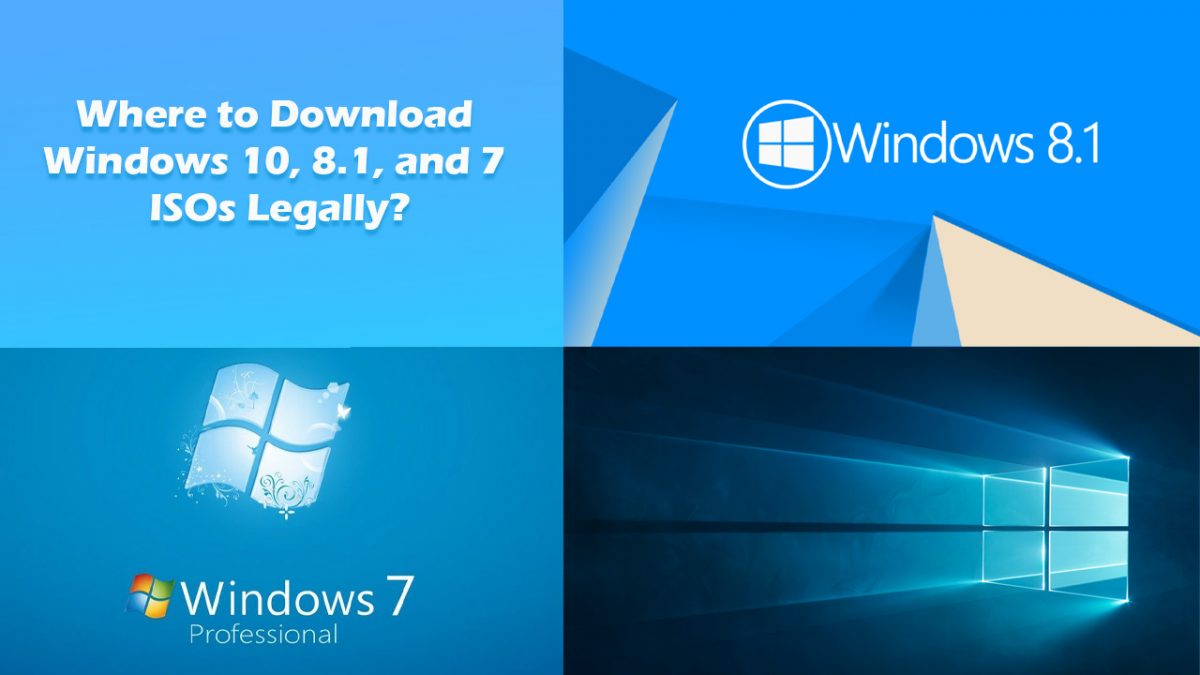
More often than not, you can reinstall your Windows version using the product key that you received when you got your computer. However, this comes with additional complications. You will need the installation media as well.
As an alternative, Microsoft allows you to download Windows ISO files for free. No, we aren't talking about downloading illegal torrents or visiting any sites on the dark web. These download methods are legal and completely safe.
Downloading Windows 8.1 and 10
The official way that Microsoft recommends downloading 8.1 and 10 ISOs is by using the media creation tool. The process for downloading both this software is the same. Before we move ahead, you should know that Windows no longer offers downloads for Windows 8 - only 8.1 is available.
You should first download the media creation tool for the Windows version you want to download. Once installed, you may need to accept license terms depending on which version you're downloading (you will not be asked to do this if you're downloading Windows 8.1).
If you do not want the media creation tool and just want to download the ISO file, you will need to switch to a browser that is non-Windows (for example, Safari). Once you visit the download page using Safari, Windows will allow you to directly download the Windows version you want.
When downloading the media creation tool, you will also be asked if you're upgrading the computer you're currently using or downloading the media for another computer. Next, you'll be asked to select the media language, the Windows version (8.1 or 10), and the architecture (e.g., 64-bit).
On the next screen, you will be asked to select the media you want to create. You can choose between a flash drive or an ISO file. If you select USB, you will need a drive with at least 3GB free.
Once done, your media creation tool will start downloading the file. Once your ISO file is created, you have the option of burning it onto a DVD. You can choose to do that right away or do it later.
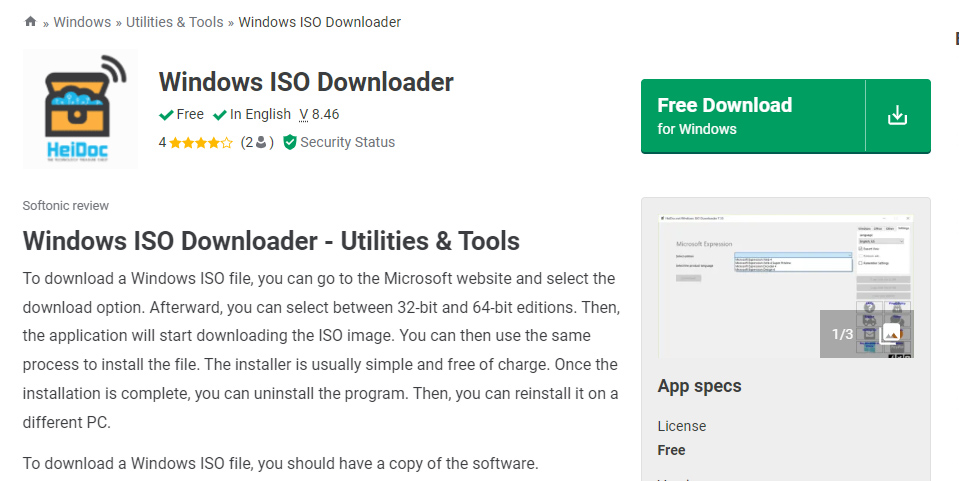
Downloading Windows 7
Before downloading the ISO file for Windows 7, you should know that Microsoft has stopped support for this operating system. If you're on Windows 7, you should upgrade right away.
To download the Windows 7 ISO, you should go to the official media download page. You will need a retail key to download your software.
Once you verify the retail key, select the language on the next screen and click on confirm. You will then be asked if you want a 64-bit or 32-bit version. Upon selecting the version, your download will begin. Once the ISO file has been downloaded, you have the option of burning it to a disc.
Your Latest Windows Version Is a Click Away
Downloading your Windows media is not that difficult anymore. It is always advisable to download files from official Microsoft channels to prevent malware or corrupt file.
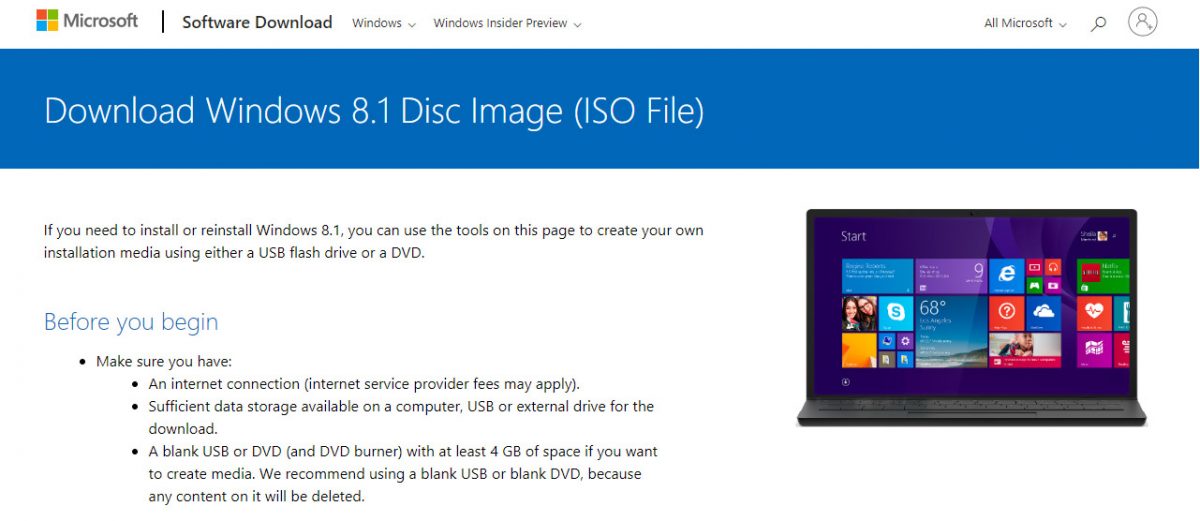




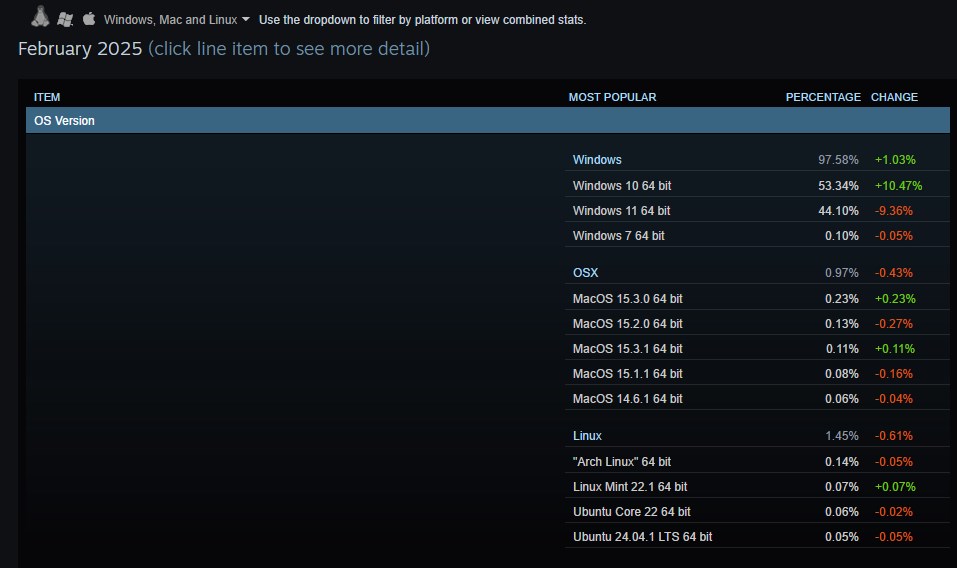














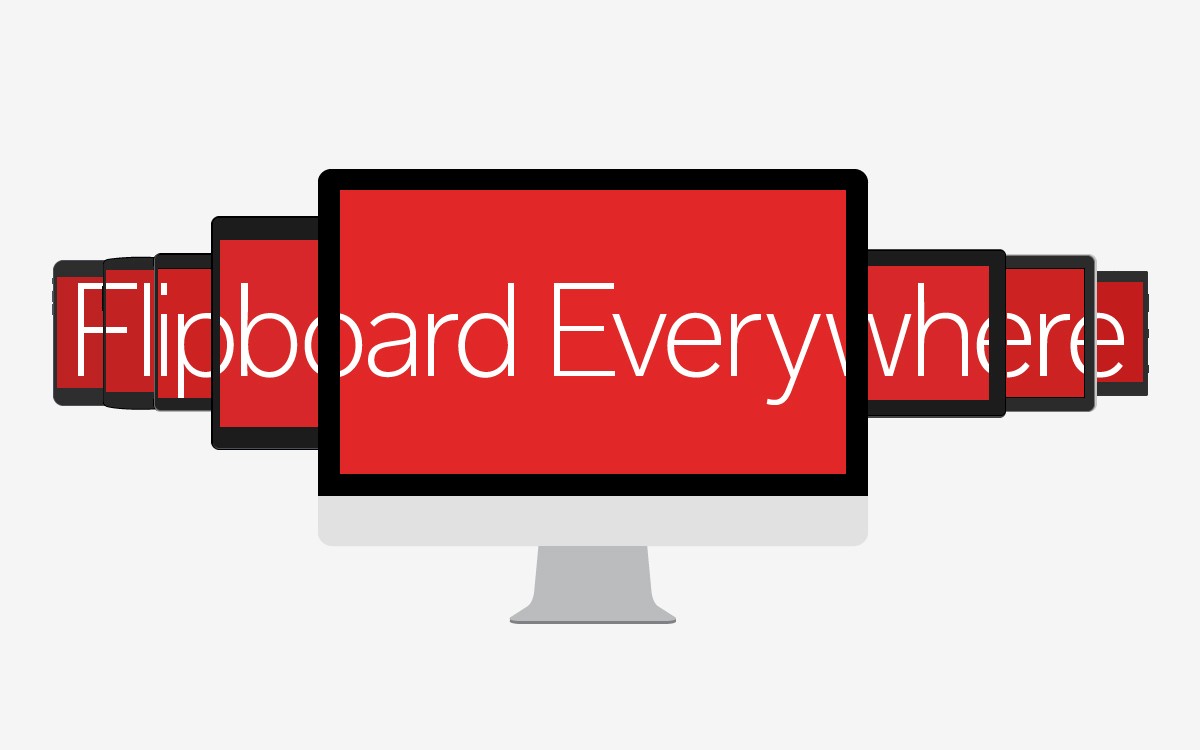
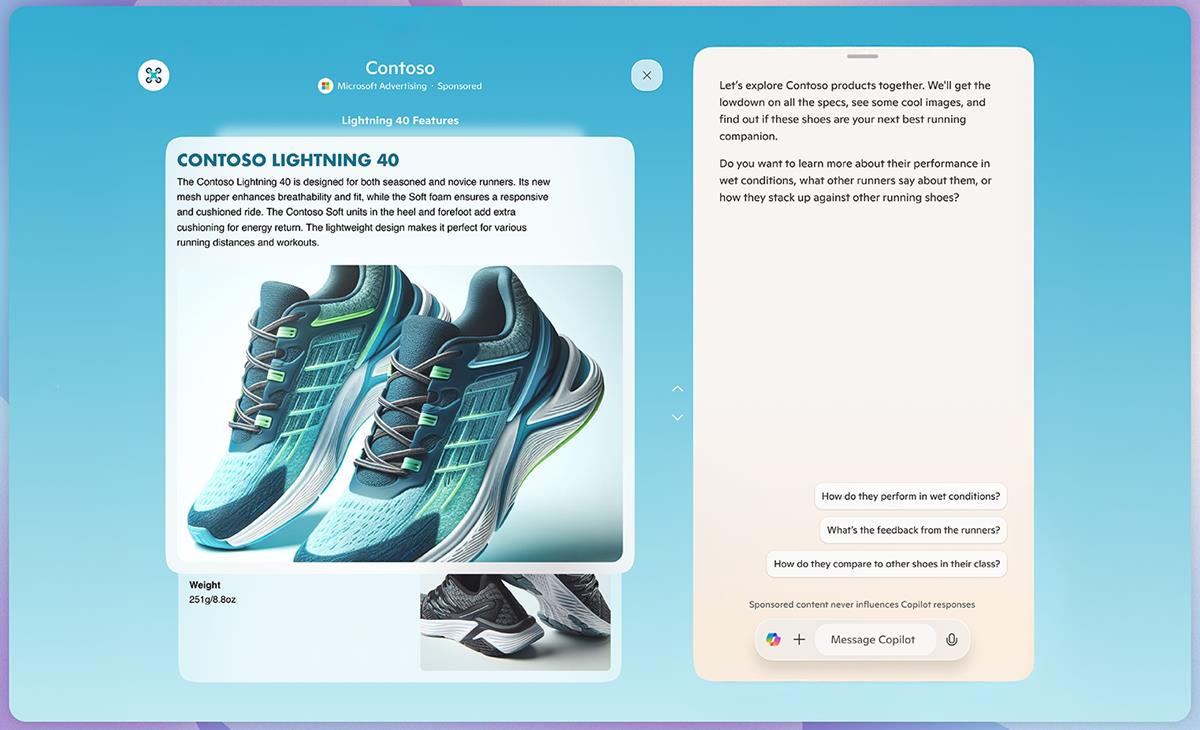

You can use Mido if you’re on Mac or Linux, downloads directly from official MS servers:
https://github.com/ElliotKillick/Mido
> Thanks @Shaun for this useful article! :]
No one likes a brown noser.
THANKS JOHN G. FOR A USELESS POST! How about that? If the shoe fits, honey bun.
Shaun of the dead – starring Microsoft and Scientology, coming soon!
You can also use fido to download retail editions
https://github.com/pbatard/Fido
I use FileCR Google it…
https://uupdump.net
Sounds like a really padded Resume, “Shaun”. Just like your articles.
Thanks @Shaun for this useful article! :]
This is such a low quality article.
Tbf I tried to be patience, but someone give me the uBlock rule to block his article pls.
Legalism is unlawful.
I take it there is no way to download Windows10 LTSC or Enterprise using a legal site?
No. You don’t get those binaries officially unless you have an official licensing agreement with Microsoft.
That being said, I have heard rumors regarding a certain website called archive.org.
It looks like you can download either one here:
https://www.microsoft.com/en-us/evalcenter/evaluate-windows-10-enterprise
Answer to the following:
https://answers.microsoft.com/en-us/windows/forum/all/link-to-download-windows-10-enterprise-64-bit/f3e11c50-0c86-4ad3-85c3-00c649a20b86
The Adguard site and HeiDoc [mentioned in article] work fine for other versions.
No need to go to Softonic for downloads.
As a reader and writer, I would delete the comment, “If you’re on Windows 7, you should upgrade right away.”
That’s an opinion, and many happy users prefer using the unsupported system. It’s enough to mention the well-known fact that MS no longer supports the version.
You can no longer download Windows 7 from this link: https://www.microsoft.com/en-us/software-download/windows7
It redirects to https://learn.microsoft.com/en-us/lifecycle/products/windows-7
This article was newly posted yet the author seems to have not validated all the information.
You can just go to https://www.heidoc.net/joomla/technology-science/microsoft/67-microsoft-windows-and-office-iso-download-tool and use the download tool. The links generated for Windows 7 [2018], Windows 8.1 and Windows 10 all point to Microsoft servers and like getting the link from the Microsoft websites, the links are valid for 24 hours only.
https://tb.rg-adguard.net/public.php , you can download here legaly…