Download PC Health Check to Test Your PC for Windows 11
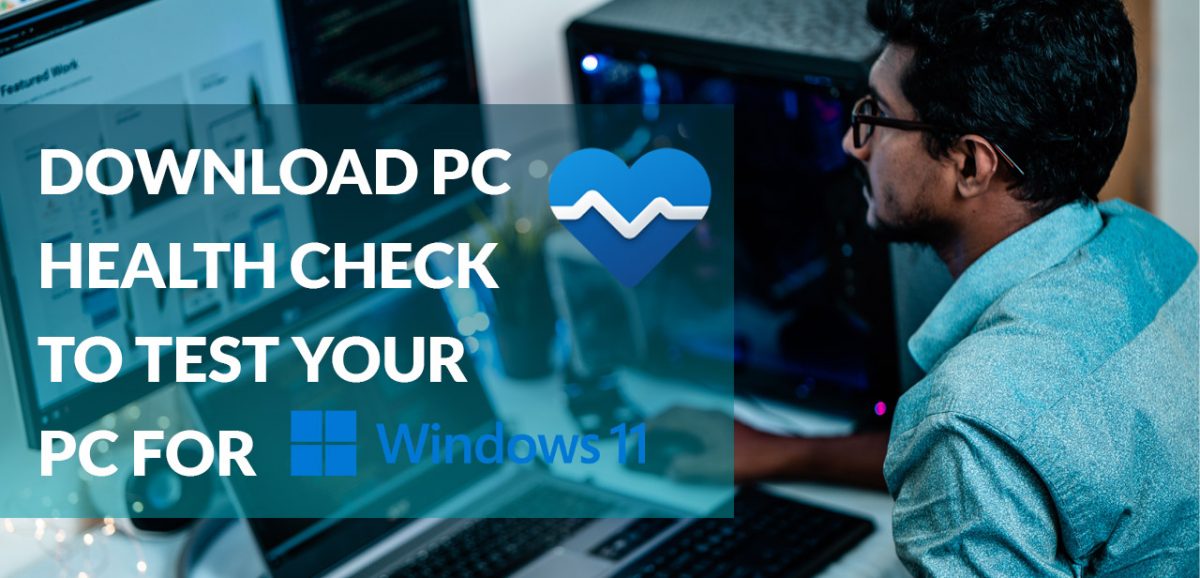
With the PC health check, you can now check if your system is compatible and ready for Windows 11. It will help identify any health problems your system may face and also let you know where your system is lacking in terms of Windows 11 compatibility.
Downloading the PC Health Check App
To download the app, you need to go to Microsoft's official site. You can then scroll to the bottom and click on the 'check for compatibility' section.
Once there, you need to click the option to download the PC health check app. This will download the latest version on your system. Once downloaded, you need to click the file to install it. Once the app is successfully installed, click to open it.
Check Your Compatibility
If you want to check the Windows 11 compatibility for your system, double-click the icon for the recently installed app. Alternatively, you can open the windows search box by pressing Windows+S. You must then type PC health check and open the app.
Once open, you must click on the 'check now' button. The app will then begin its check. If your system is compatible, you will be eligible for a free upgrade. If your system does not meet the requirements, the app will tell you where it is failing.
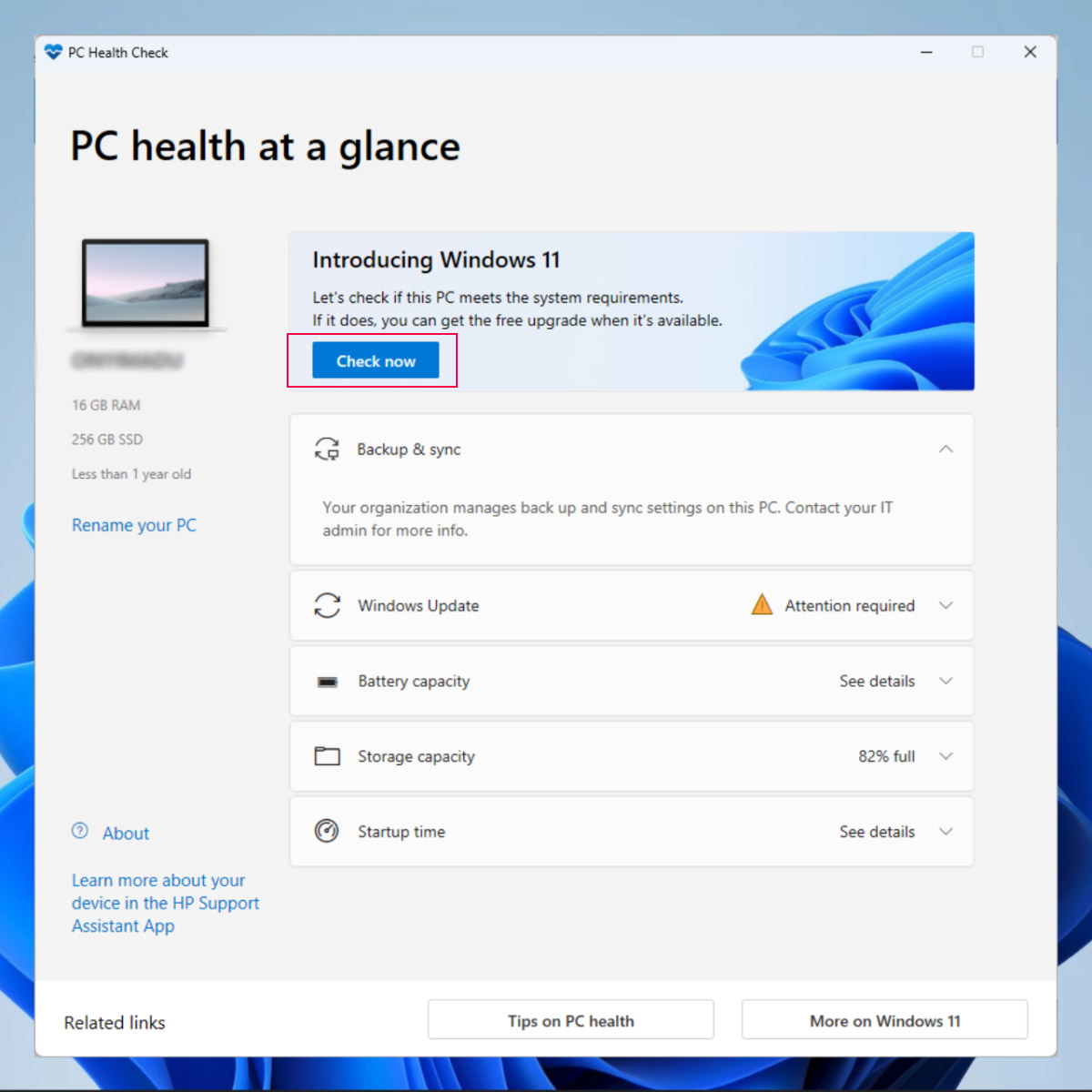
Running System Diagnostics Is Now a Click Away
The new PC health check app is the latest tool Microsoft released along with Windows 11. It can help identify any problems your Windows PC may have and check your system's compatibility in a few clicks
This is a free app and is an effective tool released by Microsoft. You can also check other tools released by Microsoft to rectify system issues.
Advertisement
















The portable and free whynotwin11 is better app.
https://github.com/rcmaehl/WhyNotWin11