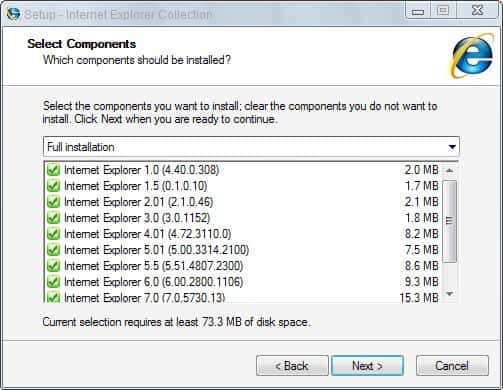
Use Multiple Internet Explorer Versions Simultaneously
Webmasters never know what they are up to when testing websites in various versions of Internet Explorer. It might look fine in Internet Explorer 6 but Internet Explorer 8 might break it. […]

Uninstall Internet Explorer 8
Windows users who installed the second beta version of Internet Explorer 8 on their devices started to report errors that they encountered shortly after doing so. Steven Hodson over on Winextra was […]
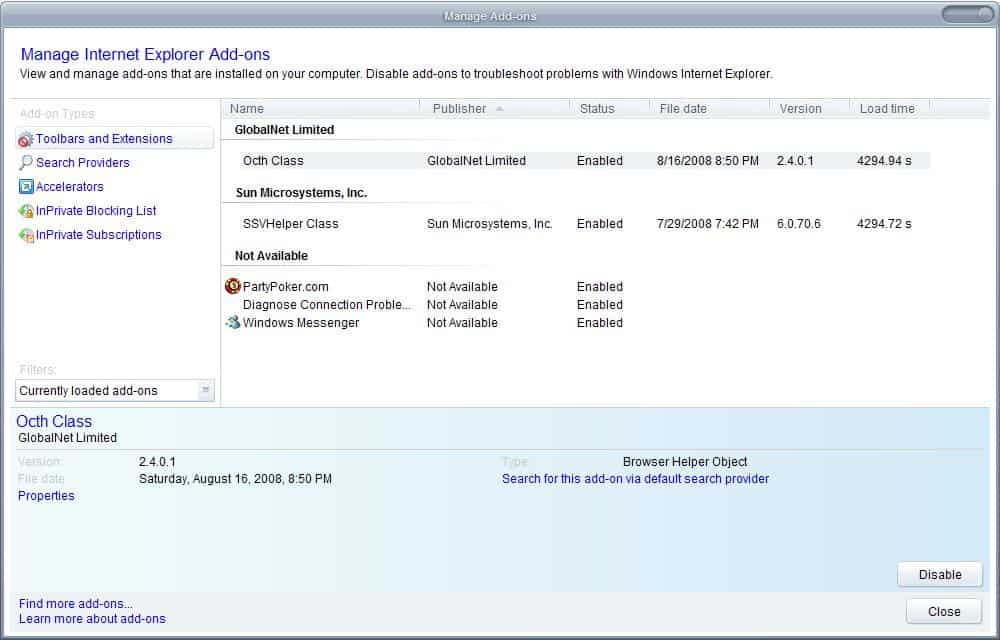
A Closer Look At Internet Explorer 8 Beta 2
I was pretty excited about the release of Internet Explorer 8 beta 2 by the Internet Explorer development team yesterday. If you would have asked me before that day, I would have […]
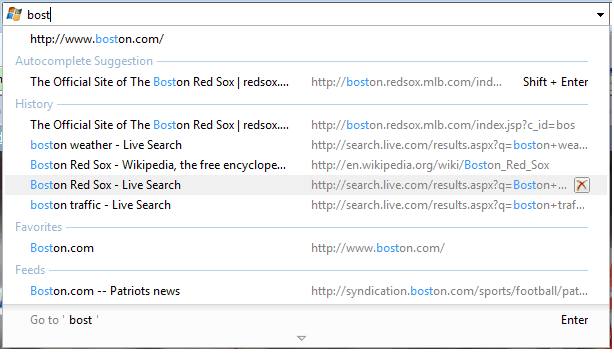
Internet Explorer 8 Beta 2 Now Available
The second beta of Microsoft's upcoming browser Internet Explorer 8 has been released today to the public after a post was made on the Internet Explorer Blog. Internet Explorer 8 Beta 2 […]
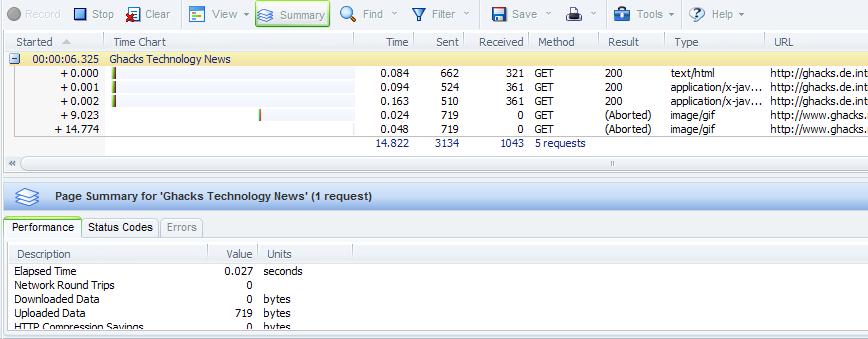
Internet Explorer HTTP Watch
HTTP Watch is a HTTP monitoring plugin for Microsoft Internet Explorer that can give you detailed information about a website or application that is loaded in the browser. The main reasons for […]
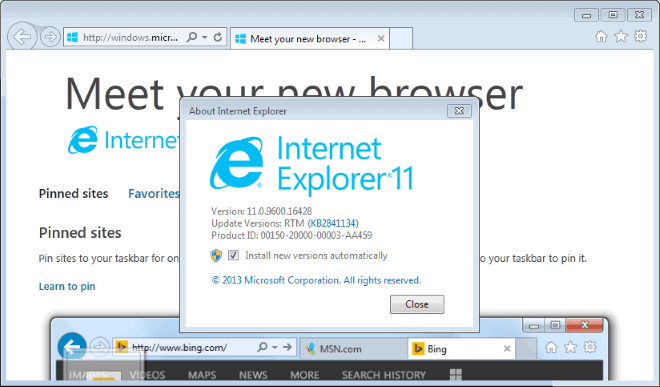
Internet Explorer Download
I received an email today from a user who was asking me how to download the latest version of Internet Explorer. I was a bit puzzled by that request but decided to […]
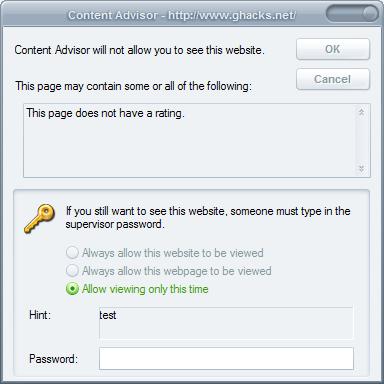
Reset Internet Explorer Content Advisor Password
Internet Explorer's Content Advisor works as a safeguard and web filter so that family members might not open websites that are not suited for them. The Content Advisor is pretty much a […]

Browser Cookie Limits
Each browser is limited cookies in two ways. The first is a per domain cookie limit that allows a single domain to only store x cookies before the oldest gets erased to […]

Fix Slow Internet Explorer 7 Phishing Filter Response Times
Microsoft introduced a phishing filter in Internet Explorer 7 which checks every website the user visits with a remote database to prevent that phishing websites get accessed. Phishing websites are fake websites […]

Internet Explorer 7 Tweak Utility
The IE7 Tweak Utility is a portable software program that allows you to change a few settings in Internet Explorer 7 that cannot be changed directly in the browser. I assume they […]

Qpedia Adds Wikipedia Search to Internet Explorer
Internet Explorer users are a bit at the bottom of the food chain when it comes to useful add-ons for their browser. Sure, there is IE7 Pro which is a fantastic add-on […]

GripIE Mass Downloader Plugin for Internet Explorer
GripIE is a plugin for Microsoft's Internet Explorer that integrates itself nicely in the Internet Explorer toolbar. It is assisting the user in downloading multiple media files at once from the active […]
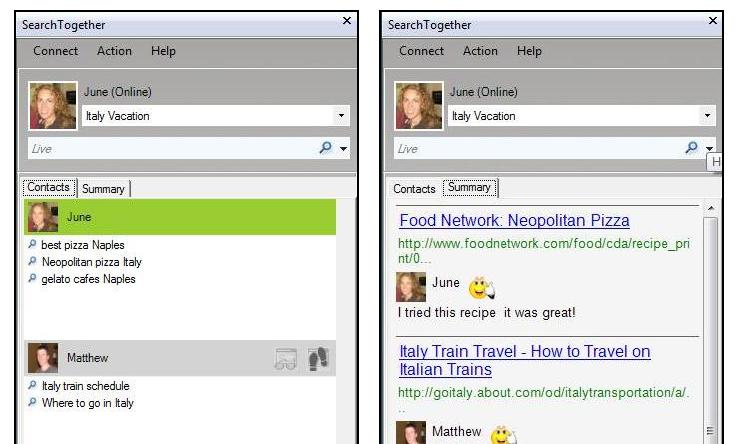
Microsoft SearchTogether
Collaboration is one of the big buzz words these days on the Internet. In its most basic form it means users that create content together which would include most of the so […]
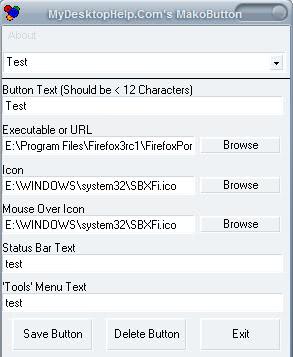
Add Buttons to Internet Explorer that launch programs
MakoButton is a small application that can create buttons for Internet Explorer that launch external applications or URLs when you click on them. While the second option is not that useful in […]

Microsoft: IE8 Beta 2 coming! Is your website ready?
That's a rather odd question, don't you think? I was always under the impression that browsers had to render websites correctly by being web standards compatible and not the other way round. […]

Microsoft HD View
HD View is a new technology that is developed by Microsoft Research that aids in the display and interaction with large images with sizes of one or more Gigapixels. I was very […]

Internet Explorer 8 Beta 1 Released - Your Thoughts ?
Microsoft released the first public beta of their upcoming flagship browser Internet Explorer 8 to the public and I would like to use this article - and the comments - to get some opinions about it. I know that a lot of you must have installed the new browser by now and surely must have something to say about this first version.

2008 will be an interesting year Browser wise
The year 2008 will see the release of three major versions of the most popular browsers. We will see the release of Firefox 3, Internet Explorer 8 and Opera 9.5. All promise new and exciting features for the new browser versions and users were already able to test beta versions of both Firefox 3 and Opera 9.5.
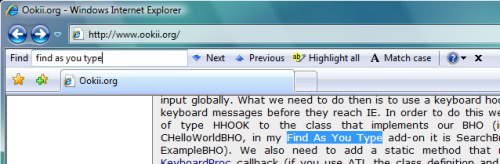
Add Find as you type to Internet Explorer
The firefox Find as you type search is pretty useful; It's faster than the normal search box and it does not obscure part of the website with a search box. Internet Explorer users can now enhance their browser with a Find as you type add-on for Internet Explorer which adds this functionality to it.

Runonce Setup Running all the time in IE?
Microsoft thought it would be nice to present a configuration screen to users who have installed or upgraded to Internet Explorer 7. The user can change the default search provider in this initial setup or pick some additional plugins. This runonce page is not really needed in my opinion because all the changes can be made directly in the options as well.
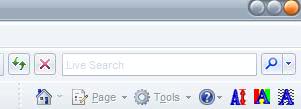
Improve Internet Explorer with IE Surfgear
Tiny text that can't be changed. Background textures that hurt your eyes. A font color with a low contrast to the background color, e.g. dark blue font on dark background. I guess we all have experienced websites that had a design like this, always thought it was there to hurt the visitor because I could not think of any other reason why someone would do things like that.
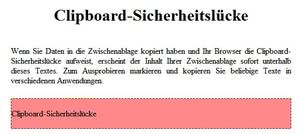
Internet Explorer Clipboard Vulnerability
Are you using the Microsoft Internet Explorer ? You might be shocked by the following example of how insecure the Internet Explorer really is. Copy some text into the clipboard, you can use the text that you are just reading or any other text that you come across. Now visit the IE Clipboard Test website and see what happens.

Validation removed from Internet Explorer 7
Microsoft must be desperate. That was my first thought when I read that Microsoft made the decision to remove the Windows Genuine Advantage validation check from the download and installation of Internet Explorer 7. I was not able to come up with any other explanation why they decided to turn around 180 degrees and head for the other direction.
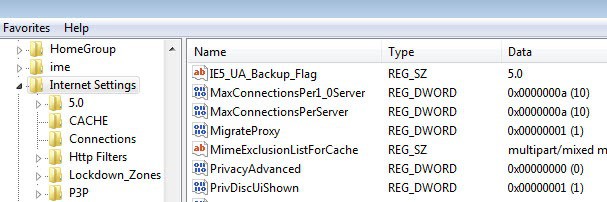
More Simultaneous Downloads in IE7
Microsoft's Internet Explorer 7 has that strange limitation that you can only download two files simultaneously. This might not bother casual downloaders but what if you have to download many files in a short time ? Sure, you could use a download manager to download all the files and forget about the limit in Internet Explorer. A nice download manager would be for instance Orbit, which I reviewed earlier this year.
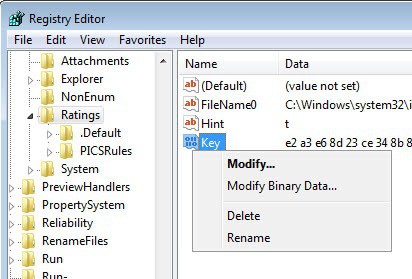
How to reset the content advisor Password in Internet Explorer
I received an email from Heather describing a problem that she encountered. She enabled the content advisor option in Internet Explorer but lost the password that allowed her to configure or disable the content advisor again. The so called supervisor password is defined when you first activate the content advisor. The funny thing is that the password is still set even if you uninstall and install the Microsoft Internet Explorer again.
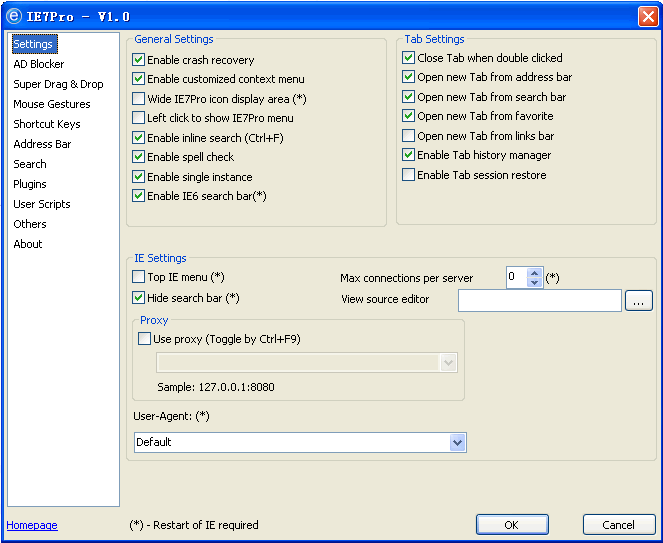
10 must-see Internet Explorer 7 Addons
Microsoft tries to compete with its Windows Marketplace against the addon dominance of Firefox. The main difference between addons that you find at the Marketplace and those that you find at the Mozilla website is that some Marketplace addons are not free. This articles concentrates only on free addons for Internet Explorer 7. I try to point out similar addons that are available for Firefox to make this article useful for Firefox users as well. I do use both on different computers by the way.
Most of the addons that can be downloaded from the Windows Marketplace for Internet Explorer are actually toolbars. I would estimate that about 50% of all addons are toolbars.
Most of the addons that can be downloaded from the Windows Marketplace for Internet Explorer are actually toolbars. I would estimate that about 50% of all addons are toolbars.

IE7 pro Add-on for Internet Explorer
I'm not using Internet Explorer 7 at all but I know some guys who like it so much that they might ditch Firefox for it. The new Internet Explorer 7 has basically the same functionality and expandability as Firefox. You can download add-ons for Internet Explorer 7 to add functions to it. The Windows Marketplace lists more than 550 add-ons for Internet Explorer 7. The major difference that I can see is that Microsoft offers free and commercial add-ons for Internet Explorer 7 while I do not know of a single Firefox add-on that is commercial. (correct me if I'm wrong)
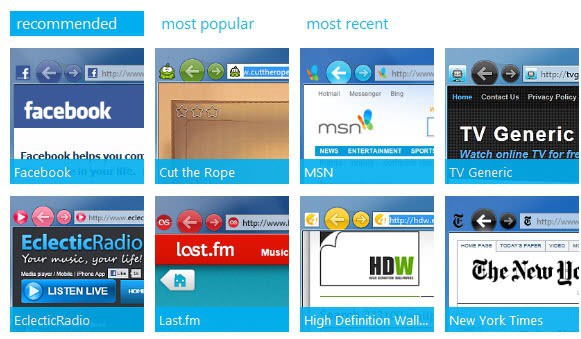
Add-Ons for Internet Explorer 7
Internet Explorer comes equipped with the same technique as firefox that allows users to create addons and offer them for download on a site that was specially created for this purpose by Microsoft. Ieaddons is the name of the site and looks like a typical slow-loading Microsoft website. Add-Ons are categorised in the four categories Security, Time Savers, Browsers and Entertainment.

Internet Explorer 7 final released
Microsoft finally made it happen and released the final version of Internet Explorer 7 to the public. You can download it from the official internet explorer website at microsoft.com. The download works without problems for everyone, the installation checks for WGA (windows genuine advantage) which means you can't install it if you have no legit key. Please note that Internet Explorer 7 is currently only available for Windows XP and Windows Server 2003.
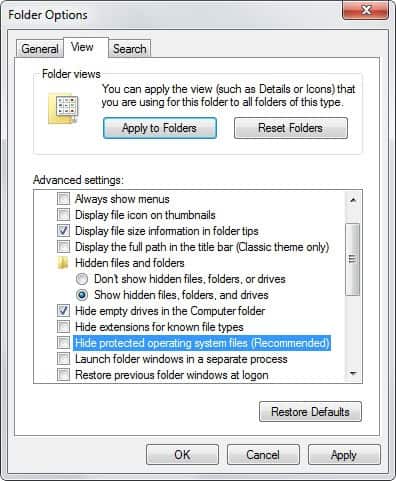
Find visited urls and cookies of every user in index.dat
When you delete the visited urls and the cache in Internet Explorer after disconnecting your computer from the internet you are safe, right ? Many users think that it is impossible to find out which websites have been visited when they delete the cache and the history. This is not true..
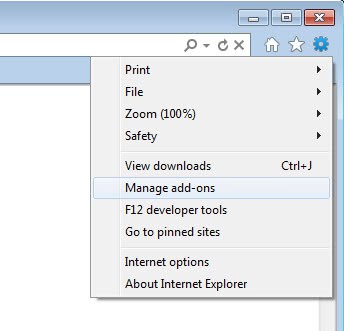
Stealth Web Page Recorder
Internet Explorer users beware: Stealth Web Page Recorder is a little add on for internet explorer that records every visited webpage including every action on that website like entering passwords, forms, emails and account numbers. The add on can't be spotted in the task manager nor in advanced tools like process explorer, it is a so called BHO - Browser Helper Object.
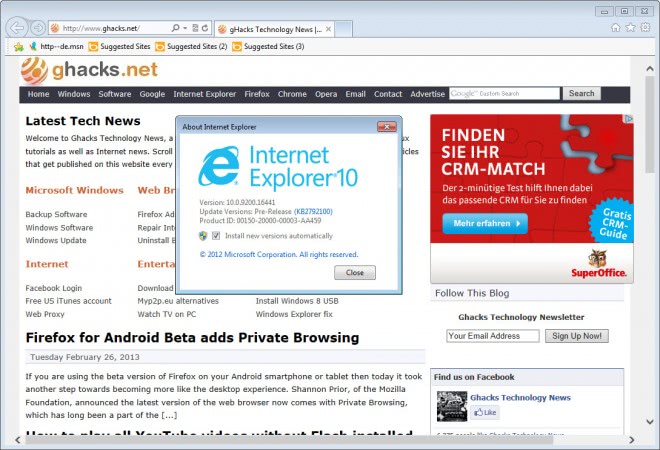
Internet Explorer 7 Release Candidate 1 available
A new version of Microsofts upcoming Internet Explorer is available for everyone, this time it is the release candidate 1. Downloads are available for Windows XP service pack 2, Windows Server 2003 service pack 1 and Windows x64 editions. A previous version of Internet Explorer 7 will automatically be uninstalled prior to the installation of the new release candidate 1 version.

