
Google appears to be working on a better alias system for Gmail
Gmail users had an easy, but mostly superfluous, alias system at their disposal from the very beginning. I mentioned the trick in 2006 for the first time here on this blog. All […]

Gmail for iOS now lets you unsubscribe from mails quickly
Google has updated the Gmail app on iOS to introduce a new option, that lets you unsubscribe from mails quickly. The feature had originally been announced in October. Email newsletters can be […]

Gmail is getting an easier unsubscribe option and new ways to combat spam emails
Google is making it easier to unsubscribe from unwanted marketing emails in Gmail. The service is also adding a layer of options to reduce spam. Even in the era of smartphones, mixed […]

Client-side encryption in Gmail on mobile is now available, but most users can't use it
Google launched a security improvement for the Gmail mobile applications for Android and iOS this week that adds client-side encryption support. Client-side encryption gives users control over encryption keys and data; even […]

Google is killing Gmail's Basic HTML View in early 2024
Gmail users who use the service's legacy HTML Basic View mode won't be able to do so anymore starting January 2024. The classic version of Gmail's web interface offers a simpler experience, […]
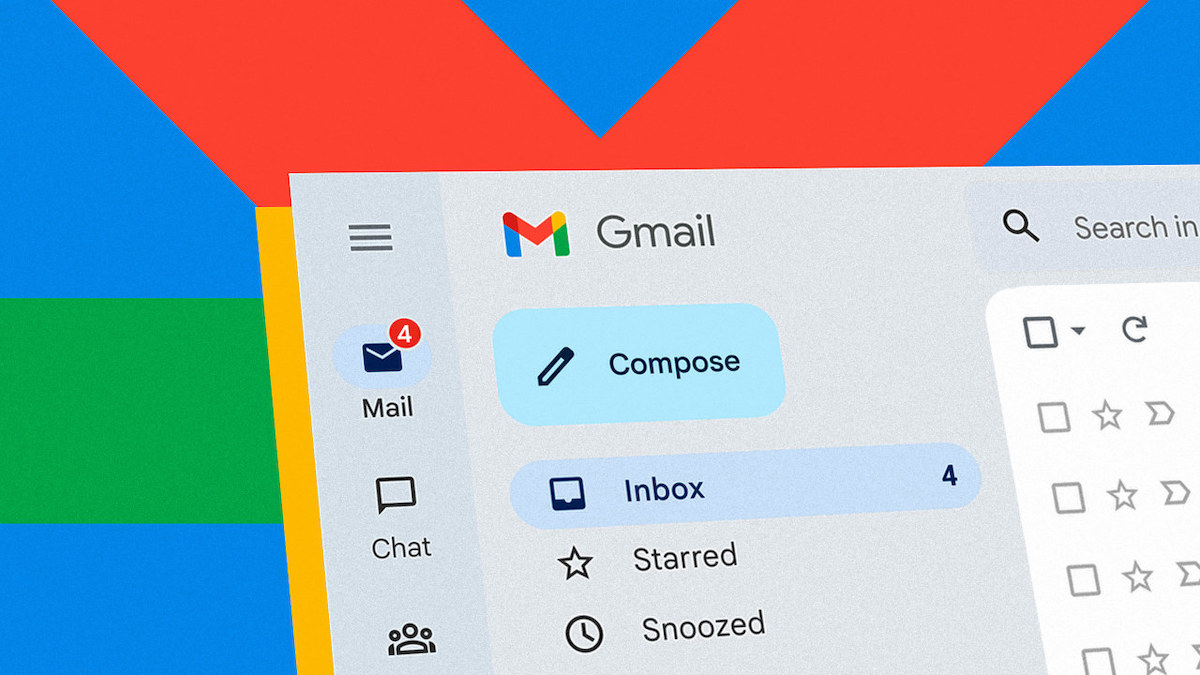
Gmail: Google improves security of sensitive actions
Google announced today that it is improving protections for certain sensitive actions on Gmail to improve security for all users. The company's email service, like any other email service, is a lucrative […]

Google Translate is coming to Gmail on mobile devices
Google is rolling out translation support in the mobile Gmail applications for Android and iOS. The integration of Google Translate in the official Gmail application adds the much-requested feature, which has been […]

How to delete sent email in Gmail
Have you ever sent an email and immediately realized you want to delete it and wish that you knew how to delete sent email in Gmail? Whether it's due to an attachment […]

Google's Help Me Write is rolling out, but who is going to use it?
When Google unveiled Bard at its I/O 2023 event, it highlighted a couple of experimental features. Google promised that some users would be able to test these features. Google has dropped the […]
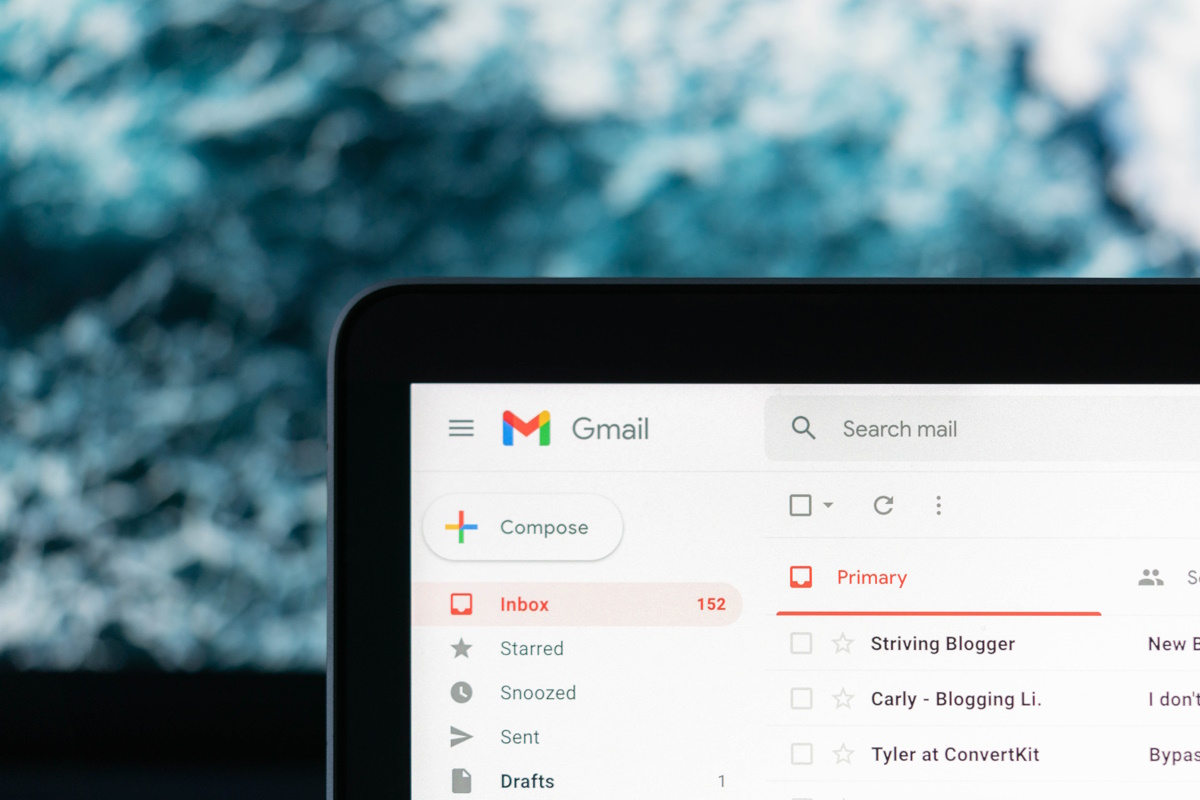
Google is pushing inline ads on Gmail
Some Gmail users are now seeing ads in the middle of their inboxes on the Gmail website. Google has a long track record of displaying advertisement on Gmail. It is not uncommon […]

Gmail is adding blue checkmarks for companies to help users identify senders
Google has announced that it is adding blue checkmarks to emails sent by companies. This will help users verify the legitimacy of the mail's sender. When a new mail from a verified […]
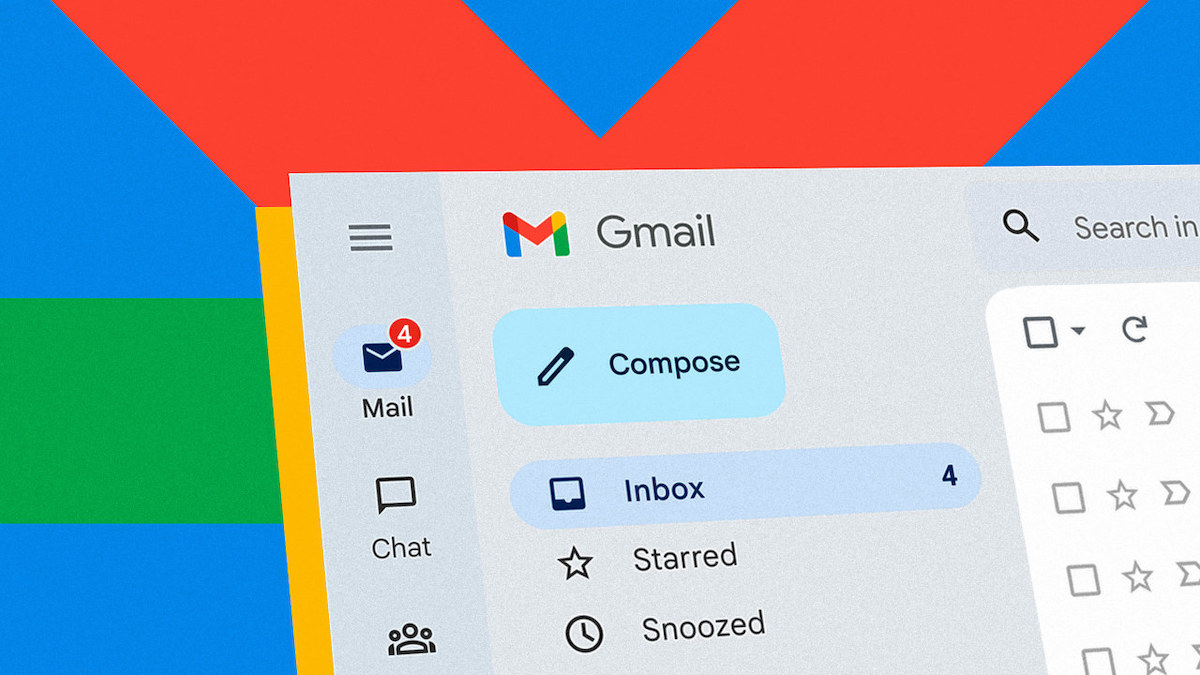
Best ways to organize Gmail like a PRO: 5 tips
There are two different Gmail users, people who have everything under control and organize every email, and the messy ones. If you want to learn the best ways to organize Gmail like […]

How to make sure that Gmail notifications on Android are not delayed
Gmail is the default email app on many Android devices, especially since a Google account is required or at least used on most devices. The email app uses the Android notification system […]
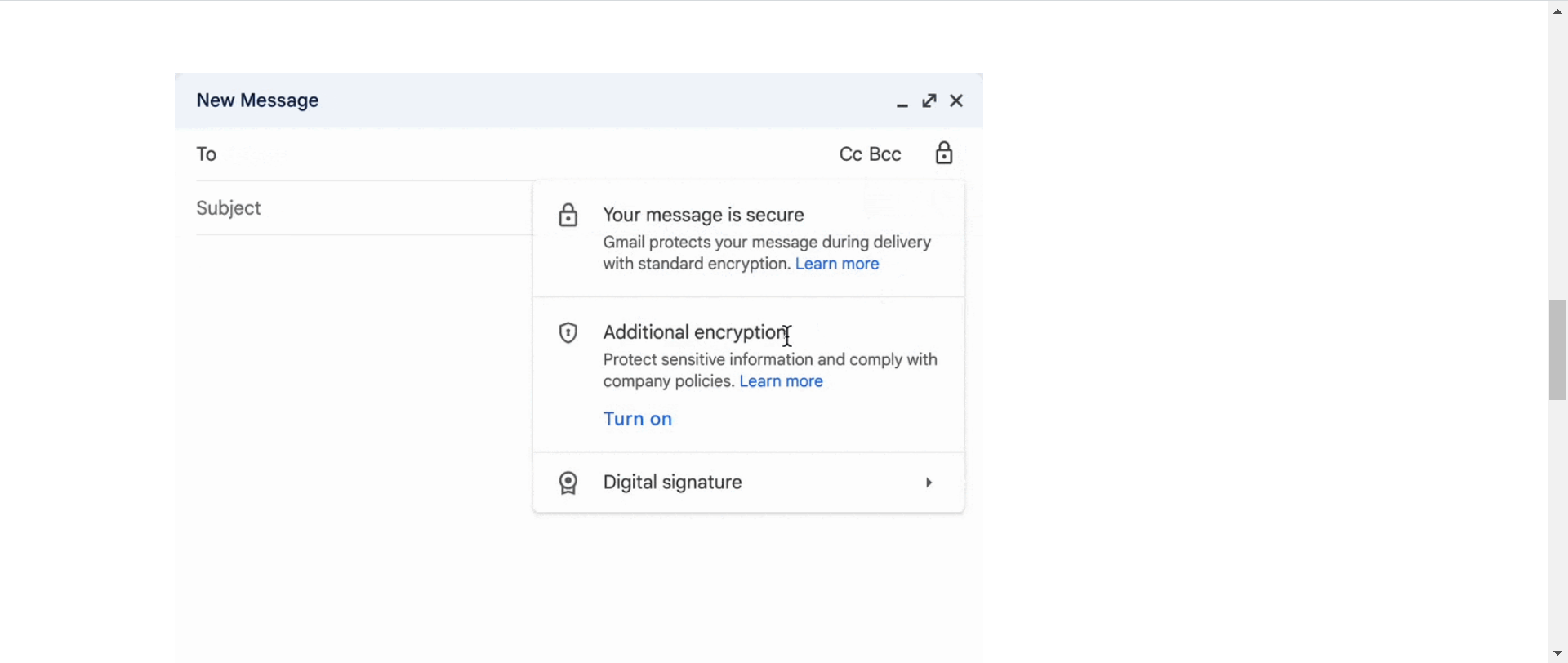
Gmail Client-side Encryption Beta launches
Google announced on Friday that Client-side Encryption is now available as a Beta for the web version of its email service Gmail. During Beta, access to the feature is limited to select […]
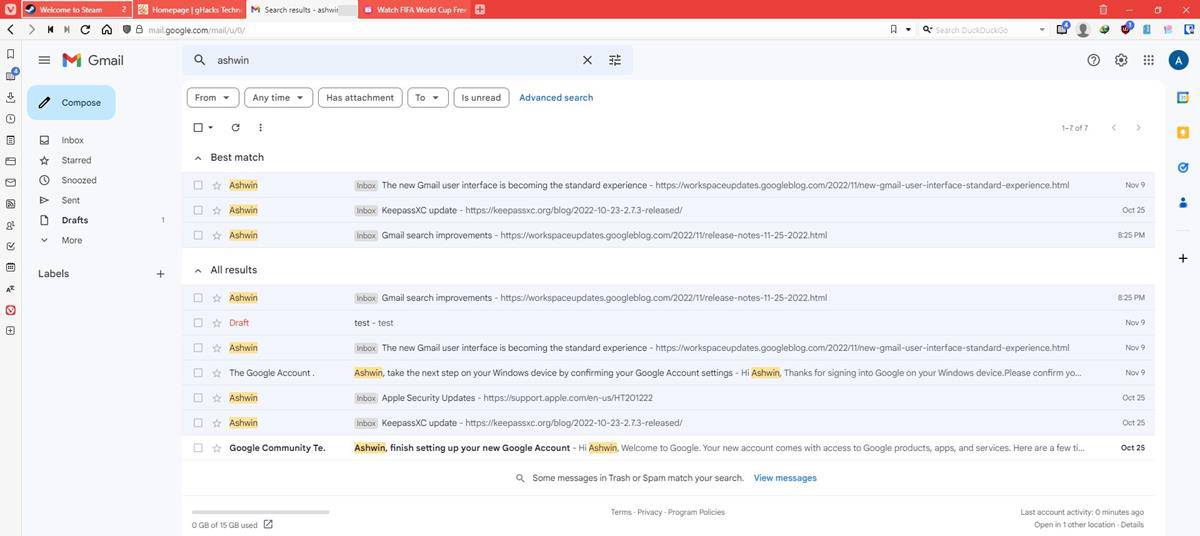
Gmail gets improved search results based on recent activity, and contextual suggestions
Google introduced a new interface for Gmail at the beginning of this month. Now, the email service is rolling out an improved search experience for your inbox. Gmail introduces improved search results […]
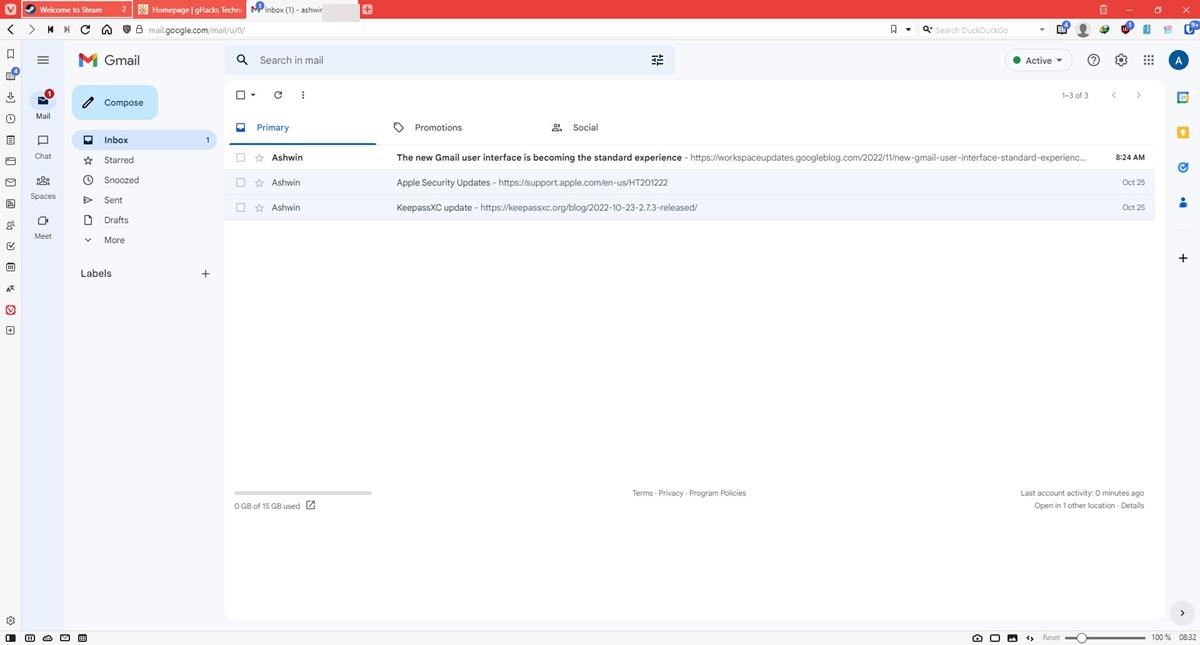
Gmail's new interface is now the standard experience for all users, with no option to go back to the old design
Google has made the new Gmail interface the standard experience for all users. The Silicon Valley mogul revealed the redesigned UI at the start of 2022, before rolling it out to users […]
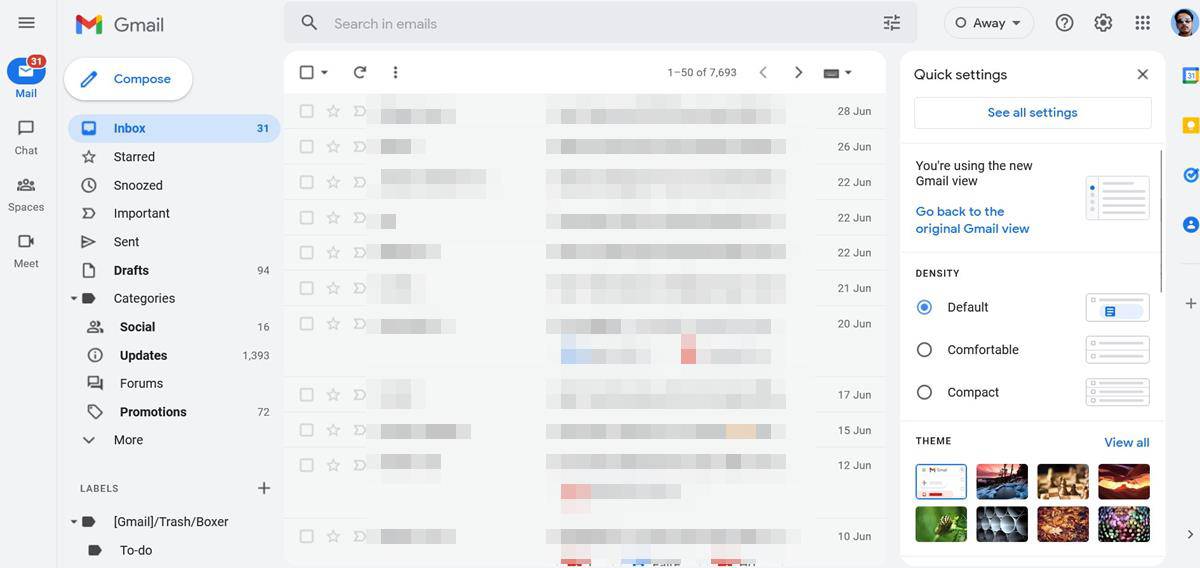
Google begins rolling out the new Gmail design to users as the default option
Earlier this year, Google revealed a new Gmail design. The email service is now rolling out the new interface for users as the default option. New Gmail design The new Gmail design […]
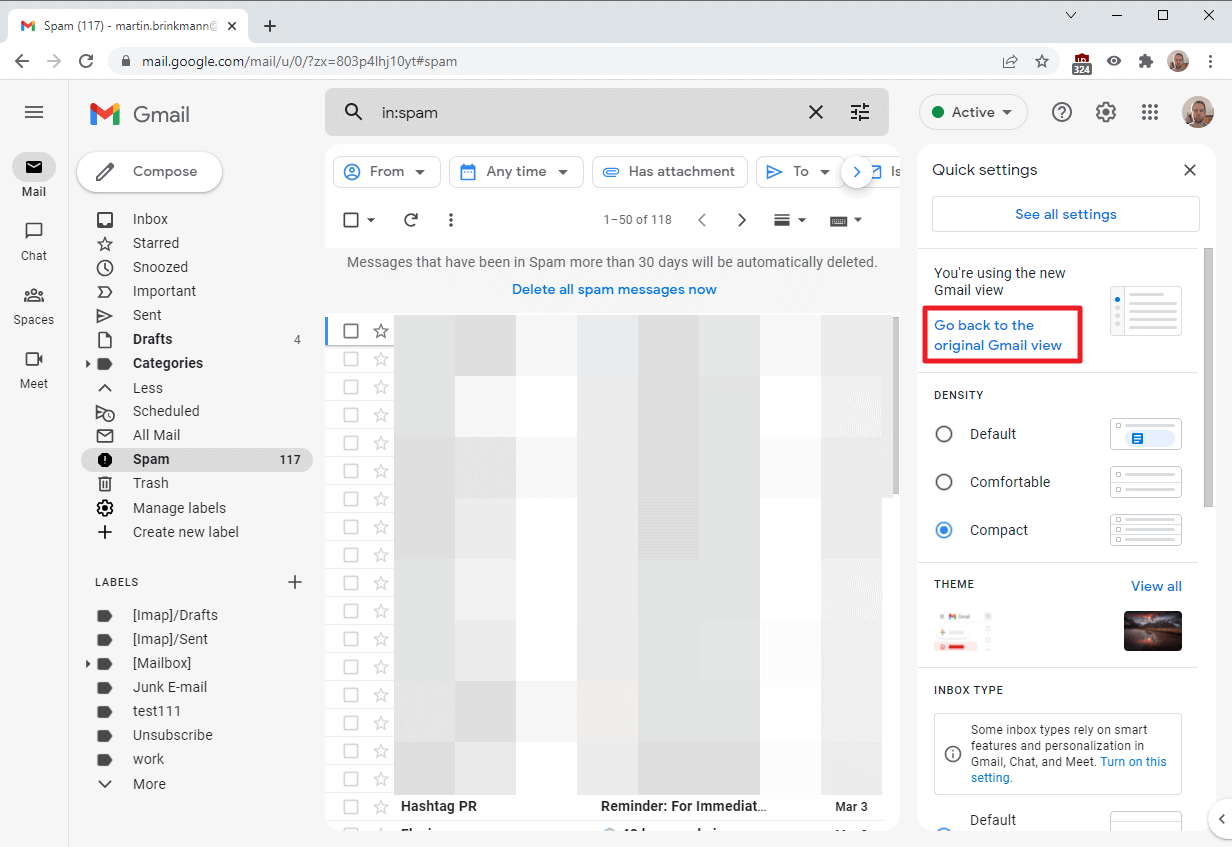
How to restore the classic Gmail.com view
Last month, Google announced the rollout of a new Gmail design for customers. The option to try the new Gmail design is displayed to users on start, but it is completely optional […]
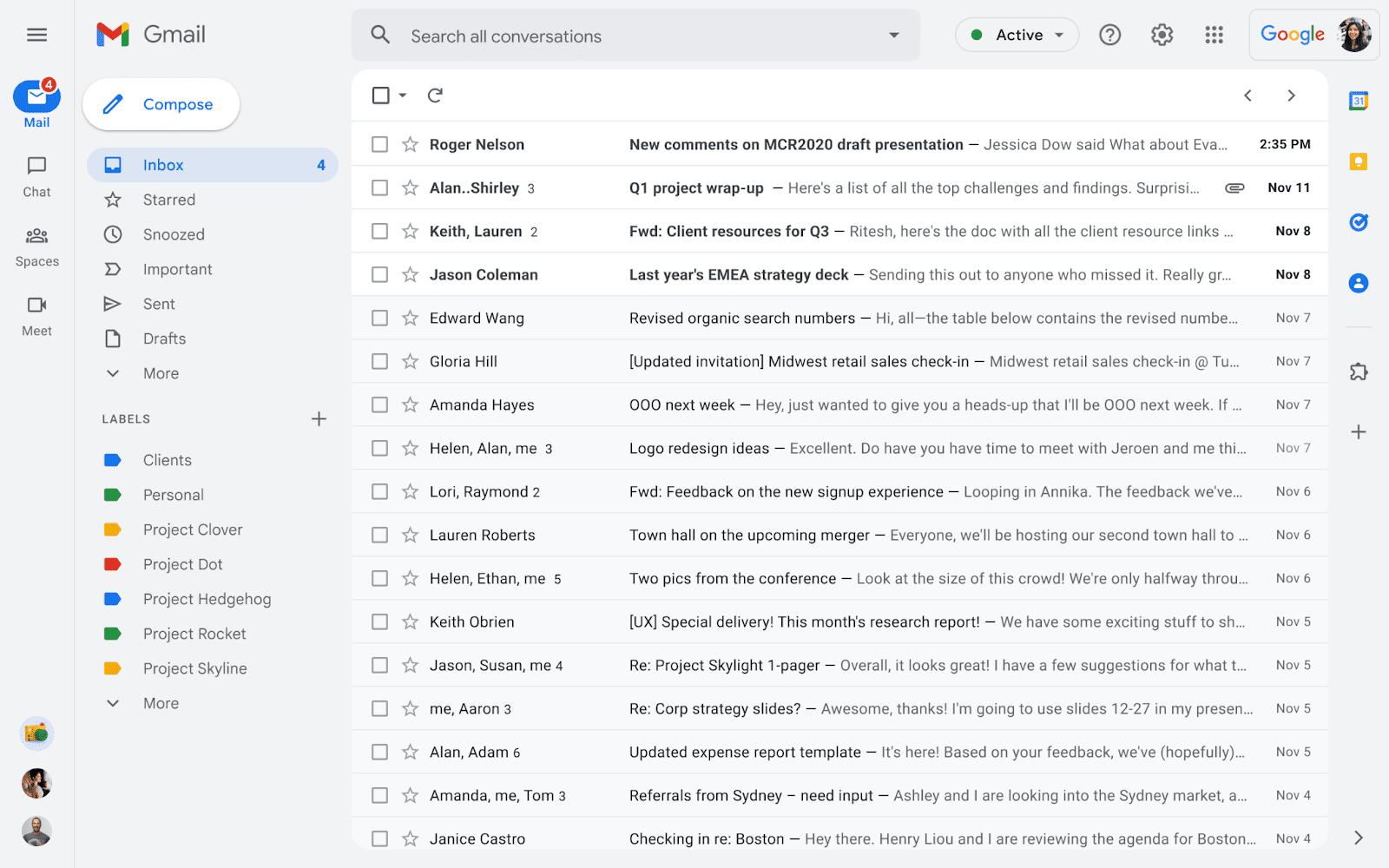
Google Workspace customers will get a new Gmail design
Google plans to release a new design for the web interface of the company's Gmail mail service to most Google Workspace customers. Google announced the new design on the last day of […]
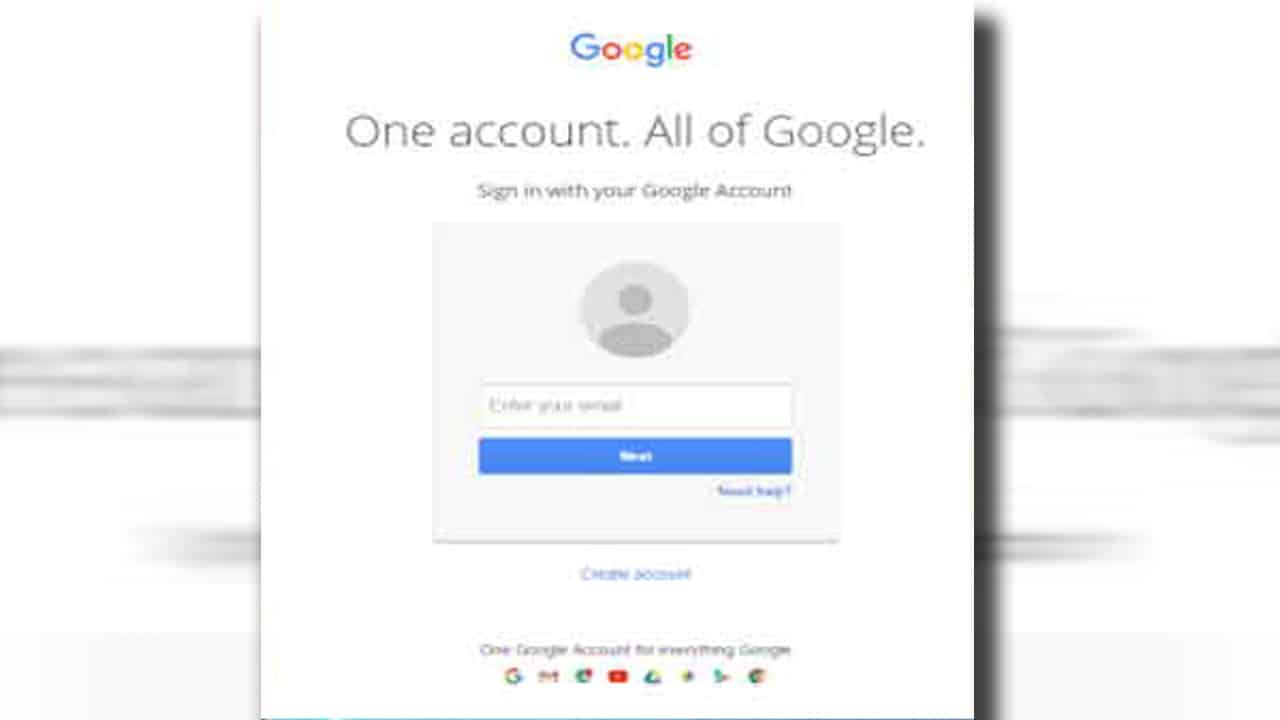
How Gmail phishing emails bypass the filters and how to spot them
Although email spam is something that we are faced with every day, it should still be taken very seriously. There is no hard-and-fast law against spam, and most prominent spammers only get […]
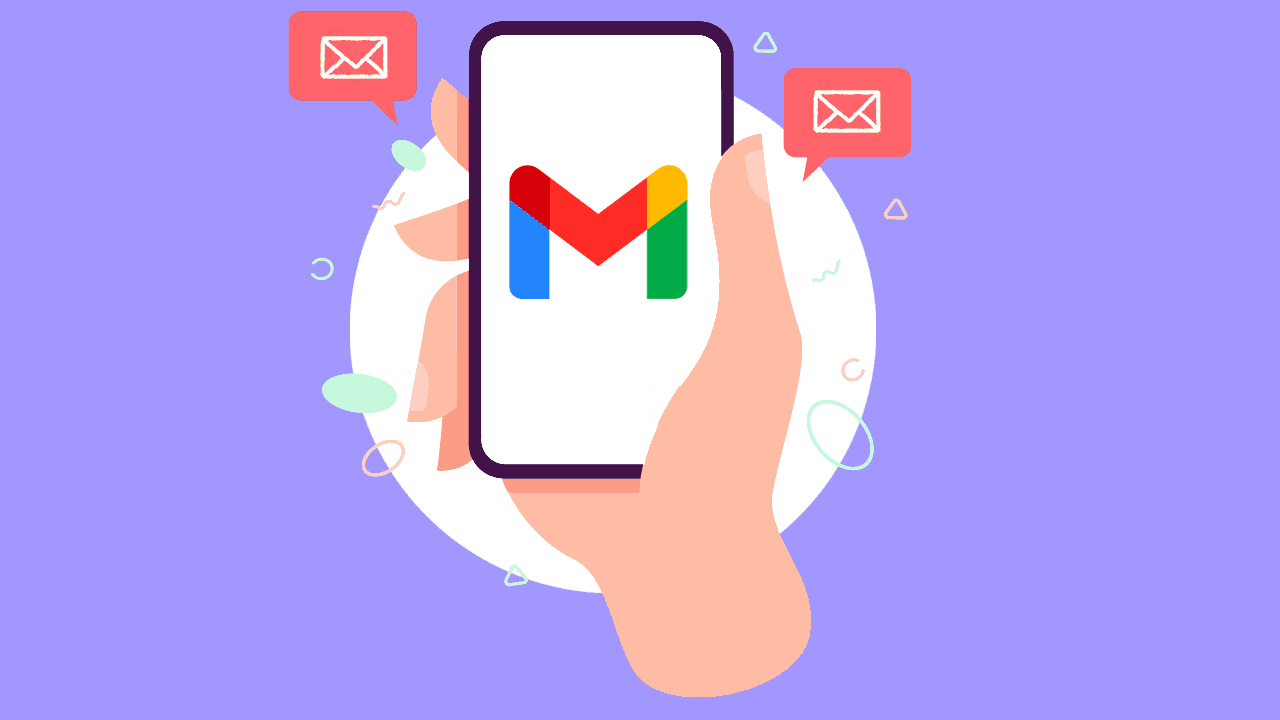
What Does Archive Mean in Gmail?
Do you have a full Gmail inbox but don’t want to delete emails if you need them later? Archiving can be the answer, but what does that mean? Does your Gmail inbox […]
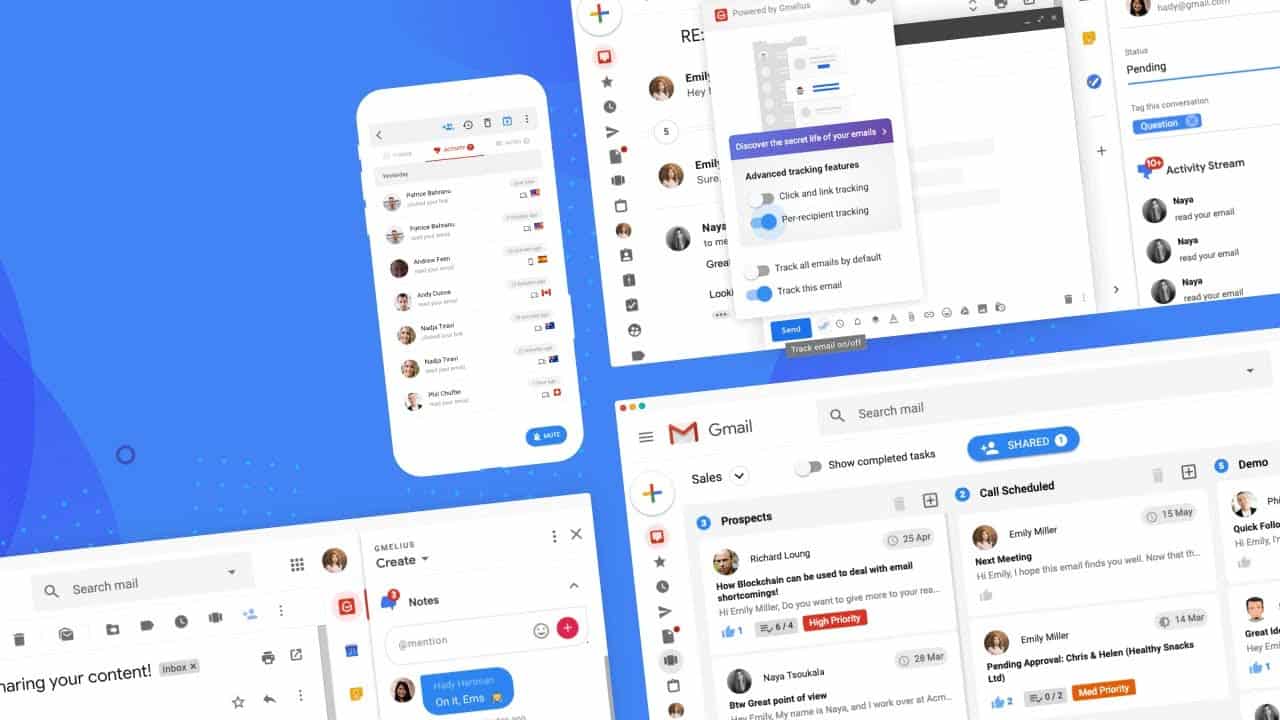
What are the best Chrome extensions for Gmail?
If you’re spending a lot of time in your email, why not add a few extensions to increase your productivity? Which Gmail extensions for Chrome will help you the most? Gmail is […]

Custom statuses now live on Google Chat for mobile devices
There has been a lot of back and forth with Google Chat, as it is replacing Google Hangouts despite having much fewer features. Google seems to be addressing this by releasing new […]
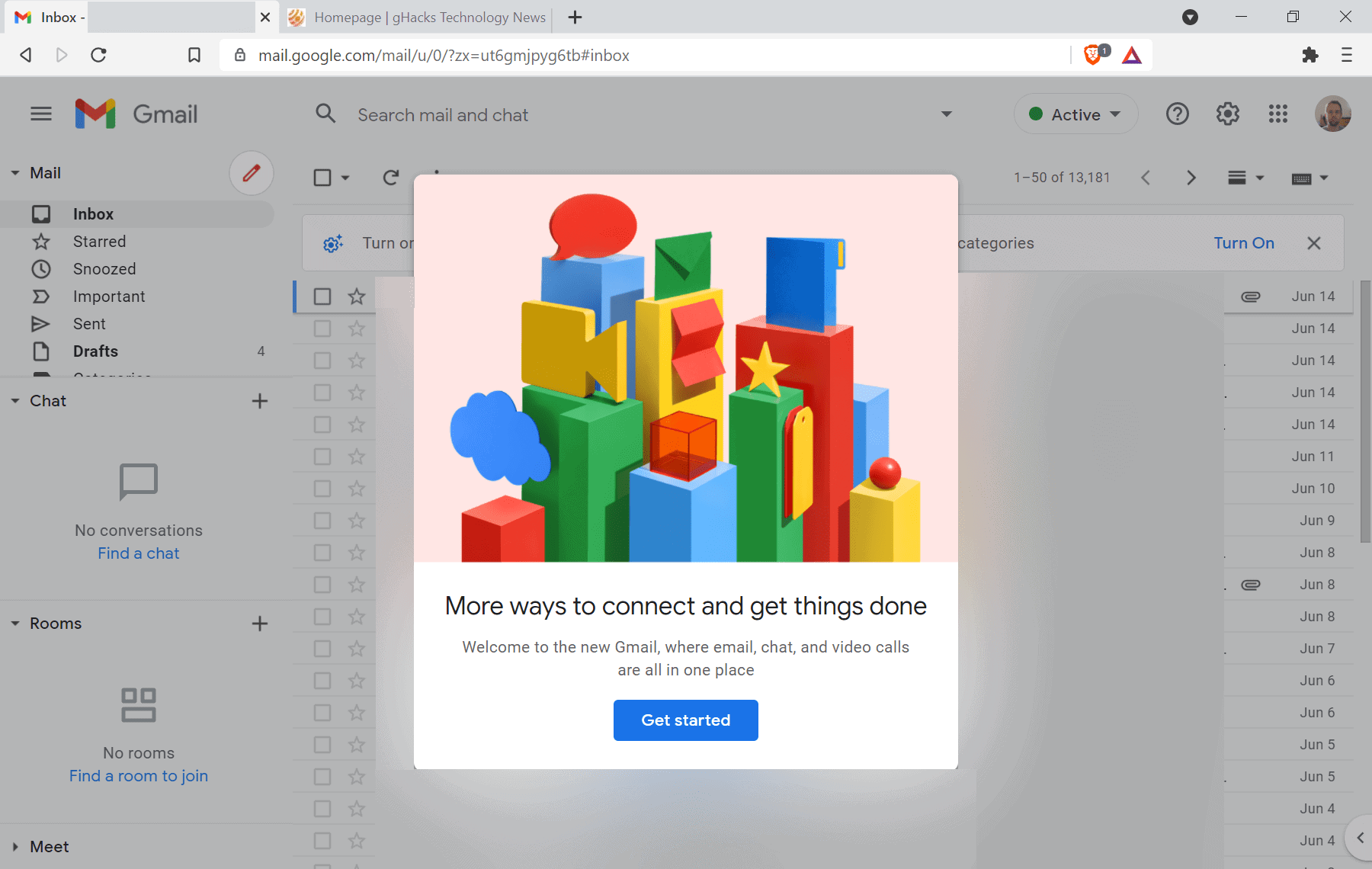
Google launches the "New Gmail" for everyone: here is how you enable or disable it
Last year, Google revealed plans to turn Gmail, the company's popular email service, into a communication and work powerhouse by introducing chat, video calls and Google Docs functionality. Today's announcement on the […]
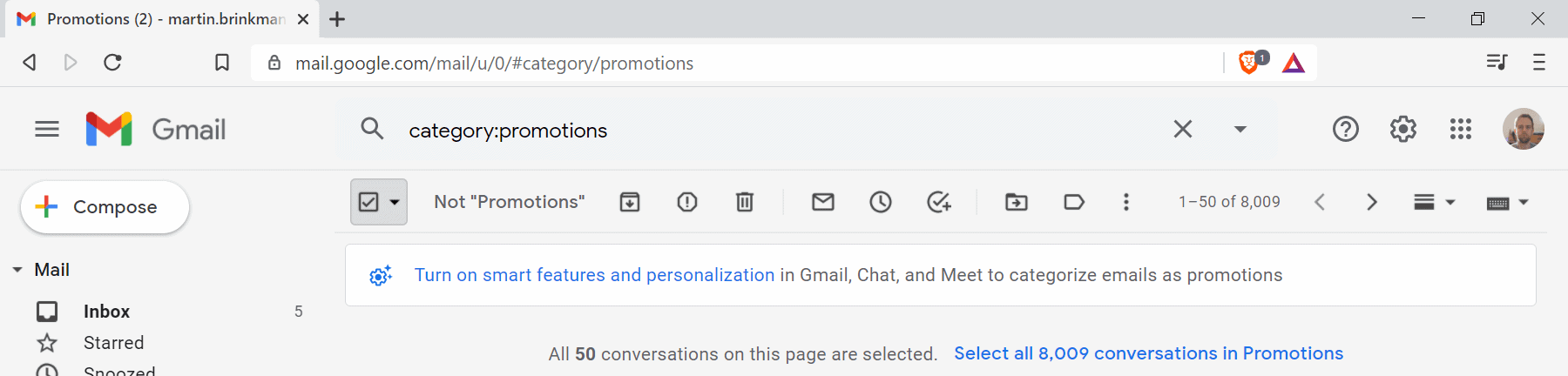
How to free up space on Gmail quickly
Customers who use Google's email service Gmail do get 15 Gigabytes of storage; that is a lot of space, but it is shared between multiple Google services including Gmail, Google Photos, and […]
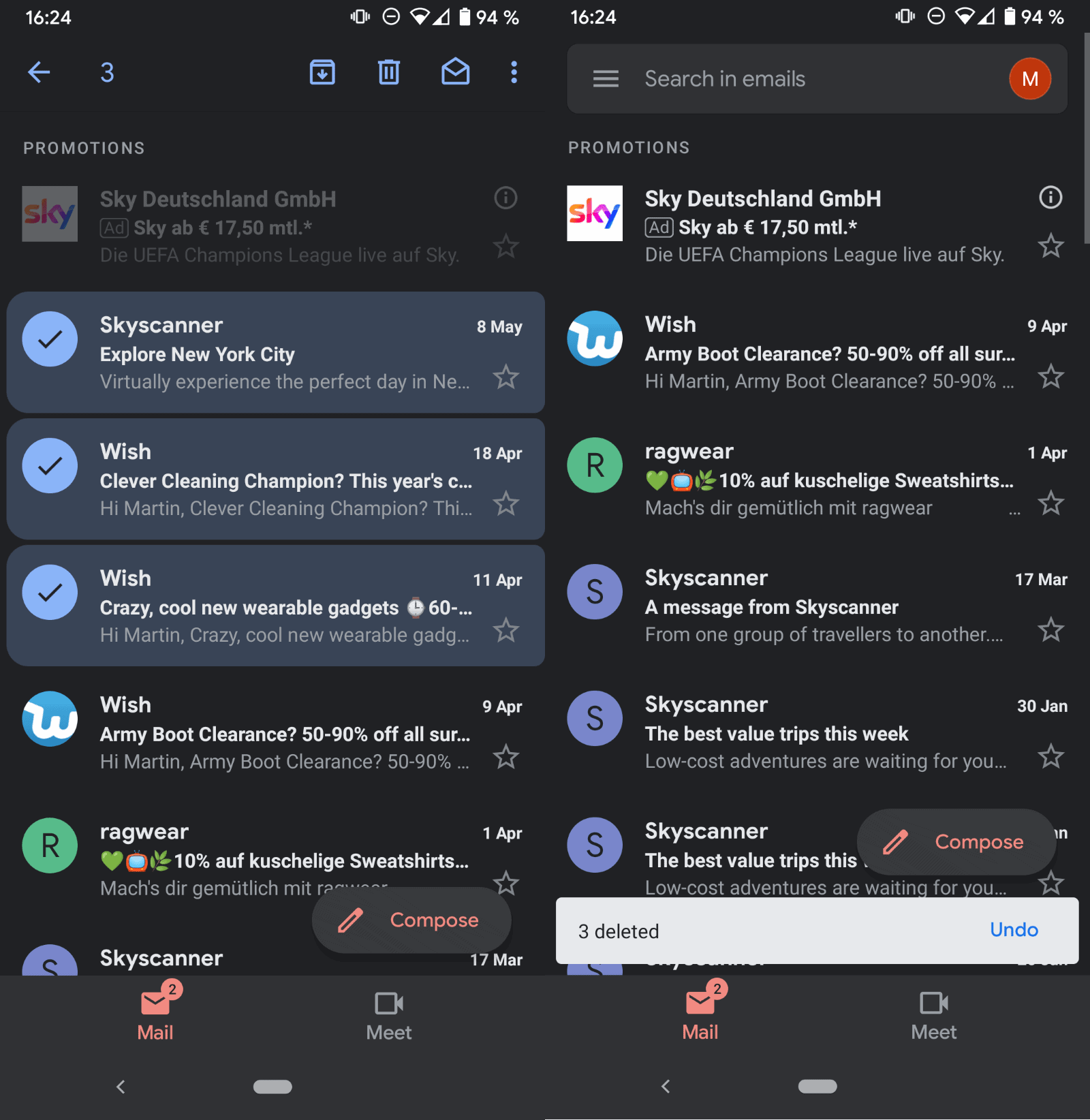
What is the best way to delete multiple emails in Gmail?
How do you delete masses of old emails, and what happens if you accidentally delete something you need? In the early days of email, it was compulsory to sort through and delete […]
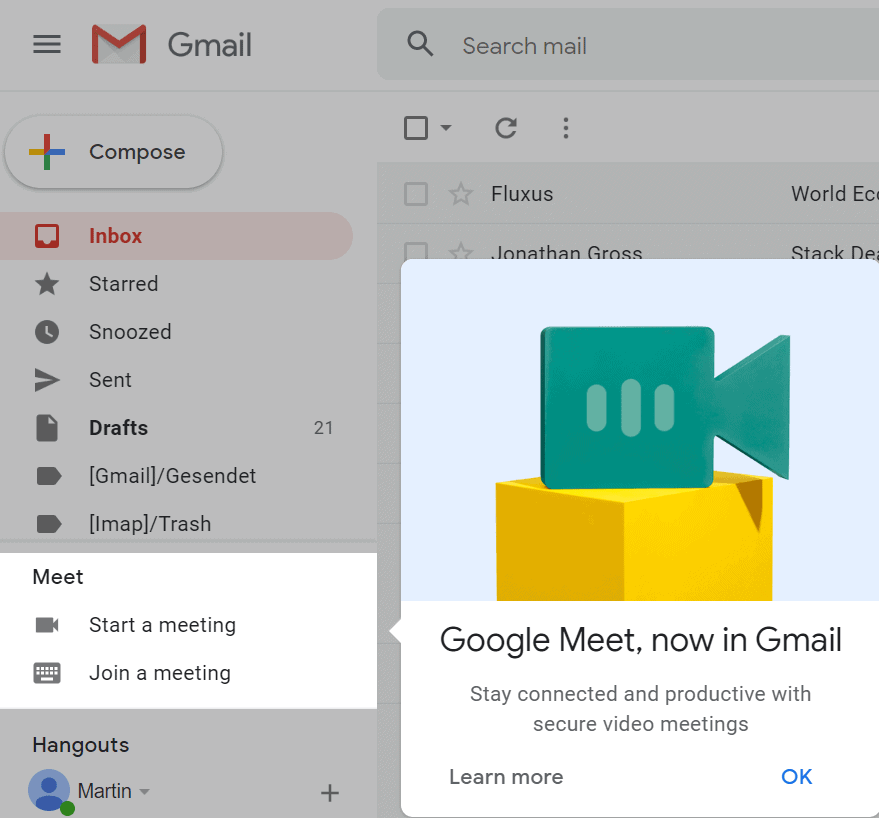
How to hide Google Meet on Gmail's web interface
Companies like Microsoft and Google use their popular products to push new products regularly. Microsoft promotes the new Edge browser in Windows, and Google has a track record of pushing its Chrome […]
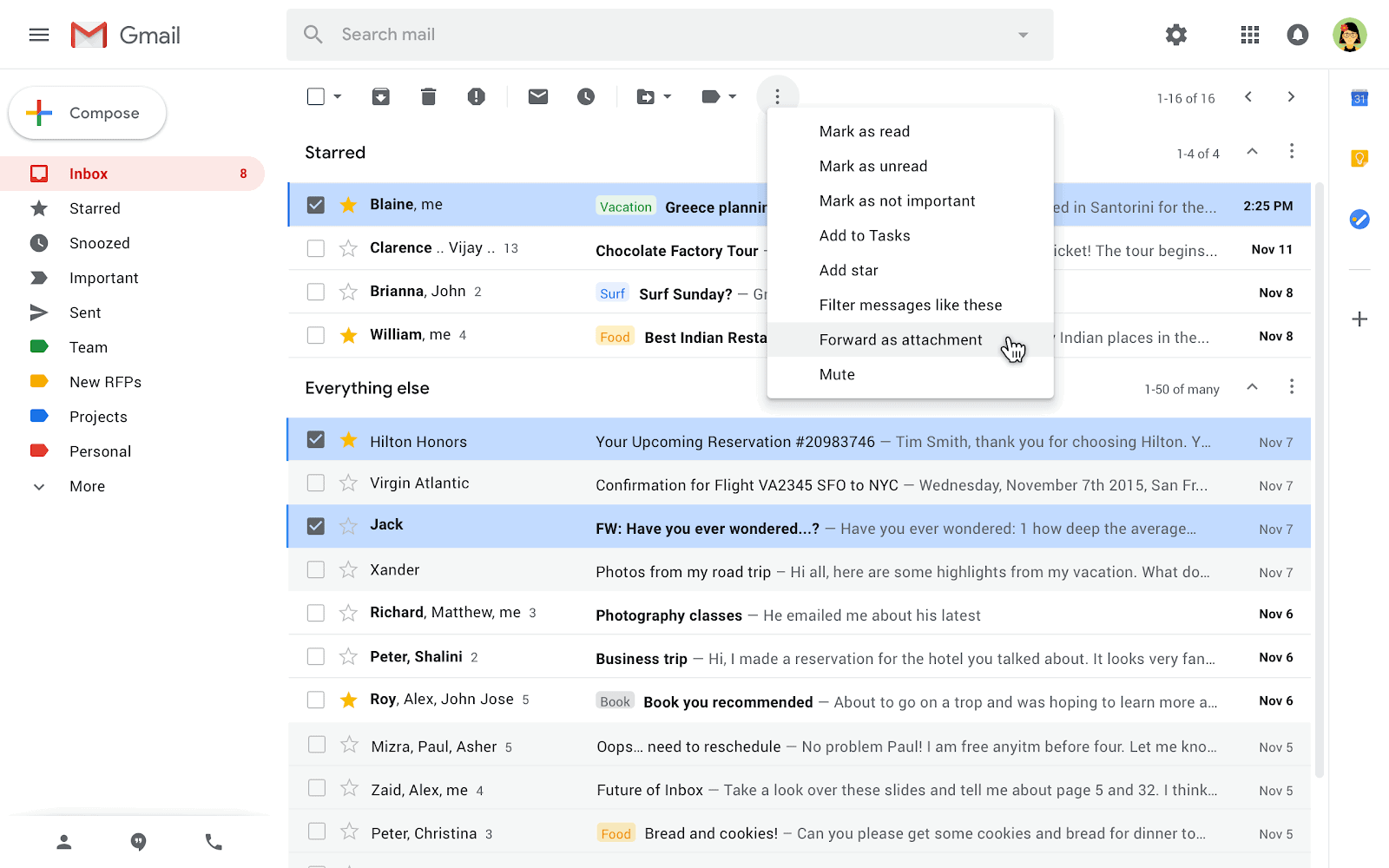
Gmail gets a new forward emails as attachment option
Google is rolling out a new feature on Gmail that enables the forwarding of emails as attachments in the email service. Gmail users who use the web interface currently can forward individual […]
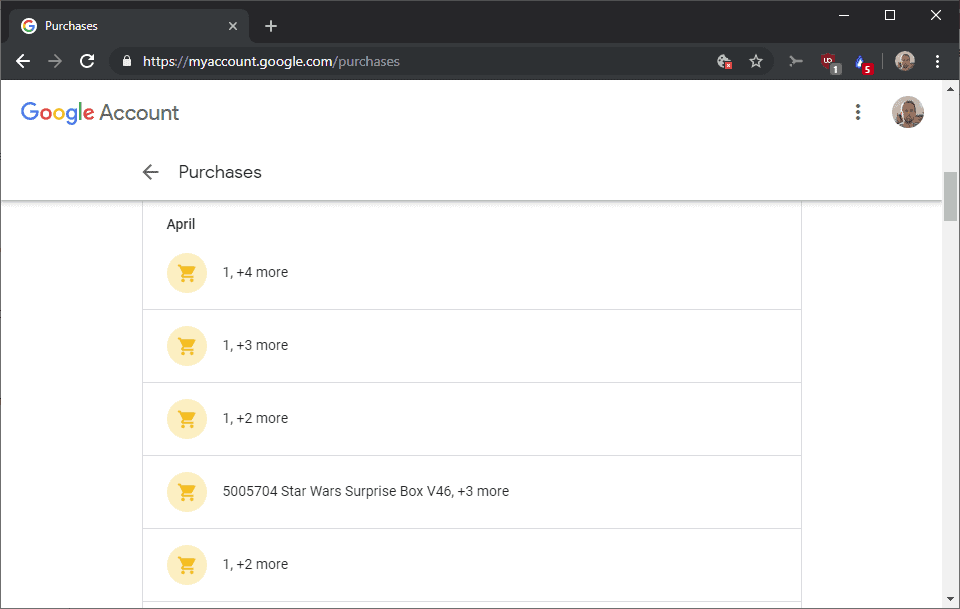
Gmail tracks all your purchases, it is difficult to delete them and impossible to stop
Google uses its email service Gmail to track purchases that customers of the company made, even on third-party websites like Amazon. Gmail scans emails for receipts and collects these automatically. The purchases […]
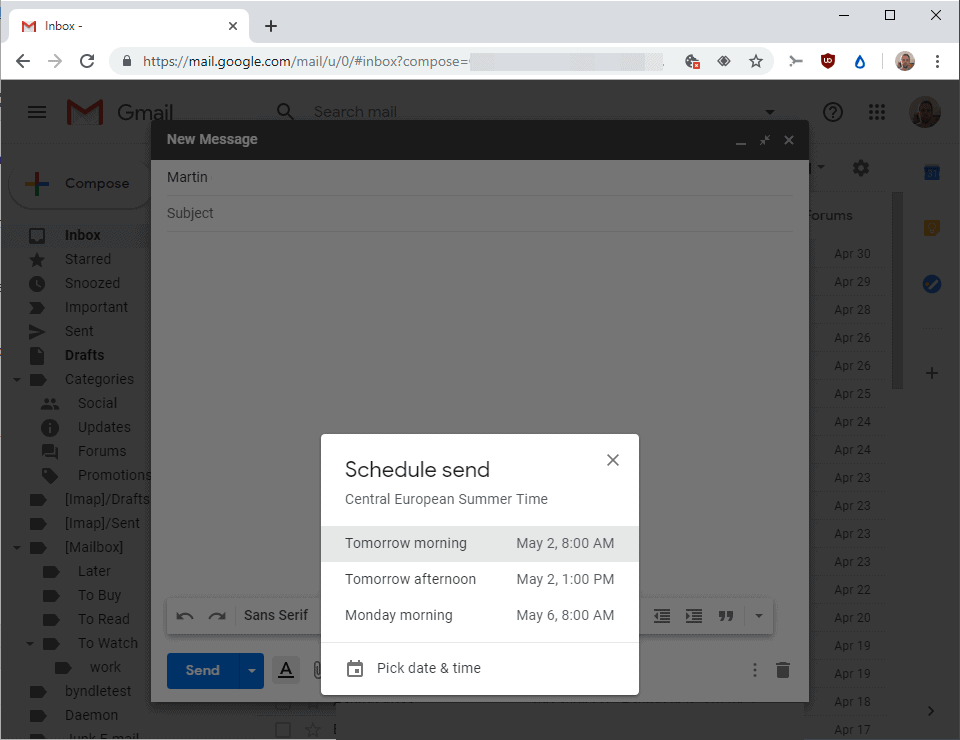
How to schedule emails on Gmail
Google revealed a new Gmail feature several weeks ago that would allow customers to schedule the sending of emails when using Gmail. The company used a staged rollout for the new feature; […]
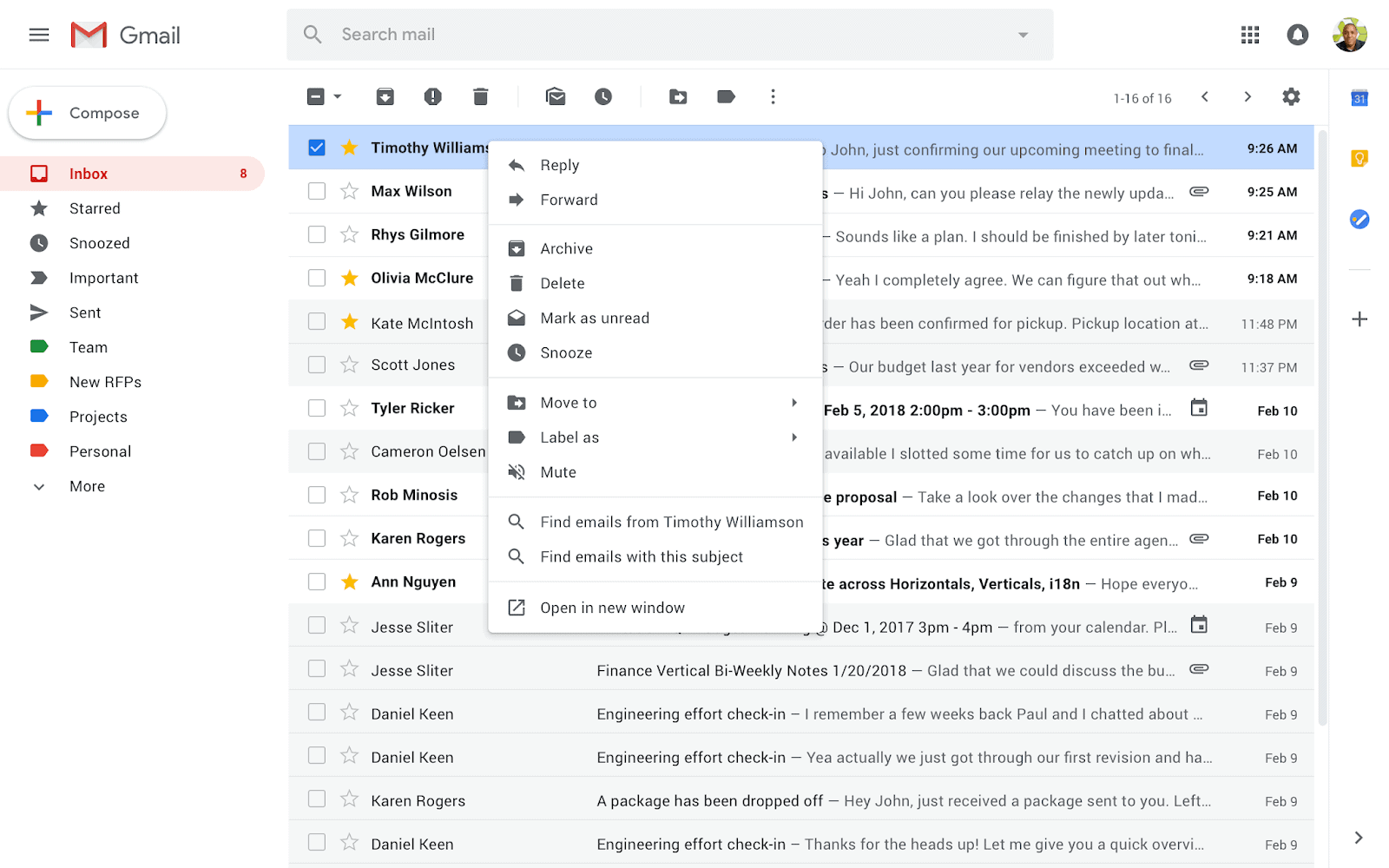
Google finally making Gmail's right-click menu more useful
Google announced recently that an update of Gmail's right-click menu functionality will land in February 2019. Gmail's right-click menu is not particularly useful at this point in time as it provides only […]
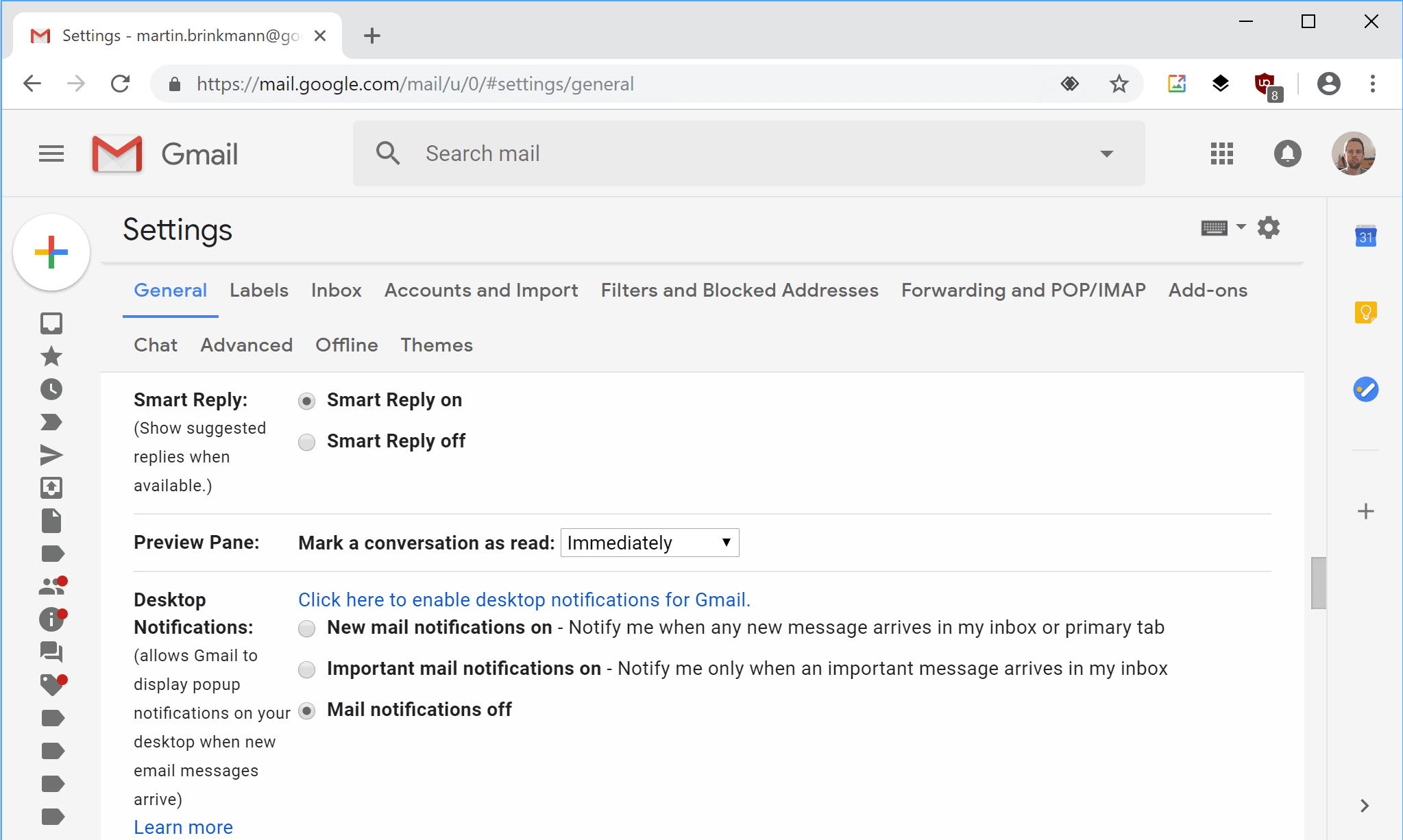
How to turn off Gmail's Smart Reply feature
Smart Reply is a feature on Gmail that uses algorithms and machine learning to suggest replies to emails to users of the service. The main idea behind it is to speed up […]
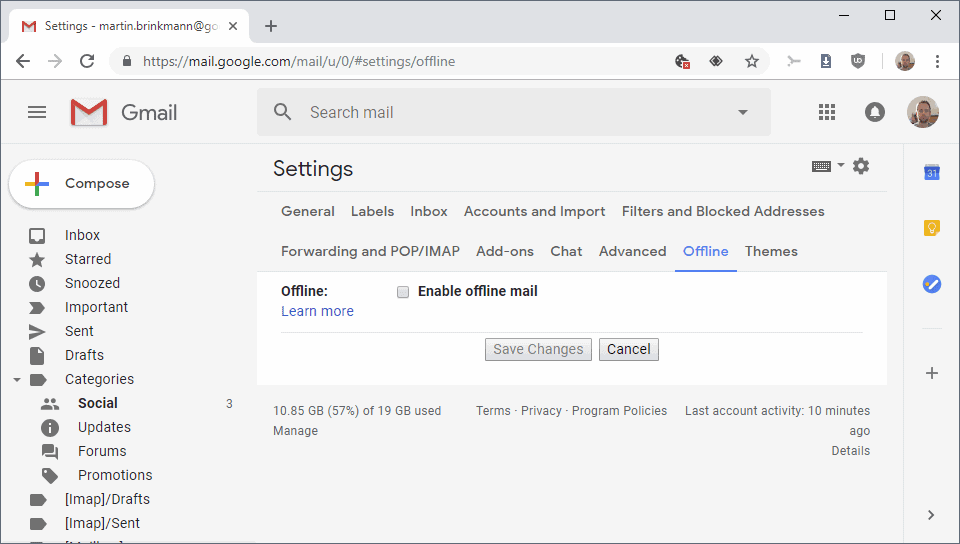
Chrome's Gmail Offline extension gets the axe
Google revealed last week that the rather popular Gmail Offline extension for the Chrome web browser will be discontinued. The extension enables offline access for Gmail emails in the Chrome web browser. […]

Google terminates Google Inbox service
Google Gmail product manager Matthew Izatt revealed today on the official The Keyword blog of the company that Google Inbox is being retired in 2019. Google launched Inbox in 2014 as an […]
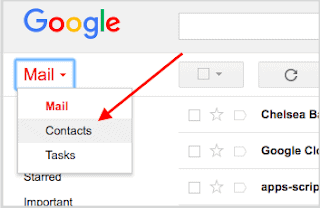
The Gmail Web Interface and Contacts
Google removed the direct Contacts link on Gmail when it launched the new Gmail interface some time ago. Users of the classic Gmail interface could still open contacts from the main menu; […]
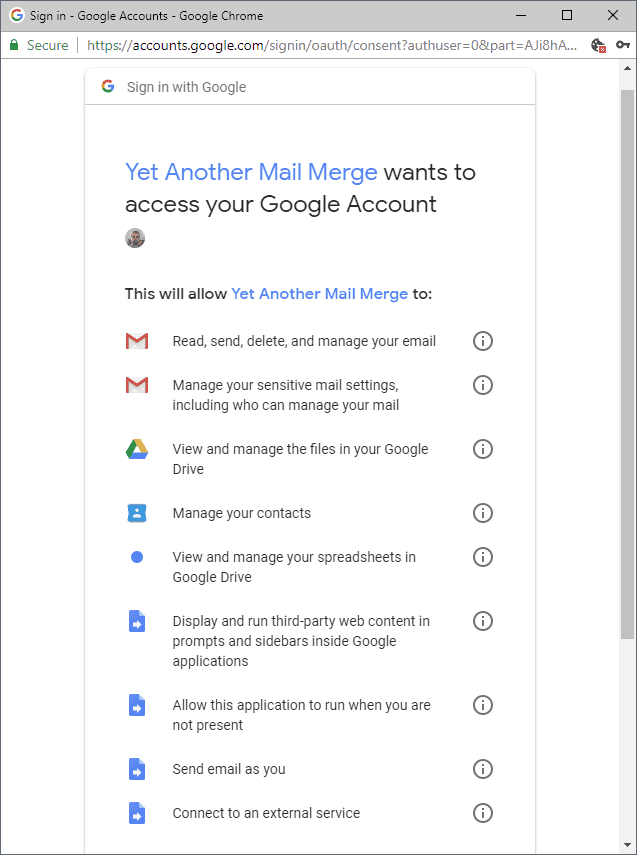
Third-parties may read your Google Mail emails if you allow it
Third-party developers may access emails on Gmail if users give them access to the data, that's the main takeaway from a new Wall Street Journal story (which I don't link to because […]
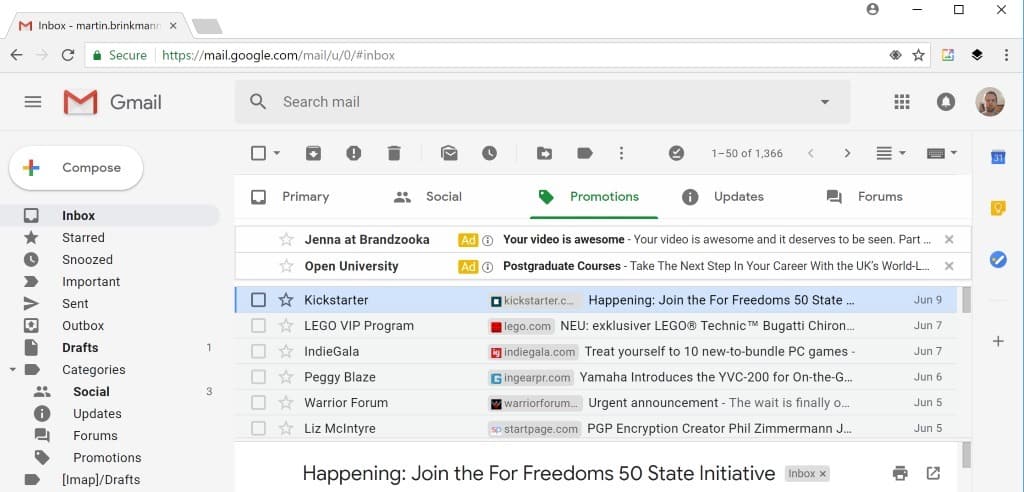
Add domain and icon to Gmail's email listings
Gmail Sender Icons is a browser extension for the Google Chrome web browser that adds domain information and icons to Gmail's email listings. Gmail does not display any information about the sender […]
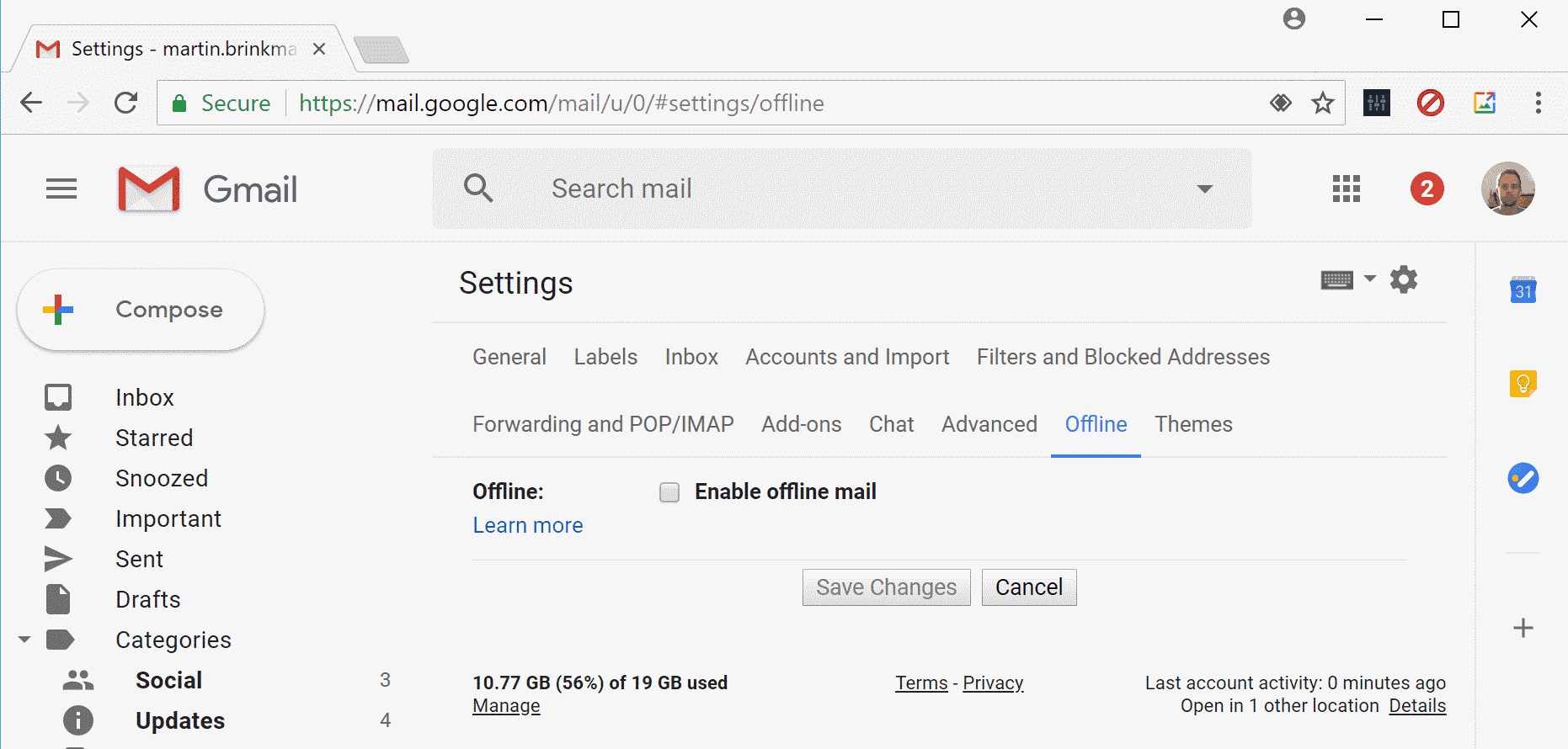
Configure Gmail offline mail
Gmail users who wanted to access emails offline had two options up until now. They could use a third-party client like Thunderbird for that to gain offline access, or use a browser […]
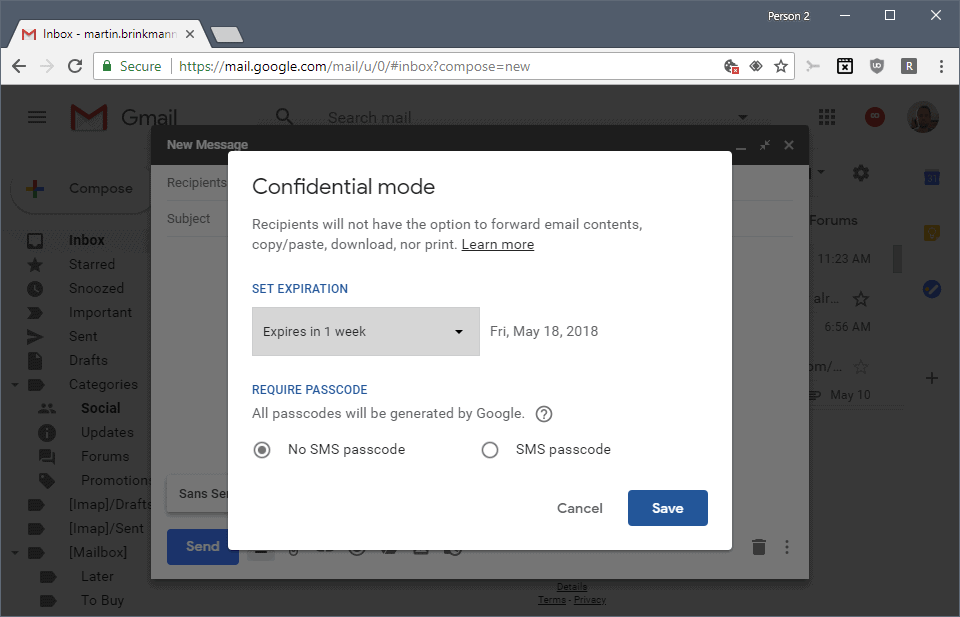
How secure or private is Gmail's new confidential mode?
Google launched a redesign of the Gmail web interface last month. The the focus of the update was to bring the interface in line with other Google products. While the update was […]
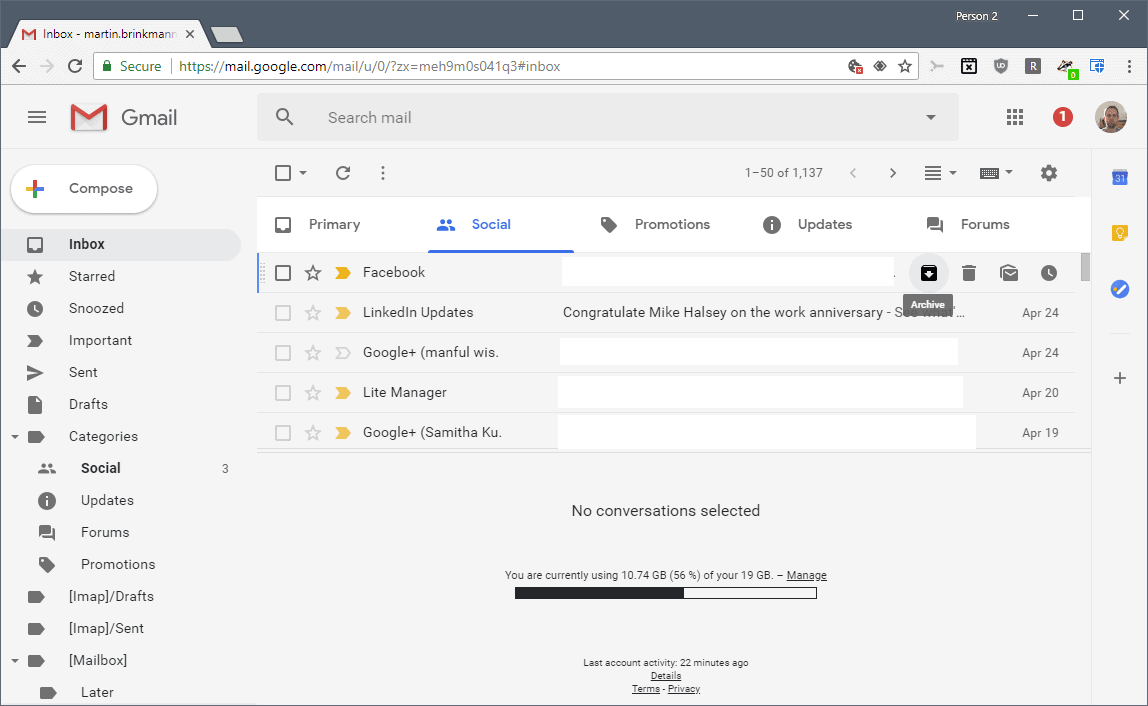
What I like and don't like about the new Gmail interface
Google started the rollout of the new Gmail interface yesterday. While the company stated that users would be able to try it out as early as yesterday, it appears that the new […]

