Search Google anonymously while staying logged in to your account in Firefox
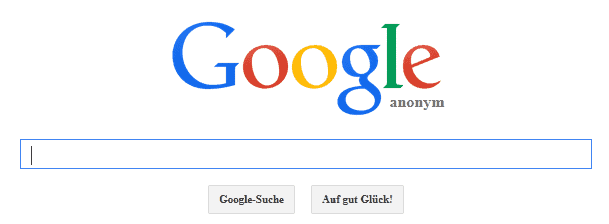
One of the things that keeps some users from using Google Search is the certainty that everything that is done on the site is being logged and analyzed by Google.
While it is possible to overcome this, for instance by launching searches only in the browser's private browsing mode, or using search engines such as Startpage that use Google search results but do not track you, you may prefer an automated solution that just works in the background without you doing anything.
You could try and use Google while you are not signed in to your Google Account, but that too means some form of tracking as there are other means besides tracking a user by account. Plus, it means that you cannot use other Google Services such as Gmail properly without signing in first again.
Another option would be to use two different web browsers, one for Google searches, the other for all other activities.
The new Firefox add-on Searchonymous introduces a solution that resolves this issue. It lets you search on Google without being seen as signed in by Google.
Even better, the search preferences are retained so that all custom preferences are still applied to the searches.
You can switch to other Google services and products, and will notice that you are recognized as signed in so that you do not have to sign in manually anymore.
In addition to all that, it removes advertisement and clutter from Google Search so that you can focus just on the results without being distracted by those.
The author of the extension explains how this is handled in detail.
Searchonymous helps to prevent your Google searches from tracking by Google or the NSA. When installed no tracking cookies are sent to Google while searching. This is done by blocking certain Google cookies (such as the PREF-ID) or generate randomized ones (which are worthless for tracking). Other cookies that just contain your search preferences will be allowed, so your preferences are preserved. You will stay logged in on other Google services such as Youtube or GMail. It also removes ads and clutter from the Google main page that is normally shown when cookies are disabled.
All source files of the project are available on GitHub.
Advertisement

















lol, I still have OptimizeGoogle 0.79.1, long since disappeard, for this. Most of the exotic features no longer work but it sill randomizes the Google cookie UID with each search and stickies my preferences like 20 results per page just fine regardless of cookie deletes. :)
I prefer Disconnect Search
https://disconnect.me/search
On the topic of NoScript…
What does it mean when you are blocking googleanalytics.com and googlesyndication.com.
Does that help with privacy at all?
It means that sites or advertisers won’t be able to track you that way.
So this add-on redirects your search through an unknown developer’s proxy instead?
No, it modifies the cookies on your local system.
Also, by Wladimir Palant (the developer of AdBlock Plus), Google/Yandex search link fix ( https://addons.mozilla.org/en-US/firefox/addon/google-search-link-fix/ )
I think they will track you by your IP anyway
If you use Google search, the “Google Redirects Fixer” addon is definitely a must:
https://addons.mozilla.org/en-US/firefox/addon/google-no-tracking-url/
I cannot emphasize enough how valuable this addon is for making your searches more private and much faster since the URLs you click on Google don’t actually take you directly to the source but is first filtered through a Google redirect proxy which then sends you to the desired source. This extra step not only adds a delay but is also how Google does its statistics tracking. This addon removes that function giving you pure source links.
EDIT: I just noticed mma173 beat me to it. +1
I use this
https://addons.mozilla.org/en-US/firefox/addon/google-no-tracking-url/
Wow… I don’t know why someone didn’t come up with this a lot sooner. I think I’ll wait until a few reviews are in, too, though.
They can track me all they want. What ticks me off is having to wear out my hard drive cleaning their tracking cookies off of it. There has to be a better way.
well, at least you got your priorities in check.
https://duckduckgo.com/
no tracking.
Zero user reviews and only 1 user…released a week ago…developer “MorbZ” has no history…
If you want to be on the safe side, wait until it has been fully reviewed by Mozilla. I scanned the code briefly and could not find any issues, but one would have to go through it thoroughly to make sure everything is clean.
The addon has been preliminary reviewed so according to the Mozilla faq “Experimental add-ons have been checked by our editors to make sure they don’t have security problems, but they may still have bugs or not work properly.”
So it is safe at least
Glad to hear Martin will exchange NoScript knowledge in the future
I`m a big fan of NS too, and Chinese Firefox Fans are quite interested in the addon,
Hoping for your articles ^^
If you’re still logged into Google can’t they see what pages you open anyways…just like Facebook and others?
No, as far as I understood it, the add-on removes all identifiable information from the cookie while you are using Google Search.
Martin Can please make a guide on how configure NoScript ?
I put it on my to-do list.