BTF Sniffer Is The Ultimate Software To Reveal And Delete Traces
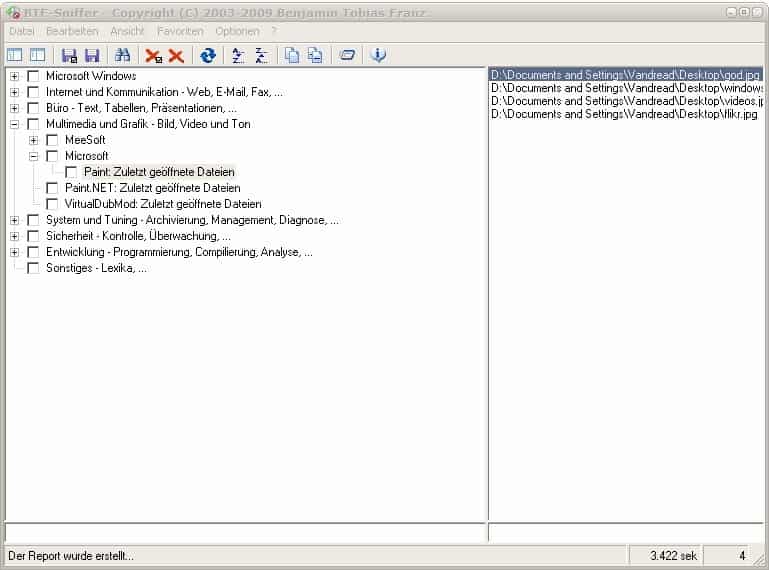
It does not happen very often that we review a software that does not come with an English user interface. The software would have to provide something that no equivalent software would provide. BTF Sniffer is such a tool. It is unfortunately only available in the German language but it should be easy enough to use even for users without German language skills.
BTF Sniffer is at its core a software to display usage traces left by a user on a computer system. Unlike other tools of its kind it displays the traces that it found in its interface. The interface itself is divided into two panes: The left pane displays various types of traces, for instance Microsoft Windows, Internet and Communication or Security and Control. The right pane will display all traces of the specified category. It is important to note that traces will only be displayed for subcategories (that is always the last entry in the tree structure).
What makes BTF Sniffer special are the manipulation options. Single entries can be executed, copied, sorted, exported or deleted by right-clicking an entry. It can currently discover more than 1270 traces left by 370 software programs. Besides the obvious Microsoft Windows traces it can for example detect traces from Sysinternal software, ftp applications, web browsers and document viewers.
The software is portable which means it can be downloaded and run after unpacking it to the computer system. The major problem that English users could run into are the category descriptions but it is usually possible to identify what a category does by looking at the traces in the right pane.
Two functions need explaining. A click on Bearbeiten (Edit) in the top menu will reveal options to clear all categories (Alle Listen löschen) or only selected categories (Ausgewählte Listen Löschen). Reports can be created by clicking on Datei (File) in the top menu and selecting Vollständigen Report erstellen (Export all items in a text document) or Report erstellen (Auswahl) which means to export only the selected items.
Single traces can be manipulated and exported with a right-click. There are additional features but they are not necessary to run the program. If you have any questions about usage let us know and we provide the answers.
Advertisement





















Man, this is awesome. I think. I dont speak a word of german, but looking in the right, I can sort of tell. Great tip. My question is will it do any damage to remove any of these traces, and if so which ones should I look out for?
Please let us know when/if they ever publish with an English UI.
Thanks for informing us about this useful software and also thanks for helping in the translation of it! :)