LookDisk: a multi-purpose search program for Windows
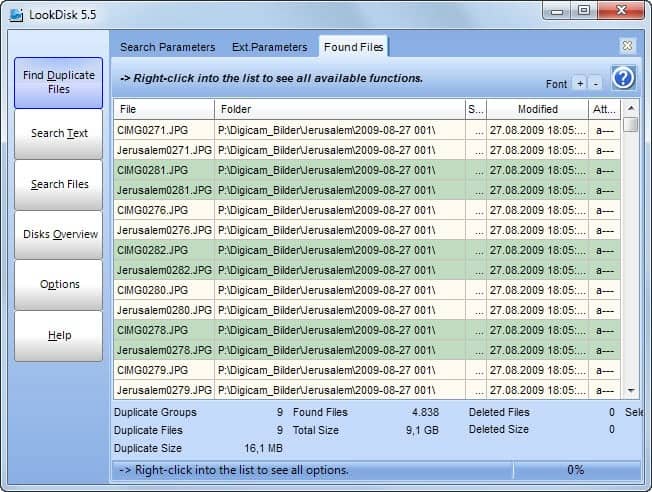
I have mentioned a couple of times in the past that I'm not using the native search of the Windows operating system at all on my main Windows 7 system. I tend to use it a bit more on the Windows 8 system, but there mainly to launch applications.
LookDisk is a multi-purpose search program for the Windows operating system that is not a replacement for Windows Search. It instead lets you search for duplicates, specific files, or text in files.
The program is available as a portable version and installer. You can run the portable version from any location after you have downloaded and unpacked the application to your computer system.
The main interface displays the core program features on the left side, and a couple of quick links to system directories that may come in handy.
LookDisk
The duplicate file search module offers to compare all files in a select directories - and optionally subdirectories - based on file contents or file name. You can search across all drives, or select specific directories that you want scanned. It is furthermore possible to change the wildcard parameter (which means that all files are compared) to narrow down what is being scanned on the same page.
It is for instance possible to only compare *.doc files, or all files that have 2013 in their name *2013.*. Extended search parameters are available in the second tab here. They enable you to include or exclude multiple file and folder filters, select whether you want file modification dates to be ignored, whether you want the search to only search files that match a specific size range (e.g. between 100 Kilobyte and 1 Megabyte), or files that have specific attributes.
It may take a while to compute the results, depending on the files that the application needs to compare with each other and the selected parameters. It is obviously faster if you compare file names only, or limit files in other ways.
The list of results pairs duplicate files so that you know exactly which have been identified as duplicates. You can double-click on any to open them in the default image viewer, or right-click on a selection to display a context menu with all available options:
- Automatic selection of multiple files, e.g. all except newest or oldest, or all files in a specific folder.
- Copy or move the selection.
- Delete or rename the files.
- Open file properties
- Open the containing directory in Windows Explorer.
- Save or print the file listing.
LookDisk supports several other features of interest. You can search for text in files - including pdf documents and archives. The program searches for the text and displays all matching files to you in its interface afterwards.
You can select the same search filters, e.g. directories or file types, that the duplicate search makes available. Note that searching in files may take a long time depending on how many files need to be scanned by the application.
The third and final option is the search for files feature. This is comparable to Windows Search and other desktop search engines. It is again offering the same set of search filters.
Verdict
LookDisk's duplicate file search and "text-in-file" are two main features that users will certainly appreciate. The filters the program makes available help you narrow down the search, which in turn speeds it up significantly.
If you need to scan your system for duplicate files, or need to find all files that contain select text, then this program is definitely worth a try.
Advertisement
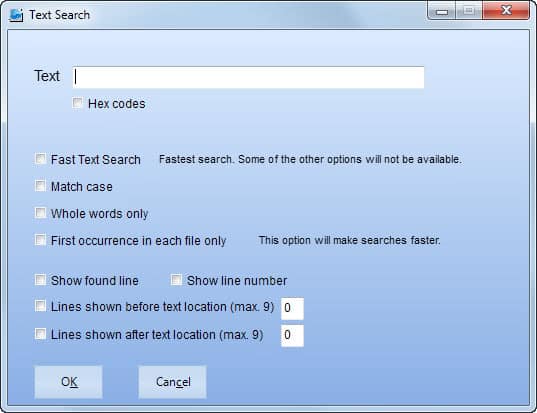
















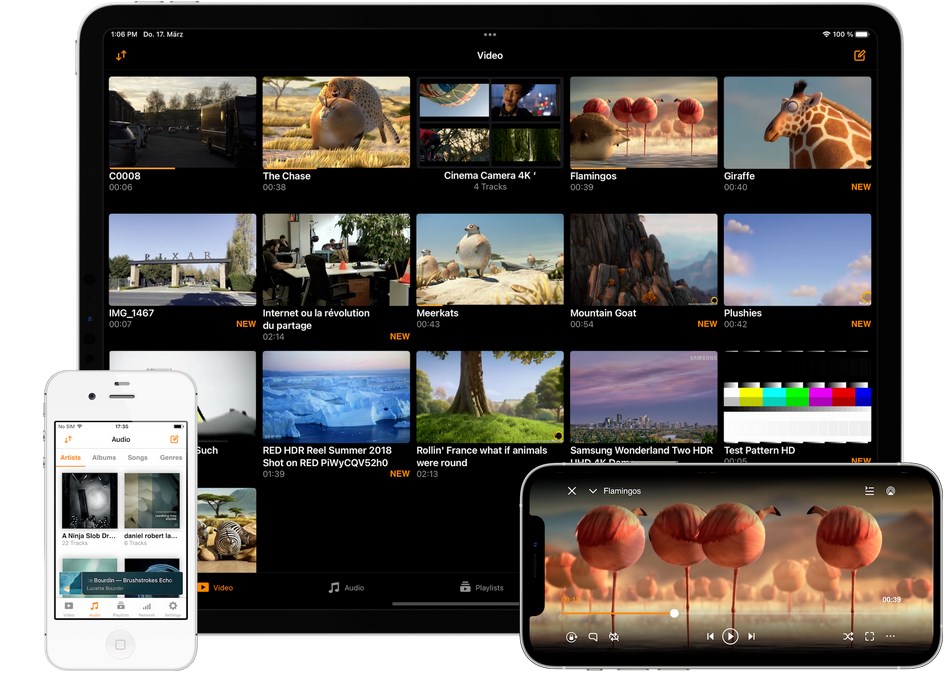



Cannot find text within Word documents …
– LookDisk didn’t integrate to windows context menu (windows 8 x64) in contrast with AllDup (which is a better duplicate finder for me).
– LookDisk is very slow while searching for strings inside text files.