Outlook.com changes the way message history works
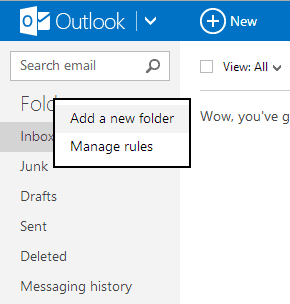
Microsoft has replaced Hotmail, its popular online email app, by migrating users to its Outlook.com service, an online version of the Office suite desktop email application. Last night the software giant began sending out emails about the latest changes to how the web app works, this time regarding messaging history.
"Whenever you chat using Outlook.com whether it's through Facebook, Google Talk, or Messenger, a copy of your chat is saved in the Messaging history folder. As part of adding Skype to Outlook.com, the Messaging history folder will be removed sometime this fall".
There is no specific date given, but only a vague "sometime this fall". If you do not use Outlook.com to chat, or don't want to keep a copy of your conversations, there's nothing you need to do, but if you do use it, and want to save this history then there are steps you will need to follow to make that possible.
Here is what you will need to do, in a step-by-step list.
- In Outlook.com, right-click Folders, and then click Add a new folder.
- Enter a name for the folder and press the Enter key.
- Click Messaging history, and then click the check box at the very top of your message list.
- Click Select everything.
- Right-click any message and then click Move.
- Select the folder you want to move your messages to, and then click Move
It is a fairly simple process, but users will need to take the necessary steps. Otherwise, after the Messaging history folder is removed, a history of your Skype, Google Talk, and Facebook chat sessions can be found in the Messaging pane.
Conclusion
Outlook.com has gained some traction in the market, at least according to Microsoft. The company also boasts to have laucnhed more than 600 new improvements in the time since launch. While this is a feature going away, it is unlikely to impact many customers and should streamline the service.
Advertisement




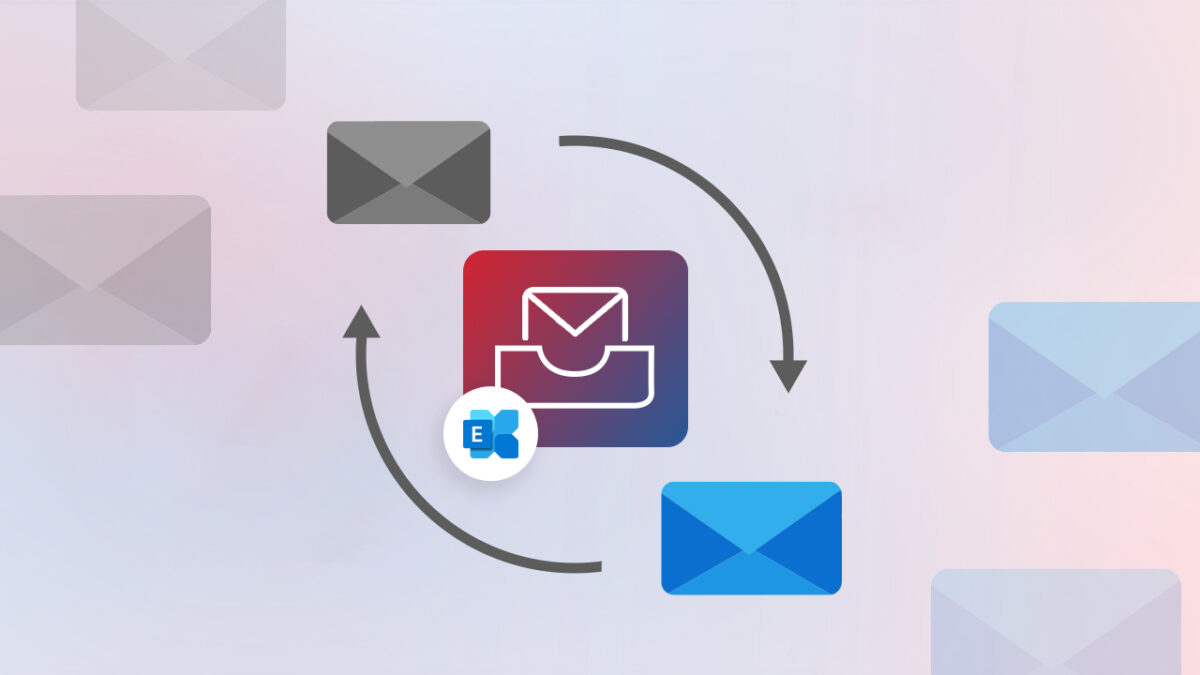















The Irony is that still no uses outlook.com in my friends list only i and my cousin use it
Outlook.com is not that popular and very few use it. However the desktop client of outlook is very popular.
Microsoft features exchanged Hotmail, it is common online email application, through migrating people to it is Perspective. com service, the online version in the Workplace room desktop computer email software.
I can’t find the chat history anywhere… not even in the messaging pane. Only the last 1-2 lines are shown, not ALL.
This is pretty irritating. I believe it was way much better earlier !
Few months ago they also removed the option to view full message header, that’s a pity !
thanks for providing new feature of Outlook. I will check them out.
Microsoft has replaced Hotmail, its popular online email app, by migrating users to its Outlook.com service, an online version of the Office suite desktop email application.
Well, it was really needed and required according to me!
I can’t follow you instructions: There is no ‘messaging history’ entry to click. the only thing to do with messaging is a sideways smiley face icon, clicking which shows 4 facebook messages in the last 3 weeks. I haven’t sent a non-facebook message for a long time: would that mean I have no messaging history and therefore no entry? In fact, since installing Windows 8, a fresh install, not an upgrade, I have done no messaging other than to Facebook or Skype contacts therefore the change would probably not affect me.
Some time in 2013, they also removed the ability to view full message header. Now there’s only view message source but it masks the sender’s IP address and replaces it with IP of Microsoft’s SMTP server for “improved privacy and security” of customers. Gmail also hides sender’s IP unless you’re using a mail server/client, Yahoo! doesn’t yet.
Kind of glad they are getting rid of it, never preferred to have my chats online, if anything I would rather just have copies on my computer. One thing I hated about Google Chat, and took a while to figure out how to download them.
Hi Alan !
Thanks for updating us with this new feature of Outlook ..I’ll be checking this out .
-Pramod