How to clear and change default apps on Android
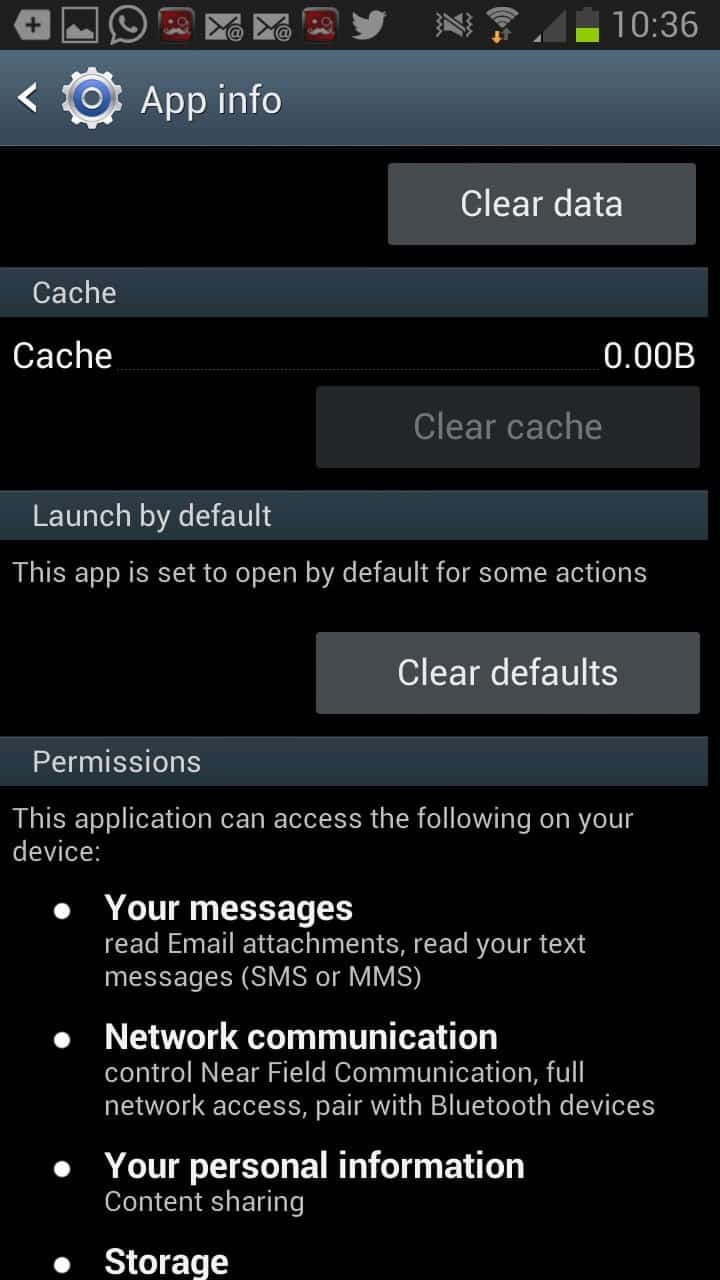
Sometimes you may have multiple apps installed on your Android device that may be set as the default application for a certain file or data type. Maybe you have installed multiple media players or web browsers. Fact is, only one app can be the default app that opens up when you launch a file type or protocol on your device. If none has been set, you will instant get an action prompt where you are asked to select the app you want to open your selection with.
It can happen that you may want to change the handler for a file type, for instance when you have installed a new app that you'd like to use instead of the old one.
I'm going to show you two ways to reset and change default apps on Android devices.
Manual way
This should work in all recent Android versions. Note that the terminology may be different depending on the phone or tablet you are using.
- Open the settings of your device and there the application manager.
- Switch to the All listing here by swiping to the right.
- Scroll down until you see the app that you no longer want to use as the default handler for a specific file types or protocols.
- Tap on the app to open its settings.
- Scroll down here until you see Launch by default.
- The clear defaults button is active if the app is set as a default handler on Android.
- Tap on the button to clear this privilege so that no app is set as the default handler right now.
Next time you try to open a file or protocol without association, you may pick another one. You can launch the file only once with a select application, or make it the new default handler for this file type. Select an app from the list and tap on always to make it the default app for the file type or protocol, or just once so that the complete action using menu opens up the next time again on the screen.
Using Default App Manager
The free app (also available as a paid app without ads) Default App Manager Lite improves the management of default apps in Android significantly. It can display all defaults on a single screen so that you can clear defaults right away without having to go manually through the list of installed and stock apps on your phone.
Just tap on the clear button to start the process. You are taken to the apps profile page where you can click on the clear defaults button to disassociate it with all file types and protocols.
You can then switch to the category listing that displays a list of categories such as audio, browser or calendar and whether they have a default app associated with them or not.
A tap on a category enables you to change the default handler for it. This is only possible if you have at least two apps installed on your system that can be set as default handlers for the selected type.
It takes three taps to change the default app for a selected type which makes this process more comfortable than if you would have to make the changes using the manual approach listed above.
Advertisement
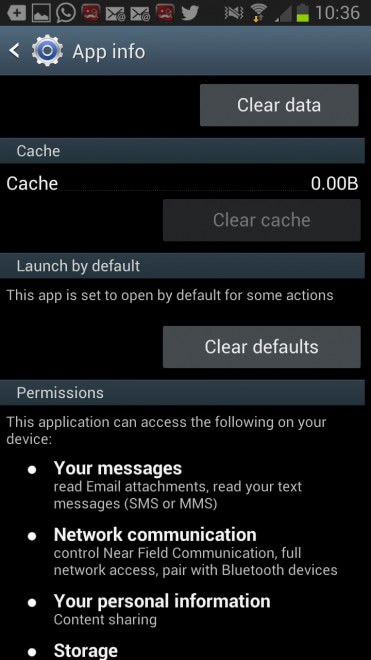
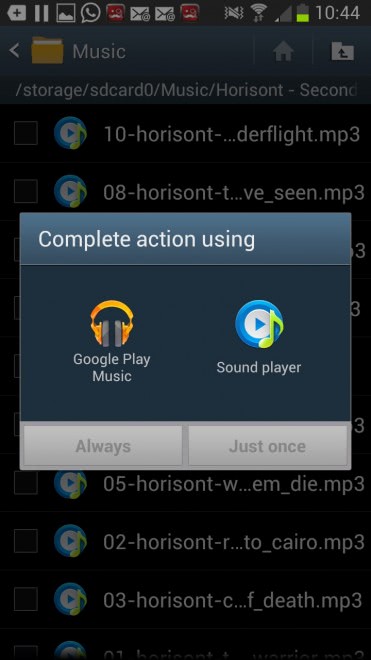
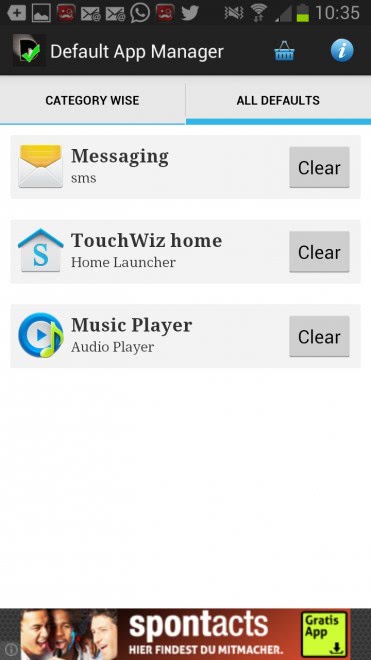




















Good article… exactly the way I’d instruct it!
I especially like DEFAULT APP MANAGER (though I use the paid one).
I’ll tell you something I noticed with my Galaxy Note II (SGH-i317), though, and that’s that many defaults just won’t stick (in other words, they don’t survive reboot). I’ve never had a phone that does it before; and my wife’s Galaxy Express (SGH-i437), which runs the same OS version (4.1.2 Jelly Bean), doesn’t have the problem. Yet I found several Note II owners who’ve noticed it.
Weird.
__________________________________
Gregg L. DesElms
Napa, California USA
gregg at greggdeselms dot com
Veritas nihil veretur nisi abscondi.
Veritas nimium altercando amittitur.
Android is a disaster and absolutely the worst mobile system ever. If you must go mobile, I would just buy a Windows Phone!!!
Agreed, I’ve got several rooted (some custom ROM) devices; however, my killer productivity apps are still on my Windows Mobile 6.1 device because Android is basically for kids (comms, vids, etc)..
I prefer Android to iOS’s “walled garden” and taking 30% of every developer’s profits, or Windows Phone’s lack of apps. Nokia is going bankrupt after stupidly betting all on Windows Phone, as far as smartphones go; the only thing that’s still selling for them is cheap “feature phones” and the few phones with their “super cameras.”
Excellent tips. Trying to get those default apps off my android RAZR is a disaster. They eat up bandwidth and memory. I’m forced to use Advanced Task Killer but that’s known to have viruses and can completely brick your phone (i.e. auto deletes core OS files lol).
NIce article, Martin. How about tutorial on uninstaling default apps that came with androiod device?
As far as I know, it is required that you root your device before you can uninstall stock apps.
You are wright, just wondered if You have done it.
Thanks
I have never rooted a device. Always wanted to give this a try though.