Email Backup Software KLS Mail Backup
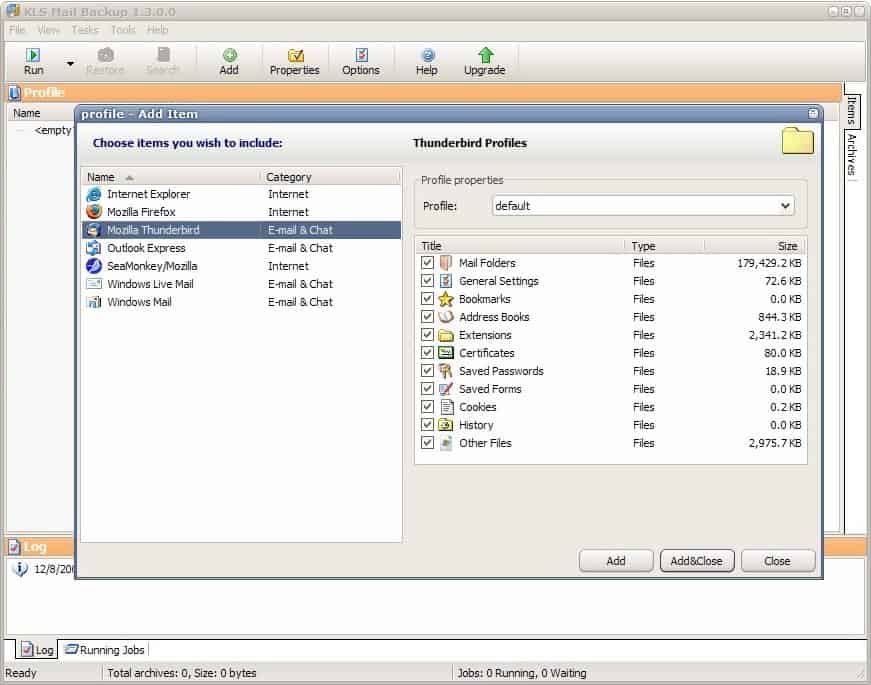
Despite its name, KLS Mail Backup can not only backup email accounts of programs such as Outlook Express, Mozilla Thunderbird, Windows Live Mail or Windows Mail, but also data from web browsers such as Internet Explorer, Mozilla Firefox and SeaMonkey.
The program is compatible with all recent versions of the Microsoft Windows operating system and free for personal use.
You can configure jobs in the software that backup all or specific data of the software programs you select.
KLS Mail Backup
The job creation begins with the selection of the first software program that you want to backup. KLS Mail Backup will immediately display various data types and their size in a second pane in the same window.
For Outlook Express, these are the email inbox, settings, rules, signatures, internet accounts, stationeries and address books. For Thunderbird, email storage, address books, and plenty of other data types.
A checkbox in front of every item makes it fool proof to select the items that you want backed up by the job. The email backup software can read all profiles if more than one exists on the computer.
Once the selection has been made you can either add the job and close that window or simply add the job leaving the window open to select a different application or profile that you want to backup as well.
The target directory for the backups can be defined in the properties. It is unfortunately not possible to define individual directories for different jobs. Everything is stored in the same directory which can be on a local hard drive, network drive, ftp server or CD / DVD media.
The properties do also contain options to change the compression of the backups including the maximum size of each volume. They also contain basic versioning and an option to delete old backups.
The email backup software has to be installed but is completely portable afterwards which means that it can be moved to a portable device to execute it from there.
Update: The most recent version of it added support for additional programs including Opera, Postbox, The bat and IncrediMail.
You can backup mails to network drives, ftp servers, WebDAV or Amazon S3 as well now. Another interesting feature added by the company is the integrated email viewer which you can use to read backed up email directly in the program. This means that it is no longer necessary to restore backups first before you can read emails.
If you just need email backup, I suggest you check out MailStore Home instead. The free program is probably the best email archiving software right now.











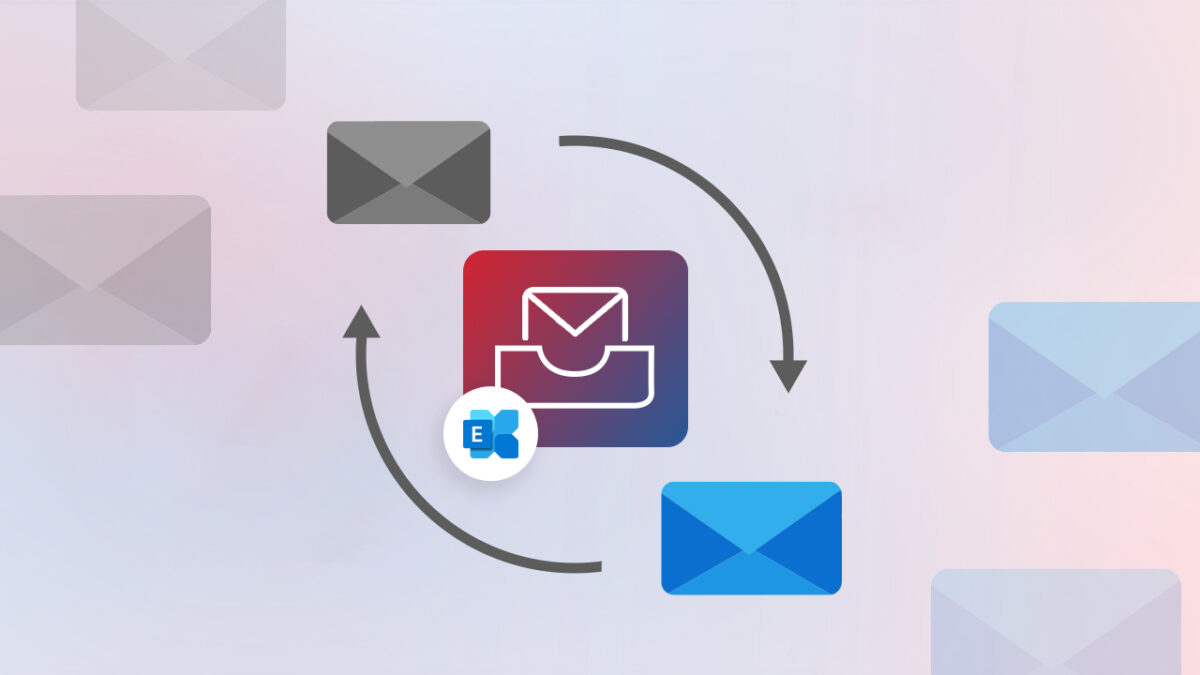















Hello,
Hello,
I am one of the development team member. I would like to share one simple tool “BeyondInboxâ€. It is provides features like Gmail Backup, IMAP Backup , Transfer and Restore your Mailbox.
Backup your mail is necessary in such case like You may forget your password, You may accidentally delete some messages and Automatic loss of email.
Beyond Inbox stores each and every email as a separate file(.eml). http://www.beyondinbox.com/documentation/mail-backup–how-to-backup-emails-from-imap-account.html