Automatically Prioritize The Active Application
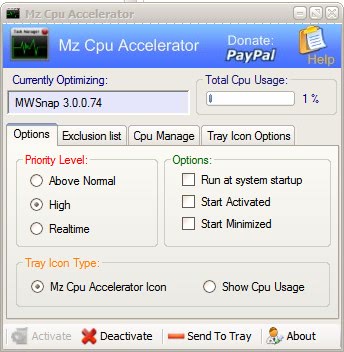
Windows tweaking tools. There are so many that it is nearly impossible to keep an overview of every software application that has been released in this vertical. Many applications provide the same or similar functionality and it comes down to personal choice more than anything else. It is rare that a new tweaking software or an update to an existing one introduces a new feature or something revolutionary that has not been offered by any other software previously.
Mz Cpu Accelerator is one of those applications. No, it's not one of those applications that try to accelerat applications by managing cpu cores more effectively on the system. This Windows tweaking tool accelerates the active application by raising its priority.
The same functionality is available manually when you open the Windows Taskmanager. A right-click on a task provides the Priority menu where you cn set the process priority from low to realtime. The manual method has to disadvantages:
- The user has to make the changes in the task manager
- The changes are gone when the task is terminated
Advanced Shortcuts Composer was reviewed two days ago which made it possible to set the priority of a process in the shortcut which would is permanent for as long as the application is started using that shortcut. That however is not possible for all processes.
Back to the Cpu Accelerator. The user can select the priority of the active application between above normal, high and realtime. The main window of the tweaking tool is also providing access to various startup options and displays the currently active applications. This comes in handy when testing processes and applications that have been added to the exclusion list. If a user does not want an application to be affected from the Cpu Accelerator then he could add it to the exclusion list.
Mz Cpu Accelerator comes with a cpu manager as well which can be used to assign certain cpu cores to applications. The software program can be placed in the system tray where it provides quick access to changing the priority level, managing cpu cores and disabling the software program which is also possible by using a keyboard hotkey.
The software runs fine on all Windows operating systems up to Windows Vista and requires the .net Framework 2.0 to be installed.
Advertisement





















I didn’t see that it’s possible to set process’s priority with Advanced Shortcuts Composer.
for me, it’s usefull at work.
thx
Ditto to Process Lasso doing this better and more.
And I played with this few days ago just for the heck of it, has major bugs on Vista x64, barely usable at all.
You have to love the irony of an app that is designed to speed up windows built on .net :D
Not that there’s anything fundamentaly wrong with .net but speed of execution was never a priority here.
I also think apps like this are a little naive. It’s not like we use 486 cpu’s anymore so any gains are negligible and maybe detrimental in some cases. Windows priority management is pretty good as far as I can tell, leave it too it and get on with something worthwhile.
Advice for gamers – stay away from apps that change process priorities. It confuses DirectX and can create bunch of seemingly unrelated problems such as keyboard lag.
Process Lasso does this and much more, requires half less RAM.
I’ve tried ‘Mz Cpu Accelerator’. Problems arise when active application — powered to high or above normal cpu priority — is in a context where it should free some cycles and not grab them : this scheme is handled by ‘Process Lasso”, not by ‘Mz Cpu Accelerator’. Not worth, try in a cpu solicitated context with less than a 2GHz core and you’ll remove it.