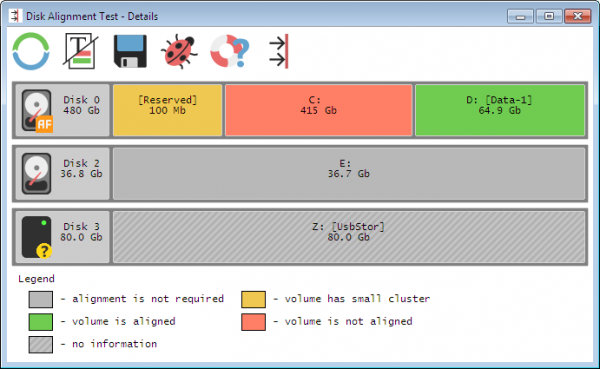Disk Alignment Test, Advanced Format Hard Drive Check
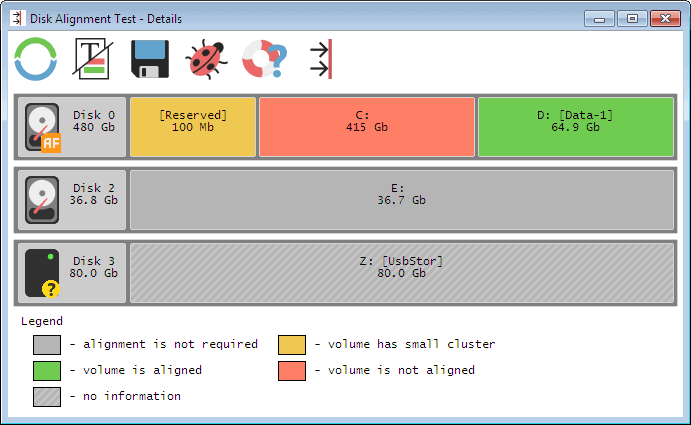
There is not really a lot that users can do to improve the performance of a hard drive on a computer system. This however is changing currently with the introduction of the first Advanced Format hard drives that some PC manufacturers have started to add to their systems. The main difference is that AF drives use a 4K physical sector instead of a 512 byte logical sector that conventional hard drives use. The Advanced Format drives emulate that sector for compatibility reasons. The core benefit of the new technology is that data can be stored more efficiently.
Not all operating systems support AF hard drives. When it comes to Windows, only the latest versions of Windows Vista and Windows 7 support it natively. Some hard disk manufacturers like Western Digital are offering software tools for operating systems like Windows XP to make their AF hard drives compatible with the operating system as well. (I suggest you check the Exploring WD's Advanced Format HD Technology over at Hot Hardware and Dell's Are you ready for Advanced Format (AF) Hard Drives for additional information).
The post on the Dell community blog lists one of the issues that users can run into when working with AF hard drives.
With previous (512B) drives the physical and logical sector size was always 512 bytes. Now with the physical sector being 4K and the emulated logical sector still being 512 bytes, you encounter performance issues if the start of the logical partitions don’t line up with the boundaries of the physical sectors. Proper alignment will be dependent on the deployment methodology and tools that you use.
How can you find out if your AF hard drive has performance issues? Easy, you rum the Disk Alignment Test freeware. Just download and run the program on your Windows PC. The program checks for AF hard drives that are connected to the system. It displays all drives in its interface and uses colors to indicate AF drives with volumes that are not aligned.
The program itself will not fix alignments that reduce the performance of the drive. The developer links to tools that disk manufacturers like Western Digital, Hitachi, Toshiba and Samsung have created to align the sectors properly. (A universal tool is Paragon's Alignment Tool)
The program is made available as a command line utility and version with graphical user interface. The portable software is compatible with all Microsoft windows versions from Windows 2000 to the very latest version. Please note that it may require administrator rights to function correctly.
Advertisement