Wireless Network Watcher, Find Out Who Is Connected To Your Wi-Fi Network
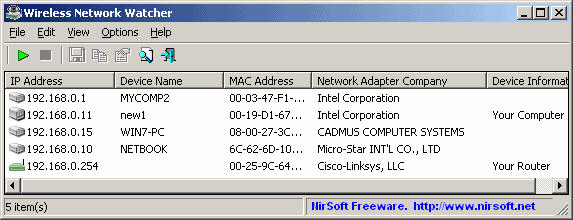
Wireless network connections have become popular in past years, thanks to an increasing number of devices that utilize wireless connections. But there is a problem associated with it, or more precisely with the securing of wireless routers and devices to block unauthorized access: The device needs to use proper encryption to block third parties from accessing it. Many users do not know the differences between WEP or WPA encryption, or which of the encryption schemes they should select for best security.
That could leave their wireless routers open for unauthorized access, especially if no encryption or weak encryption is configured.
The best option here is to use the strongest encryption possible. That however may not be always possible, if devices that need to connect to the wi-fi router do not support that.
Wireless Network Watcher is a free software program that scans a wireless network for connected computer systems. It displays all computers that are currently connected to the network in its interface, making it dead easy to identify unauthorized access to the network.
Each connected device or computer is represented with an IP address, device name, MAC address, company that created the network adapter and device information. These information can be exported and saved to various formats including html, xml and text files.
The program is fully compatible with 32-bit and 64-bit editions of the Windows operating system. It supports all Windows versions from Windows 2000 to Windows 7, including Windows Server versions.
The program can only scan the wireless network the computer it is running on is connected to. Users who want to scan a network that they are not connected to need to connect to it first before scanning it.
It can happen that the wrong wireless network adapter is identified by the program. It is possible to select the right one under Advanced Options (F9).
Wireless Network Watcher is a portable program that will start the scan automatically right after it has been started. It can take a few seconds before the list is populated.
Windows users can download the program from the official website over at Nirsoft.
Advertisement





















Thanks foor providing this apparently interesting program. The thing is that it does not detect anything, not even my own connection. Is there a firewall or something like that? I have W7.
I use MyLanViewer network/ip scanner for this :)
http://www.mylanviewer.com/how-to-see-who-is-connected-to-your-wireless-network.html
Very nice post and very cool apps tiny in size and instantly displays the connected devices name and IP address assigned to them
In old win 98 SE in my Compaq EVO n400 there was a program like this, for network lan, but litle better (not WLess). We can detect the intruder, we can reduce the flux on the intruder, desconeted if necessarly and better than that we shutdown the outside compter with extra program. Like the old NUKE we put a IP that begin and LAst IP and all computer between that IPs will shutdown. The big problem is for the new windows 7, dont work. I m continue to looking for this windows 7 for a program like that or any GADGETs. [email protected] If you found it tell me and send me the demo or program
Even when you login to your modem config you can get it there as well..!!
You can only properly use this if you have AP Isolation turned off, so be sure to check first or other devices connected won’t get scanned!
It didn’t for me at least anyway.
“Wireless Network Watcher, Find Out Who Is Connect To Your Wi-Fi Network”
shouldn’t that be Connected ?
You are right, don’t know how this could have happened. Fixed.
Thanks Martin, Nirsoft tools are very helpful and this one can help us who’s piggybacking on our wifi
network.Another one which is an shareware that’s the worth look is:
http://whoisonmywifi.com
@TechLogon: Good points, strong password using WPA2/PSK with AES for network and changing default Router password is a must.
Regards
Great utility for sniffing if someone else is (ab)using your wireless network – Nirsoft’s site is also well worth a look for other security utilities.
If someone else IS using your network you should upgrade old kit and swap to WPA2 only encryption if possible (which has yet to be broken) or, if you really have to use WPA/WEP, then at least set up MAC address security – MACs can be spoofed but you have more chance of locking out the occasional wifi browsing neighbour.
And make sure you change the router configuration password from the standard admin/password/1234 etc to stop the unknown person just reconfiguring the security back again…