How to always open tabs at the end of the tabbar in Firefox
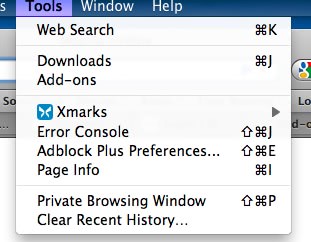
A change in the default behavior is often problematic for many users. Firefox 3.6 introduced a change in the way new tabs are opened.
Before Firefox 3.6, tabs were always opened at the end of the browser's tabbar which mean that you always new where to find them.
This changed with the launch of Firefox 3.6 which modified the behavior based on the source for the new tab. A new tab is still opened at the end of the tabbar, which happens for instance when you hit Ctrl-T to open a new blank tab in the browser.
If you follow a link from an existing tab however, that link is opened next to that tab and not at the end. This happens when you middle-click on a link for example or right-click on links and select to open the destination in a new tab in Firefox.
That feels like inconsistent behavior to some Firefox users. Those who prefer the old way of opening new tabs (all at the end of the tab toolbar) can make Firefox change that behavior to the default behavior of previous Firefox versions.
The changes are made on the about:config configuration window. Simply enter about:config in the Firefox address bar to open it. You may need to accept a warning message displayed to you if you never opened it before in the browser.

Now filter for the term tabs.insertRelatedAfterCurrent.
The default value of the parameter is true which simply means that related tabs are opened after the current one and not at the end.
A double-click on the row changes the value to false indicating that related tabs will from then on be opened at the end of the tabbar just like new tabs.
If you want to reset the value at any time repeat the process and make sure it is set to true in the end.





















Thank you, this made middleclick usable agaqin!
Finally I can get rid of Tab Mix Plus which causes so much troubles on Firefox CPU usage. I actually prefer the other way and found that Ubuntu disables that!
Yay!! thanks!! I hated that
thank you wish developers would stop changing things everyone is used to for many years. wish would spend time making faster, faster, faster instead of feature feature feature
tab mix plus has that option and many more. awesome extension
Any add-on for FF 3.5 to open a new tab next to the tab containing the link ?
(like in FF 3.6)
Don’t know how recently this updated, but TMP is now 3.6 compatible. And does this by default.
try the combo of verttabbar, faviconizetab, and tabmixplus
awesome setup, especially for small notebooks, macbooks, netbooks
Thanks! I thought I was going crazy!
Thank you! Thank you! Thank you!
i have tried it with the (new) add-on Tab Utilities 0.5 and i have also tried it follow the lead from the how to geek with his new checkCompatibility trick way (Make Your Extensions Work with Firefox 3.6) but now dice. After forcing the tab mix plus add on the add on does not work correctly.
For me the same like mindmaze wrought and i am really missing main tab mix plus add on. Do you know any add on like tab mix plus which is working with Mozilla Firefox 3.6?
Cannot you force compatibility?
Thanks!
This was starting to get on my nerves.