Microsoft OneDrive on the web is adding an offline mode, but not for everyone

Microsoft has announced that it is adding an offline mode to OneDrive on the web. The feature is only available for work and school users.
The Redmond company began updating OneDrive in October with new features, enhancements with a new UI design. The new offline mode is part of those plans, to allow users to access their files in web browsers, even while they do not have an internet connection.
How does OneDrive's offline mode work
Andrey Esipov, Principal Product Manager on the OneDrive and Microsoft Lists products, says that OneDrive's offline mode requires the OneDrive sync app on Windows and Mac. The new feature uses your computer's local storage to store some metadata (file name, size, author, date last accessed, etc.). The local cache aids in improving the load-times for OneDrive on the web, to allow files to open faster, as opposed to fetching them from the web.
Login to OneDrive on the web in Microsoft Edge or Google Chrome, and the OneDrive Sync app will automatically perform a one-time set-up of offline mode. It is unclear whether other browsers such as Mozilla Firefox are supported at the moment.
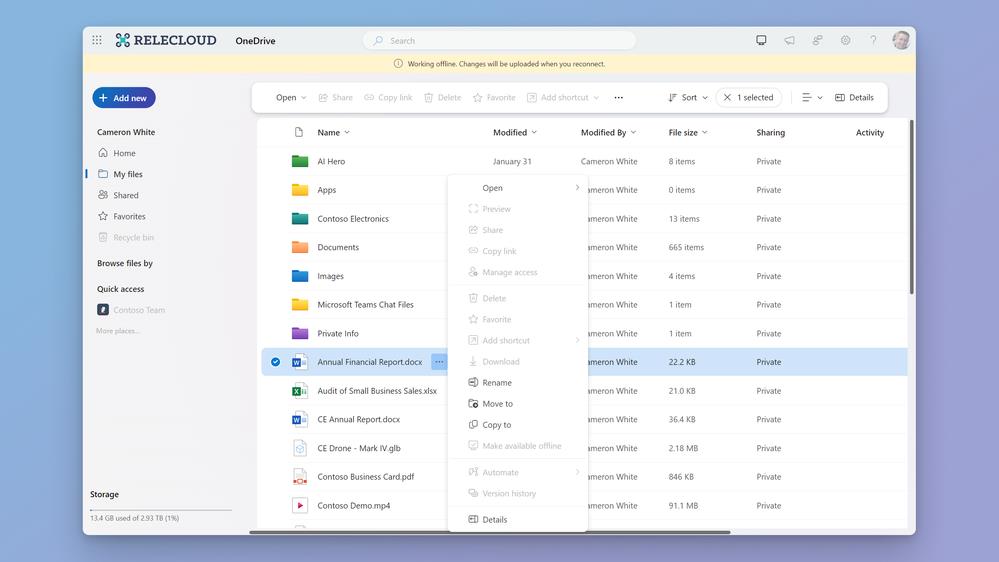
Once this has been completed, you will be able to access your OneDrive's "My Files" view to browse, organize, move, copy and rename the files, even when you do not have a network connection. You can also access OneDrive’s “Home,” “My files,” “Shared,” “Favorites,” “People,” and, “Meeting” views, Folders, Metadata, etc. Changes that you make to your files when you are offline will be synced back to the cloud automatically once you connect to the internet.
OneDrive Files On-Demand
OneDrive has a feature called Files On-Demand, this allows you to access the content in your cloud storage account, without downloading them to your computer's storage automatically, i.e. it only downloads the files when you try to access them from your computer.
Now, with the new offline mode, Files On-Demand allows you to select files and folders to be always available on your computer's storage. And if you don't want to store specific files, you can mark them as online-only, to save some storage space. It also supports third-party apps that you may use for specific file types, for example, you can click on a PDF to open it in a PDF viewer/editor instead of your web browser. Edits that you made are synced back to OneDrive. Files On-Demand normally requires using Windows File Explorer or Finder on Mac, but now supports OneDrive on the web, i.e. you can access the feature through your web browser.
Offline mode for OneDrive on the web is rolling out to users. Microsoft says that the new mode will deliver up to 3X faster loading times when you try to access files in OneDrive on the web, and via OneDrive in Microsoft Teams and Outlook.
OneDrive's offline mode for the web is exclusively available for Microsoft 365 subscribers, with a school or work account. So it won't be available for free users, but that shouldn't be a problem since you can use the OneDrive app on your PC to access files when you are offline.
























Cloud storage is a bad joke.
I filled my ‘free’ onedrive space with porn then uninstalled the ‘app’.
I use OneDrive on my Linux workstation by simply logging in and manually downloading files synced from my Windows PCs.
Everything on OneDrive should be available offline. They’re your files.
I truly hate the user experience of Files On Demand. Any file operation I’ve used – let’s rename this, let’s move this, let’s etc. – usually absolutely drags to an absolute screeching halt as OneDrive seeks to handle it while File Explorer grinds to a dead halt. Similarly, a lot of apps that need the file to actually BE there don’t even show up or see the file as a file. It’s a crap experience (IMO).
Windows 11 Explorer is the worst thing ever. And Onedrive is closer to be the same pity than ever, with an awful desing and slower day by day. Thanks @Ashwin for tje artice! :]