If your Windows PC freezes, Avira security software may be the culprit

A recent update for Avira antivirus software for Windows seems to have a negative impact on system stabilization for some users. For a couple of days, Avira users have reported issues with the antivirus software on their Windows machines.
Most users report freezes on startup. One user, who reported the issue on the Avira forum on Reddit described the issue in the following way: "Today, my PC suddenly started to freeze on startup. I tried disabling all background apps until only Avira was left. 2 other people I know had the same issue (both have Avira). Fixed it by going into safe startup and uninstalling Avira."
Other users chimed in and reported similar issues with Avira. German publisher Heise suggests that the Friday update for Avira products has caused the issue on Windows. The issue affects Windows 10 and Windows 11 according to Heise's report. For some users, windows PCs are usable for about two to three minutes before they lock up completely and can't be used anymore. Other users mention freezes during startup so that they can't log on at all on the system.
Affected users resolved the issue by uninstalling Avira from their PCs. It is unclear if this is the only solution to the issue, or if there is a less drastic option. Deactivation of a single component might also lead to restoration of system stability, but this has not been confirmed up until now.
Windows users who can log on may uninstall Avira by selecting Start > Settings > Apps. There, you need to search for Avira, activate the three-dots menu next to the entry and select the uninstall option. A restart is required to complete the operation.
Both affected Windows operating systems will enable Microsoft Defender automatically if no other antivirus solution is found on the system.
Users who can't log on anymore because of the freezes may need to access the advanced options of Windows during boot. If the login screen loads, one option to access it is to click shutdown, hold down the Shift-key on the keyboard and select Restart. Another option is to use Windows Recovery Media, if available, or hope that Windows' own detection kicks in and displays the advanced boot options.
Avira security software is not the only software that has caused stability issues on Windows in recent time. Not all cause Windows stability issues, as some may affect certain applications. Mozilla addressed an Avast Bug in late 2022 that caused Firefox to crash.
Avira has not yet responded with a public statement regarding the reported issue. Affected users may also keep an eye on Avira's website to find out if updates are released that address the issue.
Now You: which security software do you use.






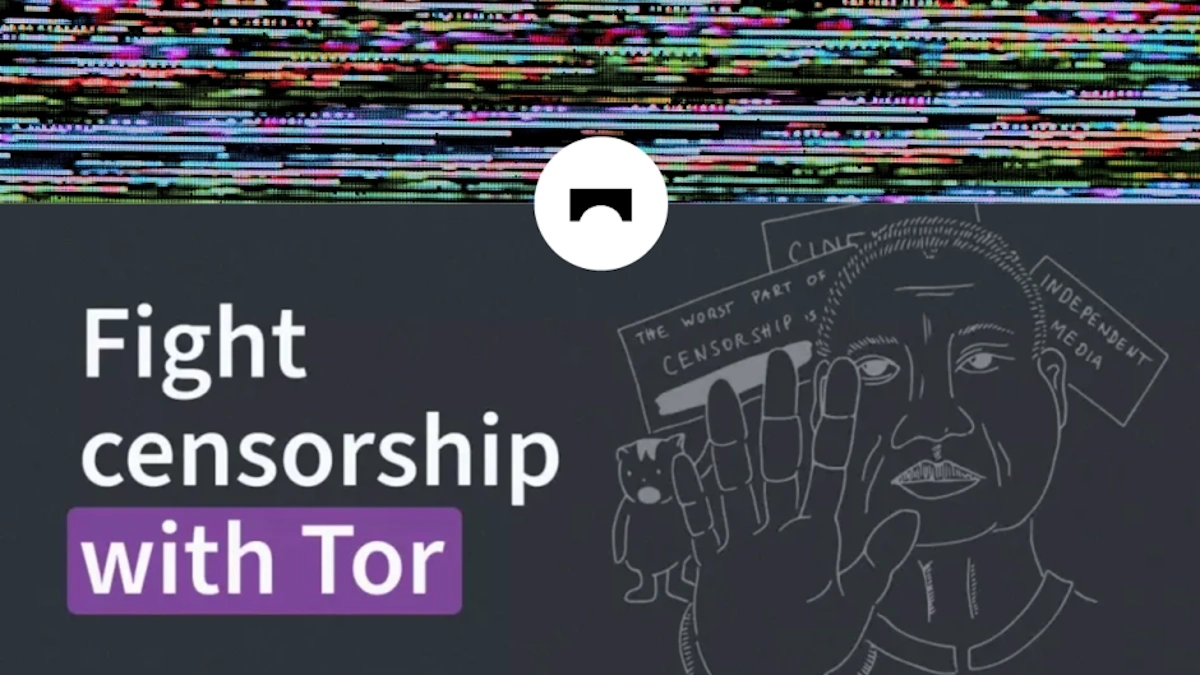

















I think I’ve encountered this problem since a few years ago, Avira, Avast (since AVG bought it), Bitdefender, somehow they eat up too much resources on some PCs/laptops.
Your comment is awaiting moderation. This is a preview; your comment will be visible after it has been approved.
2023-12-12 at 20:43
Why is the Avira Firewall temporarily disabled on my computer?
We are aware that a recent update of Avira has caused an issue for some Windows 10 and Windows 11 users. The issue is caused by the Avira internal Firewall under a rare condition. It results in new Windows processes not being started.
The issue was automatically fixed by an update deployed on Monday, Dec 11, 11:30 AM (CET). This update will temporarily turn off the Avira firewall until a complete fix is ready.
There is no impact on security as Avira Antivirus is enabled to provide protection.
https://support.avira.com/hc/en-us/articles/20879290968337
LOL LOL LOL Avira, what a joke….
I continue to use Windows Defender as I have for years, but must admit the top image for this article is outstanding.
I used to uninstall the Defender malware, but now they integrated it so deep in the OS, now the only option is to disable it, alongside Windows updates to keep things clean. Edge being another malware that keeps reinstalling every time Windows updates, so I resolved to disabling updates altogether. After all Windows 10 will not get any more feature updates until 2015, so why bother with regular updates at all? It’s just tinfoil hat wearing mouth breathers that keep parroting how not having the latest security update will cause you to die from tuberculosis.
Avira did originally have a nice small footprint.
I used it for a long time.
Then they went into full takeover mode.
Cya Avira….
When you consider all the combinations of hardware, installed software and users, it is not surprising that there are some issues from time to time.