Unknown accessory detected: What you need to know?

Apple has long been known for creating products that are user-friendly and easy to understand. However, if you receive a notification on your iPhone or iPad that says "unknown accessory detected near you," it can be a little confusing.
The invention of Bluetooth tracking devices like Tile and Chipolo has made it easier for people to keep track of their personal belongings, such as keys or wallets. In 2020, Apple introduced its own tracking device, the AirTag. While these tiny devices are useful, they can also be used for nefarious purposes, such as stalking. Criminal gangs have also used them for their own illicit reasons.
To combat this unwanted tracking, Apple updated its iOS to make users more aware of accessories following them around. If a Find My device is too far from its owner and following you, your iPhone notifies you. To make sure you're able to receive these notifications, you need to follow a few steps.
What is the unknown accessory detected notification?
If an AirTag or another compatible device is separated from its owner for too long, it starts making noise. However, if the device's owner has disabled or removed the AirTag's speaker, it won't emit a sound. That's when the notification comes in.
If you have an iPhone or iPad running iOS or iPadOS 14.5 or later, you may receive a notification that says "unknown accessory detected" or a similar message. This notification is to let you know that there may be a device compatible with the Find My network that's traveling with you. Its owner may be able to see your location.

What should you do when you receive an unknown accessory detected notification?
If you receive the "unknown accessory detected near you" message, it's possible that an item compatible with the Find My network might be traveling with you, and its owner may be able to see your location.
First, look to see if something you're borrowing has such a device attached. If that isn't the case, you can try to figure out when you might have picked up the device. Tap the alert to open the Find My app, and you should be able to access a map of where your device has observed the tracker with you.
If you're unable to find the device and feel your safety may be at risk, go to a safe location and contact law enforcement. Once you find the AirTag or other such device, you can check to see if its owner marked it as lost. Hold the top of your iPhone or NFC-capable smartphone near the white side of the AirTag until a notification appears.
Advertisement

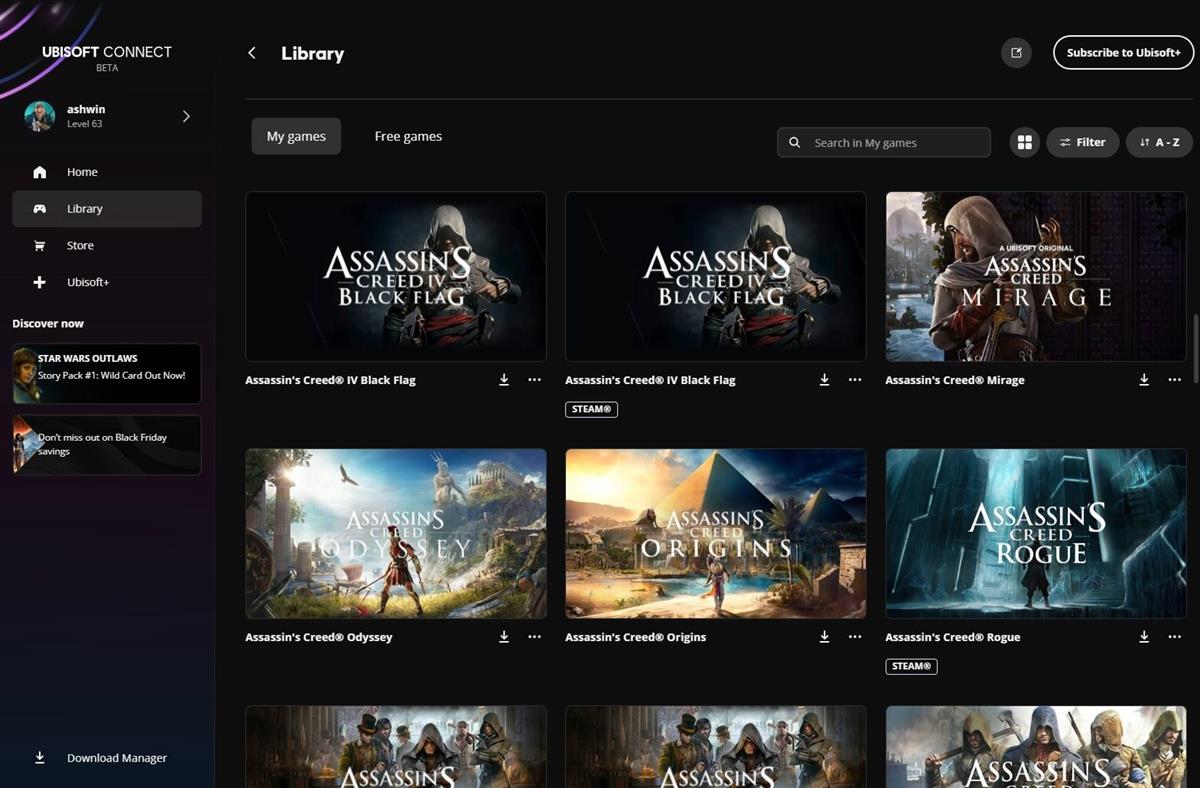

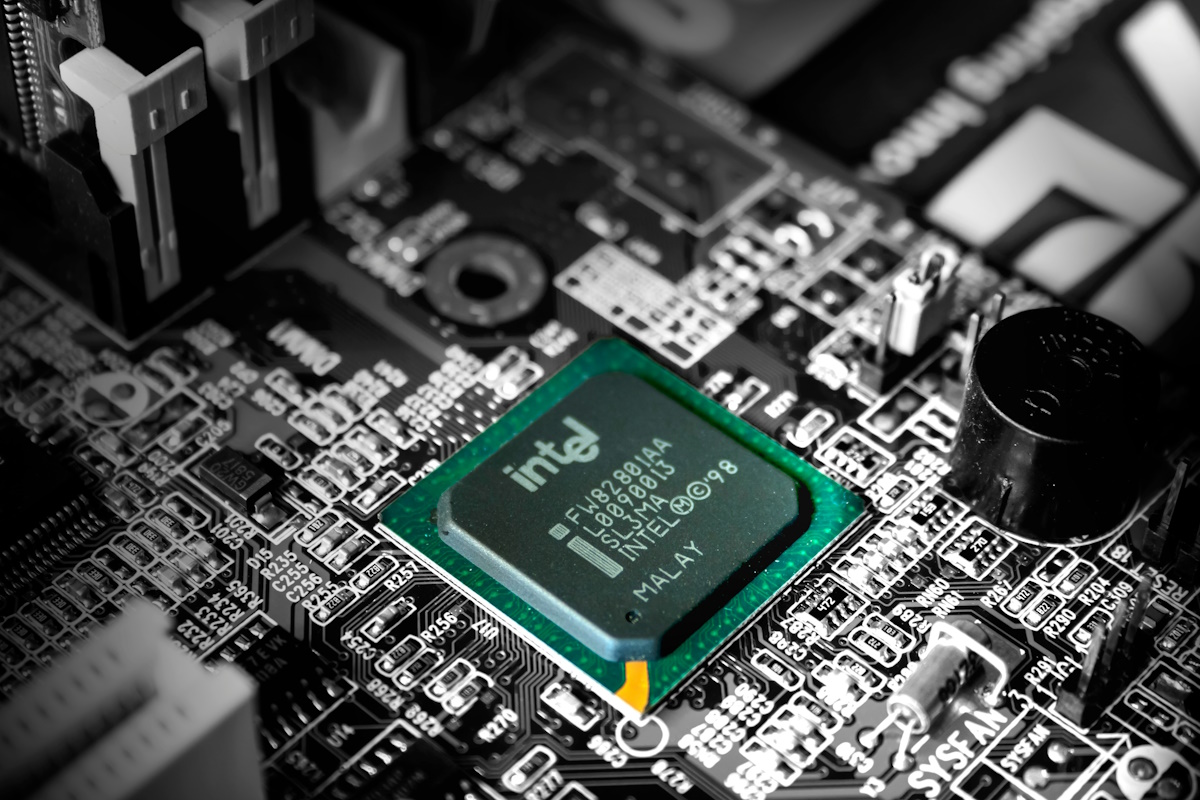
















I’m getting this message on my iPad when I plugged it into a new charger. Is that charger somehow “tracking” me?
I have an older IPhone can I still locate the AirTag in my car? It’s not an IPhone 11
“To combat this unwanted tracking, Apple updated its iOS to make users more aware of accessories following them around. If a Find My device is too far from its owner and following you, your iPhone notifies you.”
I would need to buy and carry an iPhone to be warned than an Apple device is tracking me ?