The Mullvad Browser: A Privacy-Focused Browser Designed to Reduce Your Fingerprint
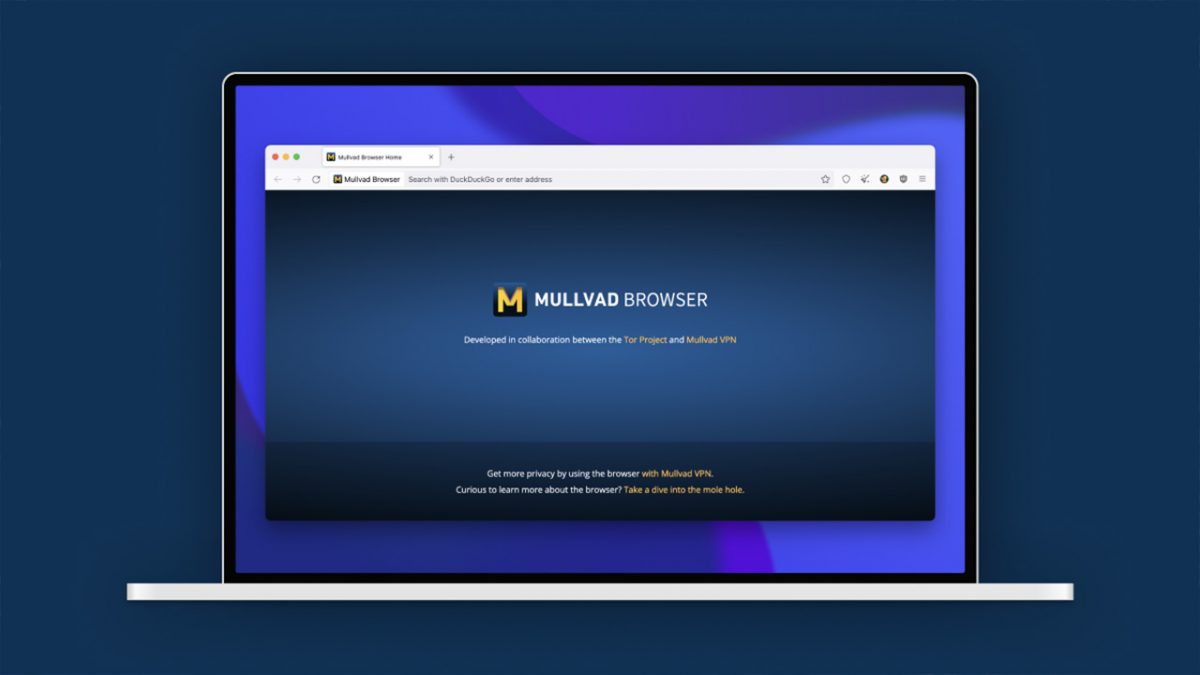
Meet the Mullvad browser, which promises better privacy on the internet.
The Tor Project, which is responsible for the development of the anonymous network and browser, has collaborated with Mullvad VPN to launch a privacy-focused browser that is designed to connect to a VPN rather than a decentralized onion network. The new browser is called Mullvad browser and is available for Windows, Mac, and Linux operating systems.
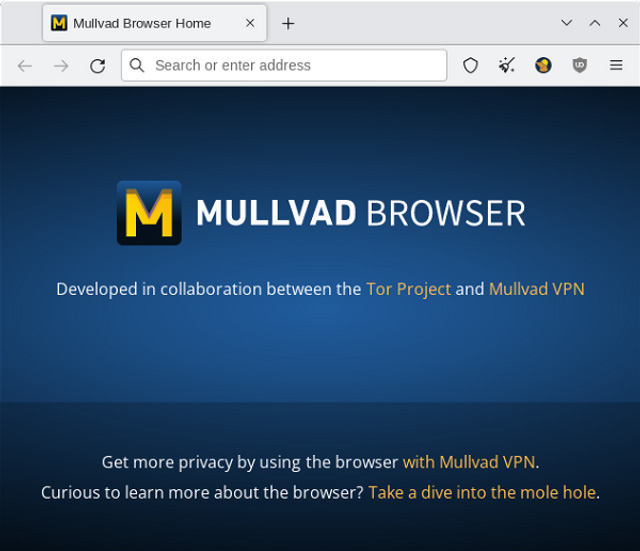
The primary objective of the Mullvad browser is to enhance your privacy online by making it more difficult for advertisers and other companies to track your internet activity. This is achieved by reducing your browser's "fingerprint", which refers to all the metadata that websites can collect to uniquely identify your device. Your fingerprint can include basic information such as the browser and operating system you're using, as well as more invasive data such as the fonts and extensions installed, and the input/output devices accessible by your browser.
When all of these factors are taken into account, your browser's fingerprint can be used to identify you uniquely, even without the use of tracking technologies like cookies. There are various tools that can be used to assess the fingerprintability of your browser. The tool provided by the Electronic Frontier Foundation is particularly highly recommended, as it offers an easily understandable explanation of the results.
When using the Mullvad browser, your metadata is masked by default, making it more difficult for websites to fingerprint you. Additionally, the browser blocks third-party cookies and trackers, and comes with only a few pre-installed plugins to further reduce your fingerprint. Other privacy-focused browsers such as Brave claim to block fingerprinting as well, but they come with many extensions that could potentially be identified if a website manages to bypass their protections.
It is possible to configure a browser like Firefox, which the Mullvad browser (as well as the Tor Browser) is based on, to have similar privacy protections. However, this would require some degree of technical expertise, as you need to know which settings to adjust and have the confidence that you haven't missed anything.
Mullvad browser aims to simplify privacy protection by taking care of the technical configuration for you. By reducing your browser's fingerprint, blocking third-party cookies and trackers, and limiting pre-installed plugins, Mullvad makes it harder for websites to track you across the internet. The browser provides an additional layer of privacy protection for everyday browsing, and challenges the business model of exploiting people's behavioral data. However, it's important to note that these measures may not be effective against advanced tracking techniques used by government and law enforcement agencies.
While the Tor Browser provides an unparalleled level of privacy and security, its user-unfriendliness and slow speed can make it inconvenient for everyday browsing. For most users who are simply looking to avoid being tracked by advertisers, the Mullvad browser provides a convenient and effective solution. With its pre-installed protections against fingerprinting, third-party cookies, and trackers, the Mullvad browser offers a level of privacy that is easily accessible for most users. However, it should be noted that these measures may not be sufficient for those looking to avoid more advanced tracking methods used by government agencies and other well-resourced entities.
Pavel Zoneff, a spokesperson for The Tor Project, has stated that the Mullvad browser operates similarly to the Tor Browser, but instead of connecting to the internet through the Tor network, it connects via a VPN. Users can use any VPN service they trust or have created themselves, not just Mullvad's VPN. It's important to note that the Mullvad browser does not provide the same user experience for circumnavigating censorship or accessing onion sites, nor does it include the same level of circuit isolation and integration with new-identity as the Tor browser. However, if these terms are unfamiliar, then this may not be a significant issue for most users.
While Mullvad browser aims to make browsing more private, it may not be as user-friendly as mainstream browsers like Chrome. Some websites may not work properly due to certain privacy settings, and using the cookie-cleaning feature could result in having to sign into services more frequently. It's important to remember that while reducing your fingerprint can make it harder to track you, it's not a foolproof method, and being the only person using the browser could still make you identifiable. Nonetheless, Mullvad browser could be a good starting point for those looking to improve their privacy online.
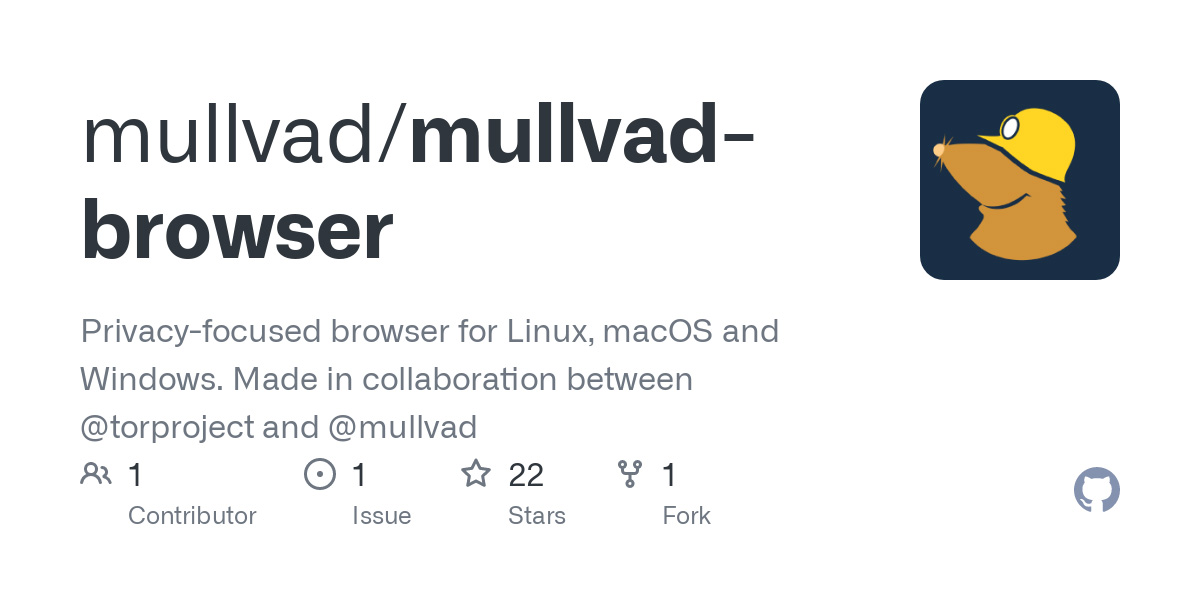
A look at the limitations of the Mullvad browser compared to the Tor browser
The Mullvad browser is designed to improve online privacy, but it has limitations compared to the Tor browser. One of the main differences is that the Mullvad browser connects to the internet through a VPN, while the Tor browser uses the Tor network. This means that the Mullvad browser does not offer the same level of circuit isolation and new identity integration as the Tor browser.
Circuit isolation is a feature in the Tor browser that prevents websites from identifying your IP address by routing your traffic through multiple servers. This ensures that each server in the circuit only knows the IP addresses of the previous and next servers in the chain, thereby enhancing your privacy. Additionally, the Tor browser offers a new identity feature that enables you to quickly create a new circuit and IP address, which makes it harder for websites to track your online activity over time.
The Mullvad browser does not offer the same level of circuit isolation and new identity features as the Tor browser. Although users can use any VPN service with the Mullvad browser, it does not have the same level of network integration as the Tor browser does with the Tor network.
The Mullvad browser lacks support for accessing onion sites, unlike the Tor browser. Onion sites can only be accessed through the Tor network and offer an additional layer of anonymity and security. Although onion sites may not be necessary for most users, they can be beneficial for individuals who require increased privacy and security online.
Mullvad is still a competent alternative
While the Mullvad browser may not provide the same level of privacy and security features as the Tor browser, it still serves as a useful tool for enhancing online privacy, particularly for those seeking to avoid tracking by advertisers. The browser's built-in protections against fingerprinting, third-party cookies, and trackers make it a convenient and effective solution for everyday browsing. However, for users who require the highest level of privacy and security, the Tor browser may be a better option to consider.
Advertisement

















With Utopia P2P browser, you are always in control of your internet freedom. The feature to change your IP address with ease ensures that your browsing activities are not traceable to your identity. Be it streaming, shopping, or surfing, Utopia has got you covered—all of it without a compromise on your privacy.
“The Tor Project, which is responsible for the development of the anonymous network and browser, has collaborated with Mullvad VPN to launch a privacy-focused browser that is designed to connect to a VPN rather than a decentralized onion network.”
But why ? Did they get some funding from it ?
Thanks to the ghacks articles and some helpful comments, I’m running Mullvad browser on Windows 7 and it works great. This is a wonderful suprise to get a new, privacy based browser!
@Keith,
> I’m running Mullvad browser on Windows 7 and it works great.
Thanks, your comment was helpful, and I was able to reply.
https://www.ghacks.net/2023/04/03/mullvad-browser-privacy-friendly-browser-launched/#comment-4563581
https://www.ghacks.net/2023/04/03/mullvad-browser-privacy-friendly-browser-launched/#comment-4563581
The other is,
https://www.ghacks.net/2023/04/03/mullvad-browser-privacy-friendly-browser-launched/#comment-4563582
Author Russell Kidson,
Nice to meet you.
As other commentators have pointed out, there were two articles on “Mullvad browser” on the same day, one by Martin and one by you, which puzzled me.
However, there was a difference in the content of the articles, and I found them both very informative.
Martin’s article is a news article as an overview.
Russell’s article delves into the Mullvad browser, highlighting its differences from the Tor Browser and practical issues.
To introduce a new product, I think it is important to have “breaking news” as well as “third-party (in this case, Ghacks) verification”. Based on the importance of the content, I guess we divided up what should be communicated.
I will keep an eye on your articles.
Please keep your beliefs as an author in “what and how you want to communicate.” Do not flatter us. Please be true to your thoughts. We are counting on you.
I concur. Those were my own thoughts yesterday when I read the complaints of the trolls. Both were interesting articles that complimented one subject. Thanks to both Martin and Russell for the content.
I was curious and installed mullvad browser.
Then I installed floccus bookmarks sync.
It apparently installed correctly, but I cannot find it’s icon in the toolbar.
Anyone knows how to fix this?
Thanks.
>” Anyone knows how to fix this?”
With this browser (and probably Tor Browser) you have to add your extension buttons manually. Right click on the toolbar and choose ‘customize’, and then drag the Floccus button you want onto the toolbar.
Go into “about:addons”, click on the extension and select “Allow” for “Run in Private Windows”.
it works!
thank you.
Eeeew!!! It’s based on Firesux, so it’s neutered by default. Such a shame.
@Deep_Fried_Desk,
@Brotherhood of Google Fanboys,
@CrazyHick7403,
Hahahahahaha,
I’m so belly laugh, I’m even crying.
Although, “Don’t feed the trolls.”
Perhaps it is your “black humor”, but let’s “quote” the facts, in case the naive might be misled.
What to look for when choosing a browser
https://mullvad.net/en/browser/things-to-look-for-when-choosing-a-browser
Quoting the main points:
Let’s start with the obvious: don’t pick a browser whose core purpose is to collect data from you. Aka: big tech browsers.
some browsers are entirely designed to collect your data.
“Chrome collects your IP address, the words you search for, the videos you watch, the pages you visit, the ads you click, your purchase activity, the network of people you’re in touch with, and much more. All facets of your life are scrupulously collected, analyzed and assembled into an intimate profile: a data text that aims to describe what makes you you.”
And there are several other browsers today that limit things like third-party-based tracking. However, as a result of this, advertisers and others interested in capitalizing on your behavioral data have invested in other tactics for tracking users around the web. In other words: it’s become more important for them to use browser fingerprinting.
Especially now, with browsers blocking third-party resources and cookies are under legal attack, advertisers and other data gatherers are looking for other solutions.
But the irony is that your attempts to block trackers could be the one thing to make you uniquely identifiable. The more protection you use, the higher the risk that you will be exposed with a unique browser fingerprint.
That’s why the Mullvad Browser only uses uBlock Origin to block third-party trackers, for instance.
Browser fingerprinting – tracking behind the curtain
https://mullvad.net/en/browser/browser-fingerprinting
Its preface:
When it comes to mass surveillance, browser fingerprinting as a means for tracking people, isn’t as straightforward as tracking via IP addresses and cookies. Your IP address has a direct link to you as a person, cookies are locally saved on your specific device; there’s no doubt whatsoever that those techniques are used to gathering information about you and to follow you all over the internet over time. This is not the case for browser fingerprinting – which creates a very different challenge.
All together as one: This is how the Mullvad Browser works
https://mullvad.net/en/browser/mullvad-browser
Its preface:
What’s important when you develop a privacy-focused browser? In our world there’s only one method to strive for, and it’s a classic: hide in the crowd. Just like the Tor Browser, the Mullvad Browser has been developed with the purpose and ambition for all its users to appear as one (if you have the same ambition: use a trustworthy VPN together with the browser). When you have that aspiration and goal, it’s critical to choose carefully. With an internet infrastructure loaded with different tracking techniques, it could be tempting to offer as many cool features as possible to stop and block them. But the irony is: your attempt to block trackers could be the one thing to reveal you.
Sometimes having no specific defense is better than having one. By wanting to increase online privacy, you install extensions that in the end make you even more visible than before.
The Mullvad Browser hard facts: list of settings and modifications
https://mullvad.net/en/browser/hard-facts
FAQ
https://mullvad.net/en/help/tag/mullvad-browser/
For more information, please see below:
https://mullvad.net/en/browser
The Tor Project completely rejects Google chrome and chronium. The project’s conclusion is that Firefox is the best and only choice.
Furthermore, “AdGuard” has also publicly stated that Firefox is the best and only choice.
Mozilla solves the Manifest V3 puzzle to save ad blockers from Chromapocalypse
February 16, 2023 | AdGuard
https://adguard.com/en/blog/firefox-manifestv3-chrome-adblocking.html
Google stays deaf to mounting criticism over its attempt to marry tracking and privacy
February 22, 2023 | AdGuard
https://adguard.com/en/blog/topics-cookie-google-criticism.html
uBlock Origin works best on Firefox | Raymond Hill
https://github.com/gorhill/uBlock/wiki/uBlock-Origin-works-best-on-Firefox
Based on Firefox 109, while the latest Firefox (Beta) is 112.
Makes you wonder how far behind Mullvad is, not taking it’s limitations into effect.
It is based on the Firefox Extended Support Release (ESR):
https://support.mozilla.org/en-US/kb/choosing-firefox-update-channel
https://whattrainisitnow.com/calendar/ (official Firefox Release Calendar)
@Deep_Fried_Desk: Go your way, but go. Nobody needs trolls like you.
See how far it sill go. Either to memory lane or switch to Chromium. Fingerprinting can be reduced with extensions and scripts. Whether you use Gecko or Chromium is irrelevant in this scenario.
The issue is that Firefox is losing so much ground due to its own misguided developers that just browsing as a simple e-mail reader and funny cat video watcher is becoming a chore.
See in a few years how even trash like Edge surpasses Firefox and Firefox goes on to compete with Opera for the 1.5% market share. And then Firefox developers annoyce that Firefox switches to Chromium, because, like Opera, they just can’t maintain Presto anymore because the cat and mouse game will never end.
Just live in reality, not in delusionland where Firefox is not obliged by contract to sell their user data to Google ang Gecko is a very fine and versatile engine that’s totally not archaic and more useless by the day.
Thank you for your coherent and informed post brother CrazyHick7403. We will indeed see how far it sill go either to memory lane. Firefox developers will annoyce that Firefox switches to Chromium. I too annoy that Firefox. I also agree that Google ang Gecko is a very fine.
@CrazyHick7403 Stop spreading bullshit.
Indeed. Chrome is the best most capable browser, brother Deep Fried. Manifest V3 extensions are far more capable then the neutered extensions Firefox uses. That’s why uBlock works best on Chrome and that is why the TOR project recommends Chrome.
It is obvious that on Ghacks left hand does not know what the right hand is doing. Two article on the same day on exactly the same topic? Morons.
It’s so good that they are going to write an article about it every six hours.
I’ve been using this Mullvad browser since I saw Martin’s article this morning, and I’m liking it so far.
> I’ve been using this Mullvad browser since I saw Martin’s article this morning, and I’m liking it so far.
Same for me.
I follow the “official” information and use the default specs.
No extensions added, no customization.
I will continue to use it with that specification for a while.
Postscript:
The default specification starts up instantly (re)launch of the browser!
The [New Identity] button on the toolbar is easy to use because it starts the browser in an instant. In an instant (by restarting the browser), all (data) can be erased.
Oh yes, I did relocate the bookmarks (icons) to the toolbar, though.
I miss the old Ghacks! :[
Indeed. This time we’re at the ultimate of nonsense. I read/commented Martin’s article and when seeing this one in my RSS feeds thought it was the same and didn’t understand the chronological order.