Google Chrome won't scan Windows PCs periodically anymore

Google is removing the Chrome Cleanup Tool from the Windows version of the company's Chrome web browser. The change is rolled out in Chrome 111, which the company released earlier today to the public.
Google introduced the Chrome Cleanup Tool in 2015 to assist users in recovering from unexpected changes made to the browser's Settings. The application could also detect and remove unwanted software running on Windows machines.
For a time, software installations on Windows would sometimes include browser extensions, which were often installed automatically, and changes to the homepage and new tab pages of browsers, as well as search providers. Google notes that its Cleanup Tool has performed over 80 million cleanups since its launch in 2015.
Google was criticized for one specific trait of its Cleanup Tool: the ability to scan the machine Chrome was running on. Privacy fears and concerns were at the center of the criticism, and users discovered ways to block the component, called the Chrome Software Reporter Tool, from running on their devices.
Tip: check out these Chrome security extensions to boost the browser's protective features.
Google explains why it is removing the Chrome Cleanup Tool
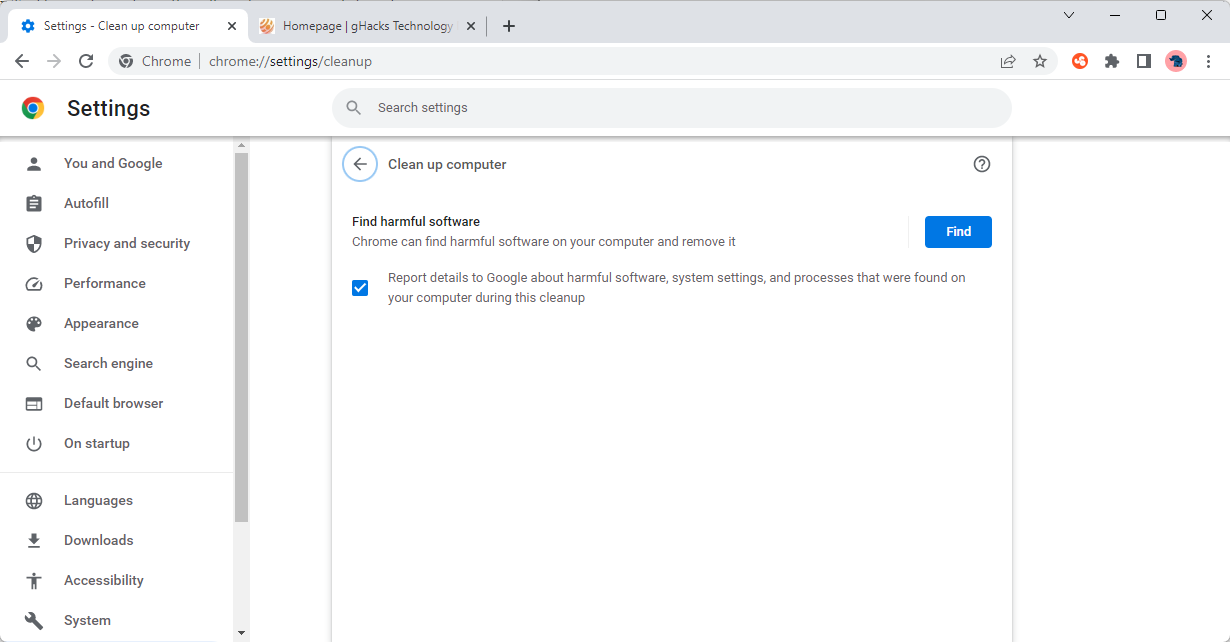
Google explains in a blog post on its Security blog, that several factors played a role in the decision making process to terminate the tool and remove it from its Chrome web browser.
The company detected a constant decline in unwanted software findings on Windows PCs over the years. Last month, Chrome's Cleanup Tool returned hits on just 0.06% of all scans that it initiated on Windows. Complains, also in decline according to Google, still make up about 3% of all complaints in the past year.
Changes to the platform ecosystem, both in Chrome but also the underlying operating system, have improved user protections against these often unwanted applications. Google highlights Chrome's internal Safe Browsing component, which blocks known threats and unwanted applications. Google is working on integrating insecure downloads protections in Chrome to further improve protection.
Google noticed a shift in trends in the malware space. Other techniques, more promising, are on the rise. These require different types of security defenses.
Starting in Chrome 111, the Chrome Cleanup Tool is no longer part of the Chrome browser; this includes the Software Reporter Tool. Chrome users who attempt to launch scans manually, which they could do on the internal page chrome://settings/cleanup, will notice that the page does not return anything anymore.
The option to use the "Reset settings and cleanup" option is also removed from the Chrome web browser's settings on Windows machines.
Google notes that Chrome users continue to be protected by the Safe Browsing feature. The company suggests that users may turn on Enhanced Protection in the browser's security settings to increase protections from dangerous websites and downloads "substantially". Users should take note that enabling the feature will transmit browsing data to Google.
Closing Words
It is difficult to say if the Chrome Cleanup Tool has done more good than bad over the years. It seems to have assisted users 80 million times in the eight years in which it was available. The number of users who experienced slowdowns, hangs or high memory usage caused by the tool running on their systems is not known.
Now You: have you used the Cleanup Tool in the past?


















So why Google also not removed leftovers?
C:\Users\MyName\AppData\Local\Google\Software Reporter Tool
C:\Users\MyName\AppData\Local\Google\Chrome\User Data\SwReporter
It is safe to delete it manually?
If I wanted a clean-up, chrome was my last thought. Also, they might look further to work on certain
program bugs, like crashing when opening many tabs, freezing and closing a saved tabs group, etc..
Google introduced the Chrome Cleanup Tool in 2015 to slow down every computer it was installed on. EIGHT years they did this crap… Will I install Google Chrome again now that it’s supposedly gone? Nope. Never. Google Chrome is garbage.
Opera and Brave are better.
Chrome should add the option to avoid closing tabs withous asking first. And also it should allow to clear the cache, history and so forth automatically on exit, as Chrome/Firefox allow with no problem. :S