Firefox 91 release overview: new ESR base, Simplified Printing, new HTTPS-First Policy
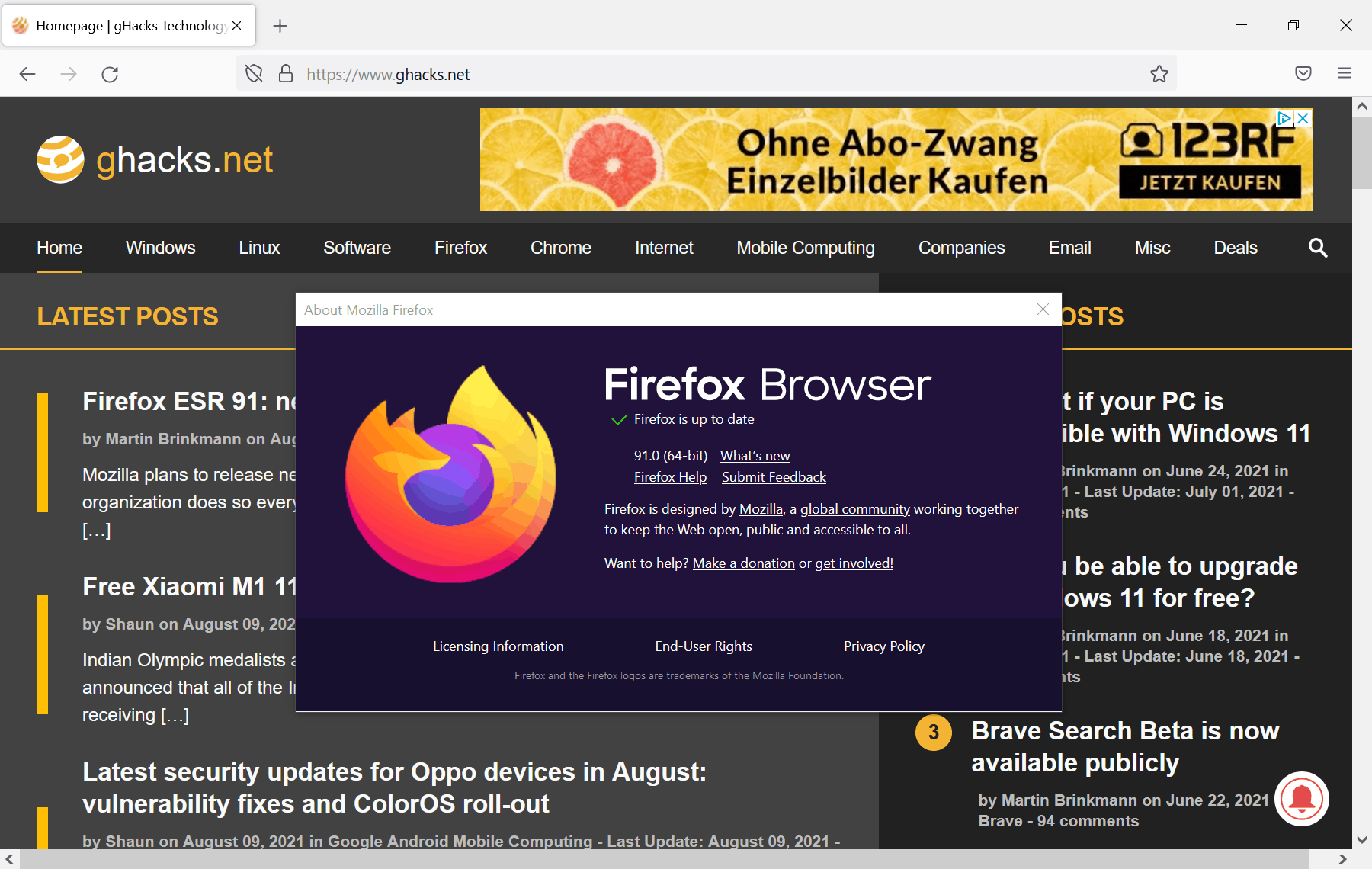
Firefox 91 is the latest stable version of the web browser. Released on August 10, 2021, it is replacing Firefox 90 and previous versions of the stable branch of the browser.
All other Firefox release channels have been updated as well. Firefox Beta and Developer are moved to version 92, Firefox Nightly to version 93, and Firefox for Android will be moved to version 91 as well (a bit later, usually.
Firefox ESR is moving to a new base. Firefox 91 ESR is the new base which will replace Firefox 78 ESR in October (both run parallel for two releases).
Check out the Firefox 90 release overview to read up on the changes in Firefox 90.
Executive Summary
- Firefox 91 is the new base for Extended Support Releases. It is supported for about a year with the released feature set.
- Support for Windows single sign-on added.
- HTTPS-First Policy in Private Browsing mode.
- Firefox ESR 78.x is the last Firefox version that supports Flash officially. Support for it ends on October 10, 2021.
- Firefox ESR 78.x is the last that supports Mac OS 10.12 or older.
Firefox 91.0 download and update
Firefox 91.0 is rolled out to all desktop systems starting August 10, 2021. Most Firefox installations are configured to download and install browser updates automatically.
You may select Menu > Help About Firefox to run a manual check.
Manual downloads are also available. The following pages list direct downloads for supported Firefox channels.
- Firefox Stable download
- Firefox Beta download
- Nightly download
- Firefox ESR download
- Firefox for Android on Google Play
New features and improvements
HTTPS-First Policy
Firefox will try to connect using HTTPS first when in private browsing mode. The browser falls back to HTTP only if a HTTPS connection is not available.
Firefox supports a HTTPS-Only Mode which users may configure to prioritize HTTPS always. The browser displays a warning page if HTTPS is not supported by a server. Options to use HTTP are then provided.
Firefox users who enable HTTPS-Only Mode in private browsing mode, or in all modes, get the same functionality.
Simplify Printing restored
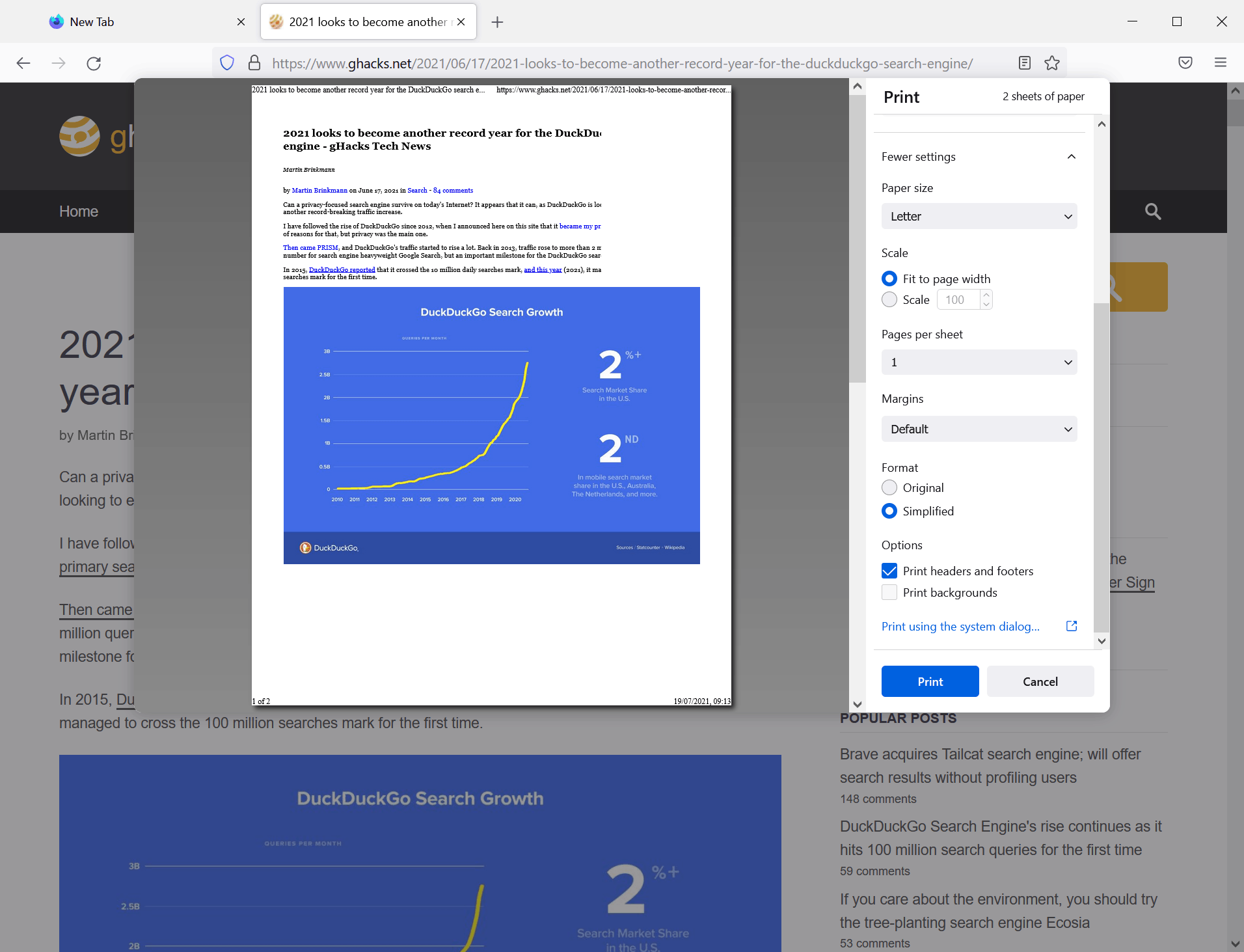
Mozilla introduced a new printing interface in Firefox 81. Simplified Printing, an option to turn the content into a bare-bones version optimized for printing, was removed in that update.
Simplified printing displays a version of the page based on the browser's Reader View feature. The focus is on the article and related content such as images; menus, advertisement, other blocks on the site are not displayed in the mode.
Firefox 91 restores the option, and you may once again select it in the print dialog.
You can check out our full overview of simplified printing in Firefox 91 here.
Other changes
- Firefox supports signing-in to Microsoft work and school accounts using Windows single sign-on (on Windows, obviously).
- Total Cookie Protection improvements that update the cookie clearing logic and reveal to users which websites are storing information locally.
- New locale Scots (sco) added.
- Firefox enables High Contrast Mode on Mac OS automatically if "Increase Contrast" is checked.
- 10%-20% increase in most user interactions thanks to "catch-up paints".
- New file downloading behavior. All downloads are saved to the default directory or selected directory, even if "open" is selected.
- Switch to Tab results in Firefox's address bar in Private Browsing windows (previously only in regular browsing windows).
Developer Changes
- The Gamepad API requires a secure context starting in Firefox 91.
- Visual Viewport API is supported by desktop versions of Firefox.
- Intl.DateTimeFormat.prototype.formatRange() and Intl.DateTimeFormat.prototype.formatRangeToParts() are now supported in release builds
- The Error() constructor can now take the error cause as value in the option parameter.
- Window.clientInformation has been added as an alias for Window.navigator.
Enterprise changes
- Support for Enterprise policies for Linux Snap users.
- WindowsSSO policy added to enable or disable the Single Sign-On feature on Windows.
- SearchEngines policy update supports setting the query charset. It defaults to UTF-8 instead of windows-1252 now.
Known Issues
None listed.
Security updates / fixes
Security updates are revealed after the official release of the web browser. You find the information published here after release.
Outlook
Firefox 92 will be released on September 7, 2021. Two Firefox 78.x ESR versions will be released in the coming months: Firefox 78.14 ESR in September, and the last 78.x release, Firefox 78.15 ESR in October.
Recently Reviewed Firefox extensions
- Load tabs in batches with the Load Background Tabs Lazily extension for Firefox and Chrome
- Vertigo Tabs is a simple vertical tabs extension for Firefox
- Web Archives: view archived and cached versions of webpages
Recent Firefox news and tips
- How Firefox's new SmartBlock feature works
- Is Iceraven the better Firefox for Android mobile browser?
Additional information / sources
- Firefox 91 release notes
- Firefox 91 for Developers
- Firefox for Enterprise 91 - release notes
- Firefox Security Advisories
- Firefox Release Schedule
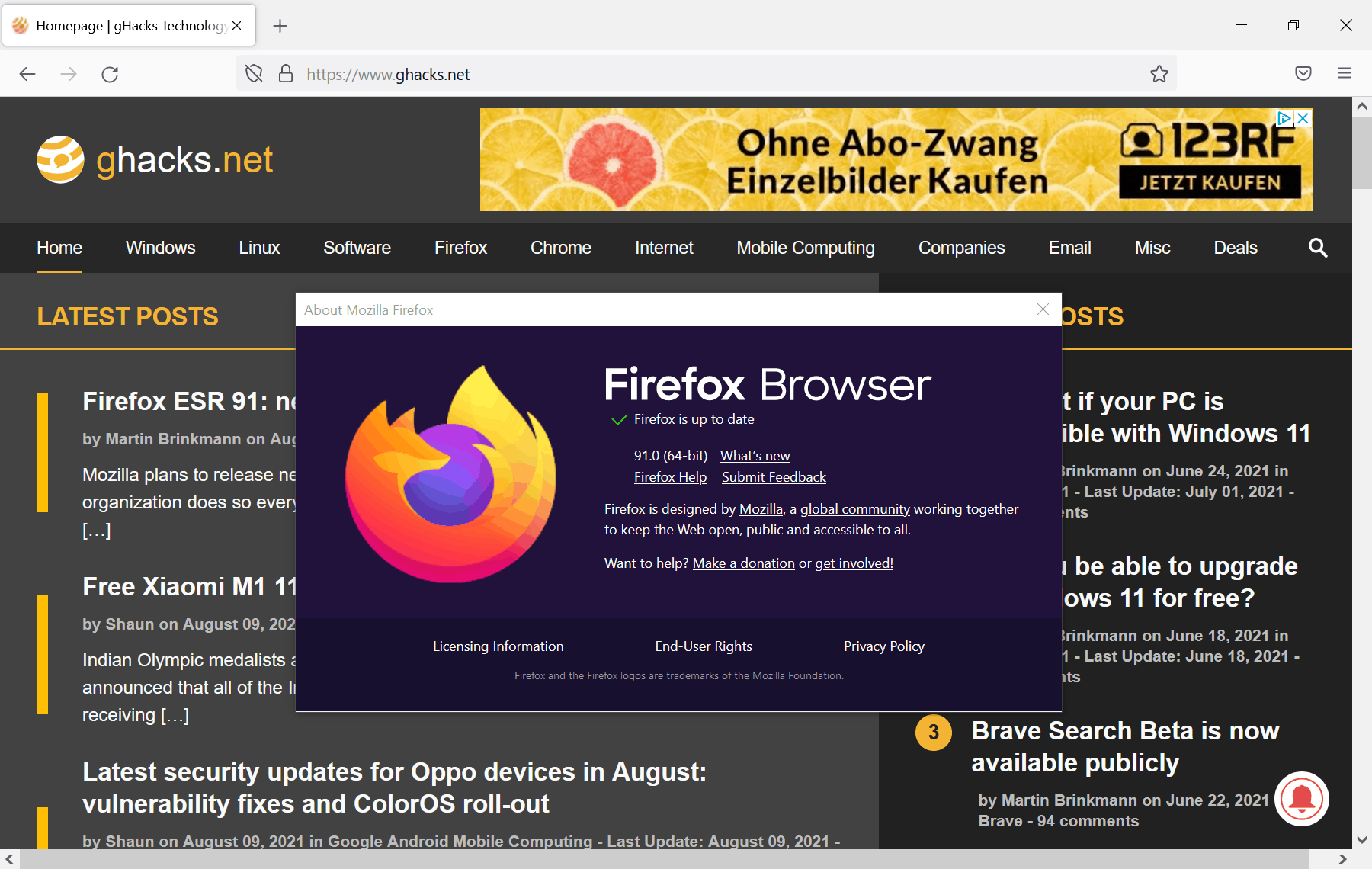





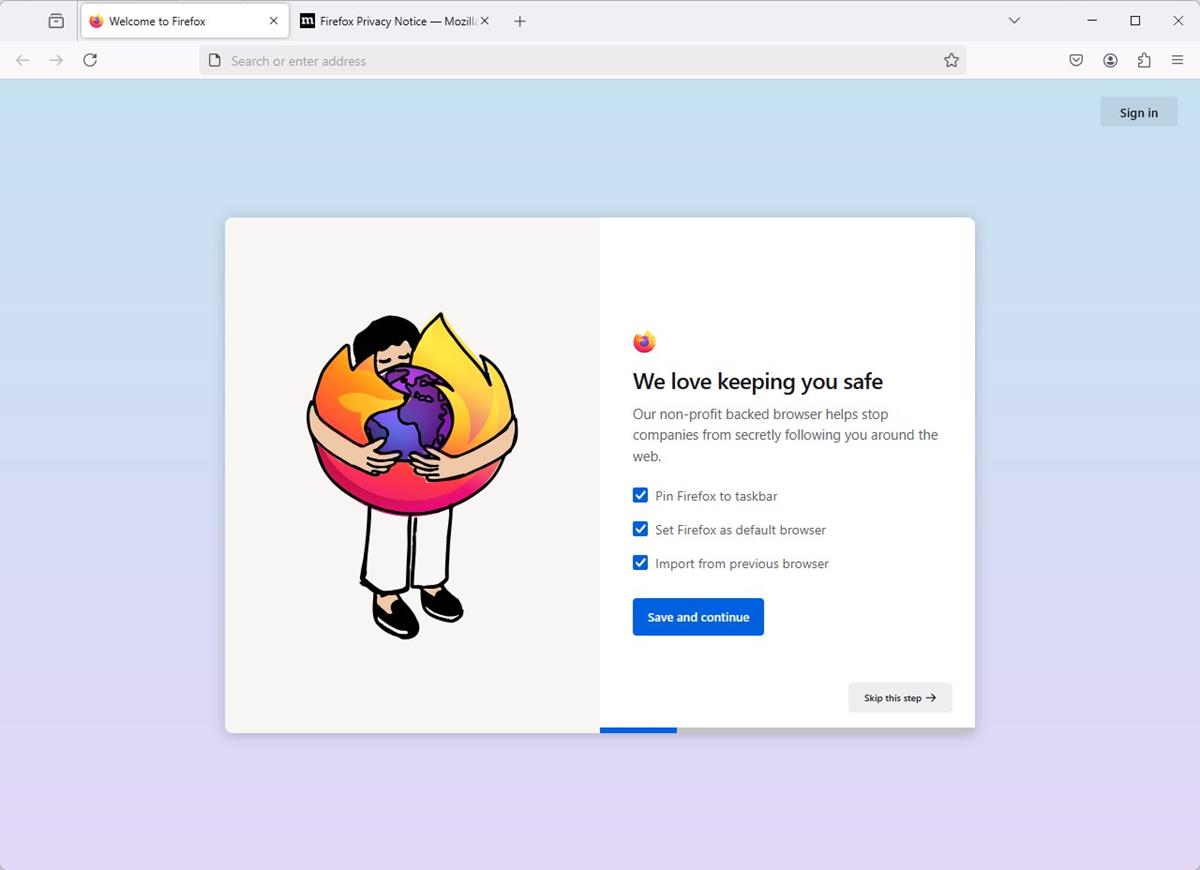















At the end of my post I say GOOD LUCK. Code wise, there is then a formatting error there. Unfortunately, this buggered up the 1st line of the CSS code : (
Not to worry, I have it here for you—————————————– menu, menupopup > menuitem{
As seen above in my CSS code, I hid – Open Image In New Tab from the Context Menu
With this one now gone, I replaced it with the old ‘view image’ [that used to be in the context menu], with an addon from here……
https://addons.mozilla.org/en-US/firefox/addon/view-image-on-same-tab/
Hi folks. So sad to see all my firefox friends down in the dumps because of the rather insane FF91 update. So what I did was this….. I got FF91.1.0 portable ESR from portable apps.com [but you can do all this with an installed version of firefox too]. Then I did a bit of research and made the ‘userChrome.css’ file thingy, and allowed it to exist via about:config. Then like you, I spent about 3 days finding all the CSS code snippits to fix this FF disaster. The fixes of CSS code I assembled – addressed……
1. The over spacing out of all the menus [bookmarks, context menu etc] I tightened ’em up – ‘the padding’ I believe they call it.
2. The dark/black mode [white font on black backgrounds [again with the bookmarks, context menu backgrounds etc.] I changed those backgrounds to light grey [slight mauve] with black fonts.
3. I removed the page action button from inside the address bar.
4. I put the refesh button next to the address bar.
5. I removed the bookmarks star from within the address bar.
6. I removed the ‘zoom reading’ from within the address bar.
7. I hid – Open Image In New Tab from the Context Menu + these ones too – Open New Container In New Tab + Open image in Email + Open in new Private Window + Set as Desktop Background + Inspect Accessibility Properties
8. I increased the font-weight for the tabs
9. I made ALL font sizes of the firefox interface 14 pixels.
I did all this because I’m an old guy [bad eyesight], and like you, I wanted something that works for me. Maybe it’ll work for you too, or – at least get you up and running. Here’s the code, copy it, save to notepad, allow userChrome.css via about:config, create your own userChrome.css file, paste the saved text [from notepad] of my CSS code into your newly made userChrome.css file [it’s easy – check google for hints], and you’ll be off and running. GOOD LUCK menu, menupopup > menuitem{
padding-block: 2px !important;
min-height: 0px !important;
}
:root{
–arrowpanel-menuitem-padding: 2px !important;
}
/* Disable new Proton UI and Restore Old Classic Theme in Mozilla Firefox – End */
/*** Color the menus (black on off-white) includes- Menu, Bookmarks+Context Menu backgrounds ***/
menupopup {
–menu-color: #000 !important;
–menu-disabled-color: #555 !important;
–menu-background-color: #f4f4f4 !important;
–menu-border-color: #333 !important;
–menuitem-hover-background-color: #ddd !important;
}
/* Remove Page Actions Menu – It’s the 3 dots in the address bar
with a dumb drop down menu you’ll never use */
#pageActionButton
{
display: none !important;
}
/* Put refresh button “inside” address bar – It does move it
to just outside the address bar */
#pageActionSeparator
{
margin-right:26px !important;
}
/* Remove Bookmarks star from the Address bar */
#star-button-box {
display: none !important
}
/* Remove Stupid Zoom WE Numerical Zoom Icon from within Address Bar */
#urlbar-zoom-button {
display:none!important
}
/* Hides Open Image In New Tab from the Context Menu */
#context-viewimage { display: none; }
/* Hides these from the Context Menu – Open New Container In New Tab + Open image
in Email + Open in new Private Window + Set as Desktop Background + Inspect
Accessibility Properties */
#context-navigation, #context-openlinkinusercontext-menu,#context-sendimage,
#context-openlinkprivate,#context-setDesktopBackground,#context-inspect-a11y {
display: none !important
}
/* Override font-size for tabs – THIS 1 is disabled – see below
that – Make all the default font sizes eg:14 px – IS enabled and
doing the job of increasing tiny FF interface fonts to seeible
.tabbrowser-tab {
font-size: 14px !important; */
}
/* Override font-weight for tabs */
.tabbrowser-tab {
font-weight: 500 !important;
}
/*
*Make all the default font sizes eg:14 px: */
* { font-size: 14px !important; }
I’m happy on vista ESR – with the kicker that dealers in big data services have aparantly started cutomizing interfaces towards end customers. Tommorrow I’m probably refusing to pick up a broken item (outlet product – possible 10k hours +used or other problem) that I’m not supposed to know is broken because the interface has changed on the site on my IP so i can neither argue for another one (which they have got).
This is all to make $260 for the reseller, there is a small chance this chain of events won’t occur but that chance is slim; preordered a product about a month ago, the 15th they showed as in so went to the store – not in for me accodring to the clerk. Within 12 hours of the later date given they removed an outlet product that had been up on their site for the full month and send me a sms my screen is ready for me (not that they had gotten screens in as stated previously). Coincidence? – I don’t believe in those, i don’t hold it as a shut case; 85% to 15% or something along those lines, but I do want people to understand how much data collection impacts individuals.
The worst example previously was looking at an old game that was still in mainstream it stores, checked it a couple of times, revisit those sites 2-3 days later and the price had about doubled. Used another IP and the pricehike was gone.
Why did i type this down? BECAUSE IT IS A WARNING AGAINST RIDING A TRAIN TOWARDS A DEAD END WHEN THE CONDUCTOR IS LOCKING THE F**KING DOORS OF THE TRAIN.
Self flagellators, masochists and Mozilla users. I ditched Firefox a decade ago and don’t miss it a bit. Pop in once in a while to watch the non stop train wreck and marvel at people having stuck to it so far that are slowly seeing the light about the steaming pile of crap that it is.
91 is the end of the line for Firefox. As far as I can tell there is no way to get the menu back in the title bar or restore the status bar. Without those features, it is unusably ugly.
Firefox started losing market share in 2009 as soon as they introduced ‘tabs-on-top” and Mozilla steadfastly ignored EVERY user complaint regarding forced removal of features. For 12 years I have watched and charted this sad decline.
Now not only is their market share 8% (down from 32%), 1/3 of current Firefox users have disabled update and are using old versions, the most popular being 38,78, and 88. Note they were the last versions before more significant feature removals. Obvious pattern is obvious.
Looks like I’ll be sticking with 88 until it becomes unusable in maybe 6 years time. Based on the trend line over the past 6 years, in another 6 years there won’t be a firefox so there will no choice but to move to another browser.
Does anyone know if the new Proton is the reason icons on YouTube looks odd?
https://imgur.com/a/h0NzwG8
Anyway, I notices that icons, buttons, tick-boxes were missing on Firefox internal about:* pages
so I had to set browser.proton.enabled = true
One more article on disabling Proton by the great Dedoimedo
https://www.dedoimedo.com/computers/firefox-91-disable-proton.html
Thanks for the link. I entirely agree with dedoimedo’s preliminaries (proton *is* a disaster, an insult to aesthetics as well as to good sens) and, should I have known the article that I would certainly have spent less time applying the CSSs then elaborating/digging for them everywhere, lol. Took me hours. Out of the box Firefox a la Proton is an incentive to take the first flight to another browser, which would have been my reaction if I weren’t a Firefox fan since always. But this time the designers have surpassed themselves in what is definitely the ultimate of nonsense.
Has anyone figured out how to apply the built in dark theme to Firefox’s about:xxxxx pages. Dark theme stopped working on about:xxxxx with 89 I believe. I use DB< for web pages but Firefox blocks it on internal pages.
While I’m throwing out questions, has anyone figured out how to make the downloads, bookmarks and history pages open as tabs instead of new windows or the sidebar?
go to about:config, create a new pref, type number, ui.systemUsesDarkTheme and set it to value 1 (a value of 0 is light). This pref ignores the system preference so you can override it
One more person here who hates the new interface.
Until this release I was able to disable proton, now I can’t.
The new proton interface discriminates against people with poor vision.
I hope there is a way to disable proton coming soon.
I am still running a locked down 68.12.0 ESR with a handful of extensions, SimpleMenuWizard plus a sweetly modified about:config and I have never been happier. I also keep an auto-updated profile (now 91) just to keep an eye on the current changes, but I always come back to 68.
I am now unable to apply the container color line on top or at the bottom of the tabs using the userChrome.css file. Any help?
Solved.
Only found a script for color line at icon’s bottom.
The 91st release was the last straw forcing me to ditch FireFox after it enforced that ugly proton. Pathetic development.
**Compact Mode** in the menus now ***screwed up*** again. The previous settings used after the v89 catastrophe :
browser.compact true
browser.compactmode.show true
no longer have an effect, nor does the previous selection “density compact not supported” under “more tools.” I had all these set in V89.
The following settings suddenly appeared additionally on searching for compact on about.config, haven’t the least idea what they mean. But no effect on menu density
javascript.options.compact_on_user_inactive true
javascript.options.compact_on_user_inactive_delay 300000
javascript.options.mem.gc_compacting true
It’s so AWESOME having to scroll down 3 screens instead of none on a 69 cm monitor to find menu items, Right.? so COOL man.
I really, really don’t comprehend why devs enjoy fucking up UIs so much. They completely destroyed mobile a year or two ago, too.
Thankfully, there is the workaround mentioned in this thread about the userchrome.css file.
I’m so sick of devs attempting to “justify” their jobs by making completely inept changes like this.
This userChrome.css code get the menus compact:
/*** REDUCING VERTICAL SPACING IN MENUS ***/
menupopup > menuitem, menupopup > menu {
padding-block: 3px !important;
}
:root {
–arrowpanel-menuitem-padding: 3px 6px !important;
}
Other CSS code to revert Proton can be found here:
https://www.userchrome.org/firefox-89-styling-proton-ui.html
@Loxia —Thank you very much for the reply and the link.
I am computer literate enough to insert short pieces of code somewhere in principle, but unfortunately I have no idea how to implement “userChrome.css” in the Firefox v91 browser.
Here is a “how-to” for creating a userChrome.css file:
https://www.userchrome.org/how-create-userchrome-css.html
@Loxia Great, thanks! That worked.
I created a “chrome” subfolder in the FF profile folder as instructed in the link, and then added the “userchrome.css” file using notepad++.
I inserted your text and reduced the padding block parameter to 1 px. That seems to have produced a much narrower menu item spacing more like pre-v89.
I have left the “arrowpanel-menuitem-padding” item as it stands for now (3px 6px).
Thanks again.
Works perfect for me. Not a single issue. A little faster than the last version. Love it. Thanks Mozilla!
OMG! This browser is an unmitigated disaster. This is going to b fun (/sarc), trying to get this back to a workable browser. I wish dev of programs would stop chaning UIs every new release. Have they nothing better to do or are they just trying to justify their existence?
Ok, a serious question – if there a new GPO for the new ESR release? Can’t seem to find it. Anyone have links?
I had to turn off hardware acceleration to view video content in streaming media – Netflix and Youtube as examples.
I’ve never had to do that before, ever.
>And finally, in an ESR, here comes the forced proton interface. Fuck you, mozilla.
ROFL!
rather nice!
Thank you black7375 for Lepton (old name: Proton Fix)
https://github.com/black7375/Firefox-UI-Fix
Disclaimer: It works on Firefox 89 and above! (yes works for me, 91.0).
Why do you have to keep doing this? I don’t get what Mozilla gains by pissing everyone off with removing the ability to disable proton. I just don’t understand.
So after Oct 2021 even ESR editions will have the madness as well so time to look for an alternative web browser!
Tried out 89.0 and hate the new look and removal of icons among many other things.And on top of that i experienced more crashes on 89.0 than i did the previous 3-4 years with any other FF versions.I’m staying on 88.0.1 and probably will be for a very long time.I just can’t be bothered to add back features nearly every update(downgrade) and revert their crap decisions.If all else fails i go to my backup browser of choice and probably won’t look back.
Try uninstalling the old then installing the new version. After running the uninstaller, search for anything Mozilla and Firefox and delete it before the install. All folders, files, everything.
I had exactly that issue a few months ago, constant weird certificate errors that refresh and normal reinstalls didn’t fix leading to freezes. Even saved profiles didn’t work. Still don’t know what caused it but a scorched earth uninstall fixed it. Pulled my saved prefs.js file over into the new profile to avoid hours in about:config. All else was obliterated.
I had been doing a lot of experimenting with encrypted DNS in our router and the browser along with playing with a number of extensions and certs for our Linux LAN devices, went to 21H1 Win, so I probably hosed FF unknowingly.
And finally, in an ESR, here comes the forced proton interface. Fuck you, mozilla.
Agree, fuck you, mozilla!!!
Looks like rip off Chrome print dialog. Does Mozilla have anything original anymore?
Anyone knows how to get rid of Firefox ugly new design?
https://github.com/black7375/Firefox-UI-Fix
After FF 89, someone posted that you could go to about:config and change browser.proton.contextmenus.enabled to “false” and get more compact context menus. That is now gone. I don’t mess around with .css files but someone on Reddit posted that those were a solution to get compact context menus as well, and that also no longer works.
Any other ideas?
Add it. And whatever others you want. Let us know the results.
Copy/paste that preference into the about:config Search preference name box, pick boolean false then hit the + on the far right.
May want to make
browser.preferences.instantApply true
to see results instantly. Works for almost all preferences, some need restarts.
I am having performance issues with firefox and the CPU usage is unacceptable on my oldish laptop.
Using chromium for now which runs better until i upgrade my computer.
I am a puppy linux user.
YES! Performance is so much worse with the later versions now. I can’t remember when it happened, maybe after 88 or something…
Does 91 esr retain proton.ednable in about:config or has this been removed?
It worked on v 90 when I tried it a few months ago in beta. Made the interface smaller, back to the compact version. Still had the skinny graphics that may not even display on poor displays with some themes.
Some themes fatten graphics, kind of a treasure hunt finding a good one.
browser.aboutwelcome.protonDesign false
browser.proton.enabled false
browser.proton.places-tooltip.enabled false
browser.proton.toolbar.version 3
But they do nothing, still uglyness.
gHacks is sort of dropping the ball on this one; they write the initial story and fail to follow up on the latest for modifying Proton. I would keep in sight of AskVG; it’s all fixed with the CSS file that you can change on your own or download his.
https://www.askvg.com/tip-new-working-method-to-restore-classic-theme-and-ui-in-firefox-91-and-later-versions/
Great site since Martin utilizes the information from his site quite frequently–usually with proper attribution.
@Emmet_Brickowski:
How true!
> New file downloading behavior. All downloads are saved to the default directory or selected directory, even if “open” is selected.
This works only if “browser.download.improvements_to_download_panel” pref is turned on. This pref was added in Firefox 90 and turned off by default.
Thus, this behavior will only work when the new download panel is enabled by default in a some future release. Therefore, I advise you to remove this from the changelog and correct the https://www.ghacks.net/2021/08/04/a-close-look-at-firefox-91s-new-file-download-opening-behavior/ post as it misleads readers
Firefox 91 for all platforms : https://ftp.mozilla.org/pub/firefox/releases/91.0/
SO AWESOME
Back to only four weeks between awesomeness updates
ETP dynamic First Party Isolation improvements, lots of new Smart Blocking shims (none of those limited global switches like Brave), and now ESR users can get in on the act – full on site data and networking isolation really is a game changer. Lucy says these are “real solutions” and she should know. Even Brave said they’re awesome.
Add in uBlock Origin, which works best in Firefox with cname cloaking, and Firefox is absolutely the most private, configurable and totally AWESOME browser ever
Lots of love, Emmet & Lucy xxx