Running ChkDsk on Windows 10 20H2 may damage the file system and cause Blue Screens
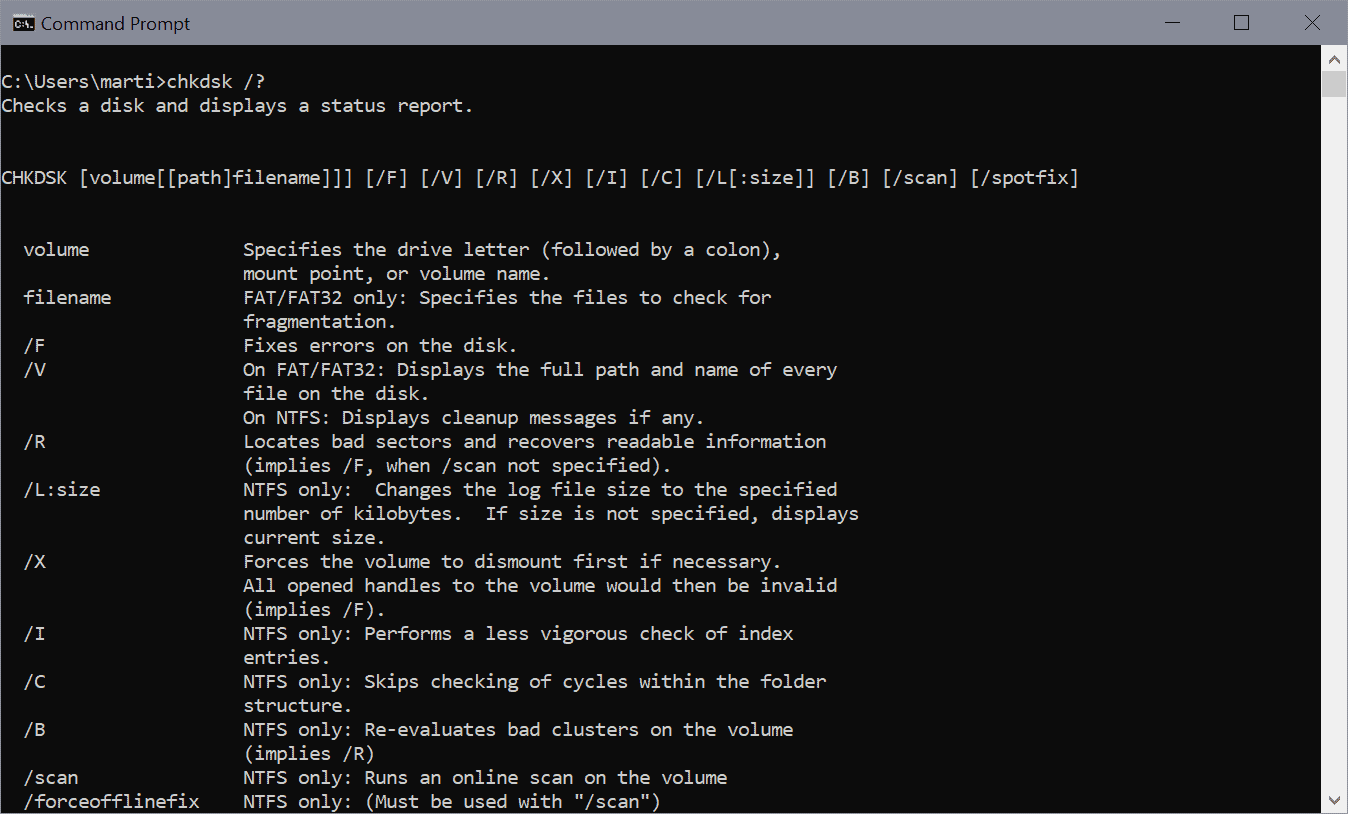
Microsoft's newest version of Windows 10, Windows 10 20H2, appears to have a bug that may damage the file system of the Windows partition and cause blue screens during reboots. Reports suggest that running ChkDsk on these devices may damage the file system and cause blue screens on the first reboot of the system after the check disk operation completes.
Update: Microsoft confirmed the issue on the KB4592438 support page. The issue has been resolved according to Microsoft:
This issue is resolved and should now be prevented automatically on non-managed devices. Please note that it can take up to 24 hours for the resolution to propagate to non-managed devices. Restarting your device might help the resolution apply to your device faster. For enterprise-managed devices that have installed this update and encountered this issue, it can be resolved by installing and configuring a special Group Policy.
The issue can be resolved on devices that experience the issue already by running the command chkdsk /f by selecting the Command Prompt option in the Recovery Console under Advanced Options. End
Günter Born provides details on the issue on his blog.
He narrates how one administrator discovered (German forum link) the issue after upgrading systems to Windows 10 20H2 and running the command chkdsk c: /f after the update installation. The command checks drive c: for errors to repair them right away if any are found.
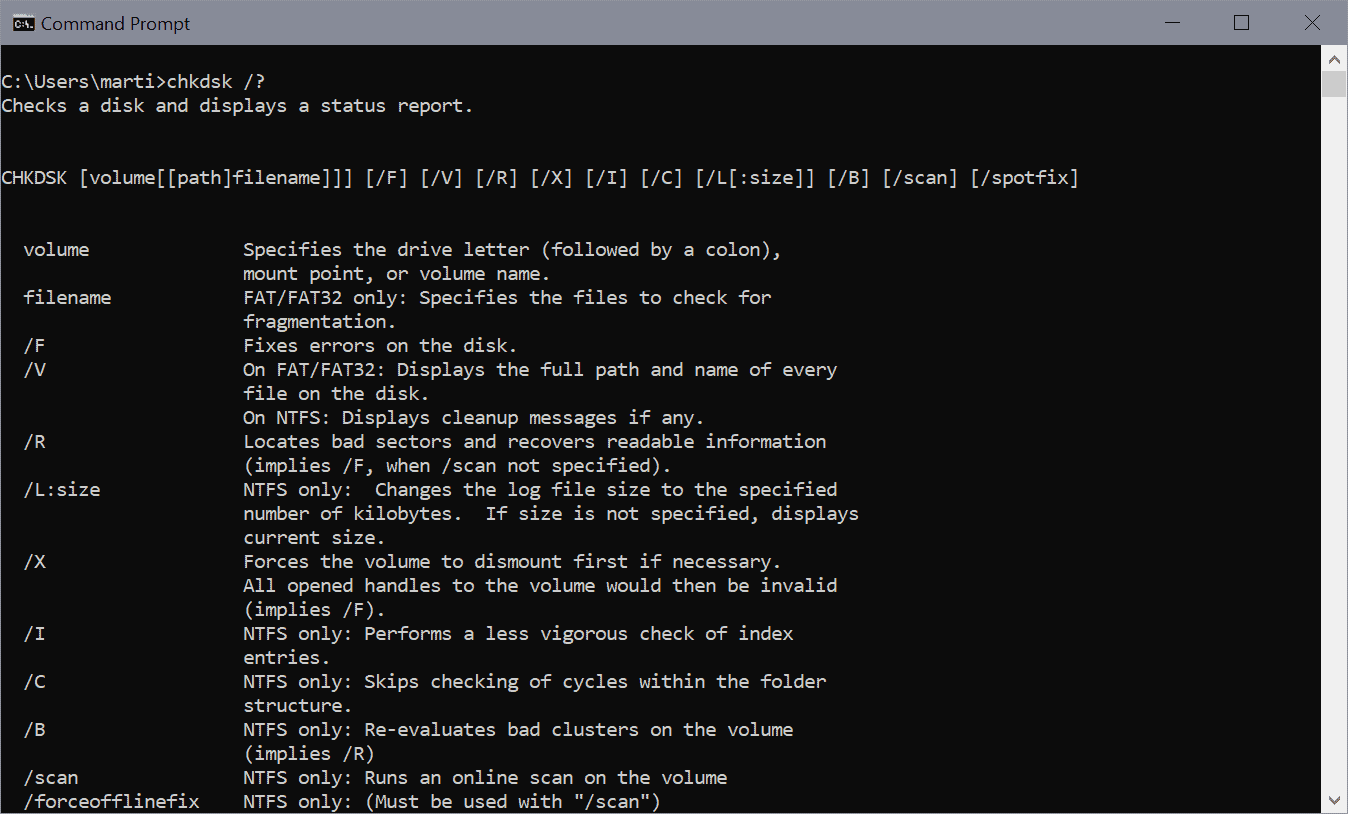
The command would find numerous errors in a file called "9" and an error in the BITMAP attribute of the Master File Table according to the report.
The devices threw the stop error NTFS File System on reboot. Analysis of an active device, with check disk run already, showed that the Windows drive partition was returned as a RAW partition, suggesting that the repairs of the Check Disk tool damaged the NTFS file system.
Further analysis provided the following information:
- Systems with Windows 10 20H2 appear to be affected.
- The issue seems to affect Solid State Drives. One user reported that a VM system with a platter-based hard drive was affected as well.
- The cumulative update KB4592438, released on December 8, 2020 as part of the December 2020 Patch Tuesday, seems to be the cause of the issue.
Other factors are not clear at this point in time. It is unclear if all devices running Windows 10 version 20H2 are affected or if a subset of devices that match certain characteristics are. It has been confirmed that a fresh Windows 10 20H2 installation is not affected.
Administrators should back up the Windows partition prior to running Check Disk on devices running Windows 10 20H2 with the December 2020 update installed.
Microsoft has not confirmed the issue.
Now You: Have you noticed anything of this kind on Windows 10 20H2 systems?
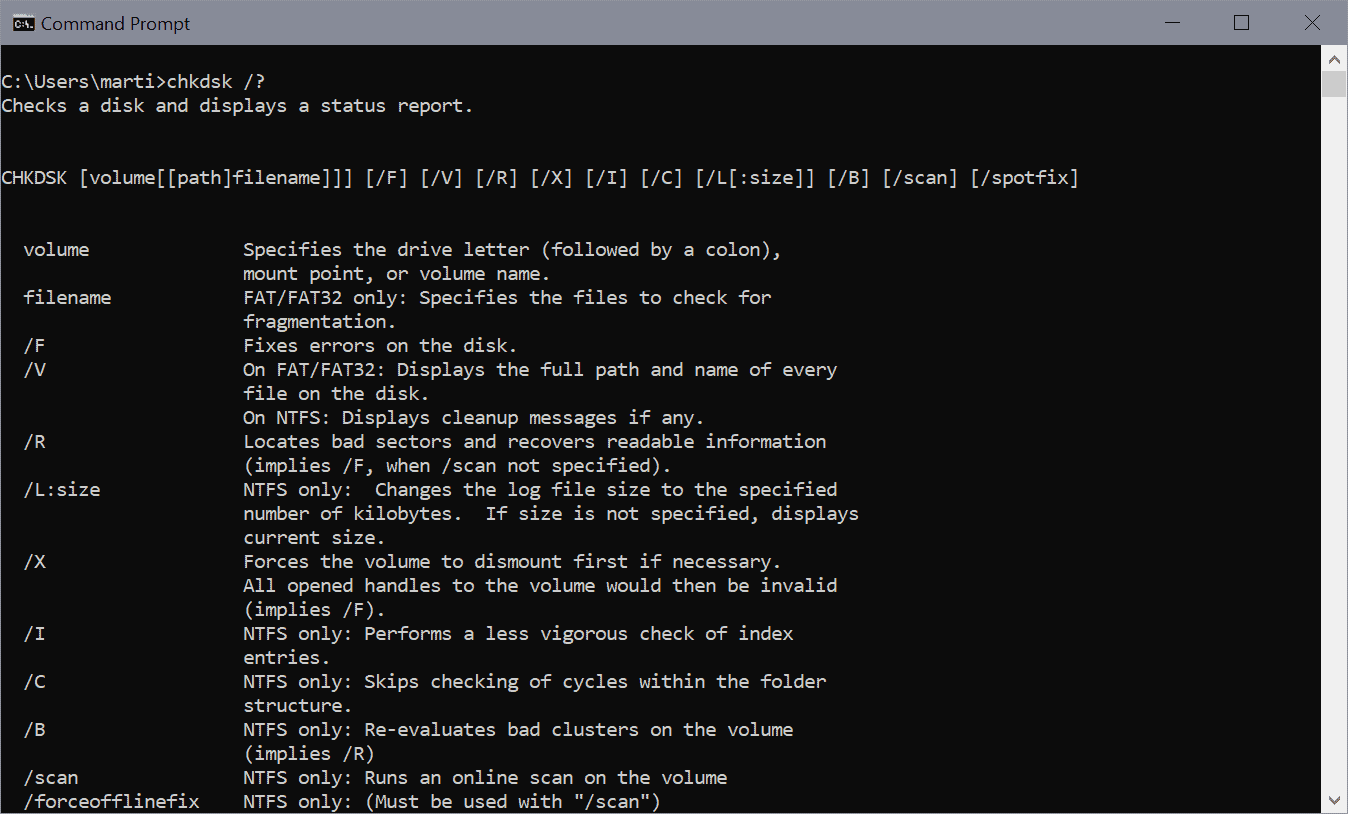



















Windows 10 2004, Intel SSD. Ran the night (it’s only an 80 GB SSD) and left with 100% complete. Forced shut-down and it rebooted OK.
Asus Z390-A + TOSHIBA TR200 hit~~~
*SIGH*
Yet another Microsoft gem.
Encountered this with new HDD on Micro Center PC.
As of December 27, 2020 this screw-up is still NOT fixed. Reinstalling Windows works fine, installing updates works fine. Windows reports “All up to date”, reboot, chkdsk runs and kapow, everything is broken again.
When will Microsoft return to hiring competent programmers? They need a competent CEO first…
Those who have already encountered the CHKDSK issue should be able to resolve any errors encountered with the following steps:
1. Your device will likely enter the Recovery Console after failing to start on multiple occasions.
2. From here, select Advanced Options.
3. Now, select Command Prompt from the list of actions.
4. When the Command Prompt opens, run chkdsk /f, which is the CHKDSK repair command.
5. Allow CHKDSK to complete its scan and repair any corrupt files. When the scan finishes, input exit.
If your system reboots into the Recovery Console, select Exit and Continue to Windows 10.
The solution proposed by microsoft after buggy update doesn’t help in some computers.
Btw people are reporting that this is happening immediately after the buggy update was applied. They didn’t run chkdsk at all before the crash.
Hi all MS complainers and bashers change to Linux!
Are Shmu and Peterc (Dec.21) “complainers and bashers?” Apparently they don’t think Linux is “easy peasy.”
Now i got this update
ChkDsk damages file system on SSDs with Update KB4592438 installed
I also had this issue w/ a Dell XPS. Bitlocker code requested when I never set the machine up with. Stuck at reboots/recovery mode. Had to find a usb c adapter, load windows 10 up again to resolve the issue. All user data lost!
Mabe if you make image for the hdd and format with the dell recovery and then from the working windows backup the Bitlocker key
2 dell laptops with this error arrived to me this week with this blue screen and the both have windows 10 from dell that they activated the bitlocker so i cant unlock it
One laptop have really bad hard drive and the other one with ssd that looks fine
Have you noticed anything of this kind on Windows 10 20H2 systems?
I don’t think so, yet I don’t use ChkDsk as it takes too long, and if errors are detected, then I don’t trust they can be fixed in a reliable way, as from my experience, such drives often need to be replaced.
I just use CrystalDiskInfo to detect errors, and replace questionable drives as need be.
I will also reformat some questionable drives, and use them for noncritical purposes.
Also, I only use HDDs for my archives, as they are more reliable than SSDs. If you think otherwise, then you are simply wrong.
Tested in a VM with ssd and it didn’t happen
I think that’s the issue. Microsoft quality assurance is only virtual machine testing and all these bugs slip through to physical installations. Its time Microsoft hire back a quality assurance team and stop being cheap.
After making some partition changes while I was running Ubuntu, I booted into my Windows 10 partition, which is fully updated, and Windows needed to run check disk. It did, and I had no data loss or BSOD as a result
People who are seeking a painless computing experience and they run to Linux, well, it’s out of the frying pan and into the fire. You will spend more time tinkering and fixing your system on Linux than you did on Windows. And that’s before you even start distro hopping…
@Shmu: I’d say it’s more like jumping out of the frying pan into a *different* frying pan, at least if you run a “conservative,” “user-friendly” distro like Linux Mint. With those, updates tend to be a *lot* more reliable than Windows updates. Plus, Linux doesn’t keep trying to send personal data and metadata back to the OS developer. But yeah, apart from updating, certain things are harder and more frustrating in Linux than in Windows.
Just ran chkdsk not knowing this would happen and spent the last two hours trying to get out of boot loop. What eventually fixed it was running chkdsk again in the cmd prompt, then running startup repair. Windows loaded and gave me the option to analyze the disk drive or click a key to exit. I clicked a key and it booted.
Maybe, just Maybe – it is those Security Suite Programs we all love to install on our computers for the sake of Virus Protection and Security Protection. I, for one am done with all those Security Suites. And my computers with SSD – not that matters – have been running perfectly. If you are running any kind of Security Suite stuff – you might want to start removing that stuff and come up with a better way – like checking for Viruses from a bootable thumb-drive. I wish all users would stop installing these Security Suites Software and stop having everyone installed at the same time on their computers. Get familiar with REMOVAL UTILITIES that remove these Security Suite installs. – Let the YELLING begin – I can take it :) Merry Christmas !
“it is those Security Suite Programs”
What is “it?” What are you talking about? What does your rant have to do with the subject at hand? I don’t know if I have anything that you would consider a “suite,” but I do have security products, and as far as I recall, they’re caused me precisely zero problems of any significance. Maybe it’s you.
With the “world’s largest” capital, Microsoft is the epitome of capitalism.
In other words, the highest priority is to generate abundant dividends (profit) for the “shareholders” who are the biggest contributors who hold the key to the survival of the company. To that end, Microsoft is eager to cut costs, and the main cause of costs, “employees and product maintenance,” will continue to be reduced.
Don’t trust for-profit companies in a capitalist society (Microsoft, Google, Facebook, Amazon, etc.).
Microsoft has dismissed all of its testing teams and is fully transitioning to a method of detecting and fixing bugs using only telemetry data collected from insider builds.
Microsoft has also replaced many of its test PCs with virtual environments. Windows Updates and new feature updates are released by these mechanical and virtual processes, which exposes problems on real-world machines, leading to incidents and new bugs.
https://www.ghacks.net/2019/09/23/former-microsoft-employee-explains-why-bugs-in-windows-updates-increased/
Certain features of third-party cleanup tools (CCleaner, BleachBit, PrivaZer), system repair tools (Windows System Checker, Windows Repair), defragmenters, etc. use Windows “chkdsk.exe”.
Users of “Windows 10 20 H2” need to stop (disable) the use of “specific features” until the problem is resolved.
I use a bog-standard Dell PC, not some cargo cult “gaming rig” built with shody parts and I never get any issues with my Windows 10 install.
Same for my systems plus I have an extra older Dell Optiplex 790(a fine machine BTW) that I keep as a test bed for updates, programs and such. I recommend everyone do something similar, you can pick up these for cheap(sub $100) on Ebay .
> I have an extra older Dell Optiplex 790(a fine machine BTW) that I keep as a test bed for updates, programs and such. I recommend everyone do something similar, you can pick up these for cheap(sub $100) on Ebay .
Testing on older (different specs) machines is wasteful (waste of time).
If the end user wants to test the conformity yourself, you need the “same system configuration” as the actual machine you use.
It is meaningless if the test machine has a slightly different specification from the “Maine machine” you use regularly.
System configuration that needs to be checked (audited):
â— Operating System
â— System Model
â— Processor
â— Main Circuit Boardã€Drives
â— Memory Modules
â— Printers
â— Controllers
â— Display
â— Bus Adapters
â— Multimedia
â— Virus Protection
â— Group Policies
â— Communications
â— Other Devices
â— USB Storage
â— Missing Security Updates
â— Software Versions and Usage
â— Installed Microsoft Hotfixes
Recommend “Belarc Advisor” for system auditing.
https://www.belarc.com/products_belarc_advisor
A realistic solution for home users is to use the OS (1909 or 2004) from a year ago to half a year ago without following the latest specifications. If possible, the “LTSC” recommended by Yuliya seems to be the best.
Reference information:
https://reports.adduplex.com/#/r/2020-11
AdDuplex Report for November 2020
Windows 10 20H2 is still in single-digits.
Windows 10 OS Worldwide (PCs)
Glad I use Windows 7 Ultimate with ESU. Windows 10 is much of a downgrade. I don’t ever want to use that garbage on my primary desktop.
I haven’t seen this problem. I admin multiple systems with two different types of SSDs and have run chkdsk on all with no problems.
Another example of the lack of quality that comes from outsourcing to India.
I filed a lawsuit! Microsoft just paid me minus the schmucks who collect their share. My interest was paid ten times over! Good luck…..
Go for it.Teri Goldstein won her case against Microsoft. Its time Microsoft hires back a QA team and stop automating everything with their crappy AI.
Lose10 Betaware edition forever.
As far as i remeber such issues on Win7 didn’t exist.
@NeonRobot:
“As far as I remember such issues on Win7 didn’t exist.”
Oh *yes they did*, and on Windows 8/8.1, too … but only after Satya Nadella fired most of the in-house beta-testing and quality-assurance team.
If memory serves, the “great culling” started in late 2014 and continued through early 2015. It was in spring 2015 that I received my first really bad Windows 7 update. (It caused my laptop’s CPU to peg out at 100% in the wee hours of every morning, eventually burning out the CPU fan and melting away the thermal compound between the CPU and the heat sink. That was a fun repair. /s) Up till then, I’d been able to trust Windows updates and installed them as a matter of course. But that was an eye-opener, and it was followed by numerous online reports of similarly bad updates.
Ever since, I’ve tried deferring updates to wait for bugs to shake out, sticking to security-only updates, and vetting everything from Microsoft online before installing it. I even switched to a third-party updater (WSUS Offline Update) because I no longer trust Windows Update. But it’s a lot harder than it used to be. In Windows 10 Home, lack of control over updating is a “feature” that users need to work to *defeat*. It’s Microsoft’s new, “free” beta-testing program. (Well … “free” in the short term, if you don’t count the effect a subset of enraged users with borked computers or unrecoverable data has on Microsoft’s reputation.)
I’m still running 1909 Home and just hoping that Sordum’s “Windows Update Blocker” works as advertised. In the meantime, it’s security-only updates via WSUS Offline Update for me. (Or at least that’s the plan.)
So does Winaero Tweaker’s Disable Windows Update checkbox.
Does Winaero Tweaker’s “Disable Windows Update” tweak actually remain enabled until the next voluntarily installed Windows update? I have a hunch it might *not*, since Winaero’s explanation of how it works only discusses disabling the Windows Update Service and not the Windows Update Medic Service. “Something” — the aforementioned Medic Service? — promptly resets ShutUp10’s blocker to disabled, and WPD’s “Update” firewall blocker only seems to work for *voluntarily sought* updates/downloads for Microsoft Edge and stuff from the Microsoft Store. Sordum’s blocker at least *claims* to disable both the Update and Medic services and (if you enable the option) to prevent them from getting reset behind your back. (Note that I had to manually stop the Medic service after disabling it with Sordum. I assume I wouldn’t have had to if I had rebooted.)
Anyway, I downloaded and ran Sordum’s “Windows Update Blocker” only yesterday, so I don’t have much of a track record to draw conclusions from. That said, both the Windows Update Service and the Windows Update Medic Service are still disabled and stopped today, and I’m pretty sure that’s longer than ShutUp10’s Windows Update block has ever lasted. I guess we’ll see how long it takes for Microsoft to turn me back into one of its unpaid beta testers.
F@%k my hunch is right, this happened to my laptop. What now Microsoft?
This actually happened to me 2 weeks ago. Ran chkdsk as part of troubleshooting for the audio driver. Left chkdsk running, went to sleep and my laptop didn’t see the daylight anymore. Had to reinstall the OS and wondered what happened. I was running 20H2. Fortunately my important files were safe on my other drive. Never thought official Windows troubleshooting would mess up it’s own system.
OH MY GOD! This is HORSESHIT! Microsoft needs to be punished in some way for such data loss for whoever is affected, even if it’s a small number of systems or huge.
Windows 10 is a disaster. I can’t recommend it to anyone.
What’s funny about this particular issue is, if you are old enough, you will remember that Microsoft had a huge problem with Microsoft chkdsk damaging data over a quarter century ago.
Apparently, they didn’t learn anything from their big mistakes or are ignorant of their own history.
I had two files that would not delete, both were tif files. Suspecting corruption I ran SFC and DISM, both found nothing. I decided to run chkdsk on bootup and tripped on this bug. Glad to see it reported here, I was starting to think it was my 2tb NVMe storage! Attempts to fix the boot error kept failing. I tried letting it boot normally and got back into windows again. It’s been fine since and a free utility that deletes hard to delete files got rid of the two I couldn’t.
October upgrade made my 4 yr old computer useless.
Had to run Fresh Start which reinstalled windows 10 without all my apps.
First thing I did was suspend updates for as long as I could and set a calendar notification to remind me weekly to postpone updates.
No more windows products for me.
Gonna see if I can get by with a tablet after this.
Try KDE neon, a Linux distro that actually works well, has a great desktop and doesn’t use Windows amounts of RAM at idle. Easy move from Windows; best distro of the dozen or so I’ve tried.
https://distrowatch.com/table.php?distribution=kdeneon
The problem is microsoft pushes thes update without sending it to the computer manufacturers first so it only works for 20 percent of devices.
Microsift did the same thing back when they tried to get in cellular market, yes they sure did and they were a fantastic product that synched with your desktop, laptop etc. MS screwed it all up pushing thru updates to end users by passing fone vendors, and pushing updates without checking there kwn prkducts compatability, i still have nokia 1320 fone, last push update turned off or deleted all 5 microphones on the best camera fone ever built. And what did microsoft due tk fix the untested updates to there fones NOTHING. So cell venders drooped the product an MS just plane forgot the sold fones with Microsoft lable.
Nit a damn thing they forgot the first thing in marketing “Stand behind your product, makes happy customers, happy customers dont have reason to write these damning remarks”
HEY MICROSOFT, YOU HAVE DESTROYED THIS MANS COMPUTING LIFE FOR LAST TIME. WHY DONT YOU TAKE SOME RESPONSIBILITY, GROW A SPINE AND BUY ME A MAC/APPLE computer that i can take to my grave.
For such reasons, never, but never allow Windows to upgrade at the pace set by Microsoft, delay feature upgrades as long as possible, so that by the time you are actually forced to upgrade, such issues are likely resolved.
As for everything else, block anything and their mothers including login to Windows using email or allow your data to be stored in any cloud. If you’re a PC user that knows nothing about security or thinks storing their data in cloud is safer than locally, think again. Data is never more at risk then when its in flight, and understand ppeople configuring the cloud, often use weak or default passwords or leave whole databases in servers that have no protection and are accessible by anyone.
So all and all, if you are allowing any company to dictate to you how you should manage your data and dont care about security or data integrity, then by all means, dont block anything and keep using cloud services and OS’s which source code for any given part was mangled by the latest Feature upgrade.
Best thing to do is use a chromebook with so little storage space that everything goes cloudy. Many schools do this and things go bye bye forever. Not the ads, though. Yay! Phone culture at work; we’re doomed.
Big /s
Well its our fault that we woke up turned on computer and infirmed that the for simple term the”h20″ was in stalled ok continue to logg in, we lookie there it says the desktop cannot be found, theDesktop of the desktop, i run OS on seperate1T drive so my data will be safe when crap like no fricken desktop, and im told the 2nd drive will need to be recovered so lot of money spent on the same results as before, we atte. Pted a reset to esrlier restor point again as has happened 2 times before with windows 8 update crash, and windows 8.1 crash this is the second complete rebuild from windows 10 crashes. I was still in process of
recovering what data i recouped from last crash. Only to be out of time money and patience. All i did was turn it on My computer. MY COMPUTER so its my fault, microsoft is the one who requires the updates not me so microsoft is liae for damage to my equiptment and lost data. I am now disabled in wheelchair pending ssa disability clai. That will get denied now as the information i needed was still in recovered backups that will only unzip to the desk top, but they were never seen and now the desktop is missing. Lot of good the Hp partition does, they wont help
Its a OS problem.
Cant work in wheelchair SSA will deni disability, covid keeps me indoors. My world outside of home was my computer. Its my fault iever bought a pc.
If you create a new profile the old desktop will reappear, then you can drag the public desktop back to yours or whatever you need to do. Delete the new profile after.
All those profiles are in C:\users\your user name\app data. You have to be an admin and have hidden files and system files visible in File Explorer Options.
No, that doesn’t make sense but it works. The so called profile bug is a known issue with 2009 upgrades. In the future, do version upgrades by using the media creation tool; you won’t lose anything, there’s a setting to keep all.
I do wish folks would read the source comments. The problem does not involve the system update per se as much as what architecture the system update is installed on:
“Then there seems to be more to it than just the OS version. But I wonder what common trigger that could be. As I said, 6 of the systems in the school were Kaveri systems (AMD A8-7600) with ASUS A68HM-PLUS motherboard and Kingston A400 SSD (Phison controller), one was with Kingston V300 SSD (Sandforce controller) and my work PC in the office where I did the VM tests there is an AMD Ryzen 7 2700 on an ASUS Prime B350-PLUS with a Samsung 970 Evo SSD, with the VirtualBox VDIs on a mechanical hard drive, so not just a completely different platform but also a different architecture.”
“I have the same Windows 10 UEFI version and the update status on an SSD and have tested it with “chkdsk c: / f”. It ran flawlessly and Windows started fine.”
“The question for me is why didn’t it happen to me?”
“So system with 3900X / X470, 32 GB RAM, MX200 500 GB with Windows 20H2, chkdsk c: / f ran without errors after reboot and Windows started again normally.”
The one who made initial find says:
” . . . because it cannot be the Windows build in question. However, it is difficult to see a pattern.”
All of the following systems were fine:
OK 12x Lenovo B50 mit AMD A6-6310, Sandisk Z400s SATA-SSD, MBR/BIOS, Nero24
OK 1x ASUS Prime H410M-D mit Intel Core i3-10100F, Kingston A2000 M.2-PCIe-SSD, GPT/UEFI, Nero24
OK 1x MSI A320M-A Max Pro mit AMD Ryzen 3 2200G, Crucial BX500 SATA-SSD, MBR/BIOS, Nero24
OK 1x Gigabyte A75M-UD2H mit AMD A8-3870K, LiteOn SATA-SSD, MBR/BIOS (clean install 20H2), Shinsaja
OK 1x HP Elitebook 8460p, Core i5-2520M, Crucial MX300 275 GB 2,5″ SATA, MBR/BIOS, Sje8607
OK 1x VMWare Workstation 15.1.0 (13591040) auf GA880-UD3H V2.1 mit Athlon II X4 640, VM auf HDD, MBR/BIOS, RPU
OK 1x VMWare Workstation 15.1.0 (13591040) auf GA880-UD3H V2.1 mit Athlon II X4 640, VM auf HDD, GPT/UEFI, RPU
OK 1x ASUS B450M-A mit AMD Ryzen 7 1700, Sandisk PRO SATA-SSD, GPT/UEFI, eratte
OK 9x Lenovo Flex 2-15D mit AMD A6-6310, Kingston A400 SATA-SSD, GPT/UEFI, Nero24
Several comments indicated that users were already having problems long before–say back in 10/20–which tells me the the latest build needs to be installed on a system that isn’t already having problems.
Good habit is to run chkdsk and any other favorite tools before making an system image and upgrading to something new. Everyone who works with Windows 10 should have learned that lesson years ago.
For 20H2 users, is it worth disabling write-caching on the system drive until this bug is fixed? That might obviate the need to run a disk check after a hard power-down. (Or does Windows 10 run one of those automatically after a “dirty” shutdown?)
This has actually always been the case with chkdsk. For years it’s been destructive whenever you run it on the active Windows drive – it’s just people are noticing now. The only safe way to run chkdsk on the Windows drive is to boot to a different Windows drive and run chkdsk on the problem one when it’s inactive. It’s been this way as long as I can remember.
I’ve got four words for you: LTSC LTSC LTSC LTSC
waiting waiting :3
Did this have anything to do with a SSD made by Kingston? An A400 perhaps? I’ve been noticing that trend that’s why I ask. I had a computer meltdown and I have a Kingston A400 SSD.
Yes, I had the same with a Kingston A400, did an OS clone on the KIngston.
Kept getting the checking and repairing message after every start.
Chkdsk did fix it, but its stil slow af atm and somehow it doesnt show up under optimization anymore.
This (among other reasons) is why I store all of my business and personal data on a RAID 5 NAS unit with the most critical of my data being replicated to a second NAS at a different location. Periodically I also take a full partition image of my OS drive and keep 3 generations of that around for emergency. (For these exact situations). If Windows takes a dump on me, I can always restore the previous OS image and be back up and runninng, software and all within about a half hour, any time. I’m an IT consultant that’s been doing this over 30 years, so I’m used to it by now. It’s just a shame I have to go to such lengths to protect myself.
Like many others I’m losing, if not already lost faith in Microsoft and their ability to create reliable patches. Updates should be rigorously worked over until they’re done correctly and stop using the consumer as the beta tester. This HAS TO be souring the taste for Microsoft across their entire product line, so why wouldn’t proper Q.C. be a top priority. Who’d buy an Xbox, or a surface tablet, or any of their other products knowing that the operating system could just up and take a dump at any point?
The Windows insider program is no longer opt-in. Every license but Enterprise is automatically enrolled for alpha and beta testing new editions of the Windows operating system.
The results speak for themselves: The Insider program is remarkably effective at discovering bugs such as these. Plus, that’s not even the best part. People spent millions to assist with the testing. It’s a win all around, and the shareholders are ecstatic.
What happens when you add bunch of useless features no one asked for. Microsoft needs professionals working on Windows again, not these current sjw halfwits.
I ran sfc /scannow with no issues beyond not fixing the original problem which was windows opening with only a border and nothing inside. Didn’t bother with DISM. On a different machine I made a usb 20H2/2009 boot drive and fixed the first one, didn’t lose anything.
Our 20H2 upgrades through Windows Update from 1909 have been 100% hosed. Done through the Media Creation Tool for Another Computer, 100% successful with clearer graphics, everything faster and smoother. Users who have no idea about any of this stuff have to be getting slammed regularly by updates and shouldn’t be.
I though we were going to get a month of MS not trying to wreck Windows but NOOOOOOOOOO!
Move fast and break things, the new methodology of software development. And it isn’t just a Windows thing, either.
As a Linux user with multiple systems I have decided to use at least two different types of file systems for my data, in case there is a kernel bug in one that trashes one of them. For example if a bug makes it in that destroys Btrfs file systems, the data on the Ext4 machine will be okay. Highly recommended.
I know this is an old thread but I just can’t help putting my two-cents in for posterity.
I’ve been less that thrilled with the roll out of Win10 which even at its end seems incomplete. The entirely “new look and feel” until you look for a vanished email draft and find the file with no text and when you click it, you get a very odd page regarding the version you wan to preserve that has all the look and feel of XP.
I’ve also been around a long time. I still have Windows 3.1 on floppy (makes a nice set of coasters). I sit and read these posts and scratch my head in wonder that anyone would be surprised about a small number of devices getting fried by an update every couple years. It’s happened before, it’s always happened, and it always will.
And it will happen with any OS. And the OS with the largest user base with the widest range of configurations, customizations, hardware differentiation, etc is going to experience it the most.
It reminds me of a short time in my young life when I wanted a Swiss Army Knife. I bought one when I was 11. After a few weeks I was disappointed that my friend had one with a tool I didn’t have. So I bought another a few months later having saved up the money from my paper route. I was showing my uncle/Scoutmaster and he chuckled and pulled out this beast with so many tools it wasn’t even funny. I was in awe. I worked for months to be able to buy one and one day I was able to get it. I brought it home and spent almost four hours inspecting each and every tool while thinking about what I could accomplish with it.
Fast-forward three months. I no longer carried it with me. Nor did I carry the knife before. It was the trusty old standard that I was carrying. My uncle on the other hand prefered his beast and used it on darned near everything. It was ideal for him, not for me. But Victorinox made a version ideal for just about anyone.
Back to Windows…Out of demand for seamless experiences between all sorts of different machines made by so many companies, with so many separate spec sheets, and the machines that people upgrade with aftermarket parts, and the people that home-build, Microsoft is doing a terrific job……most of the time. But they aren’t perfect. I do like my monitoring server on Linux but that’s based on how I use it, what I need to access and change regularly, etc. But it’s not the swiss army knife that Windows is. There are things I would still like to see. The cycle is ending for it and still there are weird problems with the overall look and feel with some things bright and shiny and others still looking like Win98. A facelift that should have been completed before launch if you ask me.
I have even more issues with MS Office and the constant changes going on with that and the new user pages which seem to change significantly on a daily basis as if there is’t a roadmap, but instead a bunch of kids crammed in a room screaming “I know! Let’s do this!”
But it’s still the best swiss army knife you can buy…. Oh…that’s right… it’s free now.
I really don’t understand why anyone would ever install an OS without backing up important files before hand. I guess I’m old-school. But if backing up regularly is old-school then things must be better than before. Not worse. I feel like everyone griping needs a lesson from Oldtimer……
1.) Some part of your machine WILL FAIL at some point no matter how much you paid for it or how new it is.
2.) Even new hardware fails
3.) Viruses and other malware can ruin your files as well
4.) You are just as likely to damage your machine through dropping, kicking, spilling, power surges, brownouts, weather, natural disaster, shooting, or beating it with a ball bat as you are to get a major data loss through bad hardware or software.
5.) If you want to prevent a lot of angst, anger, and possible financial loss due to data loss, then anything you have that’s important – especially stored on magnetic media – needs to be backed up, if not backed up twice. (OneDrive/thumb drive for example).
6.) Before installing any software or driver, or especially an OS update, run a backup.
Before installing any software, driver, or OS update, run a disc scan (sfc/ scannow, chkdsk /r, etc) to ensure integrety of the media before writing new critical files to it. It takes less time that it took anyone to read and post here.
Don’t get me wrong. I know QC is somewhat lacking. But who actually believes that when MS changed the licensing to free, that there wouldn’t be a bit of a drop in QC? I would take that drop in QC – which is hardly managable anyways given the wide range of devices in exchange for the faster boot, free OneDrive account, and the option at initial startup that allows you to put your docs folder within a new OneDrive app for backup/alt device retrieval in such an easy way that even my daughter did it without me telling her……. any day.
And don’t get me wrong. I’ve made my own share of mistakes and had data losses. But they’ve always been minor because I back things up regularly.
As my dad would say, “Stop complaining and own your mistakes”. If you think your data doesn’t need to be backed up, then it’s not important data, or you’re wrong. And if you know this and choose not to make backup a regular part of your routine, then any data loss is your responsibility. Or as my dad would say… “Suck it up and own it.”
And yes, you can still get a straight, clean, licensed FREE install iso at the MS website even though they initially said it would be available 6 months.
I had this exactly this week. It did cost me more than a day for reinstallation.
What’s next? Opening the Start Menu causes it to burn in on the screen so it remains there forever?
Come on… this is borderline pathetic from Microsoft. It’s like back in the 90s when they were competing with Apple for dominance, they tried hard to make Windows 95/98 really nice and solid and now that they are the monopoly, they just don’t care anymore, because they know people will use the garbage Windows 10 regardless of how bad it is.
“borderline” ????????????????????
Well, for the time being I won’t use chkdsk then. Haven’t with 20H2 yet. Did use chkdsk and dism with the previous version once, worked fine. Only use it rarely anyway.
BSOD? Never had one on any version of Win10. Did quite a bit with Vista, but was always able to fix them after a couple days. Trial by fire lol.
It was just yesterday that I copied over 200-GB of a users files to a fresh install of Windows on a Dell tower. The re-install was required as the same tower had just updated itself to the latest feature update and was no longer bootable with only blue screens showing up at boot, as described in the article. After the clean install and a reboot, suddenly there were tens of thousands of file attribute errors that were automatically repaired by chkdsk at the next boot. Fortunately, the computer was still usable after the scan.
This particular customer was so tired of Windows 10 grief on his computers, that he had me replace Windows on his laptop with Linux Mint 20. In 2020 I’ve had three consumer customers request Linux be installed, instead of Windows 10. That’s not a big number by any measure. But in the previous decade only one requested Linux replace Windows.
Microsoft is purely reactive now about Windows 10 Home and Pro issues, instead of proactively working to avoid user pain points, something they used to care deeply about since they used Mac Macintosh to teach partner seminars on the topic. OS mind and future market share is Microsoft’s to lose, after over three decades of dominance. They’re inching towards that happen, which may well translate into changes in the future at the enterprise level.
mint …. funny. its ui tells you there’s an upgrade to 20… and opens a webpage that tells you to do so via command prompt… if you think people have problem with windows and its updates… mint 19->20 shows you the alternative is not much better.
that said… previous mint upgrades were a lot less painless and as for daily updates… no attention needed really. still.. it’s just not ready for the masses.
“that said… previous mint upgrades were a lot less painless and as for daily updates… no attention needed really. still.. it’s just not ready for the masses.”
Good grief! Not ready? I went from Windows to Linux Mint in 2009. I’m not a tech guru. In the years since, I can count the issues I’ve had on one hand- and even then they weren’t ANYTHING like data loss or broken critical items aka M$.
On the other hand, I HAVE had to help friends/family with CONSTANT M$ problems including COMPLETE LOSS OF USER-CREATED FOLDERS! That doesn’t account for black/blue screens after seemingly every, seemingly constant “update” foisting themselves on the machines and breaking yet another piece of hardware (wifi/printers). Just the other day, Edge updated and presented a window which had no X to close, no taskbar button to close (wanting to FORCE the user to go through a “set-up”!)— FFS! I had to use task manager to close the f-ing thing. I tried to clean-up the neighbours machine and it actually felt like MALWARE, when it was actually M$ pop-ups!
If anyone reads this and wonders how they’d like Mint– just do it. Your blood pressure and your data will thank you.
I agree. Mint 18 was pretty great. 20’s printer setup is a step backwards. I hope they don’t keep rolling downhill and fix the oddities they now have.
I for one am shocked beyond belief !
The issue hit one of three rigs, and it was standard HD. The issue was resolved, but strangely the system reserve is now listed on my O&O Defrag as a partition it handles. . .it didn’t before and doesn’t on the others. Though I don’t remember what steps I took since I was like a mad woman nerd on steroids and rushing to resolve. I’ll ponder, and let you know.
Heidi-Ann
I’ve used chkdsk several times since I upgraded and I haven’t experienced this problem…….yet… :)
Booting up Win10 from USB (or DVD) and run “chkdsk c: /f” seems to repair filesystem… so it is reported in the german forum.
Hahahaha, you must be kidding, aren’t you?
Thank you martin I think , The main source of all these errors is ; Microsoft doesn’t need Windows anymore
https://www.computerworld.com/article/3041378/microsoft-doesn-t-need-windows-anymore.html
Yep!
I’ve tested 20H2 for a week, then restored 1909 backup on all workstations and permanently disabled updates.
Check disk bug is not the only “new feature” added in the latest M$ inOS release, M$ W10 continuous borking seems aimed to exasperate and then convince people to store their data in the M$ cloud.
A serious known NTFS security bug that trashes your MTF file table and subsequent drive integrity on a SSD, M$ knows it but does not fix it:
cd c:\:$i30:$bitmap
Exactly
Ok, let me say it this way: one thing is to mess it up with black background instead of your wallpaper, or search not working as it should, or whatever. However, data is sacred. These MS dumdums need to understand that any piece of software that alters data in a irreversible way (e.g. overwriting sectors in a disk) requires special testing (for months.)
Nice snark there, MOS.
Loud whooshing sound follows….
What the user dumdums need to understand is that Windows 10 does NOT belong to the user, and therefore neither do the “personal” files that are freely offered for Windows 10 to use and abuse. Sure, you bought the computer and all the bits and pieces in it, hell you may even have been a complete dork and bought a Windows 10 license, BUT THE OPERATING SYSTEM IS NOT AND WILL NEVER BE YOURS! Every bad thing that happens to YOUR computer is your fault, same thing with Windows 10. Nothing is microsofts fault. It’s yours. Now go make backups of your precious little stupid insignificant files you big crybaby. Just don’t store them on another Windows 10 computer.. Everybody knows that “personal files” and “personal data” are sooooo nineties and GEH, in 2020 a computers only function is to serve you ads, harvest your data and sell it. “F**K YOU, MEGAF**K YOUR COMPUTER AND SUPERMOTHERF**K YOUR FILES” – Microsoft
great comment :)
So… I take it that The Wizard won’t be seeing Dorothy today?
I’m sorry. I was hangry.
Didn’t see any of this, no important files to me. My 12 yr old daughters computer that isn’t even a yr old yet, she has every sims 4 game she saved bday and xmas $ now it all goes in trash bc Microsoft did an update, shes disappointed of course shes 12 now $500 is thrown away. So fuck Microsoft
Why in the world would you blame Microsoft for something you had control over? Microsoft certainly works hard, as do we beta testers that work unpaid to work through all of the possible combinations of hardware/software that might cause an issue. It’s entirely too complex to say that anything in any combination of configurations is going to work without causing possible data loss. And even if it were possible, you could still lose the same data to driver problems from the various manufacturers, hardware failure, and such, and then you have the human error issue where you could download a virus that wipes your machine and sends the bad guy your bank account info, or spilling your wine onto your keyboard, etc.
There are just so many possibilities and no one can project every single one of them unless you want to wait 20 years……. With that being reality, why in the world would you keep something so critical without backing it up elsewhere? Microsoft actually provides you with a free, zero thought way too do that by backing your files up to a free OneDrive account. It says so the very first time you use a new computer. It asks you if you want to open a free OneDrive account to prevent losing important documents and memories…..
So there is no reason to get angry at Microsoft. Stop blaming others for your failure to preserve your files.
I think one user on this forum has some sour grapes cos granted yeah Microsoft may blame you for the issue however the files that are on your computer are YOURS regardless of the os only the main os files belong to Microsoft. So if you have an issue run chkdsk from a boot cd/USB from a stable version of Windows. Always keep backups of your files as that is good practice any way.
Lol how do you even break something like this? that’s like selling a fire extinguisher that explodes when you use it.
So funny ! :)
I wonder if this has something to do with specific vendors’ cookie cutter hardware. I have been running windows 10 since the early beta on my custom built machine and every time I read about a new bug Iike this it never happens. Though it’s not much of a concern. My c drive automatically backs itself up to a large spinner drive and an external drive weekly and my profile is backed up in onedrive. An OS reinstall is normally where I get to clean up the gunk and get rid of stuff I don’t use but I haven’t had to do that since windows 10. My guess is that the rate of affected people is similar to the covid death rate and all the affected people speak out and complain vs all the unaffected being silent
> I have been running windows 10 since the early beta on my custom built machine and every time I read about a new bug Iike this it never happens.
My guess is that the rate of affected people is similar to the covid death rate and all the affected people speak out and complain vs all the unaffected being silent
Well, maybe so ….. However, it is a serious situation that a blue screen error (blue screen that declares death) may occur in the officially automatically updated “KB”. It’s like a minefield, and you’re lucky if you don’t step on it, but it’s over if you step on it.
I experienced “trouble” when applying Windows10 1809, so I decided to block subsequent updates. Currently it is “1909”.
Since the workplace (corporation) is “Safety First” for the system, never apply the “normal update cycle” and It is a routine that thoroughly delays “application of updates” for about half a year to a year.
I work for an IT consulting firm. Based on the number of cases we’ve seen already, I believe your statement is inaccurate.
The short answer is that Microsoft does not have much quality control these days. It appears that when the current Microsoft CEO, Satya Nadella, came to power, he permanently fired almost all of quality control and has steered products and priories in other directions.
ghacks.net has an article regarding this at:
Former Microsoft Employee explains why bugs in Windows updates increased
https://www.ghacks.net/2019/09/23/former-microsoft-employee-explains-why-bugs-in-windows-updates-increased/
2 dell laptops with this error arrived to me this week with this blue screen and the both have windows 10 from dell that they activated the bitlocker so i cant unlock it
One laptop have really bad hard drive and the other one with ssd that looks fine
I also had this issue w/ a Dell XPS. Bitlocker code requested when I never set the machine up with. Stuck at reboots/recovery mode. Had to find a usb c adapter, load windows 10 up again to resolve the issue. All user data lost!
That’s what users are for. Satya Nadella 2020
Don’t know, this seems like a _MASSIVE_ fuckup.