Windows 10 has a new network connectivity issue
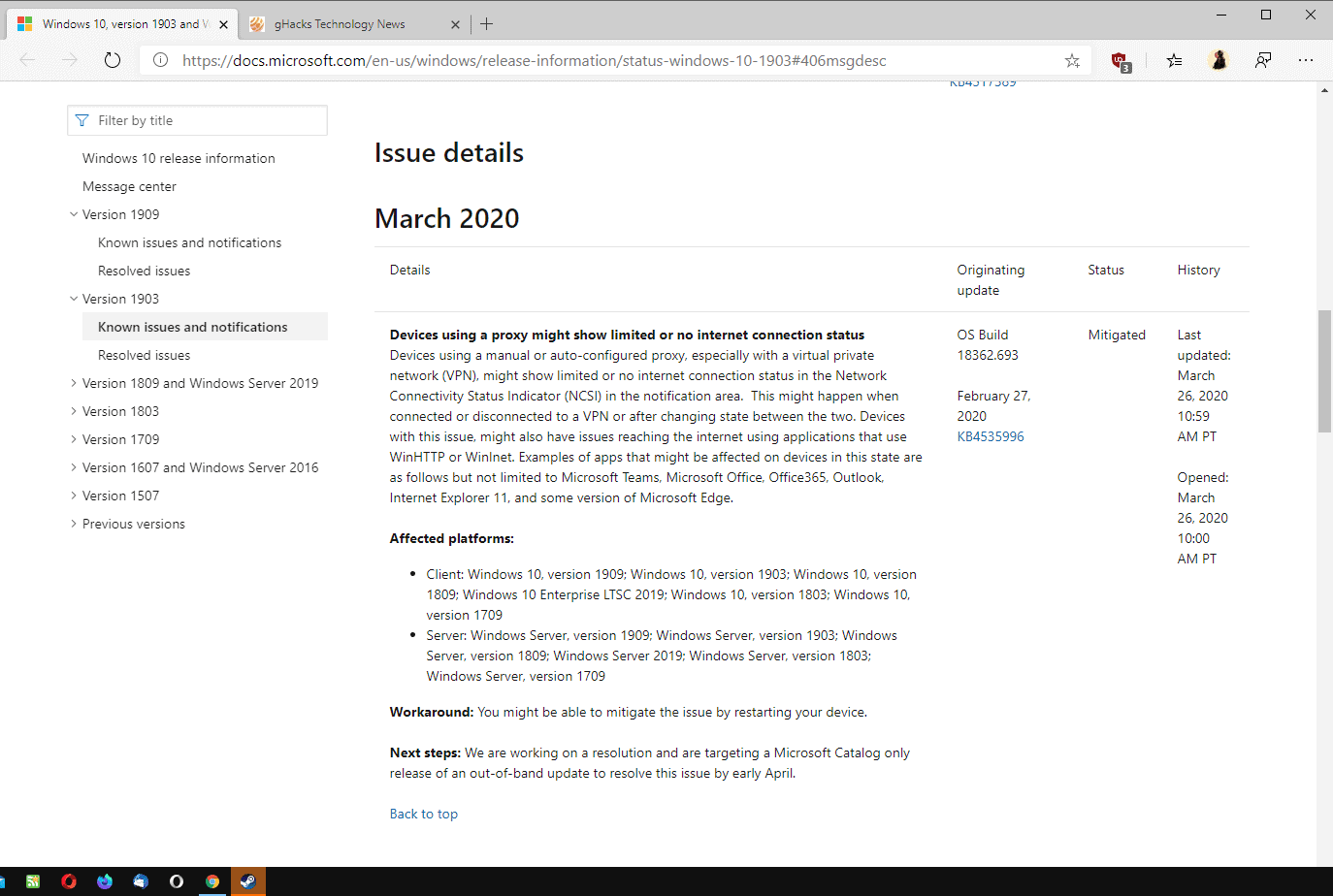
Windows users who run recent (and not so recent) versions of Windows 10Â may have noticed network connectivity issues recently. Microsoft acknowledged a new issue for all supported versions of Windows 10 on March 26, 2020 that comes in two different severity levels.
The lighter issue changes the Internet connectivity icon of the operating system to one that indicates limited or no Internet connectivity even if that is not the case. Some users may also notice that some applications may not be able to connect to the Internet while the issue persists.
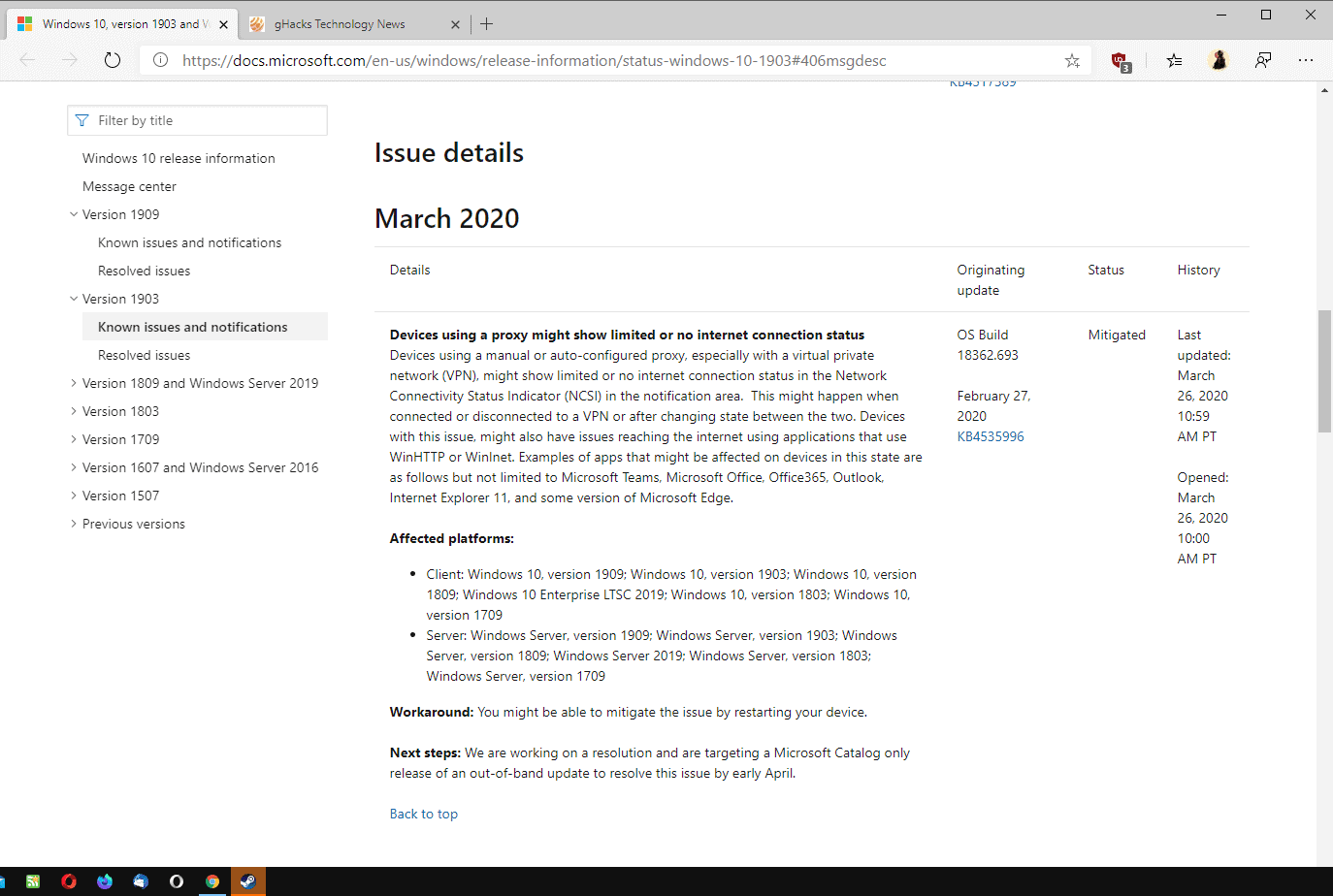
Microsoft notes that both issues may be experienced on devices that use a proxy connection or a virtual private network connection.
Devices using a proxy might show limited or no internet connection status
Devices using a manual or auto-configured proxy, especially with a virtual private network (VPN), might show limited or no internet connection status in the Network Connectivity Status Indicator (NCSI) in the notification area. This might happen when connected or disconnected to a VPN or after changing state between the two.
Devices with this issue, might also have issues reaching the internet using applications that use WinHTTP or WinInet. Examples of apps that might be affected on devices in this state are as follows but not limited to Microsoft Teams, Microsoft Office, Office365, Outlook, Internet Explorer 11, and some version of Microsoft Edge.
Microsoft lists Windows 10 version 1709 and higher on the client side as affected and Windows Server version 1709 and higher on the server side. Microsoft programs are especially affected by the issue according to the report as programs such as IE11, Microsoft Office, or Microsoft Teams may not be able to connect to the Internet.
The company is working on a resolution and plans to release an out-of-band patch in early April to resolve the issue.
Users may resolve the issue temporarily by restarting the device according to Microsoft.
Now You: Did you notice the issue on your devices?
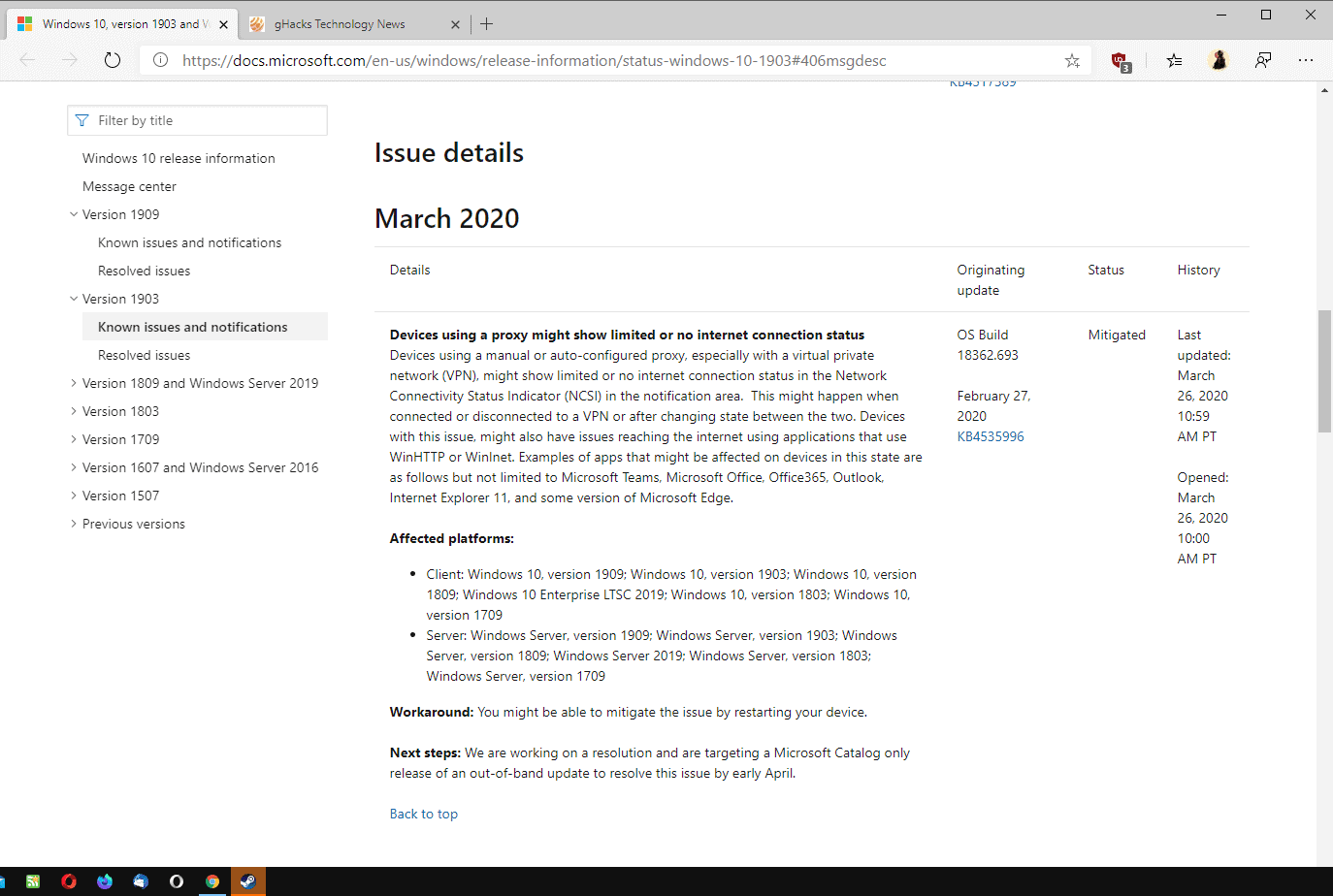






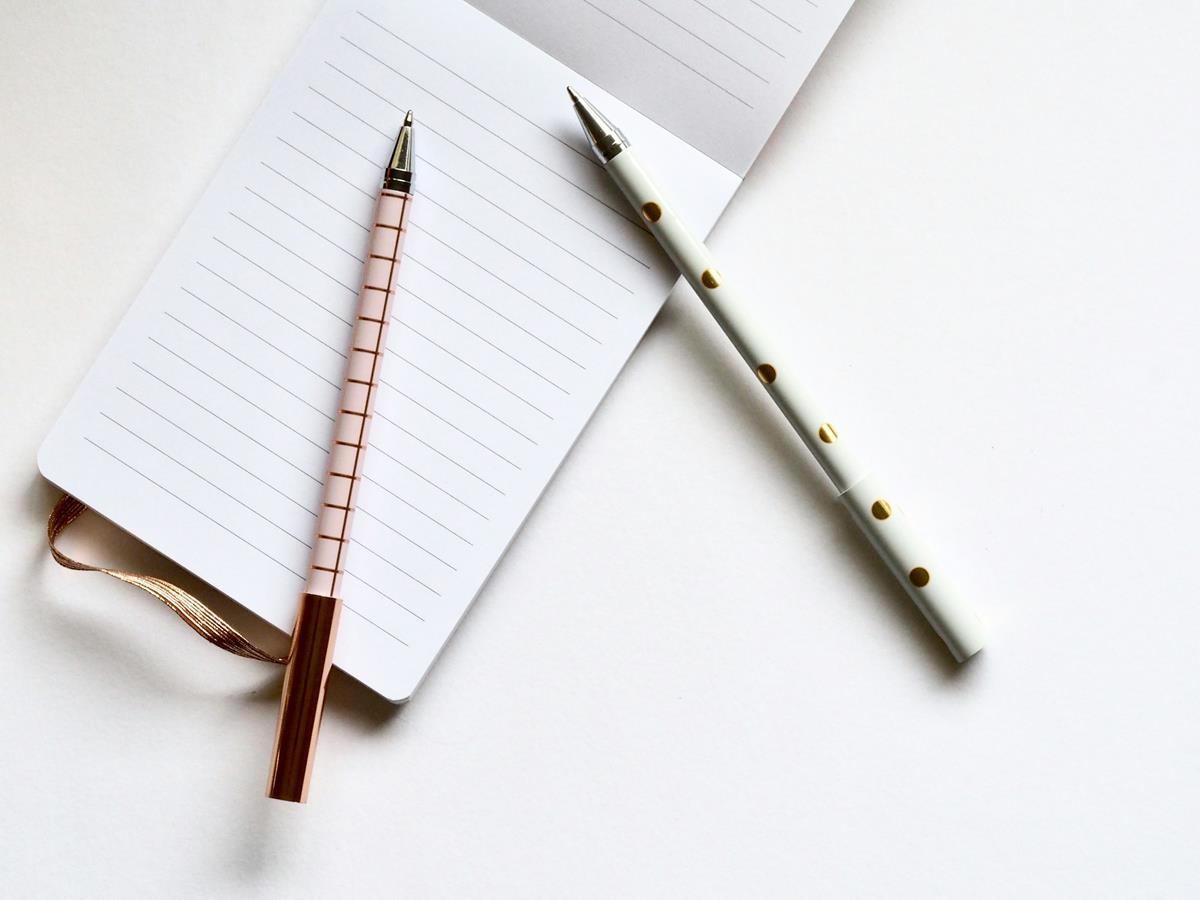








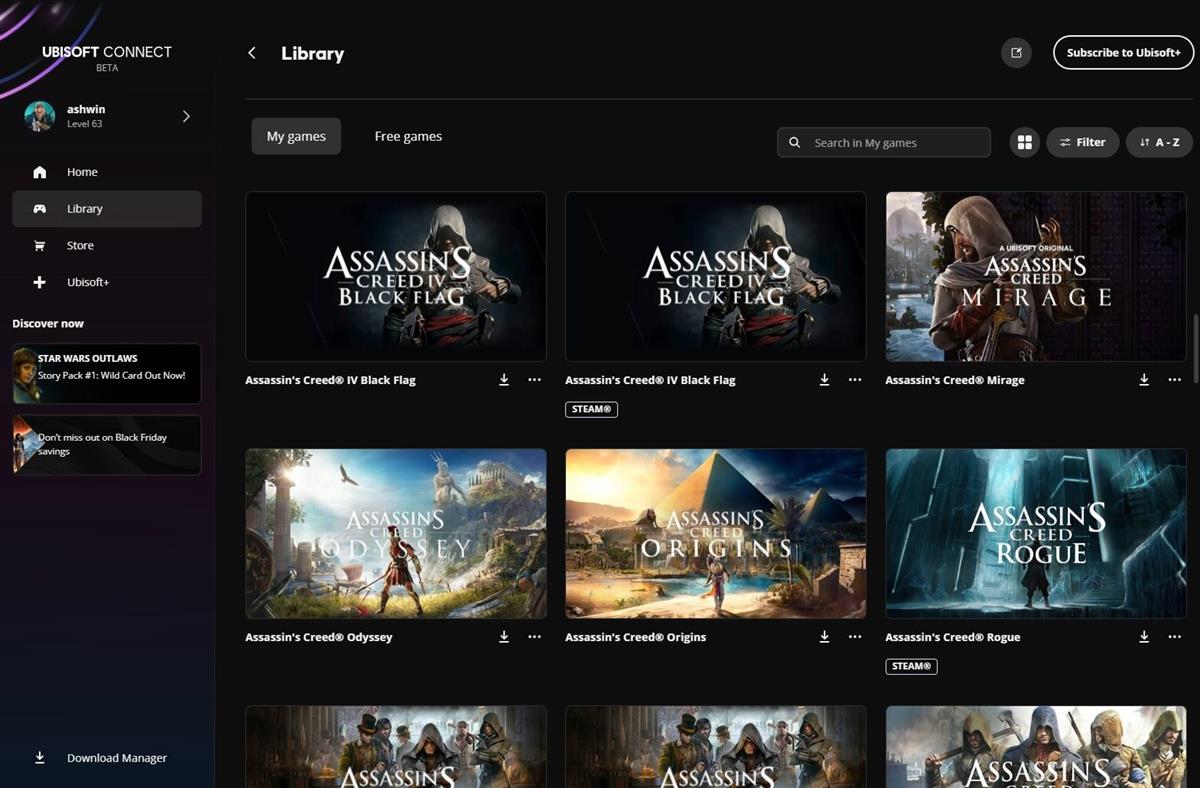





So in an effort to help understand this dumb issue let me start by saying this did not happen with 1511. I got the problem to go away by disabling flow control on the NIC. connecting with WIFI was never a problem only the LAN connection. The Network Awareness Test that W10 does on startup fails for some reason. Yes we use a proxy but our WLAN does not have any problem so it is not the proxy. If you restart the NAT service there is a good chance it will work but you will likely have to do this every time you start / reboot the machine. So turning off flow control was my best option and has worked for pretty much all my users. Also if you do not want to disable flow control then you must go onto your core switch (in my case Cisco Core) and enable flow control for both send and receive and this did the trick as well. In trying o understand this issue, The NAT tries to go to a public word page within Microsoft to see if you are indeed connected to the internet. It then reports back to the OS to say ” yes we have internet” for some reason in these post 1511 releases the service or packets going out through the NIC are some times held up on a LAN card / Core switches due to flow control. I am not sure but hopefully the above can help someone else.
Apparently MS has a patch. Untested yet though:
KB:4554364 (1903 ) & KB4549949 ( 1809 )
I have avoided updates for 3 years. Absolutely zero problems
Can someone inform me, what were the useful updates that improve productivity in the last 12 months that justify this reported update that compromised connectivity
Name some specific update features that have improved ‘productivity’, not ‘security’
The article says it will be released in early April. It is now April 13, 2020. Any specific date this is going to be pushed out? Thank-you.
A workaround although boring is to right click the wi-fi icon in taks bar and click “troubleshoot problems”. this does fixes but temporarily.
whenever there is loss of net connectivity, I do this and it comes back. It is PITA. but no workable solution so far.
This is not new. I’ve had premier support cases about this for over 3 years
I thank you all Ghacks staff and boss @Martin for the good and useful advices and articles. Also thanks to all the comments, full of good ideas and thoughts. My recent experience: W10 is amazing better after applied Debotnet and Openshell. The Debotnet article is a really recommended piece of software literature review. https://www.ghacks.net/2020/03/22/latest-debotnet-release-features/
My situation here seems worse. I did the network reset and tried to solve the problem. After the computer restarted, I tried to connect to the wifi but it shows no internet access. Furthermore, it cant launch any apps that requires wifi connection, I clicked on Google Chrome but no response.
However, if I didnt connect to the wifi after the network reset, I can launch any applications just that without internet connection it is still useless.
Microsoft better get their shit together, just when everyone is using VPN. How stupid are these programmers at Microsoft.
I’ve been on Windows 10 for all of a month(New Laptop) and I’ve hated that rolling madness since first boot up and 10/1803 Home getting force updated to 10/1809 soon afterwards. So now after getting Feb 2020’s updates I have been keeping the 10/1809 Home laptop offline to await any more horror stories related to March 2020’s KBs and even the 1903/1909 issues that have not had resolution and I’m being offered a feature update to 1909 by WU currently.
So that new laptop is offline because it’s a 10 home edition with maximum forcing and a local login only and there is only a Mint 19.3 getting a Kernel 5.6 offered delay in the way of Mint getting installed dual boot alongside 10/1809 Home and 10 banished from Internet access from then on and Mint 19.3 until 2023 when the next Mint arrives.
The folks from Redmond have gone out of their collective mind and I’ll have none of that nonsense that forces me to BETA test for 10 and that unique form of forced madness. The new laptop is very nice but not with that 10/Ecosystem in control for much longer and I have made the break away to Mint 19.3 on all my 7/7 Pro EOL laptops and Mint on the second partition and in daily use and 7 kept around for offline legacy/offline usage only.
I rather not use the new laptop at all for the most part while 10 is the only option and I’ve been using it infrequently and offline. And the older 7 laptops, all dual booting with Mint 19.3, are running much more responsively and efficiently under Mint 19.3 than they ever where under Windows 7. And I’m in full control of my hardware under Linux so that’s what it has come down to for me and 7(EOL) or 10(Always Broken) but booted into Linux without any worries coming from Redmond’s direction.
my problem has been all of my browsers stop working. I have connectivity. In order to get them working (very short term fix because you have to do it every time) is to right click on the browser and click “run compatibility”. Once that is done and you have saved the settings, it works until you need to use it again at another time. i have to do this for Chrome and Edge. Also, seems it wont minimize in my task bar either…..strange.
I am having this issue since the 2nd latest update (how updated to latest). It’s a ridiculous uodate slowed down my laptop and worst of all CAN’T USE INTERNET.. It doesn’t even connect to home network. Tried all fixes and cmd commands, watched many YT videos. Still nothing, I am starting to hate Windows now.
I’m currently experiencing this for a while now. Really annoying, they should make an update fix that solves all these issues.
I don’t know if this will help, but in my case, when it started reporting no internet connection, I went in and turned off ‘power management’ of the NIC adapter and it seems to have fixed it. I kept trying different things before I came across this change that stuck and it’s been 36 hours of functional windows.
Windows 10 = Nothing But Problems.
-Every now and then, an issue comes out.
-Every Update, something goes wrong.
A while ago I paused the update to 3/31/2020, knowing full well that there are always problems after updates and take time to fix. Now this news I have now paused it to 4/30/2020 unless it has not fixed by then
This will correct the disconnect error.
Open an elevated command prompt, at the command prompt, type the following command and press ENTER:
sfc / scannow
Sorry for bad english, it is not my native language
This might be a different issue however, Win 10 has had network sharing problems for quite awhile as I know it. When opening windows file explorer and then selecting “network”, you should be able to see all devices that are on said network yet, computers with Windows 10 do not appear. You have to know the computer name and type that into the address bar and then you can view that particular computer and files that are shared. Such as \\Desktopcomputer01. No longer will file explorer populate the window with all computers that are booted up.
It’s truly a big problem for those who are not experts with networking and want to have their home network as they used to such as having a dedicated desktop that holds master files and data and another that might be for a media system etc. It’s aggravating because other devices such as routers, stereos, home theater devices etc. all appear while all windows 10 computers will not. You can google all you want for fixes however, none of them work 100%.
Haven’t seen this yet on Windows 10, but we’ve often had this issue on Win7 in our company.
There’s 2 fixes that we use:
1. Open a cmd prompt and run: tracert google.ca
About halfway through it may go away.
2. Open services.msc as admin and restart the Network Location Awareness service (may prompt that it will restart the Network List Service, thats fine). This won’t interrupt network connectivity.
The software most affected by this is… office, which decided to look only at the icon instead of checking actual network connectivity…
Agree with comments on troubles with windows 10 updates since March. I’ve restored my pc to Feb, and paused all updates for 35 days until April 20. If they can’t correct the so many problems by them, I don’t mind downgrading back to windows 7 again…beginning to think windows 10 is more a burden and a real daily hassle. Printing internet and ram problems.
Using Windows 10 has become A tedious experience of late. I was just about to restore my pc to a previous date because I thought the problem was my machine. The problem is with the creators and technicians of W10. If car manufacturers brought out a car with so many faults as W10, their reputation would be ruined.😡
I have a brand new fully updated laptop since mid march, and it has been like this out of the box. To be honest, it has spoiled the pleasure and experience of this PC, and is highly intermittent. I’ve had no idea what I can do, and will be very relieved if a fix is on it’s way. Windows seems to have just an endless stream of problems…bear in mind that this PC is utterly uncustomised, bare bones and “new”, so it’s not like I have introduced variables or deviations from the norm.
All these problems that keep arising in windows 10.You’d better off staying with Windows 7.
Even Mac os and Linux look like better alternatives.
Yes my entire company moved to 100% remote this week and we have been having a huge number of problems with this, I’ve been pulling my hair out. This news is both a relief and incredibly frustrating.
In the light of working from home, this is not good. We would be better off using Windows 7 or 8 until Microsoft gets their heads out of their bums. Hire back a QA team, scrap that useless Windows 10X project, stop moving the good devs to that Azure garbage, and stop adding useless smartphone UI and features to our desktop OS.
Thanks for the update. I thought I was the only one with this problem.
I thought it was a bug with my hadrdware….
Thank you! I’ve been experiencing this and it’s been driving me nuts. Now I can relax and wait for it to be fixed.
I have seen this while using Opera with the VPN enabled.My experience is that it drops the connection for a few seconds (Opera says no connection) and then recovers.
I’ve experienced the same problem with Opera. Nice to finally know whats going on.
Another day, another problem with Windows 10.