Save downloads in Chrome to Date folders automatically
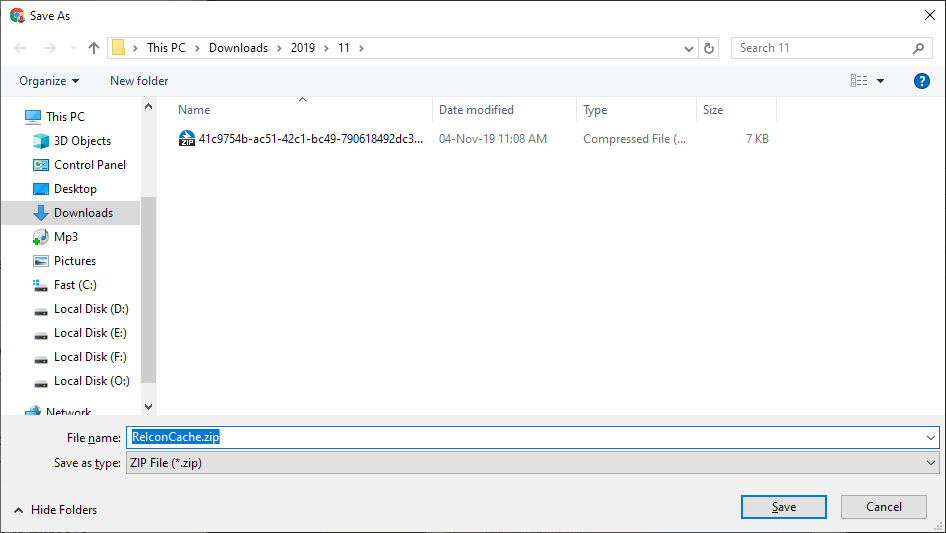
Organize Downloads by Date is an extension for the Google Chrome web browser that saves downloads to date folders automatically.
Chrome, like any other browser out there, saves downloads to a single directory by default. On Windows, it is usually the Downloads folder on the system that everything gets saved to. While that works for many users, as all downloads are found easily that way, it may be problematic for users who download a lot of files or want to better keep track of their activity.
Sorting downloads into folders is not a new concept entirely. We reviewed the excellent Firefox add-on Sort Downloads back in 2008 (no longer available) which could be used to set custom folders based on a file's extension, and the equally good Automatic Save Folder extension (also no longer available).
Another popular option was to run local tools to sort files in the download folder to improve organization. Windows users could use programs like SubDiv, I Like To Move It, or File Sieve, or good old Windows Explorer.
The Google Chrome extension Organize Downloads by Date adds an automated option to the web browser. Once installed, it sorts files into date folders automatically based on the current date.
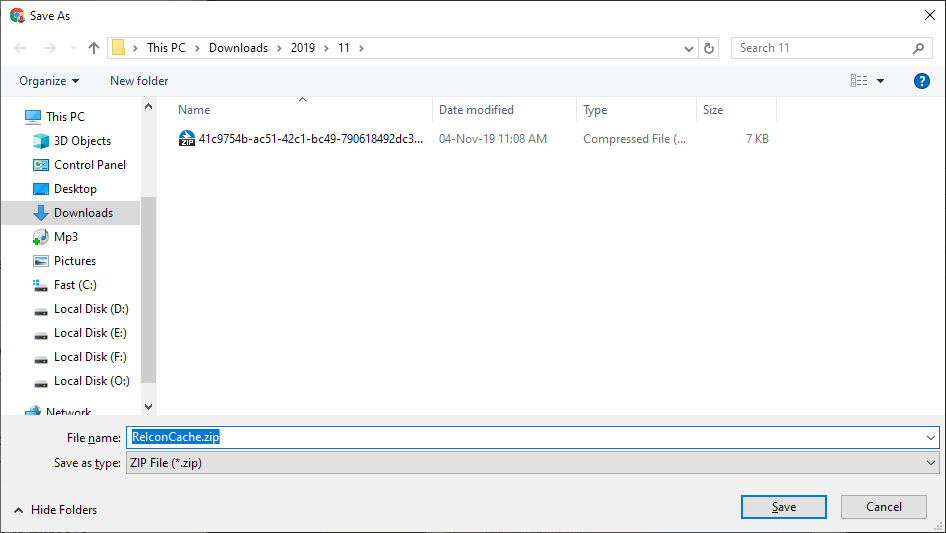
The sorting saves downloads automatically to subfolders of the main downloads folder using the format Year/Month. For November 2019, downloads would be put into the folder Downloads/2019/11; once December 2019 is reached, downloads are put into Downloads/2019/12 instead.
The sorting happens automatically and with zero user interaction. The folders are created automatically as well and Chrome's own downloads manager opens the right location when you select to open a download in its local folder.
Organize Downloads by Date is an open source extension. You can check out the source code of the extension on the project's GitHub website if you want to analyze it or use the excellent Chrome Extensions Source Viewer to view its files before installation.
Closing Words
Chrome users who want better manageability of their downloads may install Organize Downloads by Date to save downloads automatically to Year/Date folders. The extension should work in the majority of Chromium-based browsers out there as well but I did not test that.
Now You: Do you put all downloads into a single folder or sort them neatly?
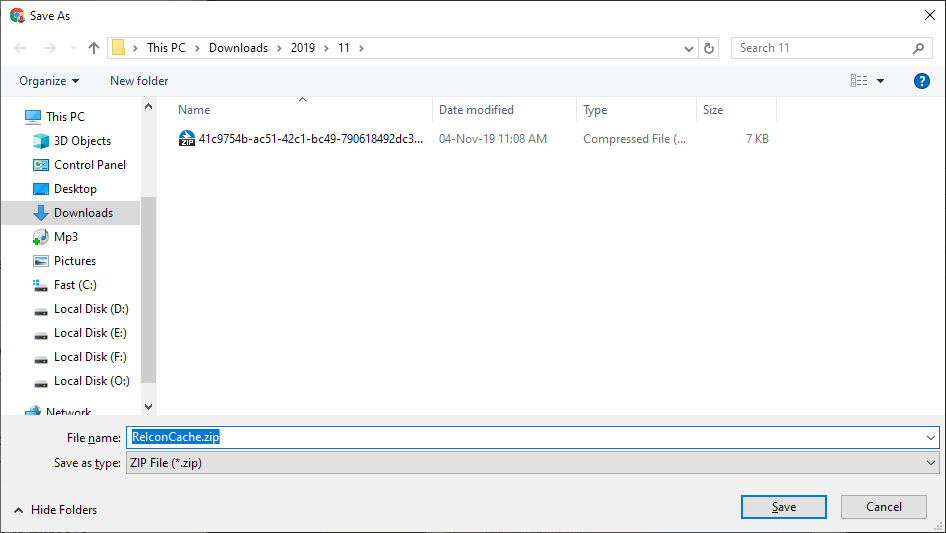





















This feels like an extension that was made to solve an issue that isn’t there. Now maybe I’m the wrong target audience, but you can just sort by date on every OS’s file explorer.
Personally I don’t see a lot of scenarios for this, since you can easily sort by date in Windows Explorer and the new layout of the Downloads folder in v1903 already organizes it for you to a good enough extent for most people IMO.