8 ways in which Microsoft Edge (Chromium) is better than Google Chrome
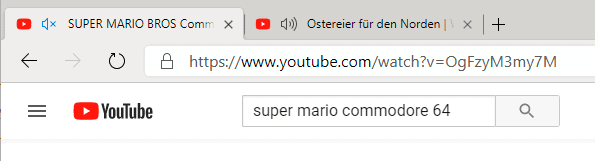
Microsoft's Chromium-based Microsoft Edge web browser has not been released yet as a stable version; the preview versions that Microsoft released, Microsoft Edge Dev and Canary, provide a good understanding of the browser already, however.
The web browser relies on the same core that Google Chrome uses, and that makes these browsers look and behave similarly in most aspects. That's good on the one hand, as it means faster updates and better web standards compatibility, but it also means that there is little that distinguishes the browser from Chrome unless modified.
Companies that rely on Chromium can modify the browser; Vivaldi, Opera and Brave do this to create custom experiences that differ significantly from Chromium and Google Chrome.
Microsoft's Edge browser will be different to a degree as well, and the following list of features highlights just some of the differences between Edge and Chrome.
1. Better Support for commercial Streaming Media services
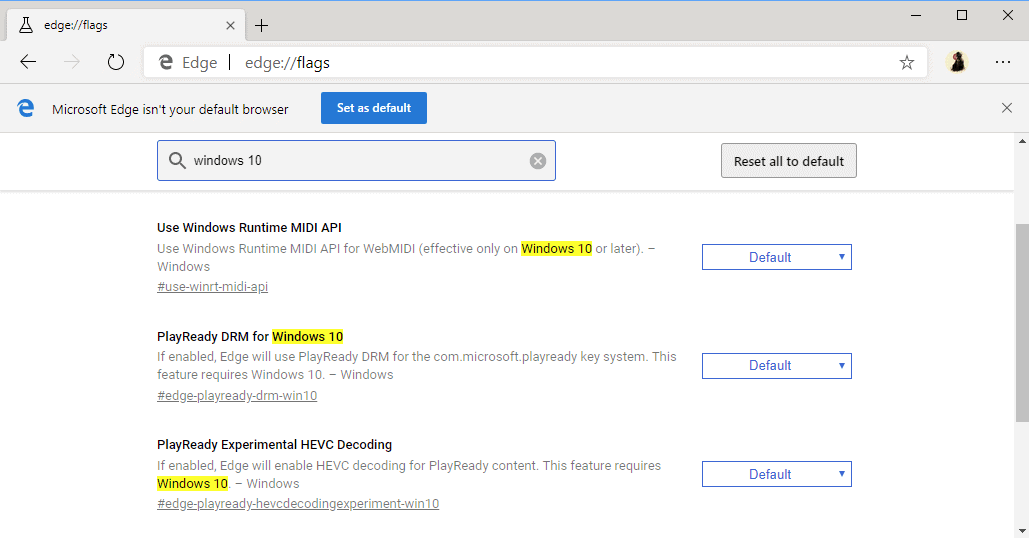
Microsoft Edge is the only Chromium-based browser that supports Google's Widevine DRM and Microsoft's own PlayReady DRM.
Support for the latter unlocks 4K streams on Netflix, something that only Internet Explorer and Microsoft Edge (classic) support on Windows. Chrome, Firefox, and any other browser may stream with a quality of up to 1080p with the help of extensions.
The feature is restricted to Windows 10, however.
2. Internet Explorer Mode
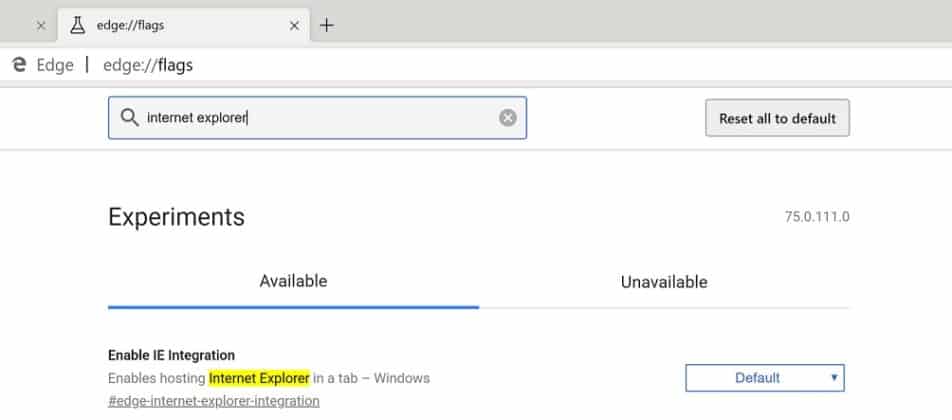
The Chromium-based version of Microsoft Edge will support Internet Explorer integration. The feature is listed as an experimental flag at this time which could mean that it is removed without further notice.
It is more likely that the feature remains in Edge once it gets released to provide organizations with an option to access Internet Explorer optimized or exclusive content in Edge.
The feature is not completely integrated right now but the description suggests that Edge users may load Internet Explorer content in a tab in Edge.
3. Support for Microsoft Voices
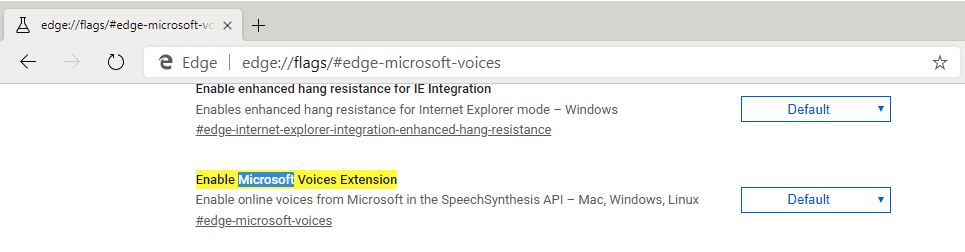
Another feature that is hidden behind a flag currently. Enable Microsoft Voices Extension adds support for Microsoft voices in the SpeechSynthesis API.
Interestingly enough, the feature is available for Windows, Mac and Linux devices.
4. Mute Tab instead of Mute Site
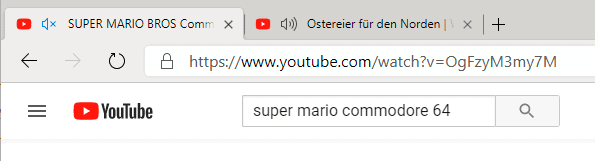
Microsoft Edge supports tab muting. You can mute individual tabs using its default configuration which gives you more control over the muting process.
Chrome supported this in previous iterations as well but Google changed the feature to site muting instead. If you mute a site in any tab, that site gets muted everywhere automatically in Chrome.
In Edge, just click or tap on the sound icon in front of the page title in the tab to mute audio in that tab.
Microsoft Edge still supports site permissions to mute audio permanently for individual domains.
A flag is available to enable site-wide muting. Load  chrome://flags/#edge-sound-content-setting to configure it.
5. Windows Defender SmartScreen integration
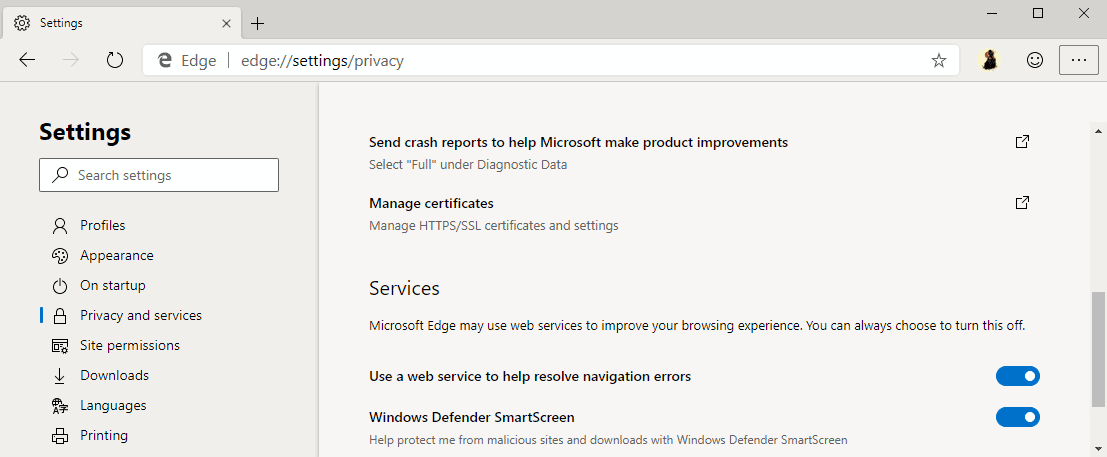
Chrome and most Chromium-based browsers use Google's Safe Browsing security feature for security. Microsoft Edge will use Microsoft's Windows Defender SmartScreen security feature instead.
The feature protects against malicious sites and downloads. Just like Google's implementation, it is known for the occasional false positive. Can be disabled in the settings.
6. Microsoft Account and Azure Active Directory support
It should not come as a surprise that the Chromium-based Microsoft Edge web browser will support Microsoft Account and Azure Active Directory for authentication and single sign-in.
Edge supports Microsoft infrastructure better than Chrome, and integration of these features confirms that.
7. Removed Google services

Microsoft published a list of disabled or removed Google services in the Chromium-based Edge browser recently. The list of features is surprisingly long; Microsoft disabled some and replaced others (or plans to), e.g. Google Translate will be replaced by Microsoft Translate.
While you could say that you trade one data-hungry company for another, it boils down to personal preference.
8. Exclusive Extensions
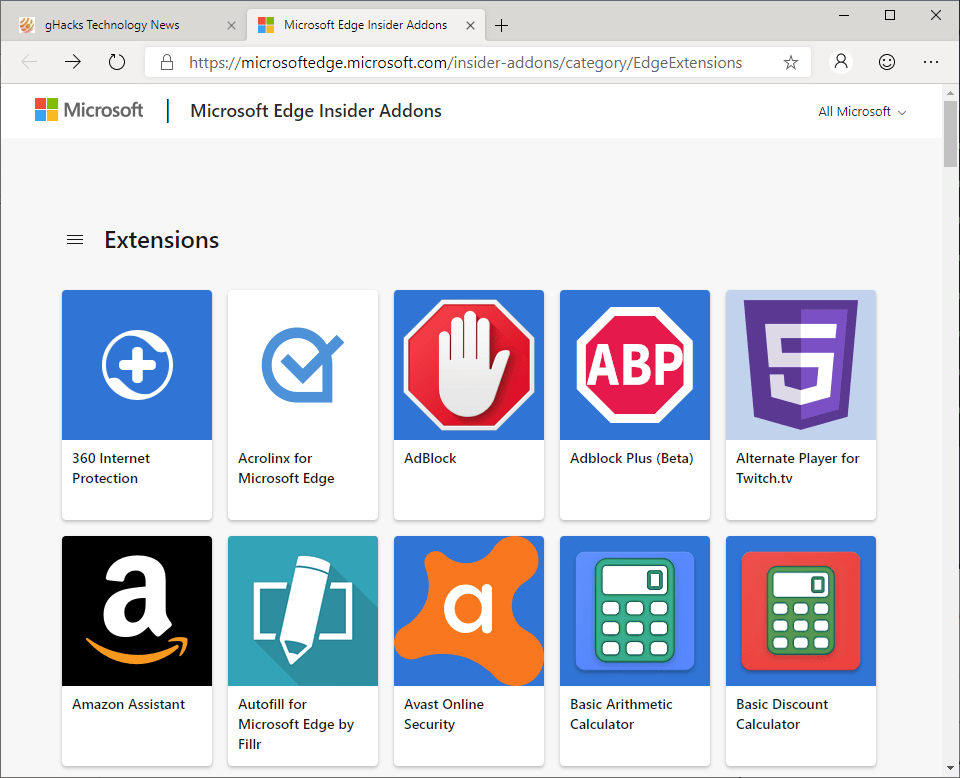
Microsoft Edge users may install extensions from the Chrome Web Store or Microsoft's only store. The main advantage of this is that Microsoft's store does not have the same restrictions as Google's store.
One example: Google disallows extensions that download videos from YouTube, Microsoft's Store does not.
It is true, however, that Microsoft's Store lists a bit more than a 100 extensions at the time. It seems unlikely that many more will be added to the Store in the coming years if you consider the rather weak number of extensions that were produced for Edge or ported since 2015.
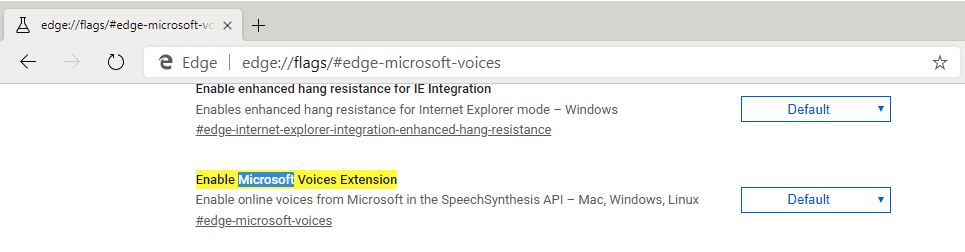
















Well Windows 10 doesn’t give you the option to remove Edge, you can install and uninstall ChromiEdge but essentially you revert back to old Edge. So between old Edge and new Edge I would rather tolerate new Edge since it is at least on paper based on open sourced goods.
Love the new edge – it’s Chrome with all the spyware and google nonsense removed. Windows 10 is also an awesome OS. And now I have 10th generation i5 and could not be happier.
I just can’t bring myself to use a browser that was made by the same company that is responsible for Windows 10.
Do you really think inclusion of “Internet Explorer Mode” makes Microsoft Edge any better than Google Chrome. I know many people use the old Edge as pdf reader but adaption of Chromium based browser shows Microsoft finally gave up on Internet Explorer.
For the large number of organizations (companies that can’t afford to replace applications or lack the know-how, and almost every gov dept) they have old applications that are still in use and are required for day-to-day operations; and in many cases, these applications only work with IE as it was the only browser guaranteed to be installed on every Windows box deployed.
So having IE-required sites open up in new tabs within the same browser visually is a HUGE win for many users who aren’t computer savvy but work with them all day.
I cannot help being considered a Google fanboy but I love Chrome Version 74.0.3729.108 (Official Build) beta (64-bit) under Microsoft Windows [Version 10.0.17763.437]. The latest Gmail with optional split screen is outstanding as well in IMHO.
The BIG question is, will Google use or be able to use her Chromium Project to sabotage M$’s Edgemium or Chromedge like how M$ had used Internet Explorer’s dominant market position during the early 2000s to sabotage other web-browsers.?
I don’t use any Google services or products but I did like Google Chrome as a browser. Never signed in, but always felt there was still too much Google tracking for my taste. So when Edge Chromium was finally released it was the best of both worlds. No more Google stuff, but a solid and reliable web browser like Chrome. So far I have been impressed and hope its development continues to evolve.
The New Microsoft Edge Sometimes Impersonates Other Browsers
The new Chromium-based Microsoft Edge will impersonate other browsers depending on the site being visited. This is may be done for compatibility reasons, like properly rendering pages or how video will be streamed and played back…
In order to support sites that utilized features that were dependent on Google Chrome or the original Microsoft Edge, the new Chromium Edge browser will switch its user agent to pretend to be a different browser…
https://www.bleepingcomputer.com/news/microsoft/the-new-microsoft-edge-sometimes-impersonates-other-browsers/
Edgium = Microsoft Edge (Chromium)
Microsoft braging how much they removed Google crap but what about Microsoft crap? How much they added now. Still Firefox is way to go!
Nadella: Google crap bad, Microsοft crap good /s
Previously, only M$’s 2015-released Edge browser could play Netflix videos at 4k resolution because only Edge has the built-in proprietary M$-PlayReady DRM. The same functionality in Chromium-Edge or Chromedge or Edgium is just a continuation of this.
……. This means M$ had likely given away her proprietary PlayReady DRM to Netflix for free or M$ could have even paid Netflix to use her unpopular PlayReady DRM exclusively for Netflix’s 4k videos.
4k or 4000p videos will only have a significant visual impact on TV screens that are larger than 50 inches, ie there will be no perceived visual difference between 4k and 1080p for smaller screens.
……. Similarly, on my 14″ laptop, a video at 480p and 1080p is about the same visually. Hence, it’s quite pointless and a waste for manufacturers to make 4k-display smartphones or tablets or laptops.
4k has its use in Virtual Reality where the screen is very near the eyes = 4k smartphones and VR headsets.
……. So, maybe M$ would do better by deploying her proprietary PlayReady DRM for 4k VR technology.
Presently, most VR headsets are still 1080p(1k) or 2k(2560 X 1440) only, eg Samsung Gear VR, Oculus Rift, Playstation VR, HTC Vive, etc.
.
.
.
P S – Streaming 4k videos also consumes a lot more battery power = some mobile devices, including VR headsets, are not suitable or compatible.
4k = 3840 X 2160 pixels
1080p = 1920 X 1080 pixels
For Edge to stream recorded Netflix videos in 4k to your computer or large screen TV, you need an Internet download speed of about 20Mbps minimum.!!! If live-streaming videos in 4k, the bandwidth requirement doubles, ie 40Mbps.!!!
……. If you use Edge to download a 2-hour 4k Netflix movie to your computer, the file size is about 80GB.!!!
Hence, even though 4k on Netflix has been exclusive to M$-Edge since 2015, M$-Edge did not gain any traction in the world browser market. This should likely remain the same with the new Edgium/Chromedge.
……. IOW, most Netflix subscribers have been contented with using Chrome or Firefox to stream or download their Netflix video contents in 720p or 1080p to their computers or large screen TV(< 60 inches).
https://www.cnet.com/news/phones-with-ultra-high-resolution-4k-screens-are-serious-overkill/
I went over the 8 points and couldn’t fine even one positive/needed.
Remark : Video downloader professional coming from Microsoft Store doesn’t have the right to download Youtube videos (it is considered as a goole store video)
It suggests an independent (and paying !) program for it
Thks for the article
First question: is this browser also as a portable application. If it’s not, than no more questions.
#9 … MS has the BEST updates
+1. Like the April Edge update that created a huge IE security hole.
Microsoft Edge Uses a Secret Trick And Breaks Internet Explorer’s Security
Edge Decided To Use An Undocumented Security Feature.
Internet Explorer Didn’t Get The Memo.
https:// blog. 0patch. com/ 2019/04/microsoft-edge-uses-secret-trick-and.html
You’re joking right? :)
The company that lost control of their own monster, live tiles? No one works there any more, it’s all artificial “intelligence!”
https://www.ghacks.net/2019/04/17/microsoft-lost-control-over-the-windows-tiles-domain-and-someone-took-it/
The reason number 7 is the best. MS removed over 50 Google services and the browser became extremely fast, snappy and light. I truly fell in love. And with time, since MS is now evolved, they will build better hardware acceleration and thus, scrolling, too.
Only uBlock Origin and Mouse Gestures I have installed. I got Google’s inline translation, very good extension but I have it mainly turnt off.
Dev version yesterday got updated to v. 75. When Beta will be out, I’ll move there.
And they will replace them with their own services. When they finish adding them they will release the browser officially. Enjoy the dev version while it lasts.
You’re right… I wouldn’t like to replace whatever they got out, but I’m pretty sure they won’t replace all 50+ services. Too many of them were just because Chrome is almost an OS, for the Google tablets etc.
You can have Edge.
I am staying with Firefox.
‘Nuff said.
P.S.: Installed Addons are: uBlock Origin, Disconnect, Chrome Cleaner, Policy Control,Privacy Settings and H264ify,…wooooah, really fast loading of Webpages, entry to edge://flags,…alls fine on thee Edge Line. ^^
Well, MS released a Canary Version of thee new Edge for 32 Bit Systems, downloaded and installed Addons from Chrome Webstore,…what can i say?
This Browser runs like charm and so damn fast, good Job, Redmond,l as if to say, meep meep, Road Runner like,..^^
Testing,… have a good Easter,..^^
it’s like comparing touchpads or laptop pseudokeyboards: one may be less terrible than another but none are usable
Apart from #1 they don’t seem to be better but ignoring that I’d imagine that on here many will want to know how much does it spy on you and who is doing it before they use it. MS, Google, both or, the very unlikely, no one? The removed and replaced services aren’t all of them so I assuming both.
+1 vote for mute site instead of mute tab
i think what microsoft did there was a regression
Yep, agreed.
Why would you want less control?
I hate mute tabs. CNN regularly starts up videos loud and I want to mute all sites that abuse my privacy. I am switching back to Chrome – I had enough muting CNN on individual tabs.
It’s a bit misleading to say that M$ Edgium is better than Google Chrome.
A Chromium browser that is pro-Google = Chrome.
A Chromium browser that is pro-M$ = Edgium.
A browser that is pro-Apple = Safari.
A browser that was pro-M$ = IE.
A browser that is pro-users = Firefox, Tor, etc.
Which browser are you pro- for.?
Better in the ways it supports MS? Tab mute is independent, the rest point back to MS. The connotation that MS is “better” is a bit tenuous.
Chromium, although “open source” has elements protected and licensed by google. It can’t be modified any way anyone wants, some elements are unchangeable. For example, google will not release a switch to turn off that obnoxious flashing omnibox search, they only allow autocomplete to be disabled. There are no “private” chromiums but some are definitely better than chrome or chromedgium.
FF generally is more amenable to privacy mods, although the release channel version has so much window dressing it no longer works very well. The ESR version is excellent; simple, fast and customizable.
Similar to automakers’ vehicle platforms, there are what, 3 browsers, and the rest are brand and model variations?
@AnorKnee Merce, not sure the point would be anything more than “8 ways in which Microsoft Edge (Chromium) is better than Google Chrome”.
As for your list I’d say the question tied to it may be itself misleading! A browser advantaging its developer is not the only criteria : it may also advantage the user independently or not as well. Concerning Firefox you reverse the charges and focus this time on the users.
This said, my first criteria for choosing a browser is security : not sure any browser on the market nowadays is definitely more secure than others.
My second criteria is privacy, that is, privacy unrelated to security. I still believe that Firefox is ahead, and far ahead of Google’s Chrome. As for ‘Edgium’ as you wisely rename it, I haven’t tried it and won’t, at least here on Windows 7. Generally speaking I admit being extremely cautious with any application and mainly browsers built by the big major corporations we know.
how is quantumfox pro users? it’s definitely pro enslavement, just like chrome
this applies also to most of forks following main branch
@ zakius
Edgium or Chromedge is just a browser extension for M$’s to tie in her many other businesses/services, eg her PlayReady DRM, One-Drive, Skype, Office, LinkedIn, X-Box, Win 10, Candy Crush ads, tracking of users(for the NSA.?), etc.
Mozilla has no or the most 1 or 2 other business(maybe ad revenue and the selling of user-data) to extend or tie into Quantum-Firefox.
Maybe, it’s about the lesser’er evil between M$, Google, Apple and Mozilla.
If anything Opera has some real useful features added over Chrome: VPN/proxy, cryptomining protection, custom keyboard shortcuts, RSS feeds, snapshot, confirmation when closing multiple tabs.
Forgot to mention: Opera also has the very useful “Delay loading of background tabs” (like Firefox). Only Chrome lacks this.
Similarly, the quote from “Best Secure Browsers that Protect Your Privacy”
https://restoreprivacy.com/secure-browser/
Browsers to avoid
Opera browser
Opera is not a browser I would ever use or recommend due to privacy concerns. Here are some alarming details I found last time I checked the Opera privacy policy:
opera browser secure
Opera’s privacy policy is rather concerning.
You can see above that Opera is explicitly stating that your data will be collected and shared with third parties. Additionally, Opera was sold to a large Chinese conglomerate and it’s not clear if there are any protections of user data under Chinese law – unlike, for example, with the GDPR in Europe.
@Jeff,
Similarly, the quote from “Best Secure Browsers that Protect Your Privacy”
https://restoreprivacy.com/secure-browser/
Opera browser
Opera is not a browser I would ever use or recommend due to privacy concerns. Here are some alarming details I found last time I checked the Opera privacy policy:
opera browser secure
Opera’s privacy policy is rather concerning.
You can see above that Opera is explicitly stating that your data will be collected and shared with third parties. Additionally, Opera was sold to a large Chinese conglomerate and it’s not clear if there are any protections of user data under Chinese law – unlike, for example, with the GDPR in Europe.
vivaldi is really great ,best in all chromium browsers for me.not going to test edgium.
as far as opera concern read this
https://restoreprivacy.com/secure-browser/
@akg: vivaldi is really great ,best in all chromium browsers for me.not going to test edgium.
as far as opera concern read this
https://restoreprivacy.com/secure-browser/
Your comments are unfaithful and not true.
According to your point of view (the source : https://restoreprivacy.com/secure-browser/ ),
Best Secure Browsers that Protect Your Privacy ( February 25, 2019 By Sven Taylor )
Vivaldi has been affirmed as “Being assigned a unique ID and the inability to opt out of this data collection are good reasons to avoid this browser.”
The recommended browser is clearly stated as “after all, it is Firefox and its fork specifications (Waterfox, PaleMoon).” And “Brave and Iridium has weaknesses” have been and commentary.
The following is a reprint from there :
Vivaldi
Vivaldi is a Chromium-based browser with source-code modifications that can be seen here. It is less popular than other browsers, with less active development than Firefox, for example. Being based on Chromium, it is also vulnerable to WebRTC leaks.
Reading through their Privacy Policy, I did find some concerning information about data collection and the use of unique IDs:
When you install Vivaldi browser (“Vivaldiâ€), each installation profile is assigned a unique user ID that is stored on your computer. Vivaldi will send a message using HTTPS directly to our servers located in Iceland every 24 hours containing this ID, version, cpu architecture, screen resolution and time since last message. We anonymize the IP address of Vivaldi users by removing the last octet of the IP address from your Vivaldi client then we store the resolved approximate location after using a local geoip lookup. The purpose of this collection is to determine the total number of active users and their geographical distribution.
Being assigned a unique ID and the inability to opt out of this data collection are good reasons to avoid this browser.
finally :
End-user views of browsers and security tend to be biased by differences in values and preferences, purpose and method of use, skill differences, prejudice.
The “Opinion” of the quoted site has clear evidence and hints, and is excellent in rationality and objectivity. It is a very valid opinion, so we recommend you to read it.
And Vivaldi even more.
LOL none of these are advantages to me definitely. Mute Site is also better than Mute Tab.
amazing every word of what you just said was wrong
@Jeff,
I don’t know about that. If I watch some livestreaming on Twitch or YouTube and want to mute just one tab without having to do the extra work of clicking that tab, then muting the video from the player settings while I want to play another stream (or video if YouTube) on a different tab, then muting the entire website doesn’t help me at all.
I recently started using this and uninstalled Google Chrome. I like just how it loads pages faster than Chrome, but I miss a few things, one being search suggestions as I type and the other one being when I right click an image, Chrome would give me the option “Search Google for image” and it’s now missing and I kinda liked that feature.
‘uninstalled Google Chrome’
They are punished ! lol
…………….. Punished? Nobody was trying to punish anyone.
Huh, that’s weird, I am seeing the Search for Image option in mine: https://i.imgur.com/VJEKQJZ.png.
It automatically uses Google or Bing, depending on which search engine you have set as default.