Save and restore Firefox tabs with Session Boss
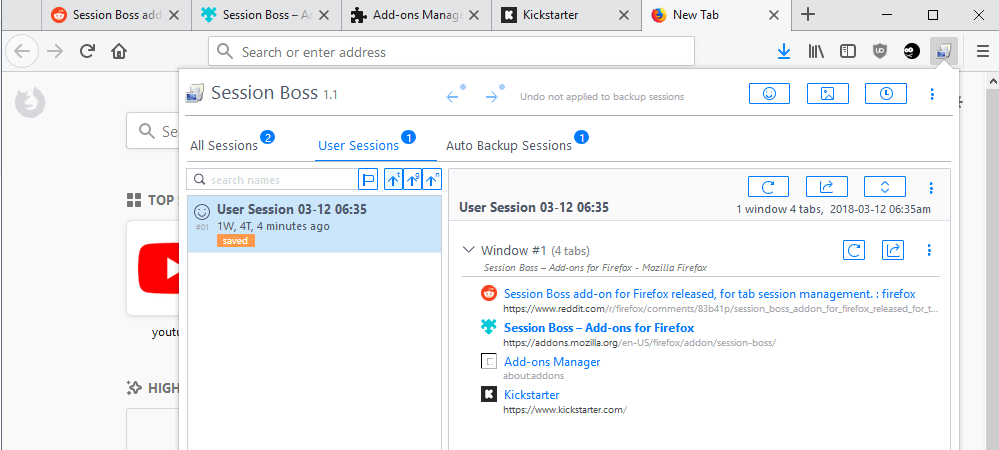
Session Boss is a free browser extension for the Firefox web browser to save and restore Firefox tabs for safekeeping, backups or working with different tab sets.
The well-designed extension saves sessions automatically in intervals and supports manual session savings to give users full control over the saving of tabs in the browser.
Firefox comes with session saving and restoration functionality built-in which works for the majority of users reliably (provided that they configured Firefox to remember the previous session).
Firefox users who want more control or independent backups that they may restore, can use extensions like Session Boss to do so. Even if Firefox's session restore functionality fails, it is possible to at least restore the open tabs using third-party extensions.
Session Boss: save and restore Firefox tabs
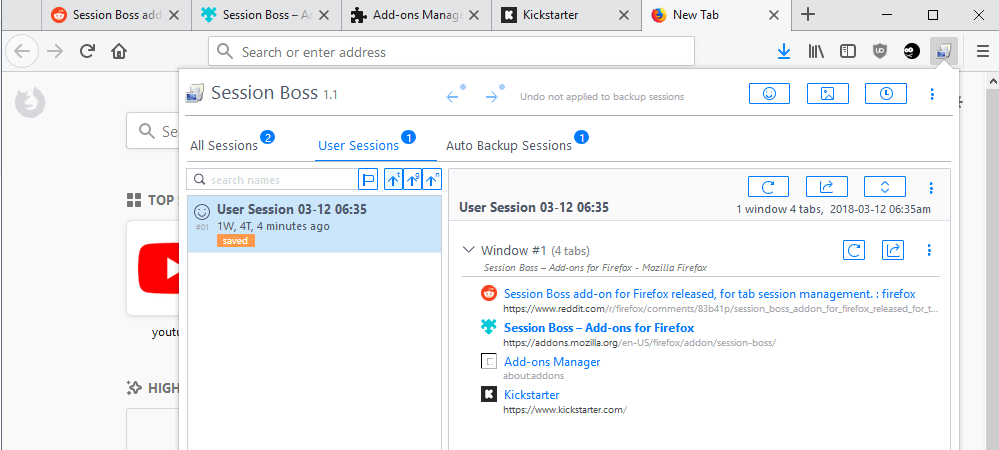
Session Boss adds an icon to the Firefox toolbar when you install it. It requires several permissions, all of which are explained by the developer on the add-ons website.
The extension saves tabs automatically in 15 minute intervals and if that is all you want, you don't have to interact with Session Boss at all other than opening its interface when you need to restore tabs.
You may save tabs manually as well. It takes two clicks to save the active window or all windows, and the process itself is fast. While I did not test Session Boss with hundreds of open tabs, it worked well with a few dozen tabs open in the Firefox browser.
The extension displays three backup lists in its interface. It lists user sessions and auto backup sessions separately, and lists all sessions as well.
Each features a search and various sort options to find sessions quickly if plenty are listed. You may sort by time, group or name. The latter is useful if you use Session Boss' rename functionality to name saved sessions.
Session Boss lists all saved windows and tabs of the selected session. You can click on any address to open it individually, or use controls to restore all tabs at once.
The extension gives you several options to do so:
- Restore sessions over existing windows by replacing them.
- Restore sessions with new windows keeping existing windows and tabs open.
- Restore one window and its tab by replacing the active window.
- Restore one window and tabs by creating a new window.
Session Boss supports lazy load; windows and tabs are restored over a short period of time to avoid slow downs or freezes while the operation is in process.
Cookies are preserved by the extension. In fact, the only data that is not preserved is the navigation history due to API limitations. Restoration of internal tab pages is limited as well due to APIs. Session Boss lists internal pages like about:addons but it cannot restore them. You may copy and paste the URLs to restore them as Session Boss keeps track of those.
A click on the menu icon displays options to delete sessions, copy them, create groups, and update sessions.
Closing Words
Session Boss is a well-designed extension for Firefox to save windows and tabs manually or automatically. I did not run into any issues while using the extension but would like to see some options added to it; for instance, an option to change the interval of the automatic backup could be useful.
Related articles
- Export Firefox Sessions to the bookmarks or HTML files
- How to change the number of bookmark backups in Firefox
- How To Reload Previous Firefox Sessions
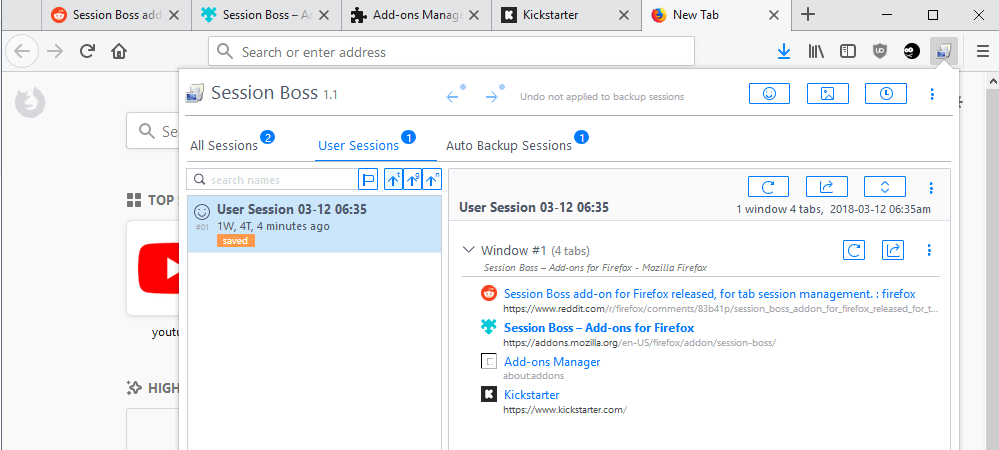









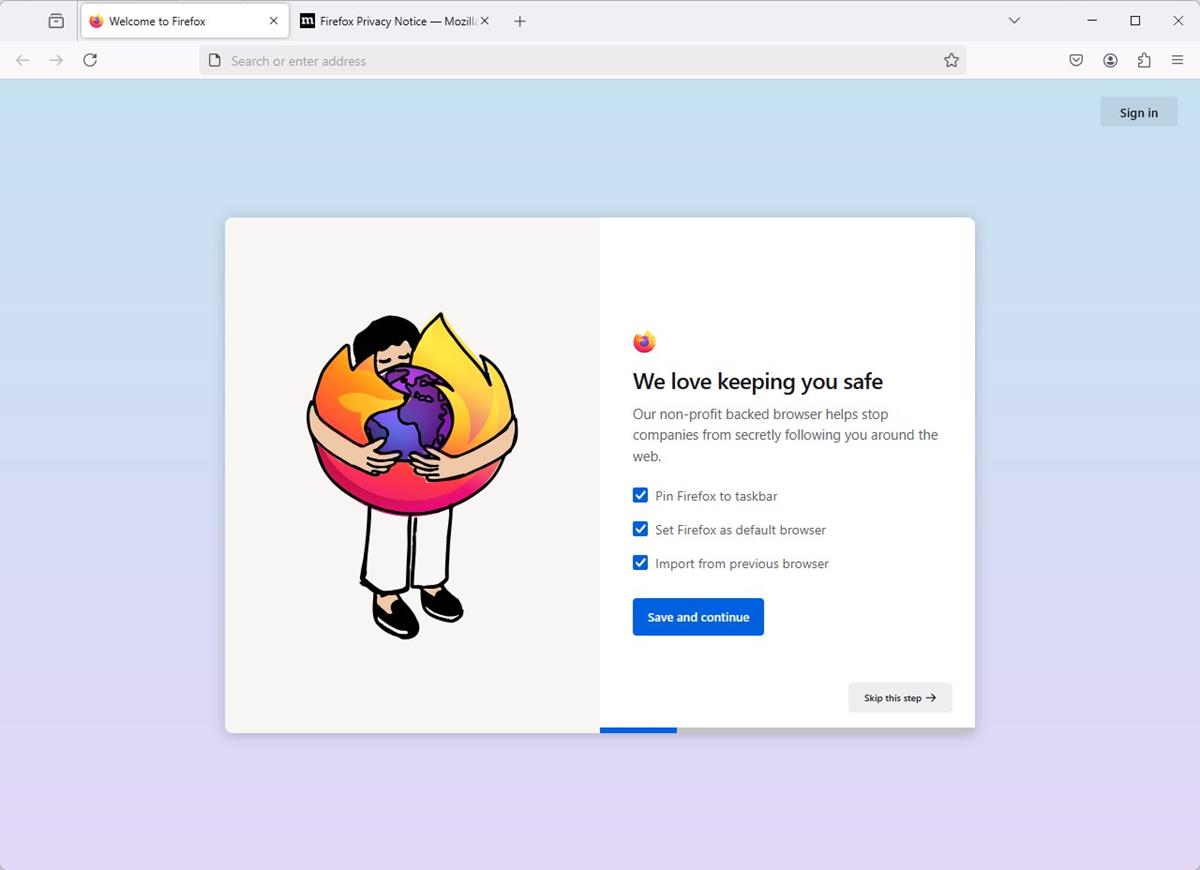















And how do I delete an user session?
Same menu, see comment above.
How do I rename a session?
You need to select the Session and click on the menu (the three dots) and select the rename session menu item.
Please, advise where are the session backups stored? Is there a possibility to change the directory location to save and backup/restore sessions needed?
I’m not sure where the information is stored by default. Session Boss does support options to export and import individual sessions or all of them.
From earlier questions, it appears that this cannot be used to restore earlier sessions in Firefox from before this extension is added, correct?
For how long these sessions are preserved? How many of them you can store?
“Session Boss lists internal pages like about:addons but it cannot restore them. You may copy and paste the URLs to restore them as Session Boss keeps track of those.”
Where can one find this list? I have two frozen *private windows (can’t even navigate the tabs) and I’m trying to find a way to save the internal tab pages, not just the current url. It doesn’t matter if they can’t be automatically restored.
No extension I found for Firefox Quantum seems to be able to do that.
Any help would be greatly appreciated!
No disabling of automatic session backup option, no option to save sessions on exiting or closing Firefox, no support for sessions saved by Session Manager (I suppose that means no way to easily and straightforwardly migrate the 5+ years’ worth of archived sessions I’ve created and edited, hundreds of them, which I am loathe to discard or let go of)…
Martin, having read your tech articles online for years, I have great respect for your expertise and journalistic integrity, so I’m asking you to please be frank: how close are we to having what amounts to WebExtension-operation, post-v56.0.2 Firefox Session Manager back? I’m still using that version of Firefox because of my hope that I might be able to resume updating Firefox immediately upon notification of a new version, as I always did, with Session Manager back on the “active” list.
Best regards, and thank you!
@Valvicus: I feel your pain. Session Manager is no longer optional for me. I’ve been using it for practically its entire life. The author of Session Manager says that some of the API’s he depends on will have no equivalent in the new WebExtensions and he will not be attempting a port. It is Session Manager alone that will pin me forever to a version like Waterfox which ain’t gonna go there and remove the old API.
I believe, but am not sure, that a site is being created to hold all of the pre-WebExtensions add-ons and present an interface similar to Mozilla’s current one. At some point those old add-ons will no longer be available via Firefox.
@Valvicus:
You can still open your Session Manager sessions in:
* Firefox ESR (until it jumps to WebExtensions-only on 9 May 2018, or longer if you don’t upgrade)
* Pale Moon (indefinitely)
* Basilisk (indefinitely, but Basilisk is in beta)
* Waterfox (not personally tested, but probably, until it dumps XUL/XPCOM extensions)
I use a shared (common) sessions folder for the first three browsers and will use the same folder for Waterfox as well, when I get around to loading it with extensions and configuring it. Similar to several other extensions (like Tab Mix Plus, NoScript, and uBlock Origin), being able to export and import Session Manager settings from the extension’s “Options” comes in handy when you’re setting up a new compatible (pre-Quantum Firefox-family) browser.
Uh, does anybody know where this went? It’s gone from the FF add-ons page. My FF 59 was acting a little buggy in recent days – randomly bringing up old tabs from prior sessions when I’d try to click on an existing tab that hadn’t loaded yet – and I suspected this add-on was the culprit so to test, I thought I would uninstall then reinstall.
I uninstalled it, then went back to its add-on page (which I had visited minutes before, I swear!) to reinstall it, and the page was gone.
It is available again.
It is not available right now and does not show up at all on FireFox’s site.
Thank you! I just noticed this this morning as well and hadn’t circled back to post an update.
Try Tab Session Manager https://addons.mozilla.org/en-US/firefox/addon/tab-session-manager/
I save my tabs manually every evening because they have gotten lost or corrupted on occasion. I keep 3 days of backup’s.
What I would like to see is something that would warn me when I went to close a window with less tabs than any other open window. Because what often happens to me is that I have a secondary window open with one tab that I forgot about. I close the main browser window and I am left with the secondary window, which will save that ONE tab and I will lose all the other open tabs. I hate when this happens!
Is there an option to save session on exit / closing FF?
No such option in this version.
This extension seems interesting. I hope the developer releases it to Chrome
Me too.
Does it support sessions saved by Session Manager?
I guess you could use Firefox 56 Portable with both Session Manager and Session Boss installed, copy-paste your sessions into this profile, then load sessions with Session Manager and save them with Session Boss. Then copy-paste Session Boss sessions into your main Firefox 58 or 59 install.
No, it works independently.
Does it have a setting where i can disable automatic session backup? So only i can do user backups when i want to.
I could not find such an option.
Good UI, I like it.
Sweet!
Definitely will be giving this a try. Session restore is the only thing I’m missing with the change to webextensions.
Thank You Martin!
Nice start on the addon, I do have some suggestions, if I may.
If using a Dark Theme, the icon is too bright in my opinion. Would be great if a lighter opacity could be used when needed. For now, I’ve added: #sessionboss_william_wong-browser-action { opacity: 0.7; } to my userchrome.css file.
If the extension is pinned to the overflow menu it is unusable because of the lack of scrollbars. I for one would prefer everything except for uBO and No-Script Suite Lite pinned to the overflow menu.
The option for auto and/or manual backups along with different intervals for auto backups would be great. Also, being able to limit the maximum number of auto sessions saved would be nice, I already see three.
Thank You, Sir!