Minitool ShadowMaker Free backup software review
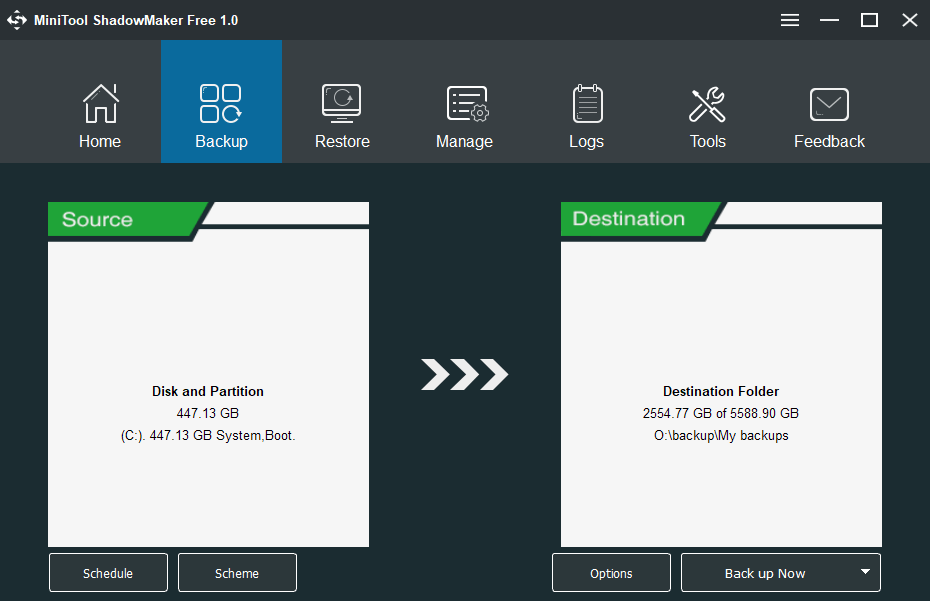
Minitool ShadowMaker Free is a backup software program for Microsoft Windows that you may use to create automated system and disk backups.
The main feature of the program is to create backups of any physical disk that is connected to the computer it is run on without sacrificing important features such as compression, encryption or verification of backups.
The program supports a wide variety of additional features; these include creating bootable recovery media, disk cloning, and different backup schemes.
Tip: Check out these overviews as well:
- Free Backup Software – Best Windows Backup Software Programs
- Best Free Drive Backup programs for Windows
Minitool ShadowMaker Free
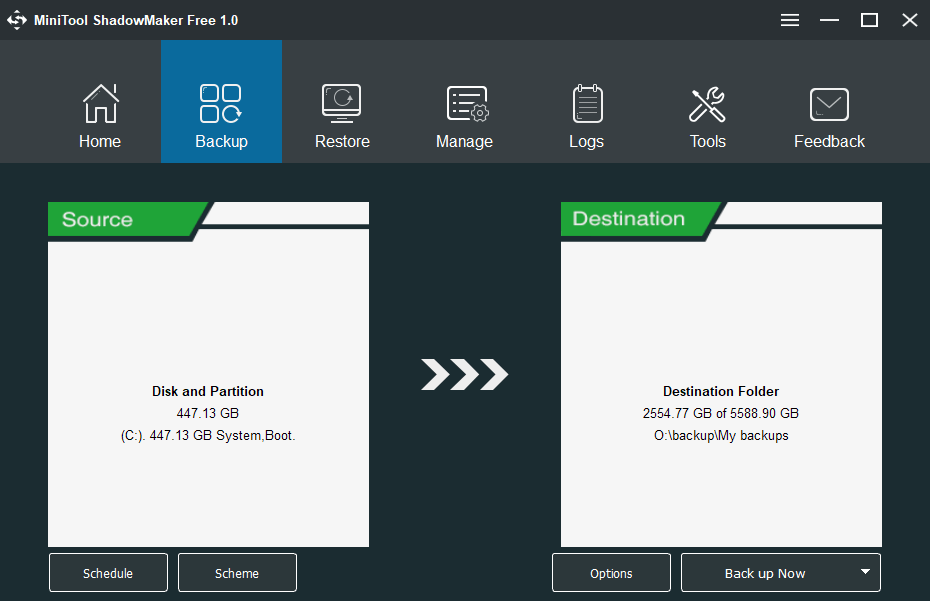
You are asked to pick the device you want to configure backups for on start. This can either be the local computer the software is run on, or a remote device.
The main interface loads afterwards, and it is up to you to select one of the available tools to get started.
If this is your first time starting the program, you may want to select the tools section to create recovery media right away. You may boot the PC using the media in case it does not boot anymore to restore a backup you created previously.
The backup creation dialog is simple on first glance. The system disk is selected automatically, so that you only need to select a target for the backup to start it.
It is recommended to select options first though, as you may configure important options there:
- Set up password protection, verification and compression.
- Switch from "used sector backup" to "sector by sector backup". The former copies only sectors that are in use so that the resulting backup image is smaller in size, the latter all sectors regardless of whether they are in use currently or not.
- Options to split the backup into files, to add comments, email notifications, and automatic shutdown on completion.
Once you have made that selection, you may also schedule the backup or select a different backup scheme.
The default backup scheme is set to incremental. ShadowMaker Free creates one full backup and three incremental backups by default to save disk space on the target device. Version 1.0 of the program supports only incremental backups, while Beta 3.0 of the program full and differential backups as well.
You need to sign up on the developer site to get a beta license.
You may schedule backup jobs so that they run hourly, daily, weekly, or monthly as well. Event based backup job automation is also only available in version 3.0 beta of the program.
Once you are done with all of that, you may select to run the backup job right then and now, or run it at a later point in time. If you select the run later option, it is moved to the "manage" tab automatically from where you can run it at a later point in time.
The backup program keeps track of jobs and saves processing information to a log that you may access at any time under logs in the main interface.
Verdict
MiniTool ShadowMaker Free is a handy backup program for Windows. It is compatible with all recent versions of the operating system, and can be used to create individual or regular backups of disks (including the system disk).
It comes with important features such as encryption and verification, and lets you create recovery media to restore devices that don't boot at all anymore, or that cannot be restored when they are up.
Now You: which backup program do you use?
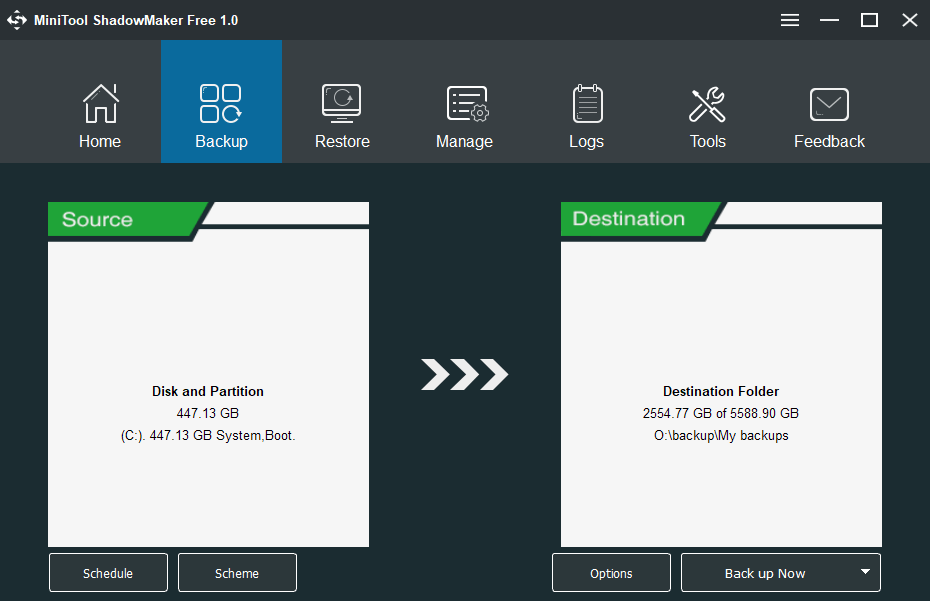



























With regard to why there’s still no Macrium Reflect Free Version 7, read here:
https://www.tenforums.com/backup-restore/92571-reason-delay-macrium-reflect-free-v7.html
No sense releasing a new free version with bugs like what the paid version has been experiencing. When the bugs are gotten rid of (for the most part) (perhaps version 7.1 or 7.2) they’ll let Version 7 Free out into the wild. This makes sense, as free users don’t have the support options paid users have.
Although I’m a big fan of Mini-Tools Partition Wizard (the best, IMHO), when I checked out ShadowMaker Free I couldn’t escape the nagging doubt that it will eventually become a commercial paid program. Good backup programs need time to establish credibility and Macrium Reflect Free has done that, despite its decidedly non-user friendly GUI.
I tried it out & with NO compression took the same amount of time as Macrium. The media ISO took a long time. Mounted easy & fast so another good backup program although Macrium is the best IMHO.
Hi, MiniTool ShadowMaker uses Lib when creating bootable media,and it will choose more reliable lib. Due to this reason, it may cost more time, but we will try our best to optimize the program.
I use Drive Snapshot (http://www.drivesnapshot.de/en/) for backing up my SSD to my HD every night along with backing up my Ram Disk to my HD every night. I like that it is light-weight, easy to use and fast at backups and restores.
Why the name ShadowMaker? Does it use shadow copies or similar?
Hi.
We just think MiniTool ShadowMaker sounds good and intuitive.
I installed it tonight and made a backup image. It took almost three times as long as Macrium Reflect to make a drive image of my laptop. That’s not very impressive. The interface is great, the speed is not.
Hi, thanks for your feedback, and we will forward this issue to our development team.
Both were run at medium compression.
Thanks, will try this. Always looking for a better backup program. Restore isn’t as important to me – I would do it manually anyway.
The problem with disk/system backup software is that you never know if it’ll restore correctly until the day you need to, and if it’s your system you need to restore it better work :) I regularly backup my system with AOMEI, hoping that it will do the job if ever applicable. I’ve read more than once users complaining of a non reliable backup software (when it comes to the disk) that I backup for the sake of giving a chance to chance but I handle this computer as if I had no system backup, quite frankly.
Agree ! However, after several experiments, Macrium reflect seems to me the most reliable both to restore and to create the emergency USB/CD/DVD, at least under Win 7 et 8.1.
I’ll try this one when doubts about its further functioning will be dispelled. Thanks for info Martin.
I’ve never had a problem in restoring an image with Macrium Reflect either, even on to a different hard drive in the same computer. The UI could stand some improvement for sure, but the core functionality has been excellent and reliable to date.
They seem to completely hide the free version. If you know it exists, a search engine will bring you here :
https://www.macrium.com/reflectfree
But I haven’t been able to find a single link to that page from Macrium’s home page. Add to this the fact that the paid for version has become very expensive. The entry price is 63 €. That’s for home use and a single computer. It was much cheaper when I first bought it.
Yes, I can vouch for Macrium Reflect as well. I restored the images I made with it many times without any problems.
I have used Macrium free many times for restore and it never failed me, both on Windows 8.1 and 10. It’s a shame they are not coming up with MR7 free, which they’ve been holding out for half a year now.
Hi Martin, the Beta 3 features look great, but then I see this question and answer in the comments on the author’s page.
“How long is this Beta software good for & will it deactivate once a Full version? No need to create a backup image, only to have it not work 6 months later.”
“The Beta version will be deactivated after the full version is released. It is supposed to end in September this year.”
Hi, there will be a paid version and a free version. When the full version (paid version) is out, we will deactivate the beta version. If you do not want to use the paid version, just choose the Free version.
Yes this is a bit strange. I’m not sure if they plan to release a commercial version, or a new “full” free version instead of beta. We will see.
I use Macrium Reflect. Although it is widely used in corporate settings, and seems to be considered very reliable among IT specialists (a key benefit, difficult to assess), I’m getting more and more impatient at their continued contempt of basic user-friendliness.
The user interface, although pleasant to the eye, is, in fact, incredibly clunky once you get into it. There’s no way to know the size of image files : you need to switch to Windows Explorer for that. How ridiculous is that when you deal with hundred-gigabyte files ? The very first menu, on the top left side of the screen, is totally useless : it’s called File, and it has one option : Exit. I’ve complained to them about that several major versions ago, and it’s still there. I suspect them to keep it as a private joke. Those are but two examples. There a plenty of other basic mistakes.
Reflect’s UI is a mess. AOMEI Backupper is much more user friendly although it doesn’t show image size too.
“sector by sector backup” – means it will copy deleted sectors also….
Yes, it means it will copy the full disk, not just the sectors with active content on them. This is great for recovery for instance.
Thanks for the review, Martin. Though I currently use (free) backup solutions from both Macrium and Veeam, I will definitely try ShadowMaker because of the generally excellent experiences I’ve had with other products from Minitool. Besides, when it comes to backups, one can never have enough reliable options.
I agree. OT, Minitool makes the ONLY (IMO) Windows user friendly repartitioning program that I can recommend – Partition WIzard Home Edition (bootable disk version). Ironically, it appears to be based on gparted and Tiny Core Linux which I also use.
Hi, Partition Wizard isn’t based on Gparted, and only the core is similar.