Disable Document Peek in Notepad++
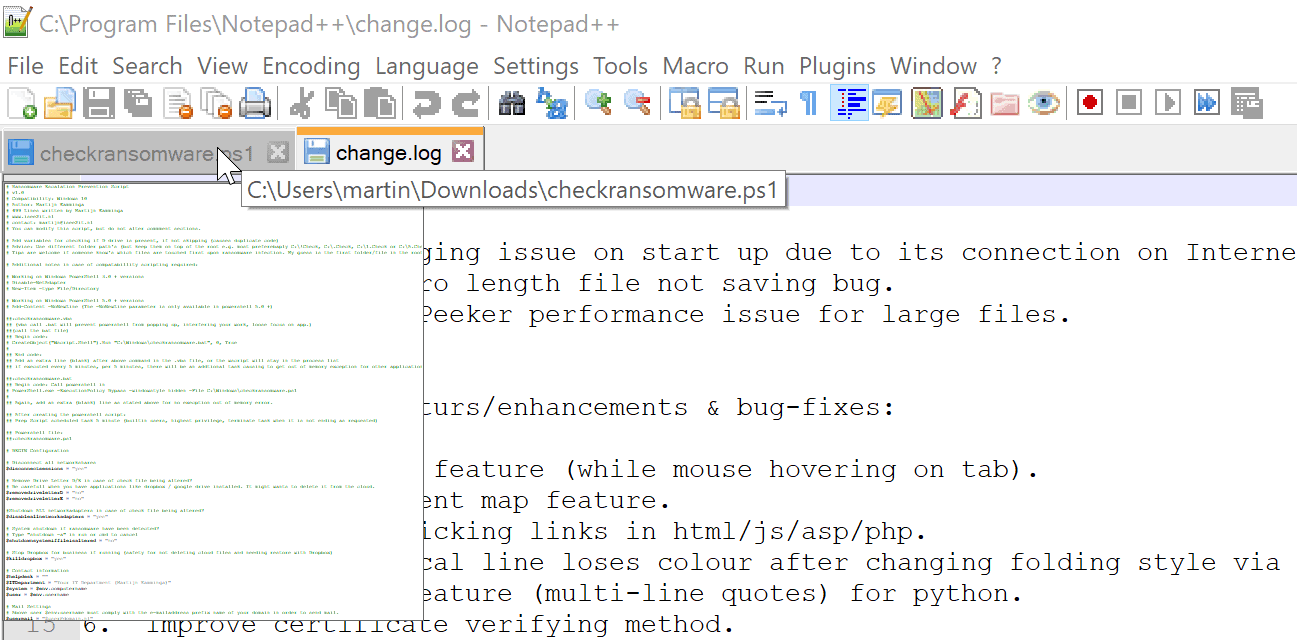
The following guide walks you through the steps of disabling document peek in the Notepad++ document editor for Microsoft Windows.
The new document peek feature was first introduced in Notepad 7.4 released on May 14th, 2017. It allows you to hover over any inactive tab in the Notepad++ interface to see a preview of the file that is loaded in that tab.
The author states that he has copied the feature from Microsoft Edge which offers similar functionality. You can hover over inactive tabs in the web browser to display a preview of those tabs.
The document peek feature is enabled by default. You can check it out by opening at least two documents, and hovering the mouse cursor over an inactive document. If all went well, you should get a preview of the document in the editor's interface.
Disable Document Peek in Notepad++
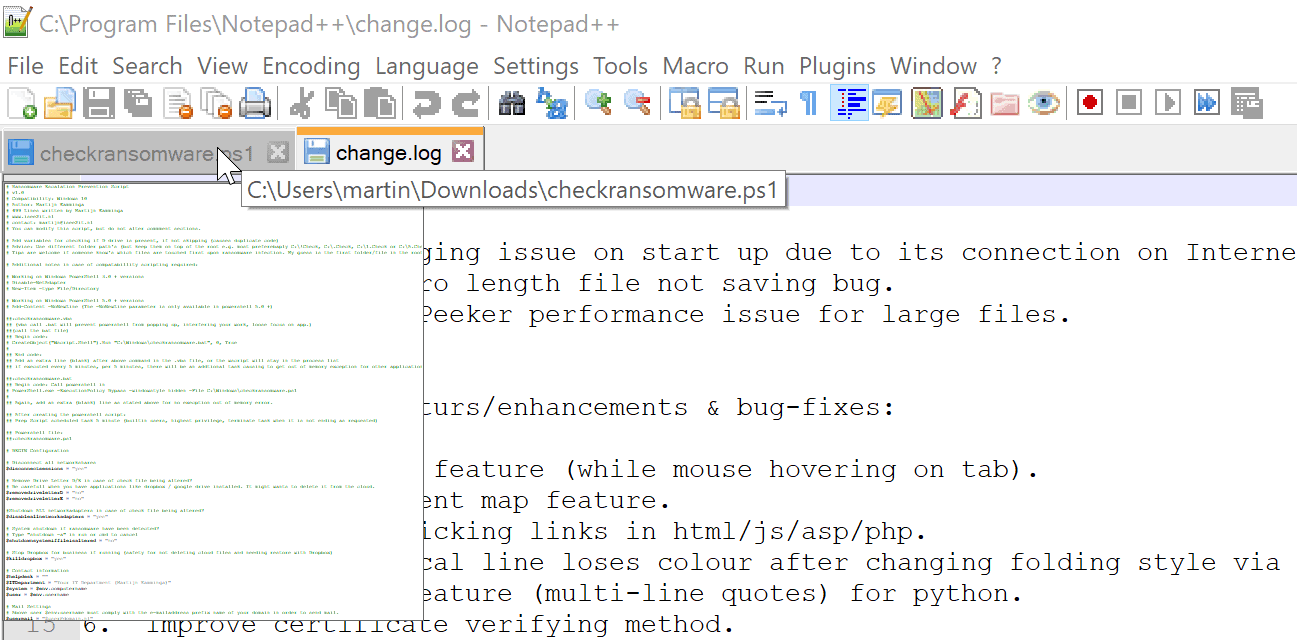
While some may find the new feature useful, others may not so much. On my Surface Pro device for instance, it is hard to see any content as the thumbnail is tiny. This may be enough in some situations, but if you need to check an open document in detail, document peek won't help you with that unfortunately.
I have to admit that I did not try the peeking on a device with a full HD or lower resolution. Maybe it looks better on those.
When it comes to options, there is none that would allow you to increase the size of the thumbnail right now. The only option you have, besides disabling the feature outright, is to enable it on the document map as well.
You can enable the document map feature under View > Document Map. It adds a sidebar on the right side of the Notepad++ interface that highlights the structure of the current document. If you enable peek for it as well, it will highlight the document structure of the peeked document when you hover the mouse cursor over an inactive tab in the editor.
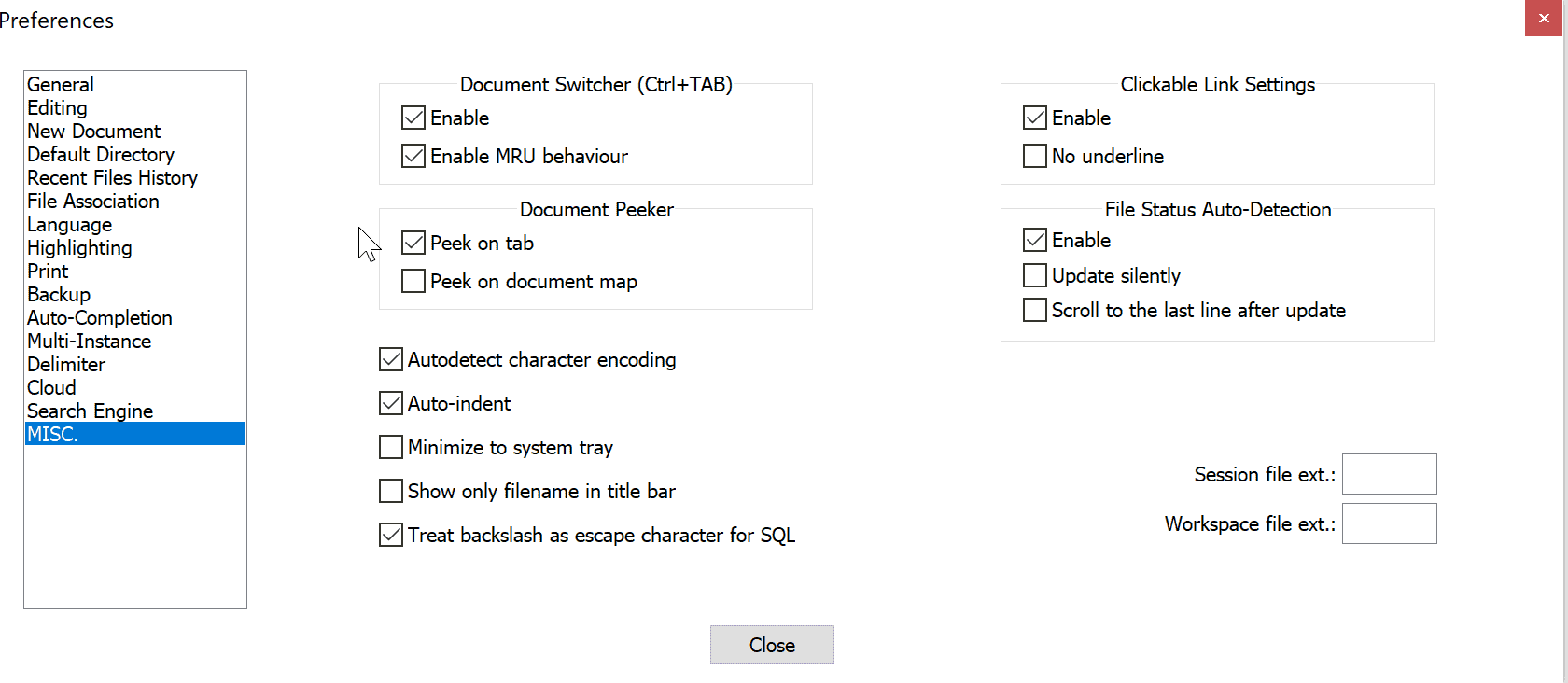
Do the following to enable this feature, or disable document peek:
- With Notepad++ open, select Settings > Preferences from the menu at the top.
- When the Settings window opens, select MISC from the left sidebar.
- There you find listed the two options document peek, and peek on document map.
- Check or uncheck the features to enable or disable them
Closing Words
Document peek may be useful to some users, as it enables you to take a quick look at the overall layout of a document that is open in the editor. I don't find it particularly useful however, but that may come down to personal preference more than anything else. If you open a lot of documents in Notepad++ regularly, you may find the new feature more.
Now You: Document peek, yay or nay, what is your opinion?
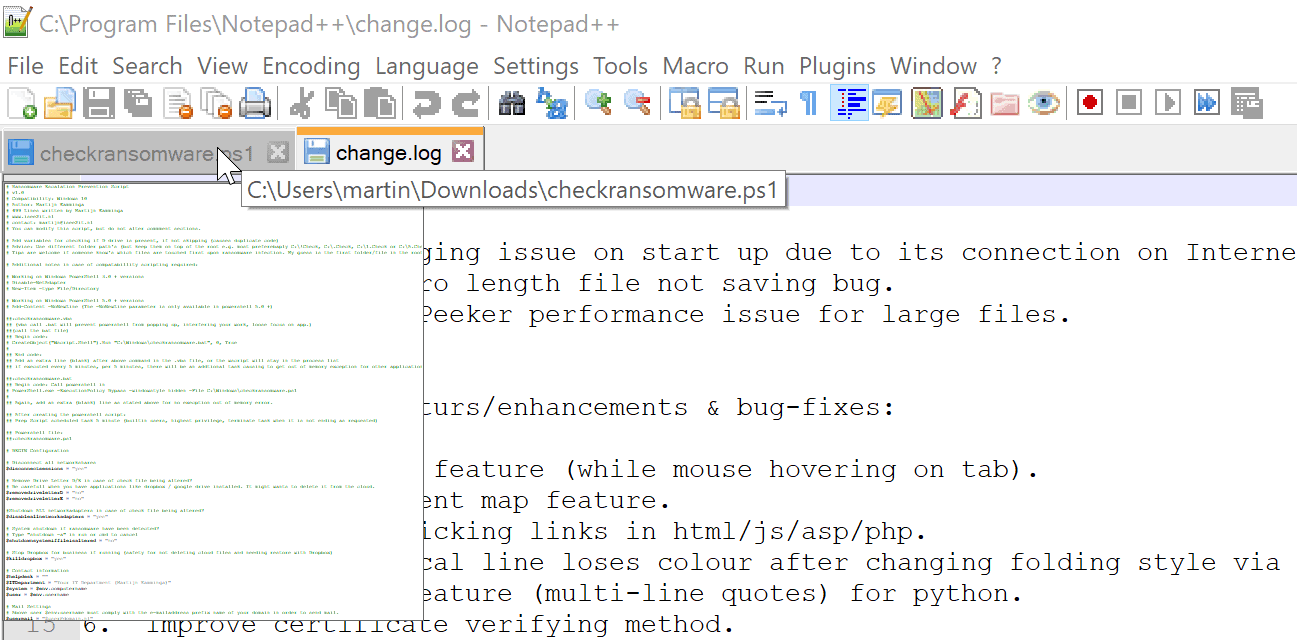























save my life bro thx a lot from Brazil.
Thank you
Definitely not useful when you’re trying to compare two files and clicking back and forth between them. Peek just keeps blocking your view.
I would like a delay before the “document peek” preview pops up. Extra points for allowing users to specify the delay.
Having the “document peek” preview appear while I’m moving the mouse around the screen is really annoying.
What I find annoying with the feature is that it’s not optimised to take into account that the preview may be drawn outside of the monitor altogether (if the tab is too close to the right side of the monitor).
I guess you can have a GENERAL view of what the document looks like <:/…?
But yes I think we should give the dev/s time to properly incorporate it to make it useful (it sounds blunt but it's true).
I think it’s completely useless, pay attention not to transform Notepad++ in bloatware.
I’m not a fan of this “functionality” and even though I’ve repeatedly disabled it when I only have a single instance of Notepad++ running, it keeps coming back! It’s driving me crazy!
Thank you
Document peek is useless, should at the very least be inactive by default
Document peek is completely unnecessary and only leads to a nasty flickering
It is cancer. Thank you for helping me disable it.
Thanks for this, I did have a look at the settings and couldn’t find it.
No, I definitively don’t find it useful. It was really annoying as the peek was too tiny (even on a big screen) to be useful.
Note that Notepad++ 7.4.1 of 2017-05-18 is available.
Even on a big screen it’s pointless. Just more bloat. How many programs get worst (firefox being the obvious) with each new revision. Some one should start a website like Last Freeware Version, but called Last sane Freeware version.
unless you’re doing ascii art in every document, it’s a really useless feature
Since he broke the autocompletion of brackets I have to use an old version. He does not seem to care, despite the bugreports.
I submitted a (different) bug report recently, and it was acknowledged and fixed in the next version.
I use Notepad++ in preference to MS Notepad and Wordpad.
Until I read your blog, I didn’t know that Document Peek was a feature of Notepad++.
I tried it and, although the idea is good, I found it less than useful. It is impossible to read the document contents because the popup window is far too small. I’ve disabled it.