Protect PDF Documents with PDF Anti-copy
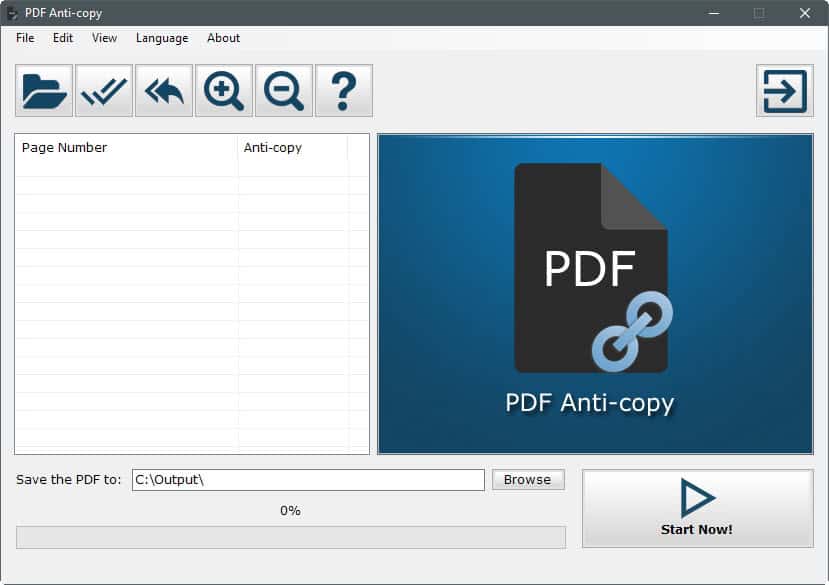
PDF Anti-copy is a free program for Microsoft Windows devices that enables you to protect PDF documents from being copied.
Most PDF creation programs come with options to disable functionality such as printing or copying, or password protect PDF documents to prevent unauthorized access.
PDF cracking tools are available that may disable the protection, and PDF Anti-copy promises that its methods prevent the copying after it has processed the PDF document.
PDF Anti-copy is available as a portable program, and version that needs to be installed, for all recent versions of Windows. The archive that you download has a size of about 19 Megabytes, the extracted files a size of about 30 Megabytes on the hard drive.
PDF Anti-copy
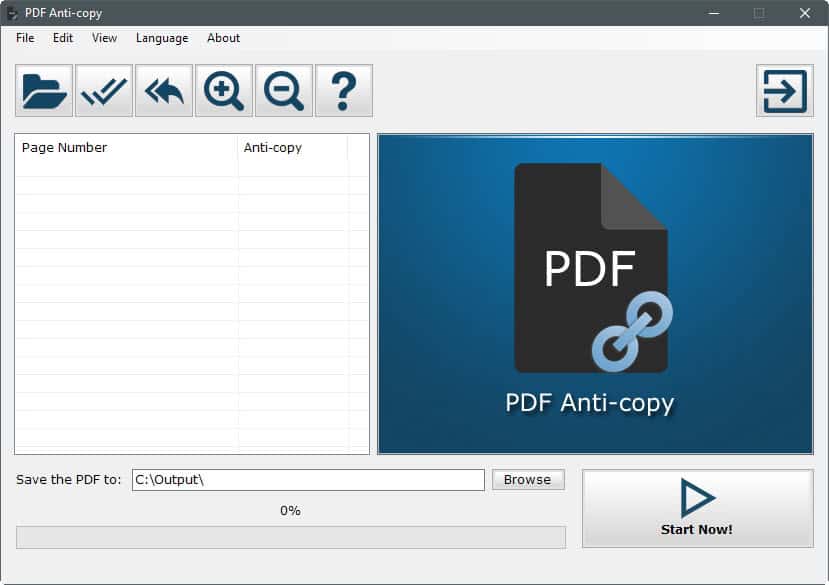
The interface of the program is simple and straightforward. Use the load icon to load a PDF document. The application lists all pages of the document in its interface, and you get a preview of the selected page right away in the interface.
You may apply the copy protection to individual pages of the document, or use the check all button at the top to mark all pages instead and speed up the process.
The only other option that you have is to change the output directory for the processed PDF file. A click on start now runs the process. The processing takes a while, eve if you select just a couple of pages and not all pages.
If you open the processed PDF file afterwards, you will notice that the pages that text from the selected pages cannot be copied anymore, and that document conversions won't change that either.
You wonder probably what PDF Anti-copy does to the file that prevents the copying of content. The answer is simple: it replaces the page with a vector image. This means that the quality does not deteriorate, and that the page looks exactly like it did before.
The processing has downsides to it though. First, that it will blow up the size of the PDF document as text is replaced by images. Second, that some functionality is lost. You cannot copy text anymore obviously, but search won't find anything either.
The copy protection is not perfect though. As long as you can read the text on your screen, you could copy it manually, use OCR software to automate the process and edit the output afterwards, or even print the document.
The copy protection that PDF Anti-copy adds to PDF pages or entire documents won't prevent experienced users from copying the contents, but they could block inexperienced ones from doing the same or making it more difficult for them to come up with a solution.
Closing Words
PDF Anti-copy is not perfect, but it may prevent some users from copying parts of a document, or at least make it more difficult for them to do so.
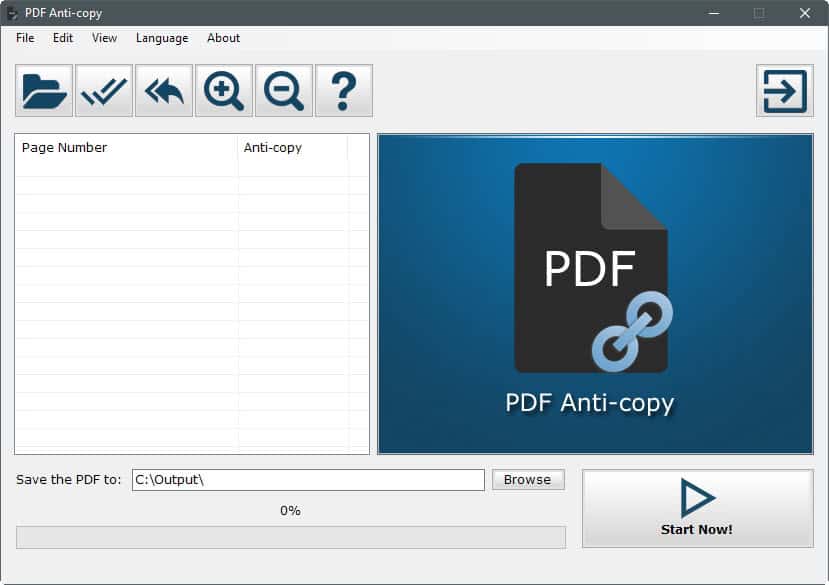



























nah dont like this ,Real Estate agents will use this to make me print out contracts then sign them, then rescan, instead of using my electronic signature
..
Thanks for pointing out that it converts the content to an image file. I thought it does AES password encryption with copy disabled.
100% Agree with Henri.
Instead of alienating your users you need to embrace them.
From the point of view of the document’s reader, this is unacceptable. What use is a pdf report, or manual, or book, I cannot search ? What us is it if I cannot copy the title in order to use as the filename when saving it in some folder ? What use is it if I cannot attach comments to it — I suppose this standard feature of pdf readers is also broken by that utility ?
Or use sumatrapdf. Good enough for everything. (:
Hi,
Isn’t it better to make pro than anti things ?
My rating is not 3 or 2 or 1 ; it’s a big 0.
Not for you, Martin, but for this shitware.
A useful tool. OCR-hardening options could be added: for instance, page canvas or fonts to name a couple.
Thanks for the link.
[edit]
from landing page :
“”After processed by this tool, your important PDF content could be viewed, but will never be copied and converted to editable formats like Word, Excel and TXT””
In addition to some needed english-proofing, I would use more conservative wording. As stated by Martin, “never” is an overstatement and should be replaced with “will be harder to” or something to that extent.
A useful tool. OCR-hardening options could be added: for instance, page canvas or fonts to name a couple.
Thanks for the link.