FileFriend: hide files, folders or text in JPEG images
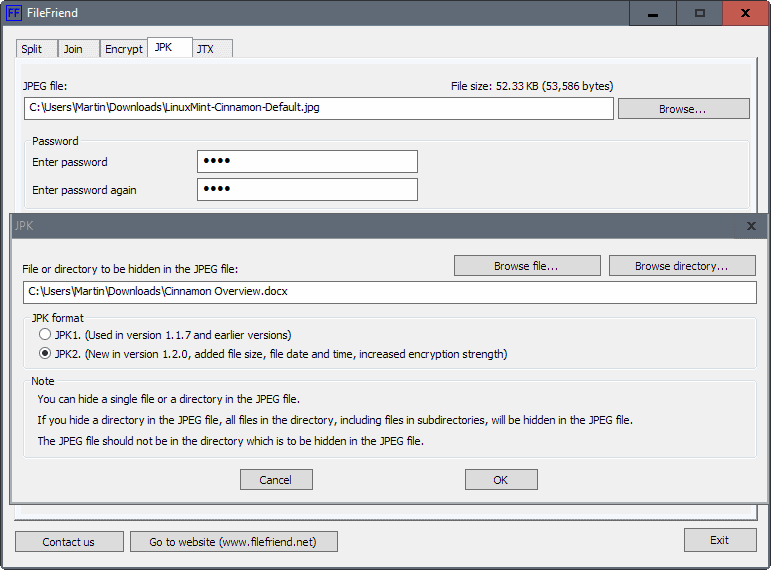
FileFriend is a free portable program for Microsoft Windows devices that enables you to hide files, folders or text in jpeg images.
The file manipulation and encryption tool has more to offer than that, most notably options to split and join files on top of its encryption functionality.
Computer users have quite a few options at their disposal when it comes to protecting files, folders or text from unauthorized access. One of the best options is to create an encrypted container, or encrypt a hard drive partition or even the entire hard drive.
Programs like VeraCrypt, Microsoft's Bitlocker, or Drive Cryptor provide you with that functionality.
Hide files, folders or text in JPEG images
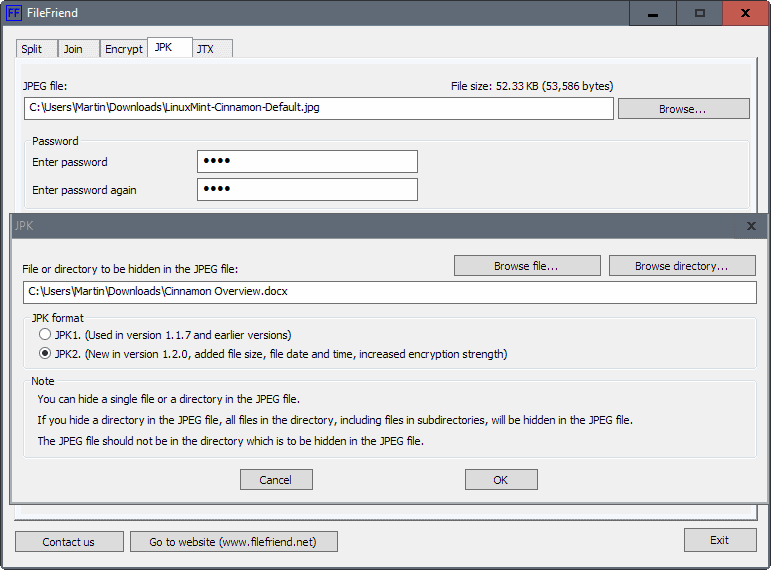
Sometimes however you may need something simpler. FileFriend may be such a solution. When it comes to the encryption functionality that it provides, all it offers are simple options to hide text, files or folders in jpeg images.
Note: The program runs a check for updates on start.
Simply run the program and select one of the three encryption options that it supports with a click on one of the tabs:
- Encrypt: use it to encrypt a file or folder using a password that you specify.
- JPK: hide a file or a directory inside a JPEG image.
- JTX: hide text inside a JPEG image.
While this is super simple to execute, even for beginners or inexperienced computer users, you will notice that the program does not provide you with information on the encryption algorithm that it uses. The developer website does not offer anything in this regard as well.
This is problematic, as you don't know how good the encryption algorithm really is. While you do get some extra security through obfuscation, you may prefer to use a tried and tested solution instead to protect your data from unauthorized access.
FileFriend has two additional features. The first allows you to split large files into smaller parts, the second to join the files again. This works similarly to how archive software like 7-Zip or Bandizip handle this.
Closing Words
FileFriend can be a useful program, but one thing prevents me from recommending it. I'm not saying that FileFriend is a bad software program, only that I do not know enough about the encryption that it uses to determine whether it is a program that I can recommend, or not. Since I cannot do that right now, I suggest you use different programs.
Now You: Which program do you use to encrypt files?
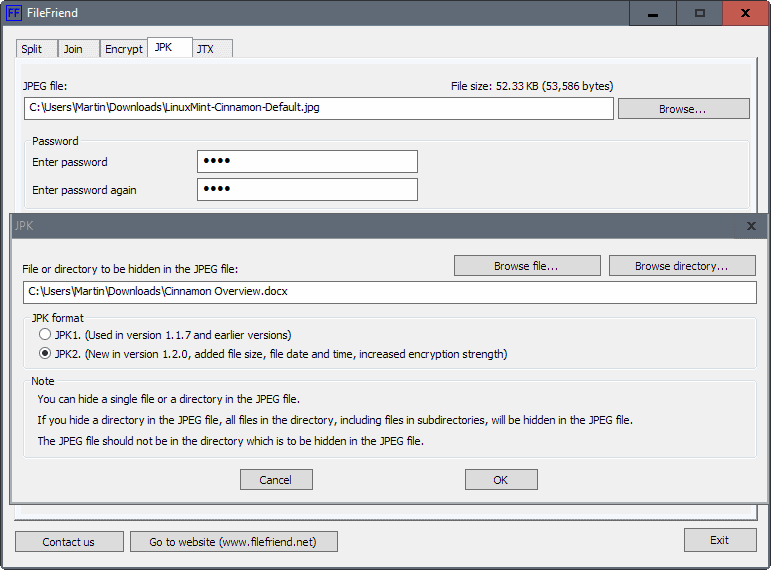







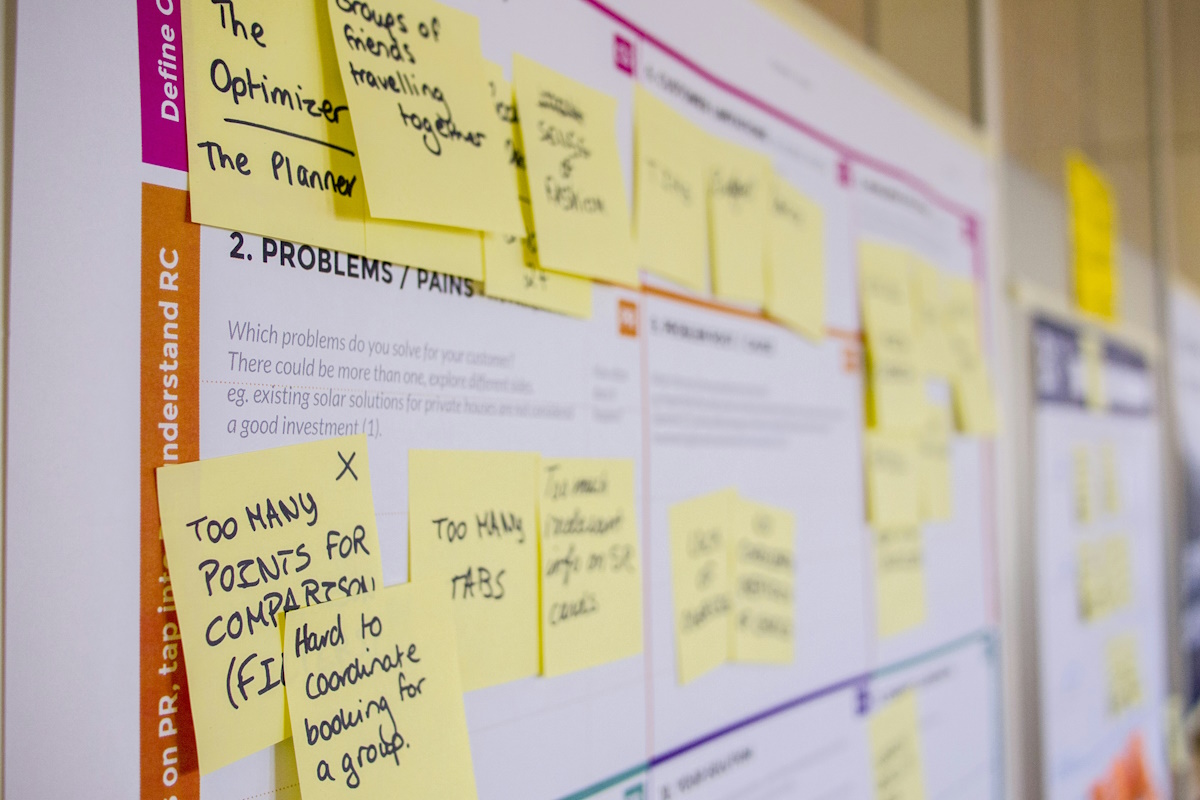













this is steganography !
This program uses steganography !
You can hide stuff in pictures with the CMD Command Prompt to. Not with protection.
http://www.wikihow.com/Hide-a-File-in-an-Image-File
bart
” Note: The program runs a check for updates on start. ”
——
And of course users can not be certain that the automatic phone-home is merely an update check
Source of FileFriend seems mysterious — who is the author & what is its country of origin ?
I use TrueCrypt and the fact that it is no longer developed is irrelevant as it does everything I need. The circumstances that caused the developers to abandon the project so suddenly may never be widely know but I remain convinced that it had nothing to do with data security.
The fact that a lot of people (I have no way to quantify that, but there are a lot of people out there how believe that if their AV flags something as a virus, then it must be) switch to there products is an advantage to us holdouts, the smaller the user base the less interest in cracking it.
Tried it out, did a good job. It’s quite fast, developer responds to comments/problems fast. Worth a try if you want to hide a folder or file with password protection within a picture. Perhaps if someone asked the developer we would know what FC1 or FC2 encryption is.
from majorgeeks
FileFriend lets you password protect, split and join and password protect your files, even inside images.
It’s a real Swiss army knife of file security. The interface should be easy even for inexperienced users.
The first tab lets you split files into many pieces and the second tab allows you to rejoin them. Imaging hiding your favorite files you don’t want seen in 10, 20 or even 1,000 different parts.
The third tab lets you encrypt any file or folder.
Finally, the fourth tab allows you to password protect your jpeg files as well as hide files inside your jpeg images. Each section has a few additional options, but again this one is simple to use, and a must-have for anyone trying to protect their files. There is no help file, but you won’t be needing it.
I used True Crypt for a long time, then made the switch to Vera Crypt. Although I’m willing to accept the experts’ insistance that Vera Crypt is safer, I do regret the way True Crypt was really a breeze and a delight to use. Vera Crypt certainly takes a lot from True Crypt and the interface is strikingly similar, however, in many subtle ways, it’s clunkier to use, more difficult, slower, not as obvious as its model was once you got used to it.
It has more options than True Crypt, and doesn’t do a very good job of hiding them when they are not needed. Decryption takes more time to the point where you notice it, whereas in True Crypt it seemed practically immediate. Also, I always get an error message when dismounting, asking me whether I would like to force dismount — which I do, with no obvious consequences ; but it’s unsettling with such a critical piece of software.
I agree that an encryption program which does not even bother to state what encryption algorithm it uses is not to be trusted.
I have used VeraCrypt almost since it came out & have been very happy with it. Not having used TrueCrypt I cannot compare the 2. Your last comment about dismounting may be true for you, but I do not have that experience as VC dismounts without any hitches.
Yikes … another way to hide a virus payload.
It’s nothing really new tho. I’m pretty sure that some viruses have been doing this already. I would consider this more of a convenient version for end users, so nothing that bad really. The only question is if you can actually trust this program.
It’s nothing really new tho. I’m pretty sure that some viruses have been doing this already. I would consider this more of a convenient version for end users, so nothing that bad really. The only question is if you can actually trust this program.