Test Your Internet Speed With Down Tester
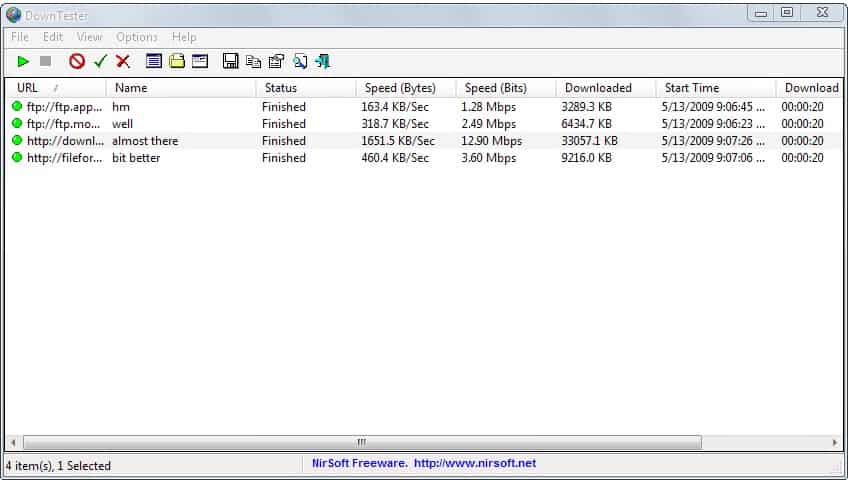
Down Tester is a free portable program for Microsoft Windows devices that you may use to test the download speed of an Internet connection.
It is sometimes advisable to test the Internet speed either to test if the advertised speeds that the IPS lured you in with are reachable, or to test download speeds from various parts of the world. Internet Service Providers often offer a test file on their servers that their customers can use to test the download speed.
This however is usually better than the download speed that you get when you download from third-party servers in the same region, or worldwide.
Another possibility to test the Internet speed is by using websites that offer speed tests (check our Speed.io broadband speed test review).
Down Tester
The third possibility is software programs that are executed on the computer system. One of these is Down Tester by the popular software developer Nirsoft.
Down Tester comes with all the usual traits that all Nirsoft applications come with. It is portable, offers command line options and is highly customizable for the purpose at hand.
Its main purpose is to record the download speeds of various files that get added by the user. The reason why the software does not come with a default set of files is server overload.
This means that the user has to add files manually in the software program before the Internet speed test can be started. Down Tester will then download one file after the other until all files have been downloaded. It displays the speed in bytes and bits at the end plus other values like the start time, download duration, size and url of the file.
It is possible to create HTML reports of the results of the Internet speed test. The software offers some advanced options like setting ftp mode to passive or active, stopping downloads after 5000 Kilobytes automatically or the number of retries if a connection fails.
Down Tester fails to test the upload speed of a connection which might be worth an upgrade and should not be to hard to implement; Maybe by adding a list of upload file hosts to the program.
Verdict
Down Tester is a specialized application. While users may use it to test their Internet connection speed, webmasters or server administrators may use it to make sure that the download speed is acceptable, or even that the server is up and responding.
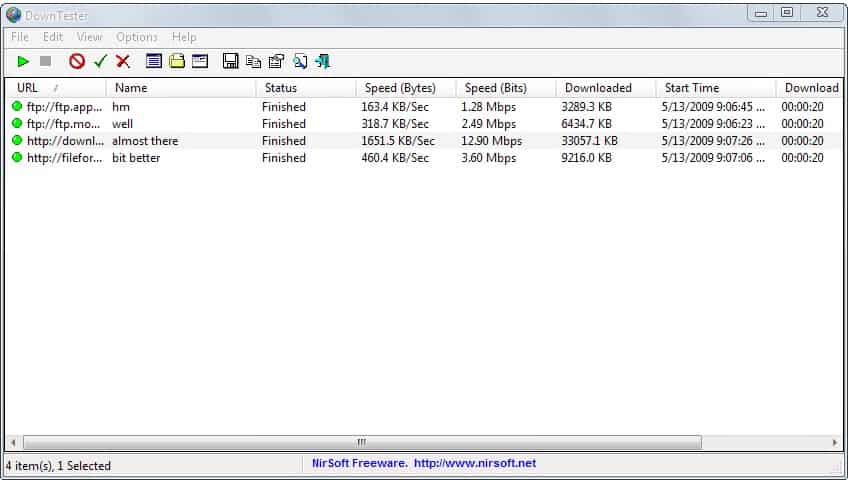



























I haven’t tried this one yet, but another one I think was previously recommended was ICSI Netalyzr, which is pretty damn good. So perhaps its also worth a try too.
I subscribe…it actually works wery well. U can test with multiple lan or bridge connections