Installing Flash in Ubuntu 9.04 with Firefox
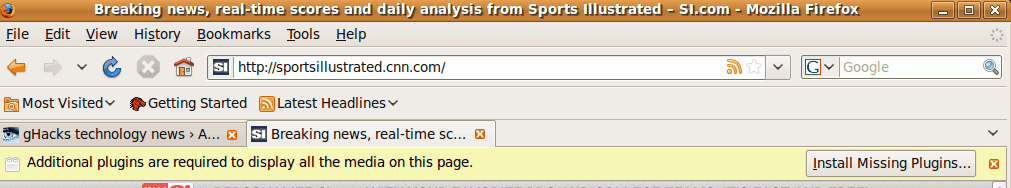
If you've spent enough time over the years with Linux you know that the browser plug-in has been a source of agony for many. When plugins first became a necessity for browsing Linux was at an "early" age and adding these plugins was truly a nightmare.
That was then, this is now. During my first trials with Ubuntu 9.04 I discovered just how far the installation of browser plugins has come. This article will illustrate to you this fact.
Ideally, of course, the distribution would ship with all of the necessary plugins installed. By default there are a number of plugins already for you:
- Demo Print
- DivX
- Quicktime
- VLC (handles many media formats)
- Windows Media Player
But the number one plugin is still missing. Why? The reason for flash missing is because there are actually three different flash plugins you can install. One is the official Adobe plugin and the other two are open source versions. Although I am a big supporter of open source software, both open source flash plugins are still in their infancy and are not yet up to par with the official version. I made the mistake of installing one of the open source versions and had to uninstall so I could get the official version.
How to install
As is typical for Linux, there are a number of ways to install the flash plugin. You can download the plugin from the Adobe site. You could open up a terminal window and issue the command:
sudo apt-get install flashplugin-installer
You could open up Synaptic (Add/Remove Software utility) and search for adobe and select "flashplugin-installer".
Or you could browse to a web site that requires Flash.
The latter is the easiest and reliable.

When you go to a site that requires flash you will see a bar appear with a button on the right side labeled "Install Missing Plugins" (see Figure 1). Click that button and a new window will open (see Figure 2). This new window asks you to choose which flash player you want to install. There are three choices:
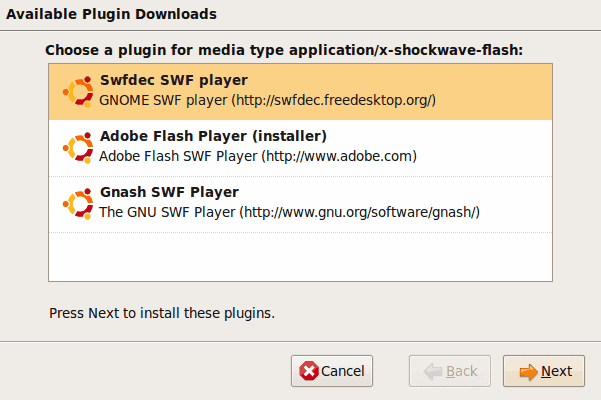
- Swfdec: The GNOME version of the flash player
- Adobe Flash Player: Official version
- Gnash: GNU SWF player
Choose the Adobe version and click Next. You will then be warned that the Adobe Flash Player will download and install another application. This is okay. You will be required to enter your user password to continue.
Once the installation has finished you will need to click the Finish button.
Check the installation
After the installation is complete you can check it by opening up the plugins page. Do this by typing about:plugins in the address bar. In this page you will see all installed plugins listed. The first one listed should be the most recently installed, which will be flash.
Using this method does not require you to restart Firefox. You have completed the process of installing the Adobe Flash plugin for Firefox.
Final thoughts
If you have any history with Linux then you know how much of a relief it is to be able to install browser plugins so easily. If you have any interest in using the open source version of these plugins, give them a try. You can uninstall them by looking at the about:plugins page to know which version you have installed. When you know which plugin you have installed search for it in Synaptic and remove it. Once removed you can go through the process of installing through Firefox again.
Advertisement
















do anyone have a problem with entrance they email address when I intrude on anything it always say invalid email
There is visibly a bundle to identify about this. I consider you made some nice points in features also.
In Ubuntu, to install Flash and a number of other commonly used apps, use
Ubuntu Software Centre in the menu, and install ‘Ubuntu Restricted extras’.
thanks for your article
no suitable plugins found when i use the plug in bar at the top of the screen :-/ nothing else works
in terminal i get this: $ sudo apt-get install flashplugin-installer
Reading package lists… Done
Building dependency tree
Reading state information… Done
E: Couldn’t find package flashplugin-installer
I went to http://www.thomasandfriends.com. I am able to watch the video on the bottom left corner of the page. But I can’t watch the video on the bottom right corner. I’m using firefox and ubuntu 9.04 fresh install. Please help. Thanks.
P.S I can see the video on IE7 on my Vista machine
Sri
IS SOURCE COD EOF UBUNTU STORED ANYWHERE IN ANY FOLDER OR FILE
this article is useless. when you go to a page that needs flash it redirects you to the adobe flash page. it this gives you several options of flash for linux to download. nothing in this article gives guidance on how to download them or which to chose.
When I typed in the sudo apt-get install flashplugin-installer it asked me for a password, but it wouldnt let me type anything. Any help please?
The password is not displayed that you type, it will still be accepted.
iam not in able to download flash media player in linux, tell me how to download
none of the above worked for me.pls help
i am using ubuntu 9.4….i cant open videoes on youtube..i dowloaded the adobe flash player for 8.04.But after double clicking on the package i keep getting the message that 3 packages have not been downloaded,check your network connections..but everything else is working fine,n i an able to open all other pages..any help?/
Thanks)
$ sudo apt-get install flashplugin-nonfree
worked fine on jaunty for me.
when i try i get this message
E: The package adobe-flashplugin needs to be reinstalled, but I can’t find an archive for it.
E: Internal error opening cache (1). Please report.
~
Thank you very much. I was became crazy before read you!
Thanks for the instructions. They don’t work for me, I do not get the bar with a button on the right. I get the adobe logo in a window where the flash movie is suppose to play. I can then download the plugin from Adobe’s homepage, install through the package manager successfully. BUT when I try to play a flash movie all I get is a blank (black) screen. The OS is technically far superior to Windows, but these issues are holding back naive users -sorry. Spending hours to get a plugiin working seems a bit much. Why are there three flash plugins when only one works?
ANy ideas how to wipe all flash plugins and start over?
Best
-thomas
That was very helpful. Thanks.
I just installed Ubunto 9.04 but I cant get to view any videos because latest adobe flash player must be installed. Anyone who can present a step by step instruction on how to download the adobe flash player for 9.04? With screenshot is much appreciated. Thank you
thanks nicky
For everyone that is having problems or complaining about Ubuntu…
Before you attempt ANYTHING that installs something on your Ubuntu 8.10-9.04 system, remember to UPDATE your system, as they cant fit every little thing onto a 700meg file (that you burned to install).
After those updates, you will find things much easier to do. As for Bob saying Ubuntu has to many problems, perhaps you should take a look at Windows and see how many real errors there are. They come out with new patches every day, and still have thousands of errors. As for linux, I have yet to see a single virus or any malware that can get into your system (unless your dumb enough to not pay attention), all while giving you as much power as Windows, without taking up half the system resources to do it all in!
~TM
Thanks, it works.
Wonder why Ubuntu ISO isn’t so to start with?
Thank you, it works :)
thank’s
I have Adobe installed but still not a complete success. When I play a video while using Firefox, the videos are choppy but will eventually start to play. It becomes unbearable when you do anything at all, even just moving the mouse. Any suggestions?
finally I got flash playing graceful and cumbersome-free
many thanks Jack
Thanks a lot for the information, I’m slowly doing a turn to Ubuntu and I need all the help I can get :)
I found dependency problems too but using the latest update resolved all of those problems and I even got the video player to work (default player), I then found the install would not work for Adobe flash as I needed to have admin rights, which is causing issues as I am now scouring the web trying to find a way to add myself in SUDO – or command lines for installing Adobe flash (any one got any ideas?)
Please simplify the instructions: less text, more screenshot instructions.
I have the same problem as one of your other commenters. Downloading from the web doesn’t work b/c of a missing dependency and apt-get can’t find any flash packages, even w/ universe/multiverse enabled (which they are by default in ubuntu 9.04).
Needless to say, I respectfully disagree w/ your article’s premise.
jb
i had the same problem as dan kauffman & jeff, but now it is ok after following the instruction in the article, and the additional instruction by nick.
@jeff= you are partialy right. multiverse enabled is the default setting by jaunty, but you need to check the two repo’s under 3rd party software also, which is not the default setting in ubuntu 9.04.
thanks jack i can now watch the video !
How do i get to the 3rd party software to enable the 2 repos?
There has been at least a decade to work out these various problems and *still*
Linux can’t cut it. Even entering this sentence caused problems because it
the Firefox/Ubuntu window didn’t scroll properly.
I”m sorry but there are simply too many existing problems to rely on Ubuntu
desktop for anything but playing around with.
Thanks so much for this page, it was a big help for someone like me who is just learning their way around ubuntu!
Thanks Nick, that worked great.
Now if I can figure out why buttons don’t work on Firefox anymore – from buttons on web pages to the back button on the browser.
dan,
go to system ->admin->software sources and enable multiverse + the two repo’s under 3rd party software. now try above steps again. it worked for me.
None of the three ways work for me. I get a message saying the dependency is not satisfiable: libcurl3.
I also tried this:
sudo wget http://www.medibuntu.org/sources.list.d/jaunty.list –output-document=/etc/apt/sources.list.d/medibuntu.list
sudo apt-get install libcurl3
…and it couldn’t find libcurl3
When I tried to install it from the Synaptic Package Manager, I got this message:
flashplugin-nonfree:
Package flashplugin-nonfree has no available version, but exists in the database.
This typically means that the package was mentioned in a dependency and never uploaded, has been obsoleted or is not available with the contents of sources.list
Any help would be great.
It’s Work !! Thank’s :D