Vivaldi 1.3: Find out what is new
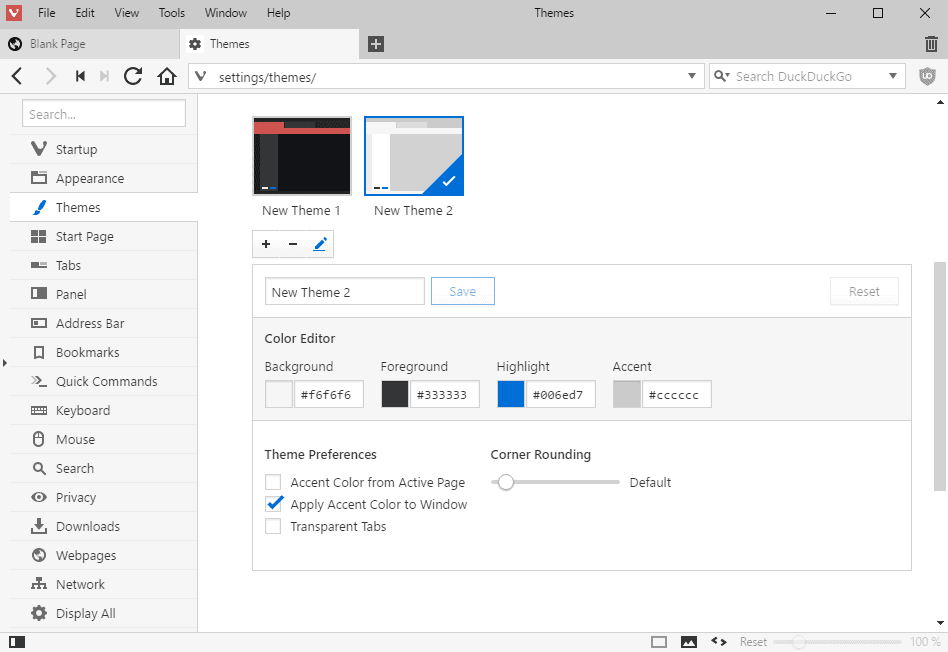
Vivaldi 1.3, a new version of the up and coming web browser, is now available for download and as an automatic update for all supported operating systems.
If you are new to Vivaldi, we suggest you check out or Vivaldi web browser review, and our reviews of Vivaldi 1.1 and Vivaldi 1.2 released earlier this year.
Vivaldi 1.3 ships with new features which we have sneak peeked at already as they were integrated in development versions of the browser prior to becoming available in release versions of it.
Vivaldi 1.3
New Theme capabilities
One focus of Vivaldi is customization. This includes giving users control over various browser features, arguably more control than the majority of Chromium-based browsers offer, but also more options when it comes to themes.
Vivaldi 1.3 ships with additional themes that users can switch to, and better options to customize themes. You may create themes directly in the browser.
- Load vivaldi://settings/themes/ to get started.
To create a new theme click on the plus icon after selecting the theme that you want copied. This creates a new theme that you may rename and customize.
The following customization options are provided:
- Change the background, foreground, highlight and accent color. Changes take effect immediately for easy previewing.
- Apply accent color to window.
- Accent color from active page.
- Transparent tabs
- Corner Rounding.
Check out our initial review of Vivaldi's theme capabilities in version 1.3 here.
Mouse Gestures
Vivaldi 1.3 supports more than 90 browser actions that are either mapped to mouse gestures by default, or can be mapped to mouse gestures by you.
- Load vivaldi://settings/mouse/ to open the mouse settings.
You may enable or disable mouse gestures on this page, add the Alt-Key modifier to it, and preview any existing mouse gesture as well.
New mouse gestures are created with a click on the plus icon. You select a command first, e.g. new window or open extensions, and draw the gesture in the second step.
Vivaldi records the gesture and a click on save gesture adds it to the mouse gesture repertoire of the browser.
Privacy
Vivaldi supported quite a few privacy settings already. The new version of the web browser gives you control over WebRTC, and here specifically if IP addresses are leaked to sites you connect to.
- Load vivaldi://settings/privacy/ to open the privacy setings.
To disable the WebRTC broadcasting of IP addresses, uncheck the "broadcast IP for best WebRTC performance" preference on the privacy page.
Tip: while you are at it, go through the other privacy settings on the page and adjust them according to your requirements.
Other changes
If you have used Vivaldi before, you may have experienced that the settings page opens rather slowly and with delay. This has been fixed apparently, as there is no lag anymore at least on a test machine when opening the settings.
Search got a new setting as well. Vivaldi supported search suggestions when typing in the address field for some time. The new feature limits suggestions in the address bar, so that suggestions are only displayed when you use search engine nicknames (keywords).
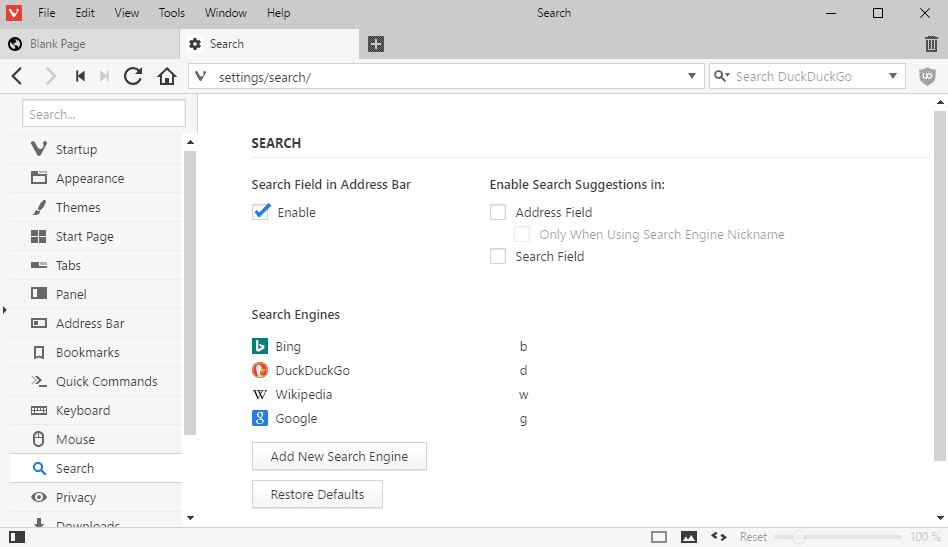
Vivaldi optimized the browser for Linux users by addressing Linux-specific issues. This includes a fix for Tab Hibernation -- works now -- and support for "some" proprietary media embedded in HTML5 content.
Support H.264, AAC and MP3 on OpenSUSE and Slackware if suitable libraries are available: Use libs from chromium-ffmpeg and AlienBob's Chromium packageSupport
Other features of interest include:
- Middle-clicking on navigational elements (back, forward, home) opens the site in a background tab.
- Performance improvements across the board.
- Alt-Enter and Ctrl-Shift-V work in search field now.
- Speed Dial can be set as the homepage.
You find all changes listed on the official Vivaldi blog post announcing the new release. Existing Vivaldi users may check for updates by selecting Vivaldi > Help > Check for updates. Downloads are also provided on the Vivaldi website.
Now You: What is your take on Vivaldi's progress so far?
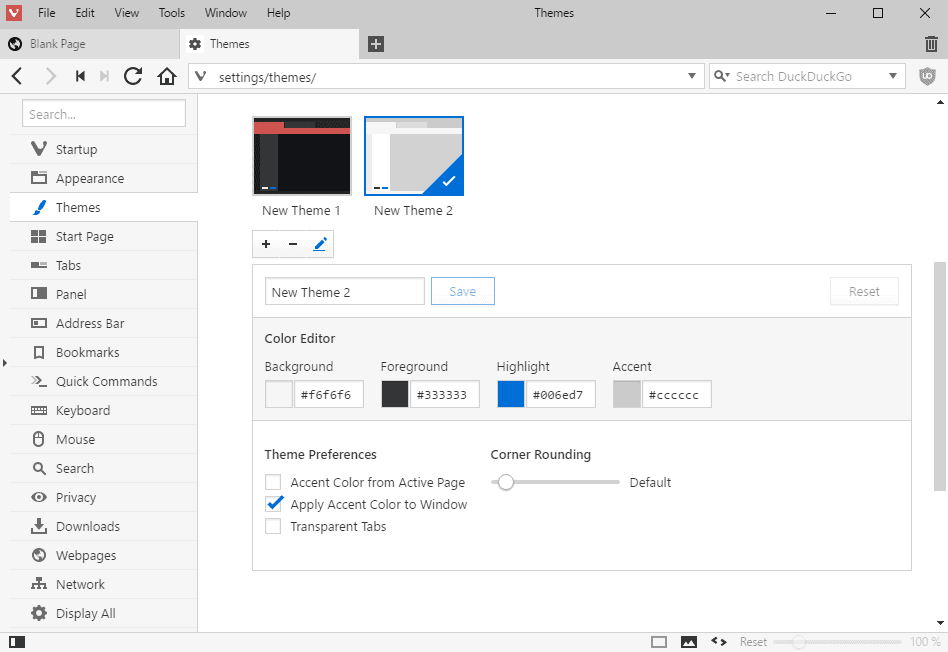






















Gone back to Otter and Pale Moon again.
Chromium team has managed with the Chromium 52 release not only to destroy sharp font rendering with GDI rendering code removal, they also screwed up software rendering for people with low end graphic cards, which means various amount of tearing during scrolling or watching videos.
That affects mostly Intel HD integrated graphics.
Vivaldi has really great features but as Chromium is a truly garbage engine, Vivaldi will be garbage too as long as they stay based on Chromium. That also fits Brave browser too.
I loved it supports RMB+LMB for back and LMB+RMB for forward, as classic Opera.
I don’t like it cannot sync. Actually it’s showstopper for me. Even syncing via some intermediate method (like locally-synced dropbox) folder) would make this browser my primary one. But even exceptional functionality and page flipping isn’t worth time saved by syncing bookmarks & history.
Sais – you should try new Opera since it came to several improvements to spend less battery on laptops. ;)
Ok, I downloaded and installed it after reading this post. I really like the customisation capabilities. I have managed to make it look somewhat like Edge (since I prefer minimal) using the provided options and by editing CSS: https://i.imgur.com/GN0Mke6.png
Performance is good but I am still comparing it’s battery impact against Firefox (my regular browser).
I wonder where it stands in security compared to the popular browsers.
PS: IMO, the default UI is too busy to attract average users.
Does it support proper extensions, or just crappy web extensions?
I just installed few extensions from the Chrome’s store. They work fine so far.
Quite the opposite for me – the previous version of V was running perfectly on Mint 17.3 and causing problems on Win 8.1 (especially SSD read/write for no reason)
How do I set up Speed dial as home page?
Just create a table in html ;>)
I like what Vivaldi is doing. The sluggishness that was found in early versions of the browser have largely gone away and I like that it offers so many customization opportunities to its users. I’m not sure it will ever rise above being a “niche” browser for that reason, I imagine someone coming from any of the other major browsers (Chrome, Firefox, Edge/IE, hell even Opera) who wasn’t particularly tech savvy might be slightly overwhelmed by some of the options, but that’s fine.
At the very least I’m glad to have another option on the market, especially since the future of Opera is very much TBD regarding it’s future development and such.
Still waiting for what i said on 1.2, vivaldi STILL needs to benefit of being open source like firefox getting bugfixes and new features from the users, also, themes are FAR from what the users have been requesting for the browser yet they treat the feature like if it was something everyone was caring about…..
Some footballers named Vivaldo really exist.
:)
No one by that name in the NFL……..
Vivaldi is very sluggish on Arch Linux, went back to Chrome
Works OK on Win 10 though.
Unless you are from the US, football does not mean American Football but soccer.
Compatibility with existing Google Chrome extensions is a big issue.
Especially when it comes to new ones that Google itself has made.
Would also like to see bookmark and url box autohide as well as a FEBE type extension for backup/restore but that’ll probably come some day…
Btw, a small typo Martin (Vivaldi not Vivaldo):
You find all changes listed on the official Vivaldo blog post announcing the new release
I have 21 extensions installed and no issue.
Daniel, thanks, corrected.
The color control in Themes is a dramatic improvement. This will no doubt become my default browser once Firefox becomes just another Chrome clone.
It’s actually a really nice browser.
If they had a proper tab bar and the browser wouldn’t use so much RAM thanks to chrome architecture (btw chromium actually supports one process, but google decided to patch it out), I’d use it more often. (I’m a really have user having open hundreds of tabs in FF).
Things I wanted: A few more mouse gestures (actually I pointed out which ones right here, and Vivaldi named them in the title of an article on their page, as if they were reading) and a theme to match the rest of my UI. Things I got: exactly that. Excellent update. :-)
I have Vivaldi installed on my MacBookAir. I like it as a browser, though it’s not yet my primary one. The last two updates, to Vivaldi 1.2 and today to 1.3 have produced a rather alarming warning from Sophos antivirus, warning about a mysterious ‘installer’ app and malware called ‘Bundlore’ which seem to come along with the Vivaldi download.
Has anyone else come across this? Should I be concerned? Is in coming with the Vivaldi download, and if so why? Thanks to anyone who sheds any light on this.
Download from official site ? If yes, Seems like false positive.
Is this browser still very resource heavy?
I never had issues with Vivaldi, except for the lag when opening settings but that got fixed. I suggest you give it a try and see for yourself.
I just did, it’s pretty fair now. Still behind Firefox and way behind Presto Opera but it’s good enough for me to consider switching back from FF.
The only problem is its inability to correctly display high DPI.
PS. The issue was quite apparent if you use a laptop with weaker CPU (I have Core 3217 or something). It was unnoticeable on my desktop rig (6600K) but I was able to see the CPU graph spiking on task manager everytime I did anything in the browser. It’s quite alright now.
I really want to use Vivaldi full time, but there are odd glitches on OS X that prevent me from doing that. The performance is also sluggish compared to Chrome and Opera. Hopefully these issues get sorted out within the next few releases.