Massive optional Microsoft Patch-Day Incoming
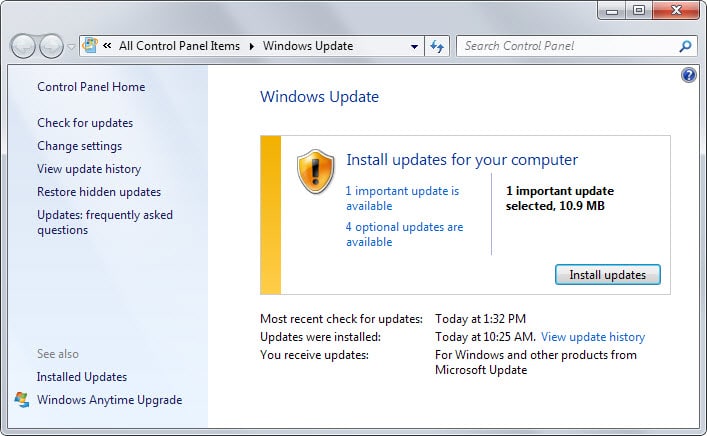
Microsoft plans to release a massive number of optional patches for company products today only a week after this month's Patch Tuesday.
If you thought you are done patching your operating system this month, you are in for a surprise as 34 new patches are released later today.
Even though we don't have all information yet, as most Knowledgebase articles are not available at this point in time, some observations can be made.
First, the majority of patches apply to Windows 8, Windows RT and Windows Server 2012. In fact, there are only five patches for Windows 7 and four for Windows Server 2008 R2 while the remaining patches are all for Windows 8 or later on the client side and Windows Server 2012 or later on the server side.
Second, all patches are classified as non-security patches that resolve certain issues in Windows.
List of patches
- Update for Windows Server 2012 R2 (KB2998097) - "Specified account does not exist" error message when domain users try to change their password in UPN format in a different domain
- Update for Windows 8, Windows RT, and Windows Server 2012 (KB3003729)
- Update for Windows 8.1, Windows RT 8.1, Windows Server 2012 R2, Windows 8, Windows RT, Windows Server 2012, Windows 7, and Windows Server 2008 R2 (KB3013531) - Update to support copying .mkv files to Windows Phone from a computer that is running Windows
- Update for Windows 8.1, Windows RT 8.1, and Windows Server 2012 R2 (KB3013538) - Automatic brightness option is disabled unexpectedly after you switch between PC settings pages in Windows
- Update for Windows 8.1, Windows RT 8.1, and Windows Server 2012 R2 (KB3015696) - The InputPersonalization.exe process crashes in Windows
- Update for Windows 7 and Windows Server 2008 R2 (KB3020369)
- Update for Windows 8.1, Windows RT 8.1, Windows 8, Windows RT, Windows 7, and Windows Server 2008 R2 (KB3020370) - Update the copy of the Cmitrust.dll file in Windows
- Update for Windows 8.1, Windows RT 8.1, and Windows Server 2012 R2 (KB3021910)
- Update for Windows 8.1, Windows RT 8.1, and Windows Server 2012 R2 (KB3022345)
- Update for Windows 8.1, Windows RT 8.1, and Windows Server 2012 R2 (KB3033446) - Wi-Fi connectivity issues or poor performance on CHT platform computers in Windows 8.1
- Dynamic Update for Windows 8.1 and Windows Server 2012 R2 (KB3036216) - Compatibility update for Windows 8.1 and Windows Server 2012 R2: April 2015
- Update for Windows 8.1, Windows RT 8.1, and Windows Server 2012 R2 (KB3037924) - You cannot do System Image Backup to Blu-ray media in Windows
- Update for Windows 8.1, Windows RT 8.1, and Windows Server 2012 R2 (KB3038002) -UHS-3 cards cannot be detected in Windows on Surface devices
- Update for Windows 8.1, Windows RT 8.1, and Windows Server 2012 R2 (KB3038562) - Cannot access DPAPI data after an administrator resets your password on a Windows Server 2012 R2-based domain controller
- Update for Windows 8.1, Windows RT 8.1, Windows Server 2012 R2, Windows 8, Windows RT, and Windows Server 2012 (KB3038701) - Custom Media Size entries are missing in the Print Capabilities document for version 4.0 printer drivers
- Update for Windows 8.1, Windows RT 8.1, and Windows Server 2012 R2 (KB3042216)
- Update for Windows 8.1, Windows RT 8.1, Windows Server 2012 R2, Windows 8, Windows RT, and Windows Server 2012 (KB3043812) - Layout of Cambria font is different in Word documents when the text metric changes in Windows 8.1 or Windows 8
- Update for Windows 8.1, Windows RT 8.1, Windows Server 2012 R2, Windows 8, Windows RT, and Windows Server 2012 (KB3044673) - Photos taken by certain Android devices show blank value in Date taken field in Windows Explorer
- Update for Windows 8.1, Windows RT 8.1, Windows Server 2012 R2, Windows 8, Windows RT, Windows Server 2012, Windows 7, and Windows Server 2008 R2 (KB3045645)
- Update for Windows 8.1, Windows RT 8.1, and Windows Server 2012 R2 (KB3045717) - Narrator does not stop reading when you press Ctrl key in Windows
- Update for Windows 8.1, Windows RT 8.1, and Windows Server 2012 R2 (KB3045719) - Microsoft Project Siena crashes when you use galleries in the application in Windows
- Update for Windows 8.1, Windows RT 8.1, Windows Server 2012 R2, Windows 8, Windows RT, and Windows Server 2012 (KB3045992) - "Description cannot be found" error in event logs in Event Viewer in Windows Server 2012 R2 or Windows Server 2012
- Update for Windows 8.1 and Windows 7 (KB3046480) - Microsoft Project Siena crashes when you use galleries in the application in Windows
- Update for Windows 8.1, Windows RT 8.1, and Windows Server 2012 R2 (KB3046737)
- Update for Windows RT 8.1 (KB3046743) - Update to reduce Office servicing footprint in Windows RT 8.1
- Update for Windows 8.1 and Windows RT 8.1 (KB3047254) - Stop error 0x0000009F when you use the Bluetooth Hands-Free Audio and Call Control HID Enumerator driver in Windows 8.1
- Update for Windows 8.1, Windows RT 8.1, and Windows Server 2012 R2 (KB3047255) - "0x0000009F" Stop error when a Windows-based computer has two USB devices connected
- Update for Windows 8.1, Windows RT 8.1, Windows 8, and Windows RT (KB3047276) - Update APN database entry for Cubic Mobile (Liechtenstein) and Verizon Wireless (US) in Windows 8.1
- Update for Windows 8.1, Windows RT 8.1, and Windows Server 2012 R2 (KB3047641) - Secure Channel improvement for Windows 8.1, Windows RT 8.1, or Windows Server 2012 R2
- Update for Windows 8.1, Windows RT 8.1, and Windows Server 2012 R2 (KB3048043)
- Update for Windows 8.1, Windows RT 8.1, and Windows Server 2012 R2 (KB3048097)
- Dynamic Update for Windows 8.1 and Windows Server 2012 R2 (KB3048100) - Compatibility update for the web, store, and media upgrade experience is available for Windows 8.1 and Windows Server 2012 R2: April 2015
- Update for Windows 7 and Windows Server 2008 R2 (KB3048761) - Information or messages are not updated automatically in an application in Windows 7 or Windows Server 2008 R2
- Update for Windows 8.1 for x64-based Systems (KB3053946) - "0x00000113" Stop error when you wake a computer from sleep mode in Windows 8.1
The majority of patches appears to fix smaller or less common issues in Windows that should affect only a minority of users.
We will update the listing with information as soon as the Knowledgebase articles are published by Microsoft.
All patches are made available on Windows Update.The easiest way to check for updates manually is to tap on the Windows-key, type Windows Update, load the result and click on the check for updates listing there.
Later on, downloads are also provided on Microsoft's Download website.
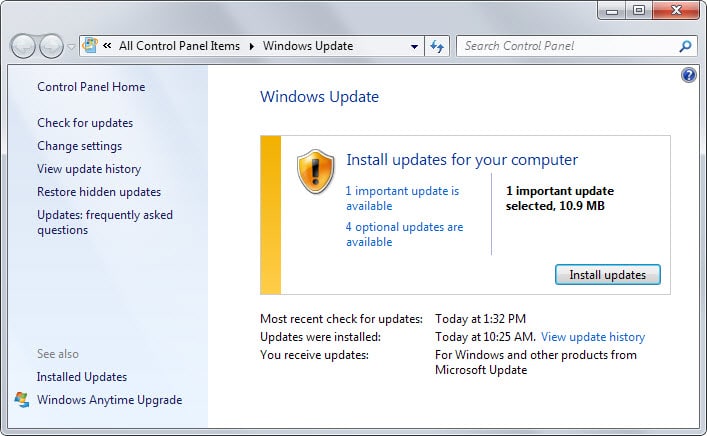



















Interestingly, all but KB3022345 have now disappeared from the list of available updates, at least in WIndows 8.1…
Updates released 29th April 2015:
——————————————-
KB3047276 – Update APN database entry for Cubic Mobile (Liechtenstein) and Verizon Wireless (US) in Windows 8.1 and Windows 8.
KB3054169 – Update to add more information to minidump files that helps OCA servers categorize failures correctly in Windows.
KB3048043 – Screen flickers or becomes blank when you drag tiles on the Start screen in Windows.
KB3021910 – April 2015 servicing stack update for Windows 8.1 and Windows Server 2012 R2.
KB3048097 – Compatibility update for Windows RT 8.1, Windows 8.1, and Windows Server 2012 R2: April 2015.
KB3046480 – Update helps to determine whether to migrate the .NET Framework 1.1 when you upgrade Windows 8.1 or Windows 7.
For Win 10 upgrade, KB3046480.
Queries related to this set of updates:
————————————————
1. Is the update KB3021910, related to Win 10 upgrade?
2. Also, is KB3048097 worth installing? Will it create new issues due to “hard block”?
Last week, in her Patch Watch column for Windows Secrets, Susan Bradley posted her recommendation to hold-off on all non-security updates until later in the month (she’ll be revisiting them).
Earlier today at InfoWorld, Woody Leonhard (who also contributes to Windows Secrets) posted the article, “Optional Windows 8.1 update KB 3022345 fails to install with error 800F0922” (http://www.infoworld.com/article/2912629/operating-systems/optional-windows-8-1-update-kb-3022345-fails-to-install-with-error-800f0922.html).
(Had tried posting this comment earlier, and will give it one more go… .)
Martin, Google news searching for “Microsoft patch” has you second on the list while using my iPhone. Congrats! – also, glad these patches aren’t security related, I’m getting tired of deploying those!
On 16 April 2015 for her “Patch Watch” column at Windows Secrets, Susan Bradley recommended not installing any non-security updates for the time being; she will revisit them later in the month.
Earlier today, Woody Leonhard posted the article “Optional Windows 8.1 update KB 3022345 fails to install with error 800F0922” at InfoWorld (http://www.infoworld.com/article/2912629/operating-systems/optional-windows-8-1-update-kb-3022345-fails-to-install-with-error-800f0922.html).
Tip: The easiest way to check for updates manually (Win 8.1 – desktop) is to right-click flag in notification area, select Open Windows Update, load the result and click on the check for updates listing there.
Thanks for that tip!. I have been right-clicking the left corner, clicking System and then Windows Update.
It seems to 1% of the 100s hotfixes for Windows.
I still cannot open all of the articles on Microsoft’s website, crazy.
Woody Leonhard’s reporting of the patch dump for InfoWorld Tech Watch
http://www.infoworld.com/article/2911702/operating-systems/massive-round-of-34-optional-non-security-patches-coming-this-tuesday.html
nobody seems to have much information so far
Hopefully one of these fixes the “Windows Not Genuine” fustercluck that last Tuesday’s updates gave me.
Way to go, Microsoft.
If this issue pertains to a Win 7 box, then this article may be helpful: “Windows 7 hit by rash of bogus ‘not genuine’ reports, validation code 0x8004FE21” (http://www.infoworld.com/article/2859267/operating-systems/windows-7-hit-by-rash-of-bogus-not-genuine-reports-validation-code-0x8004fe21.html).
Windows Massive Update – On Windows 7SP1 64-bit Home Premium
I was proposed only 3 updates, optional as we know.
KB3013531 – https://support.microsoft.com/en-us/kb/3013531
Update to support copying .mkv files to Windows Phone from a computer that is running Windows
KB3020370 – https://support.microsoft.com/en-us/kb/3020370
Update the copy of the Cmitrust.dll file in Windows
KB3048761 – https://support.microsoft.com/en-us/kb/3048761
Information or messages are not updated automatically in an application in Windows 7 or Windows Server 2008 R2
I just installed the later two (KB3020370 & KB3048761).
These 3 updates by the way are the only 3 I’ve been able to find a description of on https://support.microsoft.com/en-us/kb/
Note : With Windows Update and its “preparing the nest for baby Windows 10” started for me a new era in my relational feelings for Microsoft Update : not suspicion but not far as awareness may be. Since December 2000. But I might as well be nuts, who knows.
” the majority of patches apply to Windows 8, Windows RT and Windows Server 2012″
Hehe, the most secure system ever :D
I’ve heard it so many times during the last 20 years ;)
https://support.microsoft.com/en-us/kb/3048761/
https://support.microsoft.com/en-us/kb/3020370/
https://support.microsoft.com/en-us/kb/3013531/
gives info in USA for the 3 patches I installed at 13:02 EDT for Win7 SP1 x64 Home.
It takes Microsoft so long sometimes to publish the Knowledgebase articles, it is quite strange.
Well. I guess it´s because they don´t know what they actually are doing.. ;)
So when the Head Honcho ask the programmer what he/she is doing? – The answer will be “just another Hotfix”..
At least they could write a short line on every “Update/Patch” – Something like ” this hotfix, fixes problems in previous hotfix which produced hotfixes you don´t need but we would like you to clog up your pc with”
At least as a programmer you should have a sort of headline in what he/she are trying to do – So use the headline..
So how many of them for Windows 7 are just Nagging updates for Windows 10? I’ve already avoided and set to hide updates KB2952664, KB2990214, KB3035583.
Puzzled here as well. Wait and see as far as I’m concerned. Wait to see if the updates include nagging promotion for Windows 10 and if so remove the intruder(s).
Why is it so problematic to have Microsoft state clearly what these updates are all about. They haven’t improved in terms of communications, that’s for sure.
What are you talking about, Tom? What could be more fun than clicking on “More information” in Windows Update’s right panel for each of the optional updates and getting:
Server Error in ‘/’ Application.
Runtime Error
Description: An exception occurred while processing your request. Additionally, another exception occurred while executing the custom error page for the first exception. The request has been terminated.
And then copying the details of each proposed update to manually Google them, only to end up at the same error page? Were you thinking Microsoft should maybe just provide the KB article information along with available update results? Be reasonable. The additional bandwidth and data costs entailed with letting users know what they are installing must be prohibitive. And who doesn’t like a little mystery and the thrill of knowing you might bork your system?
Yeah, I got three optional updates and I’m not installing any of them until I know what they’re supposed to do.
I got on nothing on Windows Updates yet.
You should get them now.
That’s not surprising. Note “later today” in the article. In the eastern USA, Microsoft updates are generally available after 13:00 EDT.