Play YouTube Shorts like normal YouTube videos
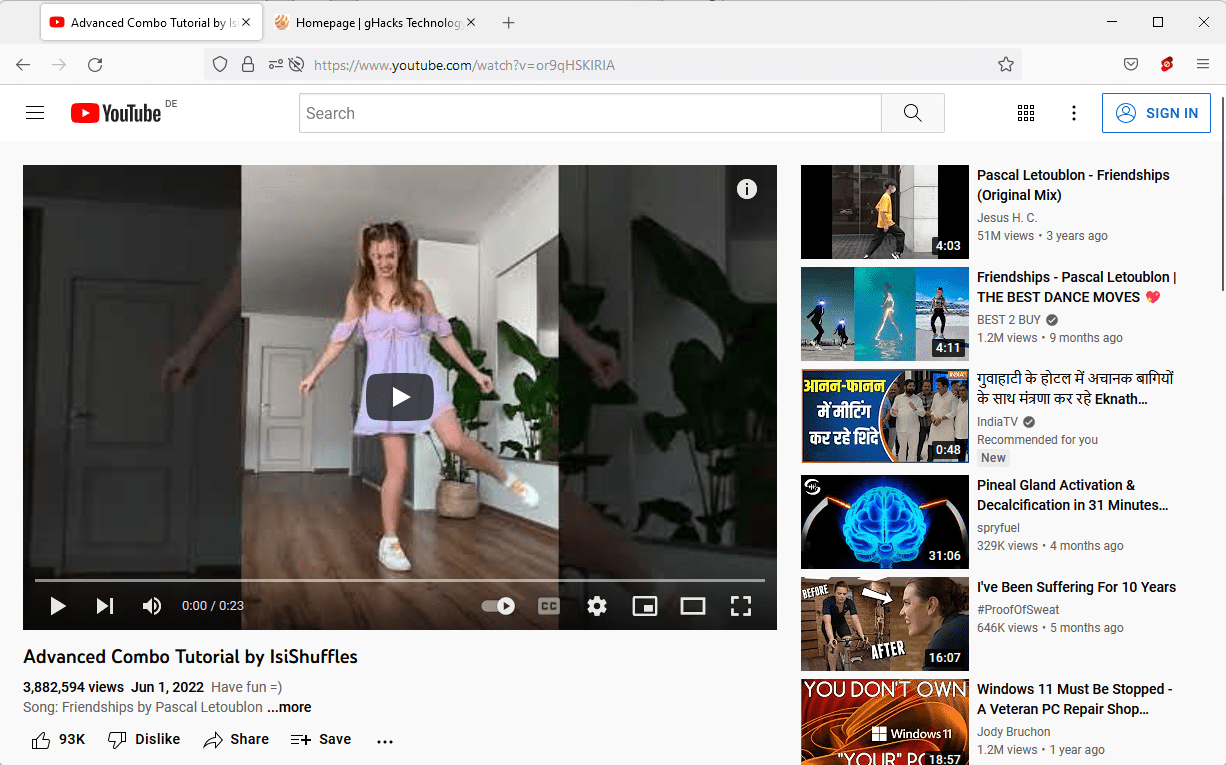
YouTube Shorts brings short-form videos to YouTube. The integrated service resembles what other short-form video services, such as TikTok, bring to the table: time-limted videos in portrait mode.
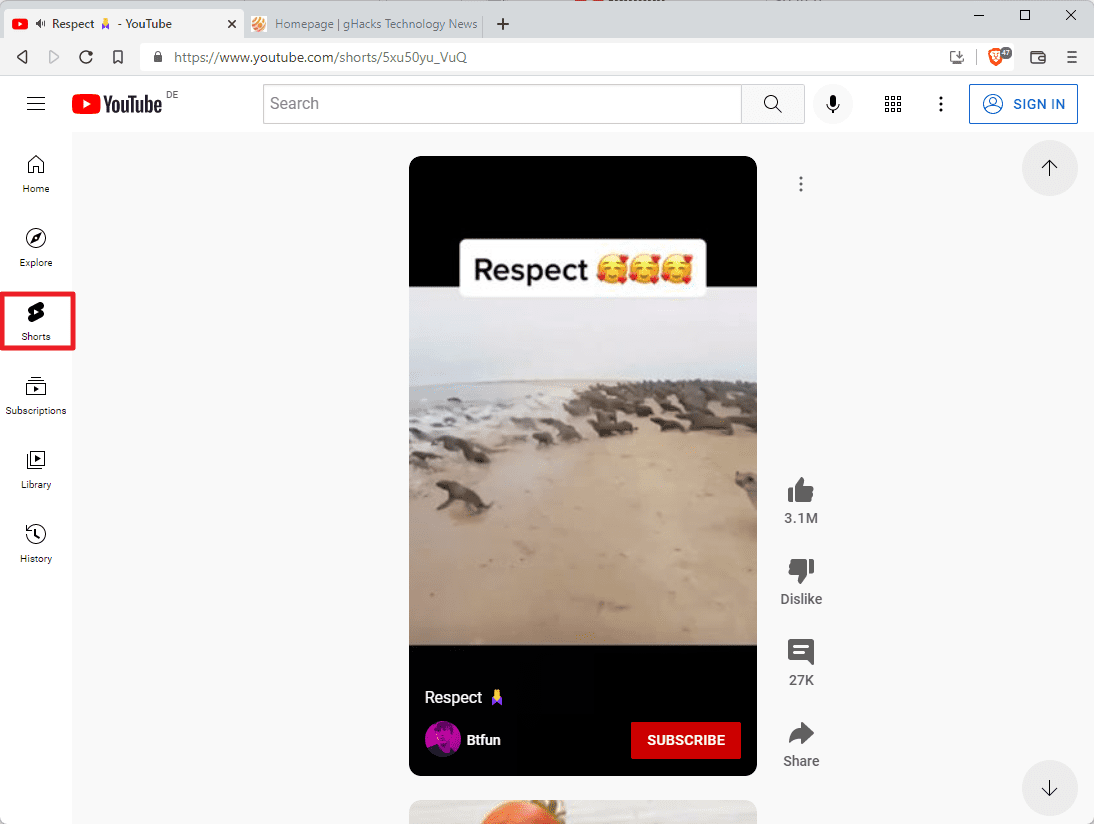
Google's been late to the party, as it launched YouTube Shorts globally in mid-2021. YouTube Shorts is accessible via YouTube's main menu on desktop and mobile platforms. While the vertical video format may make sense on mobile devices, Google decided to use the same format on the desktop.
The mobile format offers limited controls when it comes to playing videos on the YouTube website. It has a pause and mute buttons, options to share, like or dislike, and to read and write comments, but that is about it.
Compared to the standard desktop player on YouTube, the Shorts video player is lacking options to change the quality of the video, the video format, or playback speed. There is no option to play videos in fullscreen mode or to change the volume of sound, other than muting sound altogether.
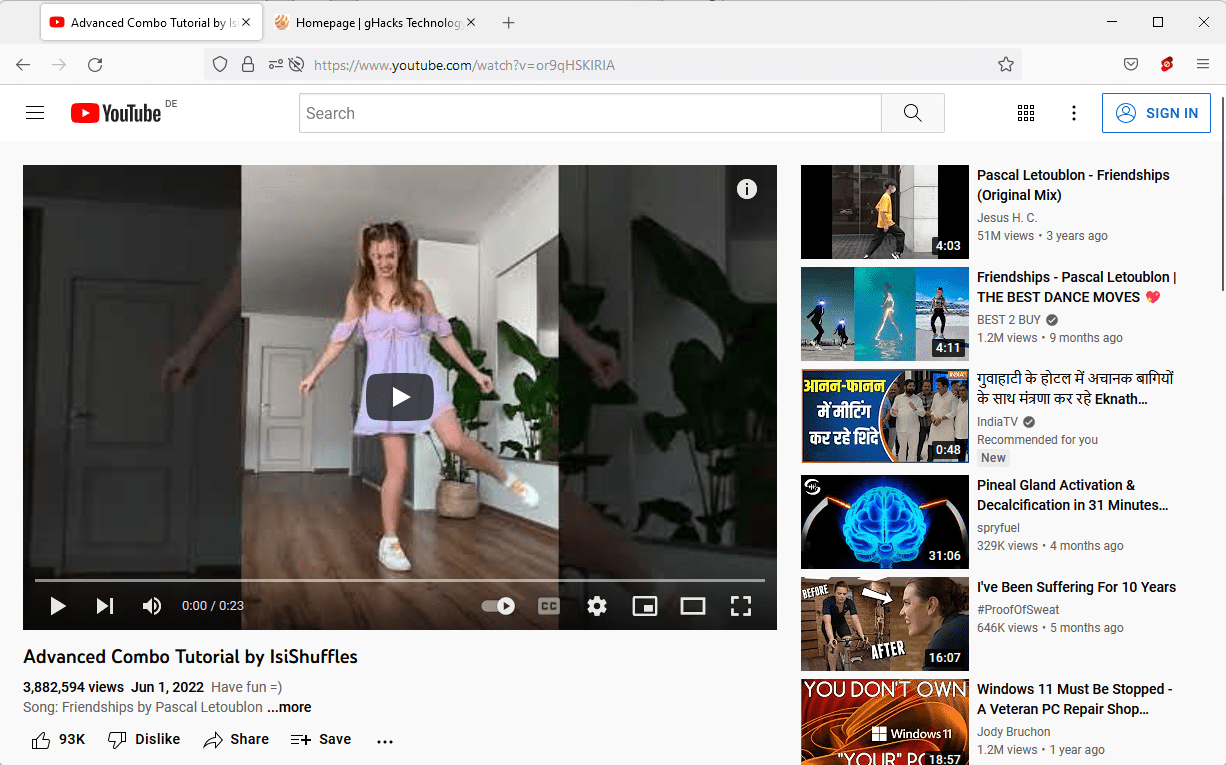
Youtube-shorts block is a browser extension for Mozilla Firefox and Google Chrome that changes that. The extension is compatible with other browsers based on Firefox and Chromium.
The main thing that it adds to YouTube is the ability to play YouTube shorts in the main video player. Users get all controls of the main video player when they watch short videos on YouTube.
The extension works directly after installation. A click on its icon displays a toggle to turn the redirection to YouTube's main video player off. Additional options, to hide the Shorts tab and videos, are displayed when you click on the three-dots in the extension interface.
The only downside to using the extension is that you can't browse the Shorts section anymore on YouTube. When you click on Shorts, the first video is loaded automatically by the extension.
Closing Words
The extension is designed for YouTube users who watch Shorts, but want more control over the playback. Users who never watch Shorts may have little use for the extension, other than hiding the Shorts links on YouTube.
All in all, Youtube-shorts block is a useful extension for desktop users who watch Shorts on YouTube and prefer more control.
Now You: what is your take on shorts and TikTok-style videos in general?
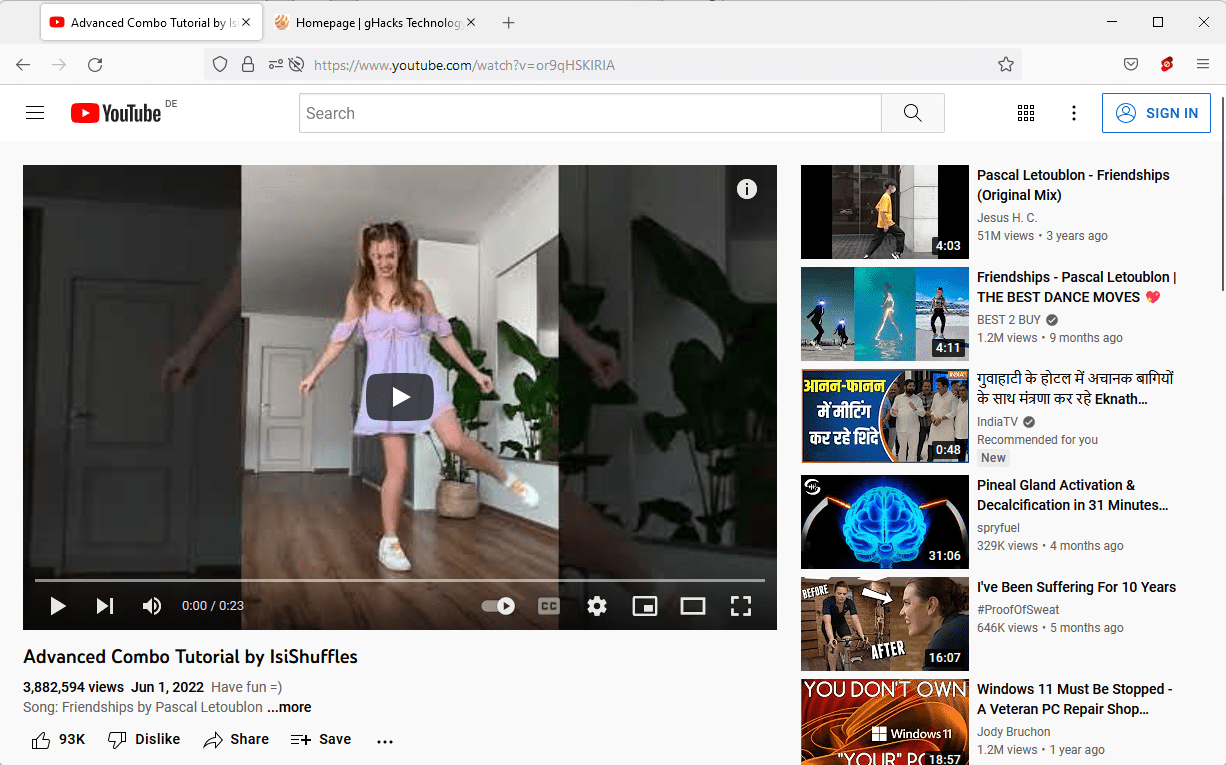




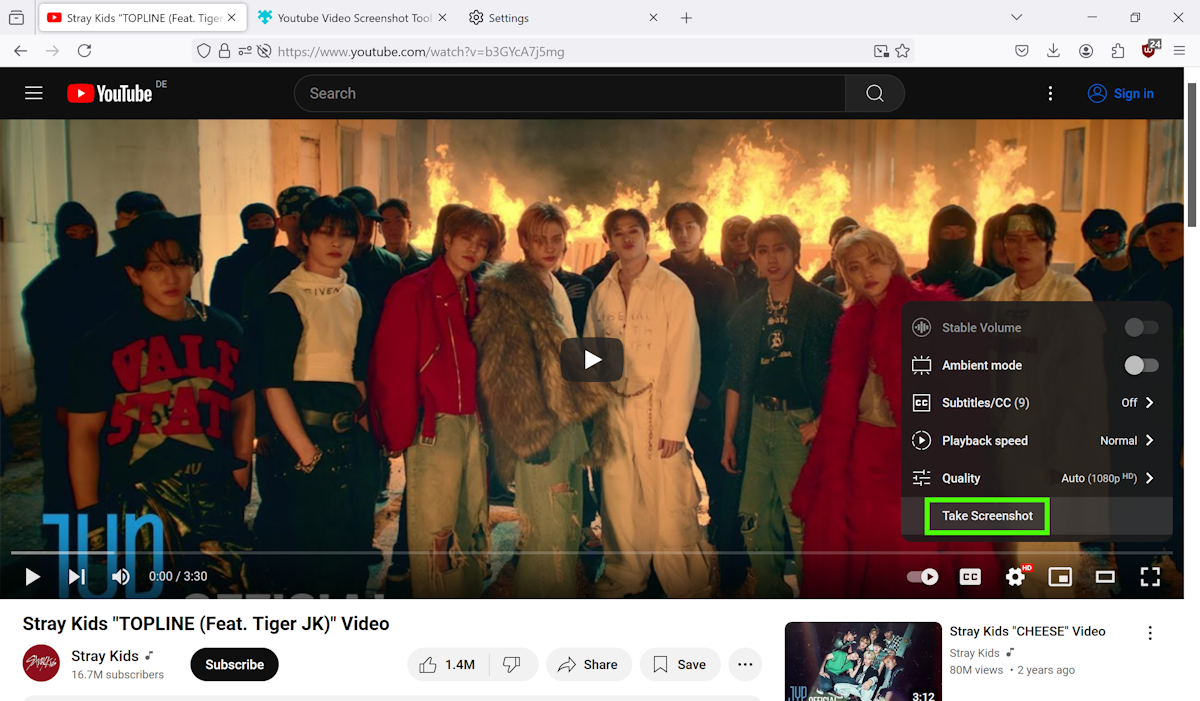

















I uploaded a short duration video before and it was automatically converted to Youtube Shorts. You can turn off that feature but I forgot where that option is.
Very annoying unnecessary feature, should be turned off by default.
Social media is making people dumber. Thank gosh for uBlock. I hide this shorts nonsense. https://letsblock.it/filters/youtube-shorts
The fact that anyone thinks shorts was a good idea is justification to deport them to the surface of the Sun.
@John B.: I agree completely
This extension doesn’t do much. True, it puts the short in the main player, with the controls (if you need them), but the the view is still portrait mode – it’s just letter boxed.
I don’t like shorts and try not to view them. I consider them a waste of time, as they are mostly too short to convey meaningful information. Maybe I feel that way because I am not on social media, except for YouTube.
@Anonymous, good to know. I had experienced exactly what you mention but I thought the culprit was my Firefox configuration…
I’m not sure why you’d need a full on extension for this when you can simply redirect shorts urls to the video’s actual page with a line or two of code in a userscript. Judging by that last paragraph, it sounds like the userscript is actually superior to the extension too since it merely acts as a redirect from “https://www.youtube.com/shorts/videoID” to “https://www.youtube.com/watch?v=videoID” and thus should affect anything else.
@Alice, “the userscript […] merely acts as a redirect […] and thus should affect anything else.”
Agreed. I got a (couple of lines) script (though there’s plenty to choose from) in Greasy Fork that does this work flawlessly.
@Alice, “you can simply redirect shorts urls to the video’s actual page with a line or two of code in a userscript.”
Depends of the script : a simple redirect might not work on Youtube pages when the link is opened “normally” that is not in a new tab. YouTube has a very strong code implementation on its pages, some of which can be easily bypassed only when opening the link in a new tab. The script I mentioned above works with an “addEventListener” which lets it not be blocked by YouTube, whilst a “classical” redirect using “window.location.replace” or even a “MutationObserver” doesn’t make it, here on my Firefox and its present configuration anyway. Even my REDIRECTOR Firefox extension, even with a rule including ‘Scripts’, ‘HistoryState’ and ‘Other’ doesn’t make it. As long as a YouTube link leaves from a YouTube page and lands in the same tab, YouTube has authority and believe me, uses it fully.
If you use Tampermonkey’s “window.onurlchange” permission then this sort of userscript should work even if you’re not opening the video in a new tab.
Concerning the ‘shorts’ concept, nothing against and nothing for, as long as they don’t invade YouTube.
I don’t connect to TikTok, nevertheless TikTok links are redirected here to ProxiTok in case I’d encounter one.
Shorts on YouTube : I use ‘Piped’ as an alternative to YouTube. Piped displays ‘shorts’ as normal videos.
I have a redirection rule for bookmarked YT videos which can send a YouTube video link to its YouTube embedded video equivalent [youtube.com/embed/VIDEOID] in which case a ‘short’ video is handled as others.
YouTube remains accessible nevertheless and when I use it (mainly for searching for videos with the aim of filtering the results, by date in particular) I do happen indeed to encounter ‘short’ videos. I could block them in sites’ channels and YT search results, but I dislike the very idea of blocking whatever. In this situation the ‘Youtube-shorts block’ extension may come in handy. I’m off to give it a try.
I’ve just installed/tested this ‘Youtube-shorts block’ extension (Firefox) but it doesn’t work correctly for me given an incompatibility tied to the complexity of my redirects (performed with the REDIRECTOR Firefox extension that I use extensively).
Not an issue given I prefer user-scripts to extensions when they work as well or better. Searching for “shorts” on Greasyfork displays several of them; the one I’ve chosen (because it works and because it works with my other scripts and redirections) is ‘YouTube Shorts Redirect’ at [https://greasyfork.org/en/scripts/444577-youtube-shorts-redirect].
I’m emphasizing on the fact the ‘Youtube-shorts block’ extension is not my choice GIVEN my substantially elaborated and complex browser environment, configuration. As we all know it thicker is the environment likelier are compatibility issues to arise.
The article will have made me aware of my management of ‘shorts’ YouTube links when encountered from YouTube itself, and resolve their display given I do prefer a “normal’ /watch to the /shorts display, maybe also because I’m not fond of these ‘shorts’ which remind me of fast-food compared to a good meal.