How to block the Windows 11 update
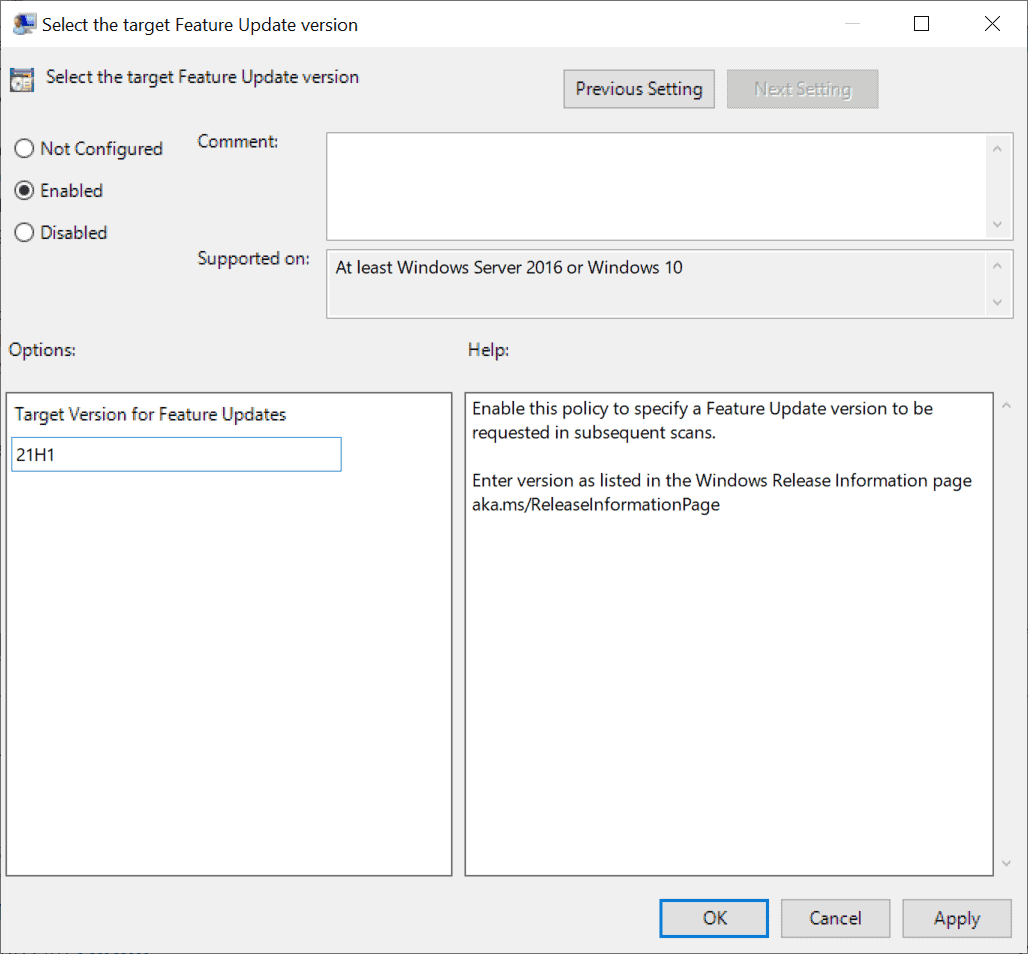
Microsoft's Windows 11 operating system will be released later this year and systems that are compatible with the new version of Windows may be upgraded to it free of charge. Administrators have a choice when it comes to the Windows 11 update: keep a device on Windows 10, which is supported until 2025, or update to the new operating system.
Microsoft revealed that Windows 11 won't be pushed forcefully to systems running Windows 10 via Windows Update. Administrators need to seek for the update actively using Windows Updates. Whether the process is going to change in the future remains to be seen. Microsoft did tighten the screws back when it released Windows 10 as an optional update. It is possible that Windows 11 will be pushed more aggressively the closer Windows 10's end of service date approaches.
The easy way
The easiest option, for now at least, is to avoid the "check for updates" button in Settings > Update & Security. If you don't activate the button, Windows 11 won't be offered via Windows Updates.
The option may be temporary, but it should work for the foreseeable future.
Blocking the Windows 11 update
Blocking the update is not as straightforward as blocking feature updates for Windows 10. Up to Windows 10 version 21H1, there is only an option to delay feature update installations. Problem is: if you activate the option using the Group Policy Editor or Windows Registry, you will also block the upcoming Windows 10 version 21H2 update.
If you don't mind delaying the installation, which may help avoid any bugs and issues discovered in first couple of months, then this works right now.
Using the Group Policy Editor
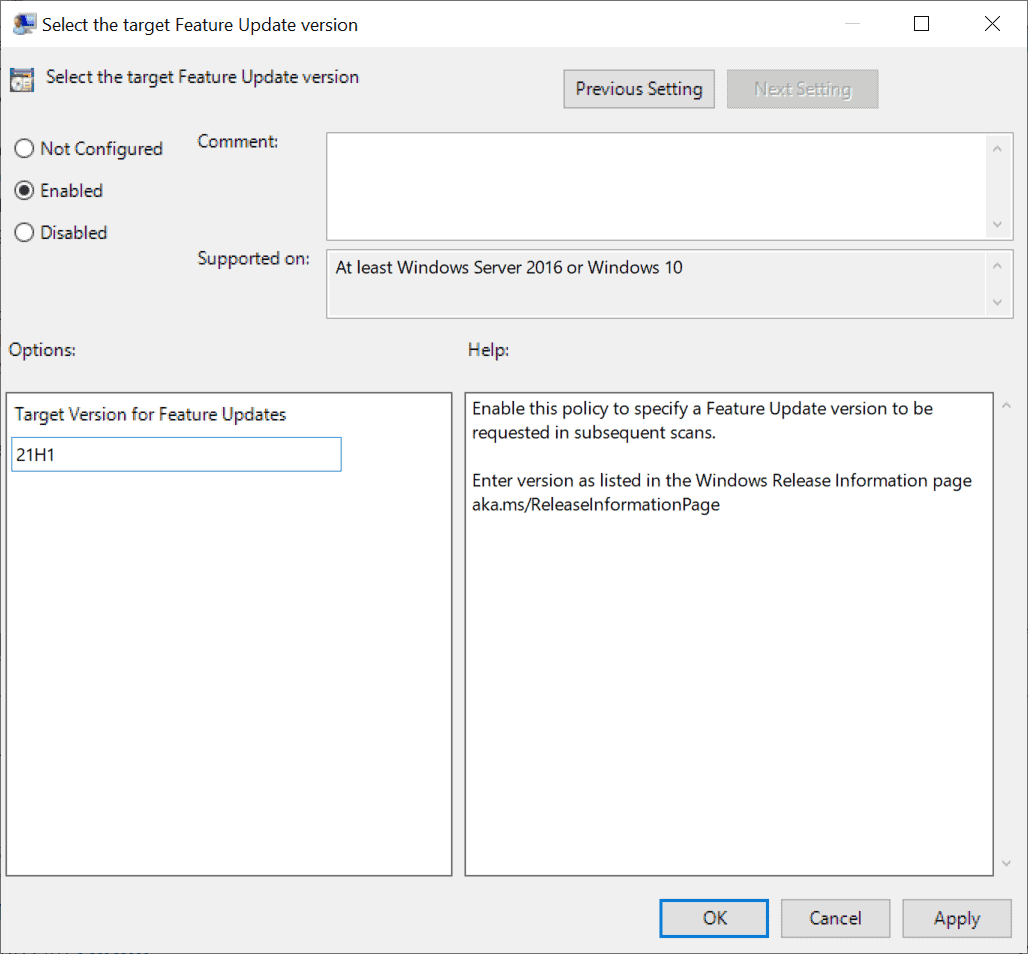
The Group Policy Editor is only available in Professional, Education and Enterprise editions of Windows 10.
- Open the Start Menu.
- Type gpedit.msc and load the Group Policy Editor once it is displayed in the search results.
- Go to Local Computer Policy > Computer Configuration > Administrative Templates > Windows Components > Windows Update > Windows Update for Business
- Double-click on "Select the target feature update version".
- Set the policy to Enabled.
- Type 21H1 into the field.
- Close the Group Policy Editor.
Note: You may switch to 21H2 once it is added to the release information page on Microsoft's Docs website. You may also wait a couple of months as Windows 11's release is months away.
Using the Registry
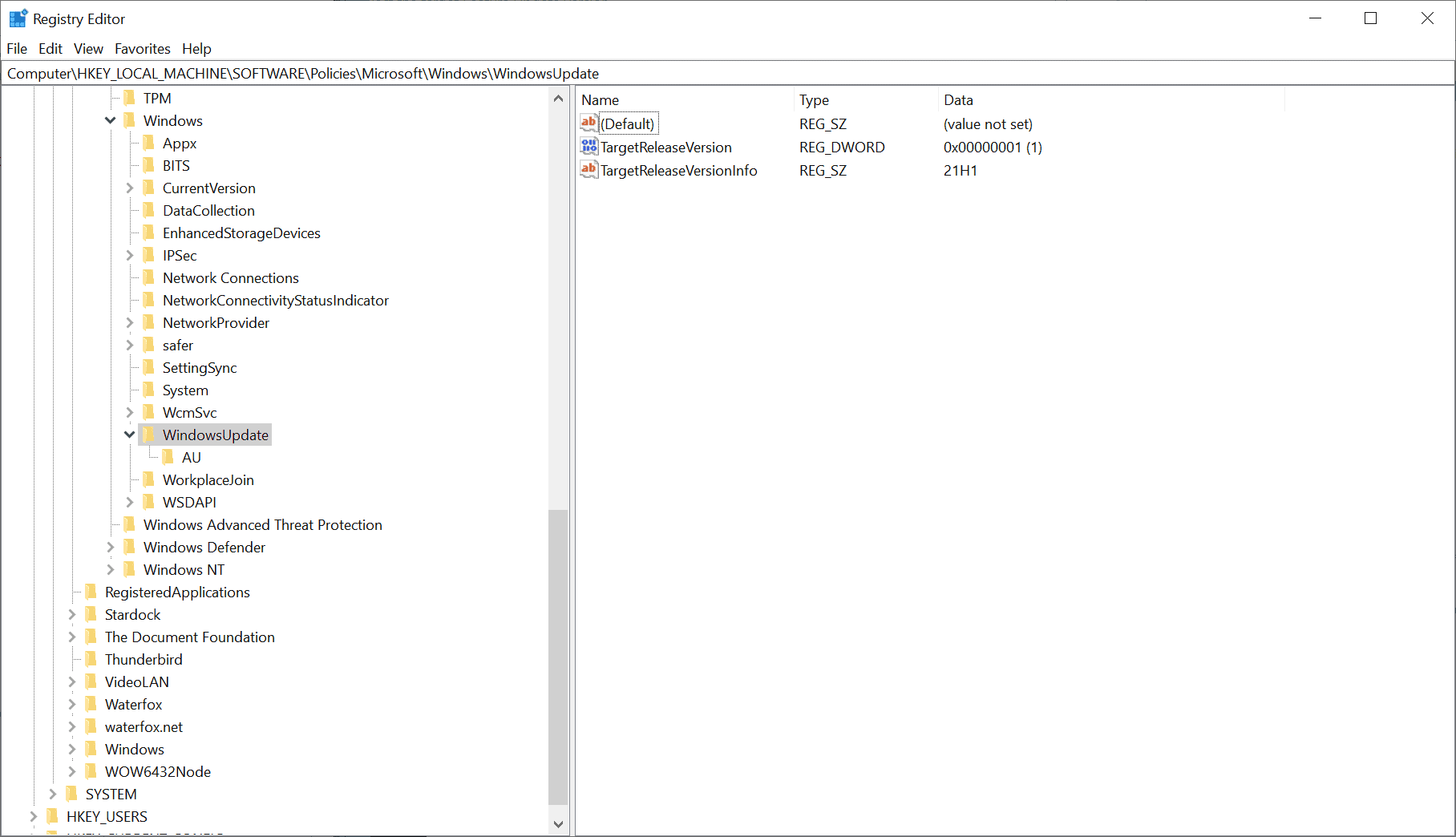
- Open the Start Menu.
- Type regedit.exe and select the Registry Editor search result.
- Go to HKEY_LOCAL_MACHINE\SOFTWARE\Policies\Microsoft\Windows\WindowsUpdate.
- Set the Dword TargetReleaseVersion to 1. If the value does not exist, right-click on Windows Update, and select New > Dword (32-bit) Value.
- Set the value of TargetReleaseVersionInfo to 21H1. If the value does not exist, right-click on Windows Update, and select New > String Value.
- Restart the PC.
Again, replace 21H1 with the new version of Windows 10 once it is listed on the Docs website.
From Windows 10 version 21H2 onward
Microsoft changed the policy in preview versions of its Windows 11 operating system, and it is likely that the updated policy will also be introduced on Windows 10 devices.
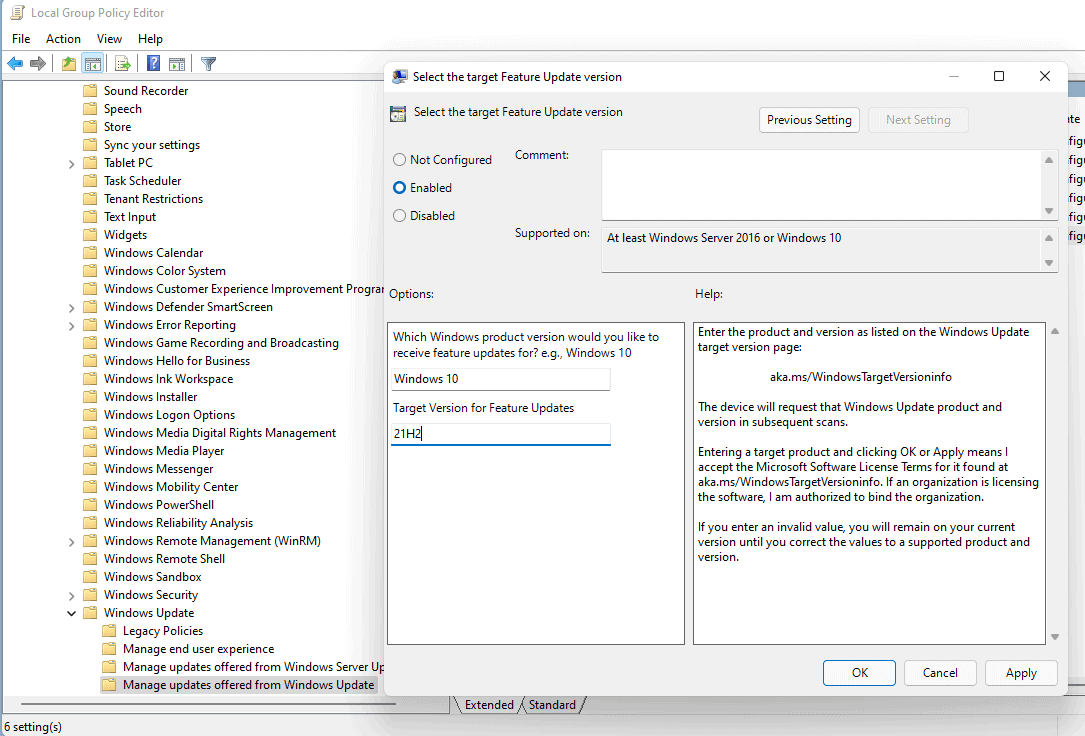
Administrators may specify a Windows version and a feature update version in the updated policy. Using it, you may select Windows 10 as the version and then a feature update version for the operating system, e.g. 21H2.
- Open the Group Policy Editor again (as described above).
- Go to Local Computer Policy > Computer Configuration > Administrative Templates > Windows Components > Windows Update > Manage updates offered from Windows Update.
- Double-click on "Select the target feature update version".
- Enable the policy.
- Set the target version of the operating system to Windows 10.
- Set the target feature update to 21H2 or another.
Using the Registry Editor
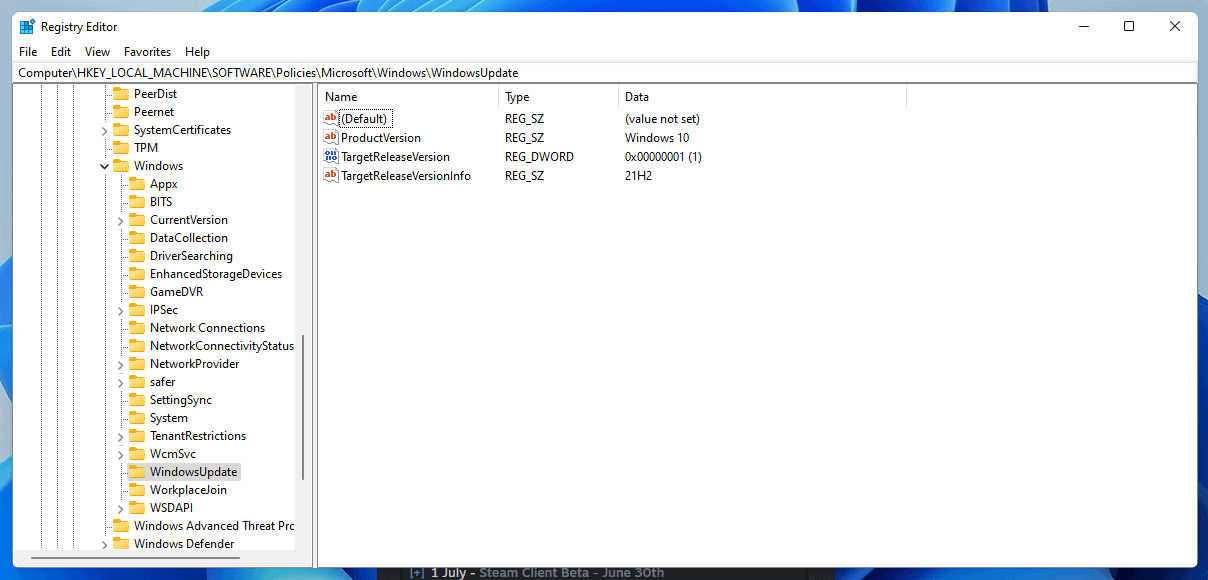
- Open the Registry Editor on the system.
- Go to HKEY_LOCAL_MACHINE\SOFTWARE\Policies\Microsoft\Windows\WindowsUpdate.
- Set TargetReleaseVersion to 1. If the value does not exist, right-click on Windows Update, and select New > Dword (32-bit) Value.
- Set ProductVersion to Windows 10. If the value does not exist, right-click on Windows Update, and select New > String Value.
- Set TargetReleaseVersionInfo to 21H2. If the value does not exist, right-click on Windows Update, and select New > String Value.
- Restart the PC.
Now You: do you plan to upgrade your devices to Windows 11? (via Deskmodder)
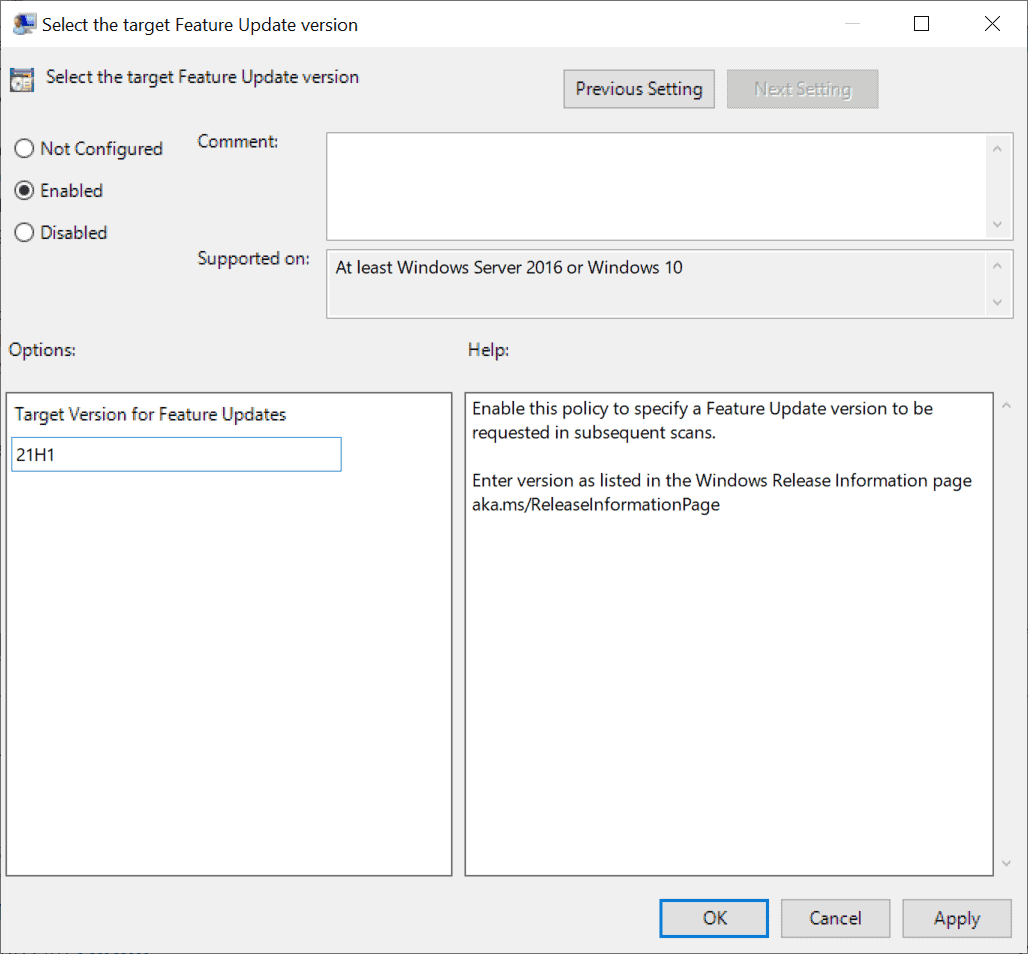







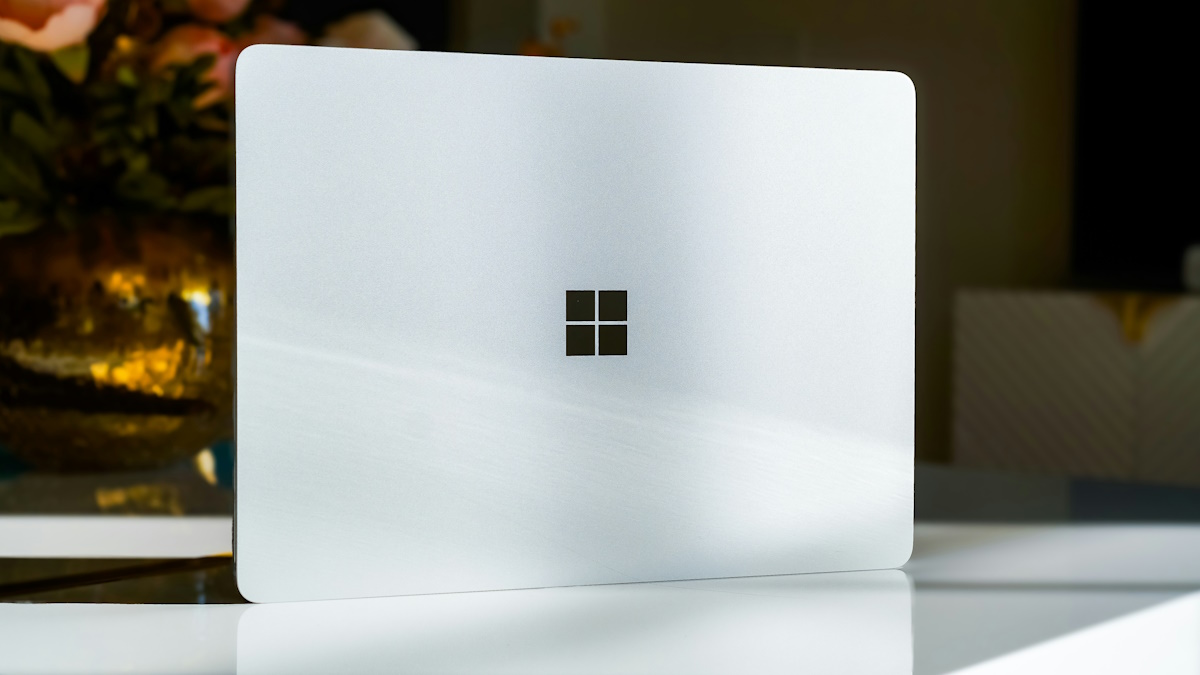














I have an ideapad i320. It does not support TPM. However win11 just installed anyways. The registery blocks did not work. The computer will not boot. I reinstalled win10 from Purchased product disk, but now it says invalid license..
Clearly, if the Windows 11 won’t work on most computers, then because they will not be sending out security updates after 2025, then it will be necessary to make sure that anti-malware software apps are installed and that they are also capable of stopping crypto-malware aka ransomware. If the machine cannot take it, then they cannot force it onto a person’s computer, any more than it is possible to force iOS 15 onto an iPhone 5. The only systems that may be compromised are those without adequate anti-malware software apps and those still on Windows XP, likely to be incompatible with such apps. Very little runs on Windows XP nowadays, apart from a few legacy games from the 1970s to the 1990s, even most very basic apps now need at least Windows 7. A good firewall is also very important.
tested it and found cannot use paid up screen capture software necessary for my work as severe limitations regarding file associations. Curently investigating other operating systems – thats 40 systems that Microsoft will no longer have – office 365, Visio, Project etc – gonna cost them!
bye bye…
do you even hear yourself? cannot use paid up screen capture? severe limitations regarding file associations? wtf you even talkin about?! The only thing costing anybody here is the company employing you
First of all sir your 40 workstations means nothing to MS just remember that.. second every other company that provides OS for devices does this exact same thing. You cant expect technology to make vast changes but still work with the previous versions (Otherwise why make the changes in the first place). It is your software vendor who is responsible to make their product compatible with the underlining system aka the OS. Can MS do things better sure but don’t get it twisted on where the blame should go if your vendor chooses not so support a new OS. This is how technology works and just because it doesnt fit your business model doesnt mean all should bow down to you.. just sayin
does anyone have a link to the admx files for 21h2?
“It is possible that Windows 11 will be pushed more aggressively the closer Windows 10’s end of service date approaches.”
So if MS does “force” 11, then that likely won’t happen until 2025, if ever.
Thus this article is just hyped speculation about something I need not be concerned with right now.
> do you plan to upgrade your devices to Windows 11
Ask me again in 2025 when this actually matters. Yawn.
You forgot one of your own recently reviewed options Maritn :) haha.
https://www.ghacks.net/2021/01/02/kill-update-is-a-user-friendly-tool-that-blocks-windows-updates/
Running that myself. Presumably it will block any ‘updates’ to some sort of shitware I do not need.
Very good :)
there’s no windows update in my registry, following the path indicated I get to that step and its not there.
I don’t think 90% of people will need this since Windows 11 isn’t support on many computers.
I would not be surprised if there have been some secret deals made by MS with hardware makers to make people buy new hardware.
My preferred way to block updates
https://www.sordum.org/9470/windows-update-blocker-v1-6/
Cant use freeware like this in a secure domain environment or at least you shouldn’t. This is a viable option for home users and even then one should be careful. You have no idea what is in the code of that software. Yea it may block windows 11 but what else is it doing undenounced to you when said application is run. If you cant answer that question definitively then you shouldn’t be using the software IMO
Hi Pictus,
Thanks for the info on the app.
Just read the instructions on usage and update appears to have been disabled.
Cheers Bro.
This is good to know.
My hardware is not compatible (3 PCs). My first thought would be, they wouldn’t install.
But, this is Microsoft. I am sure they’d love to mess me up. I’ll block it.
The noose is tightening
Since i don’t play games, i have 5 options
1) LTSC 2019 with support untill Jan 9, 2029
2) LTSC IoT 2021/22 or whatever is going to be called, it seems to be one of the very few SKUs that retains the 10 year support lifecycle(2031-32) https://techcommunity.microsoft.com/t5/windows-it-pro-blog/the-next-windows-10-long-term-servicing-channel-ltsc-release/ba-p/2147232
3) LTSC 2022 with support one extra year than the other non LTSC SKUs (2026)
4) Windows Embedded POSReady 7 (October 8, 2024) https://docs.microsoft.com/en-us/lifecycle/faq/extended-security-updates
5) Linux
How to block it. Stay on Windows 7. There is no directly upgrade path to 11 from 7.
First read this (for Home edition):
https://www.pcworld.com/article/3623830/only-windows-11-pro-will-let-you-install-windows-11-with-a-local-account.html
I don’t think there’s going to be any 21H2. 21H2 is probably what’s now known as Windows 11, and if that’s the case then 21H1 will be supported with security updates until 2025.
Now we’re up to 22H2.
21H2 has been announced.
https://www.windowslatest.com/2021/07/05/windows-10-version-21h2-to-launch-this-year-with-a-few-new-features/
Or just don’t enable TPM in your BIOS. :)
Here is another retro working method: buy classic Toshiba, Compaq or Ibm laptop under 500eur on yeah-bay and you will be safeguarded from such problems.
Isn’t it much easier to block via another way? For example disabling tpm 2.0? Or leaving your w10 install on a MBR partition?
Here’s another 100% working method…..download Ubuntu Linux like I did and be done with Win 11. Problem solved.
I installed Ubuntu 20.04; Windows 11 blocked! :)
Here’s a 100% working method: buy a new laptop, but make sure it doesn’t cost over 1000 euros. Everything under that should be good.