These are the deprecated and removed features of Windows 11
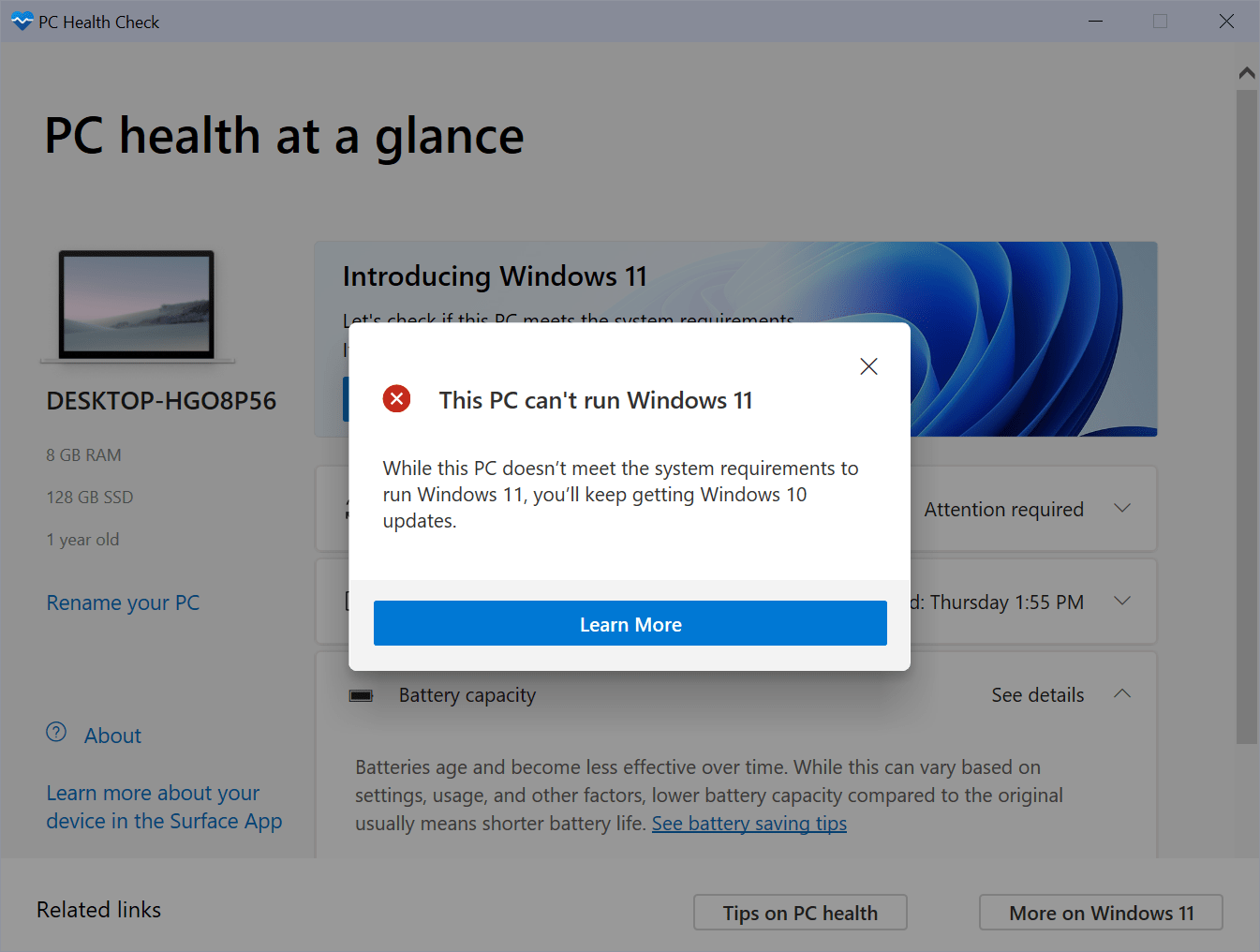
Windows 11 will be released later this year. Windows 10 users may upgrade to the new system for free, provided that the device meets all system requirements, or they may stay on Windows 10, which continues to be supported until 2025.
As is the case with many feature updates and especially new versions of Windows, some features are deprecated or entirely removed from the new system.
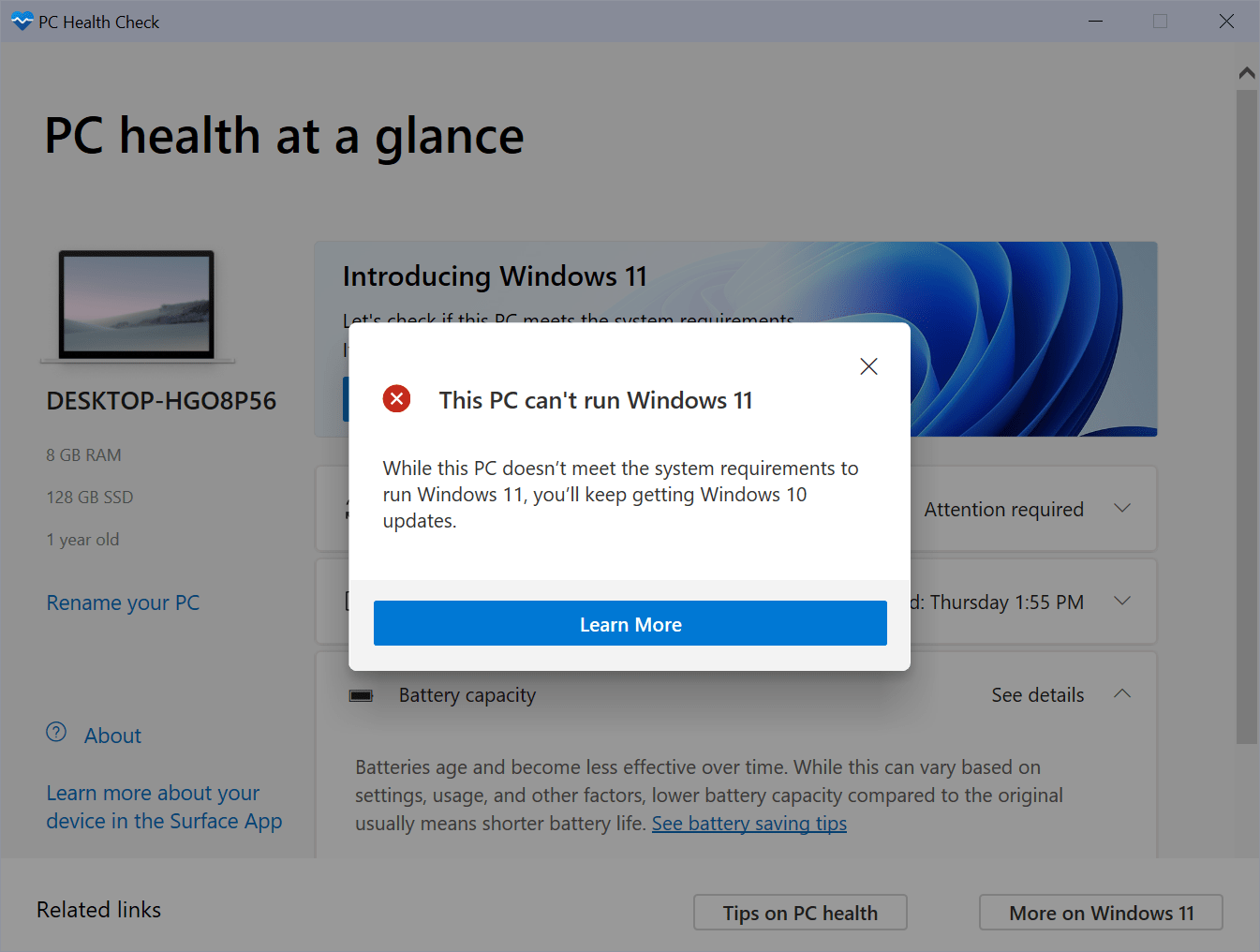
Microsoft published a list of features are that deprecated or removed in Windows 11. Most are expected removals or deprecations, but some changes are new.
The biggest changes from a user perspective are the locked bottom position of the taskbar and the removal of application folders in Start.
Windows 11 removed or deprecated features
- Taskbar
- The bottom position is the only location for the taskbar going forward.
- Applications may no longer customize taskbar areas
- People is removed.
- Some icons may no longer appear in the System Tray.
- Start Menu
- Named groups and application folders are no longer supported.
- Layout is not resizable, currently.
- Live Tiles are no longer available.
- Pinned apps and sites won't be migrated.
- Tablet Mode is removed (new functionality is added for keyboard attach and detach postures)
- Touch Keyboard won't dock or undock anymore on screen sizes 18 inches and larger.
- Timeline feature is removed.
- Wallet is removed.
- Cortana is no longer included in the first boot experienced or pinned to the taskbar.
- Desktop wallpapers are not synced anymore when using a Microsoft account.
- Internet Explorer is disabled. IE Mode in Edge is available to fill the gap.
- Math Input Panel is removed. Math Recognizer will install on demand.
- News and Interests has evolved into Windows Widgets.
- Quick Status removed from the lockscreen and from settings.
- S Mode is exclusive to Windows 11 Home Edition.
- Snipping Tool continues to be available but functionality has been replaced with the Snip & Sketch tool functionality.3D Viewer, OneNote for Windows 10, Paint 3D and Skype won't be installed anymore on new systems. They remain available when systems are upgraded.
Now You: are you affected by any of these changes?
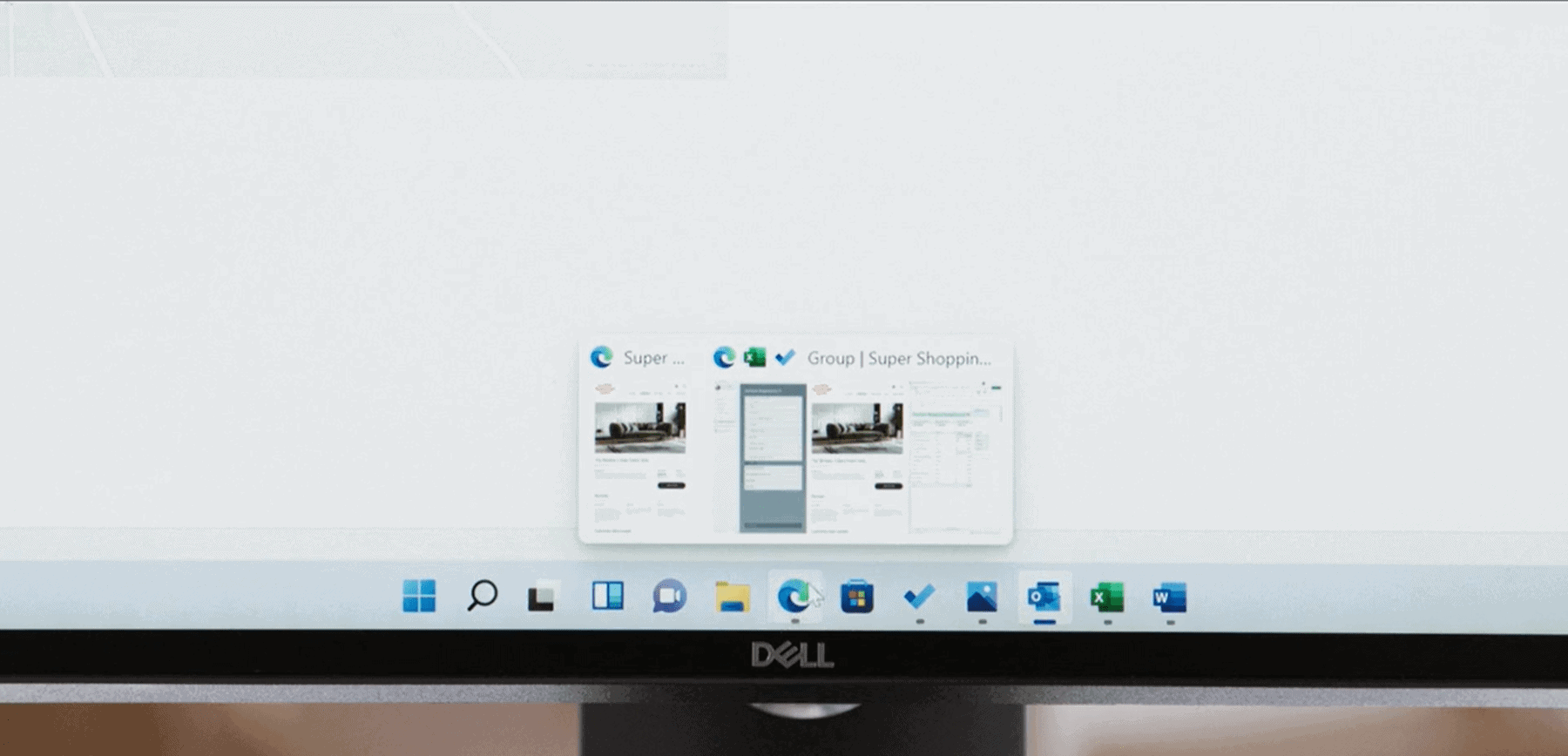





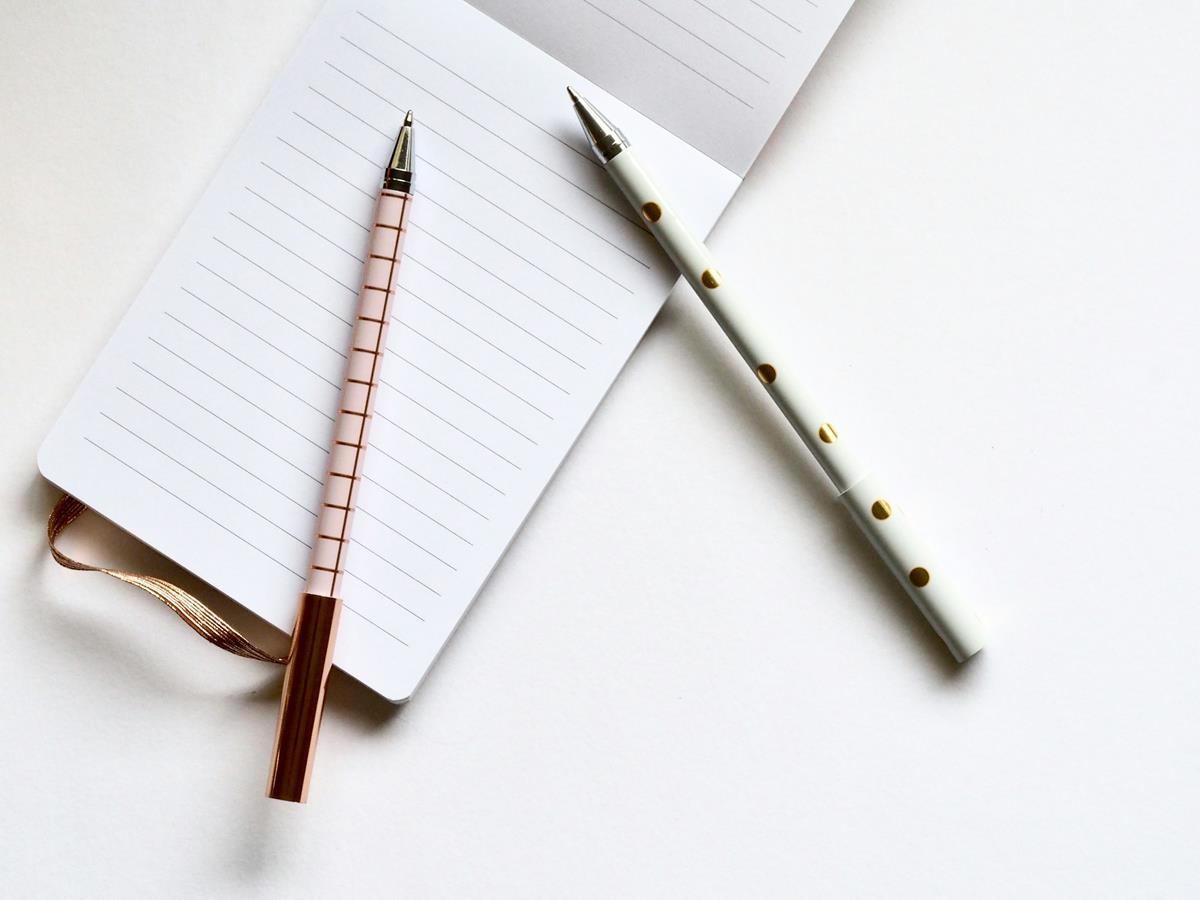
















Can someone confirms that windows 11 also removed the feature where a click + slide up on an icon of the taskbar was bringing up the righ-click context menu? I feel like I was using it a lot, but can’t tell if it’s not rather mixed memory from Win8.
If this isn’t an indicator to switch to a Mac, I don’t know what is.
Longtime Windows user since Win 3.11. I might make the switch before 2025. Win 7 was the last decent version of Windows. Currently on Win 10, which is at best *tolerable*.
While Microsoft is still screwing around with Intel x86 chips, Apple Macs are switching to ARM-based M-series chips.
All you need to do is ensure your stuff on NTFS drives can be read on MacOS, and Dosbox is available on MacOS if you want it.
Most of the stuff today is web/cloud-based and thus platform agnostic, you do not need Windows for them.
Most modern PC games are ported to Mac, or available on Steam. Not that keen on modern video game industry anyway, typically producing eye candy incentivized by kids to be half-finished and DLC-infested.
(No, I do not want Linux. I’ve played with several Linux distros, they’re okay for casual usage, but not for doing serious work.)
Some good things coming to Win11 like Store/Android features but I like my current task bar and start menu settings too much to upgrade
UI aesthetics are irrelevant, there will be tweaks for it. For example, I am using Windows 10 and I hated those ‘Metro’ tiles and the ‘improved’ start menu. So I installed StartIsBack on day one.
I am also using a local account so:
1) Microsoft won’t hook me into its ‘ecosystem’ e.g. Onedrive, Outlook (Hotmail), which I do not care for.
2) No Cortana data mining.
3) No Microsoft app store linkages.
By the way, the Store/Android thing is nothing more than a gimmick. It’s Microsoft desperately trying to stay relevant in a mobile-centric world dominated by the Apple/Android duopoly. And piggybacking on Amazon and Intel to do it… that will not end well.
Where can I download a Windows ME .iso? That one looks way more appealing than this new abomination. Also, give us something USEFUL, like BONZI BUDDY!
I remember the good old Win XP. I got a pirated corporate edition burnt onto a CD from a friend, no activation required and all updates worked properly.
I also remembered letting Microsoft snail mail the Win XP SP2 CD to me, for free.
Win XP SP2 served me well for many years, especially for gaming.
Really, Really hope that the “stuff” with anti-cheat for linux see’s the light of day. If that happens, I’m completely off the Windows wagon. Only use windows because of gaming.
>Windows 10 … continues to be supported until 2025.
Is it know if that applies to all versions including Home?
And microsoft store is not deprecated?
is Cortana finally Dead? that’s the best news on this Win 11. No one likes that stupid Cortana. lol
Me and my rocket loved Cortana in Halo with that nude mod.
“Applications may no longer customize taskbar areas”
If this kills 7+ Taskbar Tweaker, that is a deal breaker for me. The last straw.
I have a widescreen HDTV, a widescreen monitor on my laptop, a widescreen on my monitor, i don’t like the taskbar at the bottom, always move it to the sides, since Windows 7. There’s is enough space there.
I don’t use any of the things they removed/deprecated nor probably fifty others. In fact beside the OS, none of us use any MS programs. Everything is third party.
The gigantic centered start menu is why I ditched KDE neon, Plasma finally ate its tail. As for the taskbar/dock/panel in Win 11, wtf is it supposed to be?
Neither here nor there, when Win 11 actually works, meaning you can customize it the same as 10, maybe we’ll upgrade. It appears to just be a wrapper on Win 10.
Overall, MS’s rollout of Win 11 has been beyond lame. Seems they couldn’t care less if you use it or not.
You ditched KDE Neon just because you couldn’t change the settings? Wow.
@MdN: My reaction as well. If there’s a desktop environment that’s more configurable, customizable, and tweakable through a GUI than KDE Plasma, *I’ve* never heard of it. (On the other hand, there’s a large class of users that never customize anything and just use whatever comes out of the box. Most of them don’t frequent sites like Ghacks, so I suppose they’re easy to forget about.)
This upgrade is sounding more like Windows 8 every day.
Hardware restrictions, more bloat, a new coat of paint with nothing compelling under the hood.
Parts of items 1 and 2 are going to be an issue, but live tiles should never have been shoved down the publics throat.
I think I’ll pass. 1809 LTSC is about the pinnacle of Windows 10. Nothing worthwhile in 1903 – 21H1 either…
The taskbar is the core of my workflow. How are they going to release Windows 11 without all the old features? Microsoft devs are dumb as they get. I will stick to Windows 10.
As well.
Hopefully the introduction of Windows 11 means that Windows 10 will be left as is, without any additional “improvements”.
Can’t move the taskbar to the right screen side is a no-go for me. That is where I have had the TB since as far back as I can remember. I also still use the TB Quick Launch, which is necessary for me
Then there is also the requirement for running a TPM and I wager that Win11 will be stillborn.
Here’s an article on their Android sideload idea: Whew. MS, still a loser company.
———
PCMag UK Software & Services Mobile Apps
Microsoft’s Android App Plan For Windows 11 Is Doomed
The Amazon Appstore is a sad dollar-store of forlorn Android apps.
25 Jun 2021
https://uk.pcmag.com/mobile-apps/134142/microsofts-android-app-plan-for-windows-11-is-doomed
———-
“Cortina is no longer included in the first boot experienced or pinned to the taskbar.”
So Cortana has a sister, Cortina?
Never met her, what version of Windows is she on?
@ddk: Cortina is the “naughty” sister, and she’s only available on Windows After Dark. ;-)
I hope they at least allow Quick Launch and programs like Open Shell to modify this stuff. The one thing we all have in common is that we all want different stuff. User customization is the way to achieve that.
Though I am equally concerned with other pro-user control options regarding telemetry, updates, multi-booting other O/S’s, forced MS accounts, maybe TPM 2.0, etc. If MS were to give us some of these rights back, they could get some positive press from us for a change. That could really help adoption. Right now, I don’t see much there that are worth the trade-offs.
Too not be too negative, I like the idea of gadgets, but there are other ways to achieve that. Support for newer standards like HDR, NVMe, multi-monitors… but again, there are other ways to get that, too.
@GoodMeasure
Unless you need a new PC or absolutely require something of 11, I suggest you don’t even think about it for now.
I for one am going to pretty much ignore 11 until 2025. By then I reckon it will far different and perhaps better than it is now, with a lot of solid info about it.
I did the same with 10, where I waited until 7 was no longer supported.
“The bottom position is the only location for the taskbar going forward.”
Are you freakin kidding me??
Honestly? Being able to run android apps natively via MS.Store is going to win me over all these other minuscule losses.
But 100% guarantee that we’ll hear about how bad win 11 is until win 12 comes out. Because old good, new bad.
nope, bad is bad regardless of old or new…in this case windows 8,10,11 are all bad for me.
“Skype won’t be installed anymore on new systems.”
$8.5 billion purchase in 2011.
NewsCorp bought Myspace for $580 million in 2005.
Many a business student’s composition will feast on those two purchases.
No Skype. But MS Teams will be part of the install.
That explains the 4GB RAM requirement.
Windows 7 is looking better every day. Even Windows 10 seems like a major upgrade now.
35 years of Windows development and they can’t figure out how to put the new taskbar and start menu on other areas of the screen? They can’t figure out how to implement all the old taskbar features? They can’t figure out how to resize the start menu panel? There’s really no one with skills left at Microsoft. Windows will only get worse. There will be no real customization in Windows by the time 11 is released.
Maybe by 2030 all the talentless hacks at Microsoft currently destroying Windows will be gone? This is a big wake up call to everyone to start looking into alternatives.
Windows 7 was always terrible at its core (kernel-level/drivers), 10 was and still is a major improvement in system stability and scheduler performance.
If you don’t like the taskbar changes, there will be a program that gives you back the old.
The designers might be hacks, but the programmers certainly aren’t, get over yourself.
>old good
>new bad
the absolute state
Not necessarily. Vista, Windows Me, Microsoft Bob, Windows 1.x, a lot of old things are really bad.
@Mike: I’ve read that the main problem with Vista was that Microsoft’s marketers overruled its engineers and *significantly* lowballed the minimum hardware requirements. A lot of OEMs accordingly sold underspecced computers and their users blamed everything on Vista. But that’s just what I’ve read. Personally, I went from CP/M to DOS to Windows 3.1 through to 95, 98, 2000, XP, 7, and (of necessity) 10, and I skipped Me, Vista, 8, and 8.1 entirely. I gather 8.1 isn’t too bad if you install a third-party Start Menu like Open-Shell.
(I also spent a couple of happy years on an old Mac in the late 90s, but I couldn’t afford to stay in the Apple ecosystem. And I spent a reasonably happy year on PCLinuxOS KDE in 2007/2008. At that time, PCLinuxOS and KDE were so trouble-free that I learned literally *nothing* about Linux because I never had to. Everything was easy and nothing ever went wrong! The only thing that was subpar was OpenOffice, which was not as good as LibreOffice is today.)
it’s true tho (this post was made by Top Taskbar Gang)
I have a wide screen, so placing the taskbar on the side is a Must to have more vertical room for apps.
If Win11 forces me to a bottom positioning of the taskbar, then it’s a NO-GO for me!
The taskbar position is critical to my use too. Why would a personal preference be removed Flat out STUPID
I hear you. I customize a 3-screen setup. Task bar on left in left display, right on right display, and bottom on center display (laptop in center).
Took a bit of fiddling to get this set right. Though, always a problem with sizing the taskbar – never consistently holds the thinnest setting, so gave up trying to fix that.
All center all the time will be a PITA.
Can’t you use the taskbar auto-hide option, that’s a standard setting for me to maximise vertical space, and it also reduces clutter.
I wonder if Settings will finally fully replace Control Panel after nearly a decade of simultaneous operation (remember Settings came out with Windows 8 in 2012, and in 2021 we still have a separate Control Panel and Settings in Windows 10, which is mind boggling).
Thanks Martin
A lot of the changes with Windows 11 show just how arbitrary and trivial a lot of the OS truly is
Remember the original hype about Live Tiles, when in reality they were nothing more than advertising space with no real productivity benefit
Here are a few areas where productivity is boosted with an OS
1)As few RAM consuming background processes running as possible
2)Minimise the number of unnecessary services that start with windows, particularly those RAM heavy services that are installed with. Adobe and all the other bloated applications
3)Ensure a quick and easy Registry savings utility such as System Restore, so even basic users can easily return their system to a configuration from a few days earlier, when a problem such as a faulty update causes issues
System Restore has often been a buggy utility
I’m only just getting started
And the only things I read about as new additions to Windows 11 do nothing to lead people to update Windows
My companies are all using Windows 7-8, we avoid all updates except security patches, and we have never had a problem
There have been no major new features that warrant any upgrade
90% of users only use a computer for internet browsing, streaming, office and photo applications! Don’t overcomplicate things or be sucked up by Microsofts need to make more money
Number 1 and 2 seem the worst of the changes for the taskbar and start menu.
The rest seems pretty trivial to me.
That’s probably because Microsoft are pissed that people use stuff like OpenShell or StartIsBack++.
It’s the same like in Windows 8 when people found out they can copy system files over from Windows 7 into Windows 8 and with a registry tweak to get the Start Menu running again, and then Microsoft comes out of nowhere a few weeks or a month later and releases and update that makes this no longer work, I’m not sure if they provided an explanation or not, but if they did, it was probably something like “What users were doing was exposing their systems to a security risk and we made it so the dumb monkeys can’t use their computers, which they paid for the way they want so they don’t expose themselves to security risks, even though it’s entirely their problem and not our own, we are just pissed that they are fixing the problems that we created more efficiently than we can so we will just forbid them from doing so and force them to use the shit we created and they should be fucking pleased about it”… or something like that.
Now it’s the same with Windows 11. But I went on the OpenShell subreddit and it seems they’re making efforts to make it work again under Windows 11.