Microsoft Edge for Android released as a preview
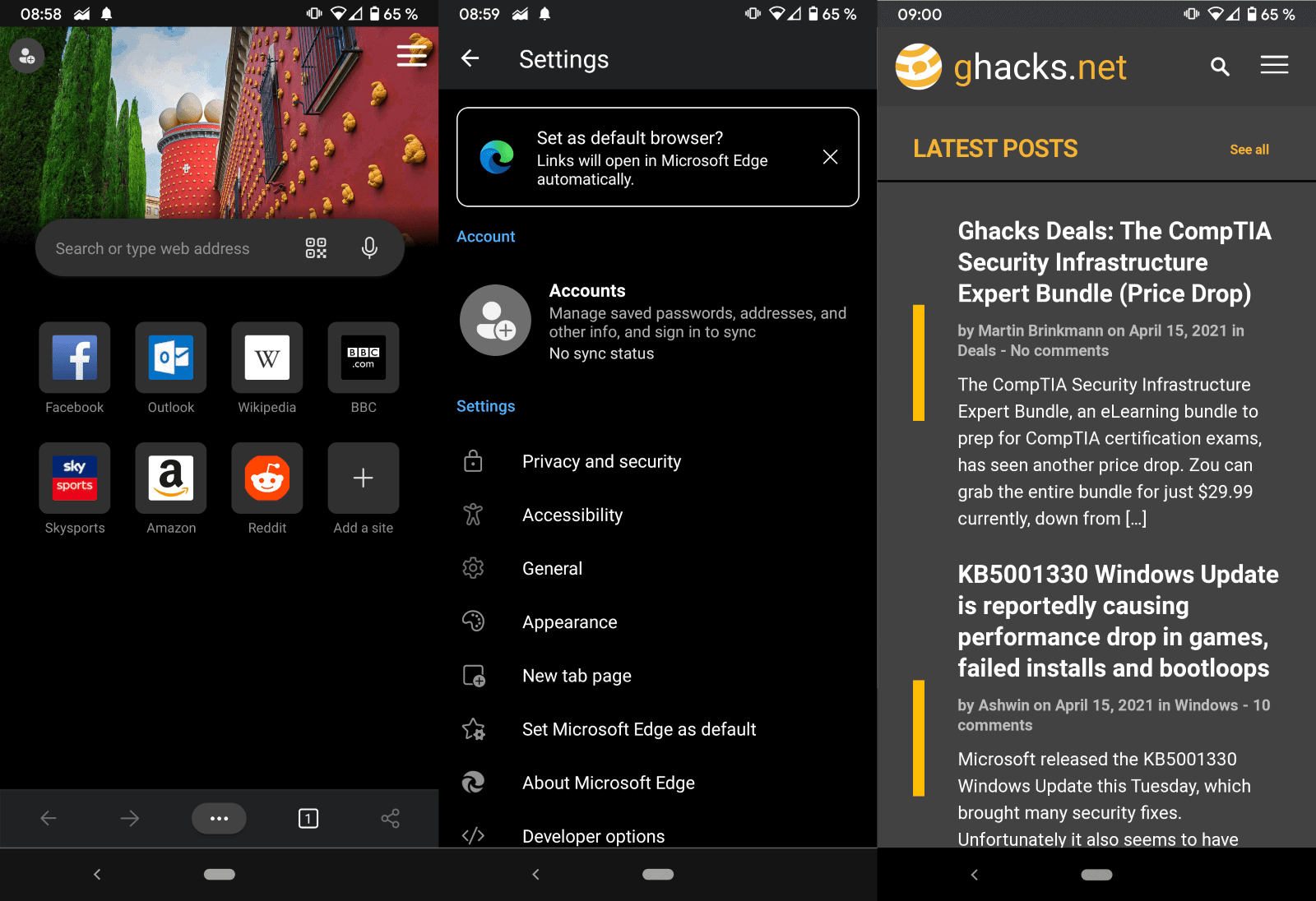
Microsoft released Microsoft Edge for Android today to the public. Android users who want to try out Edge for Android can download and install the development version from Google Play.
Microsoft Edge Canary for Android is compatible with Android 5.0 and newer devices. Microsoft Edge for Android is based on the latest version of Chromium, the current stable version of Microsoft Edge is based on a very old version of Chromium.
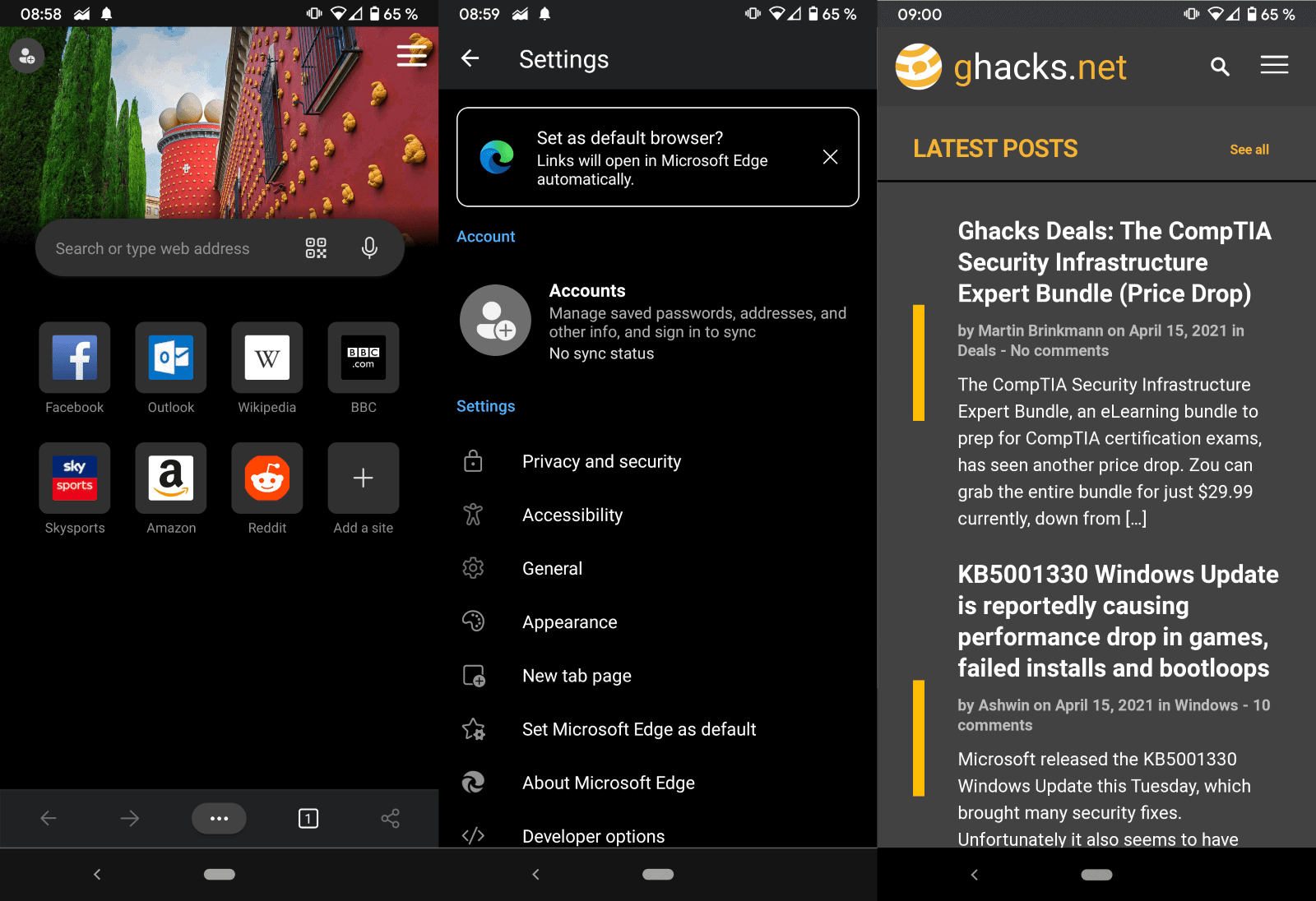
Microsoft's Store description reveals that it plans to release daily updates.
Want to be one of the first to preview what’s new? The Microsoft Edge preview channels are now available for mobile! This is the Microsoft Edge Canary channel for Android. Canary will be released daily to keep you up to date on our progress. Your feedback is what helps us improve, so download now and let us know what you think.
The mobile browser displays prompts on first start. Most notably is a data collecting prompt that is unchecked by default, the option to customize the browser's new tab page and theme, and an option to add a Microsoft account for syncing.
The browser opens its tab page by default. It contains a few links to popular destinations, e.g. Wikipedia, Facebook, BBC and Amazon, and a search field to run searches on Bing or type addresses directly.
The interface design is different from Chromium and Google Chrome. Edge displays an account icon in the upper left corner, and the new tab page customization option in the upper right corner.
Users who are looking for settings and other options need to activate the three-dots icon at the bottom of the screen. It displays links to internal pages, including favorites, downloads and settings. and also quick link actions such as "add to collection" or "search web".
Edge for Android includes tracking protection and SmartScreen protection, powered by Microsoft Defender. Just like most Chromium-based browsers, Edge does not support the installation of browser extensions.
Closing Words
Microsoft Edge for Canary is the first step in launching the new browser on Google's Android platform. Microsoft has not revealed when it plans to release the first stable version of Android.
Now You: will you give Edge on Android a try?
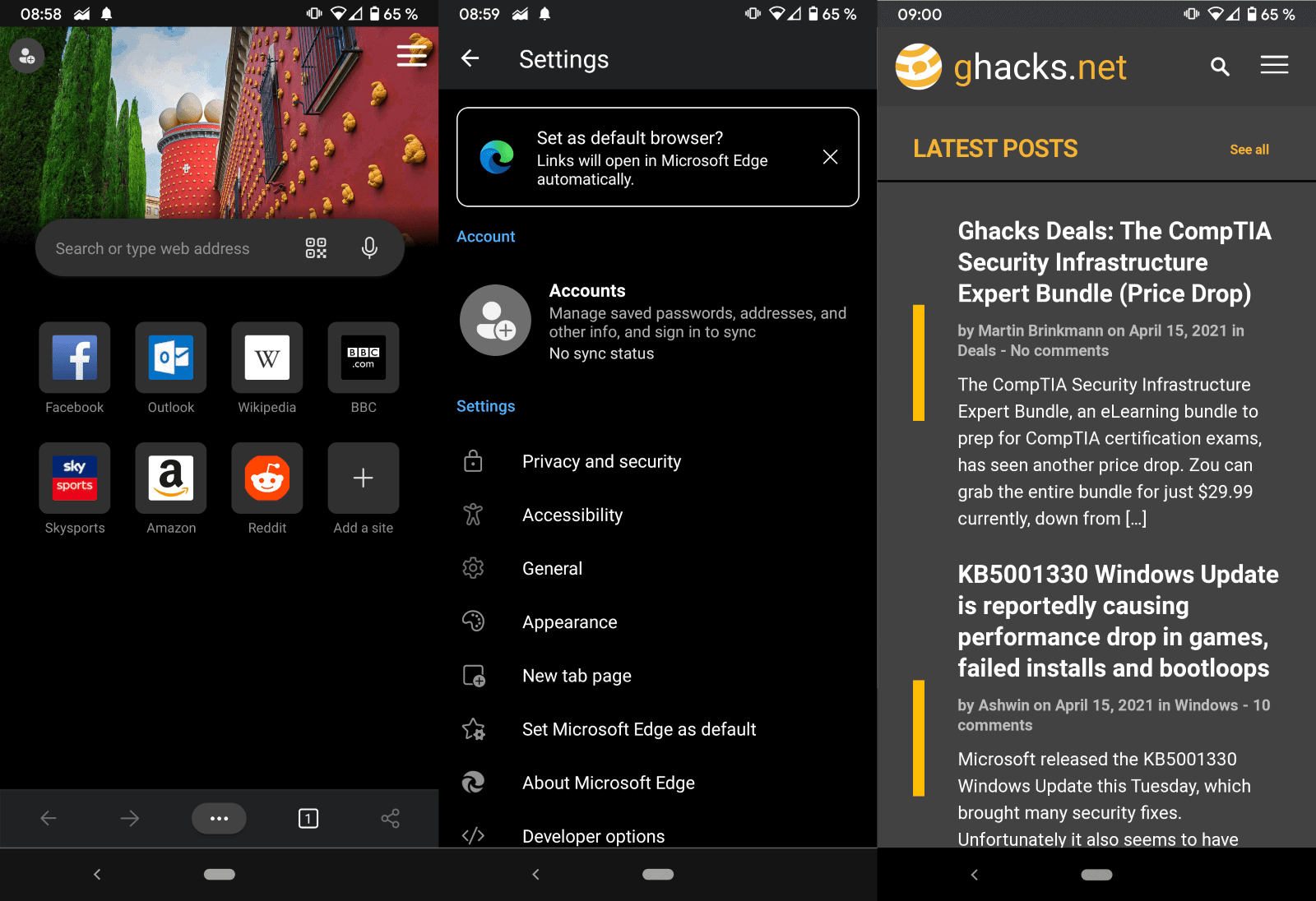

















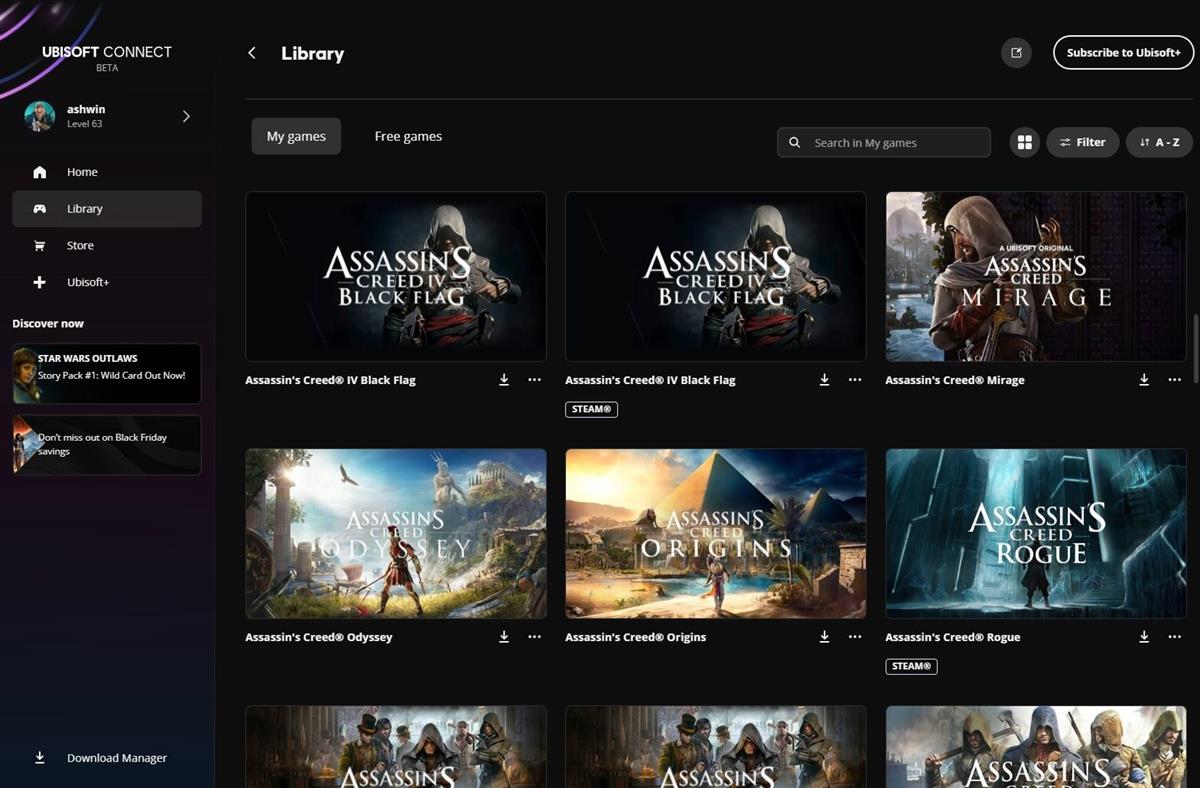




Can’t see/audit the code? No thanks.
Made by a rich corp taking code from Google rather than doing it themselves? No thanks.
Made by a convicted monopoly? No thanks.
No reproducible builds? No thanks.
Yes thanks, I’ll use it any day over default crap Chrome.
As disg said, if you’re stuck on Android 4.4, the AndroidWebView is also stuck on Chromium 33 so browsers like Privacy Browser and SmartCookieWeb are prone to vulnerabilities.
If you’re on such an old version of Android, your device is probably low-powered. I know this is probably a bad recommendation in terms of privacy, but I would use Opera Mini instead as the browsing is proxied through Opera’s servers and the data is sent back to the browser. Because of the proxied browsing, this doesn’t require as much CPU. Whereas if you installed an updated Chromium browser, rendering time would probably be very slow.
Opera Mini is anything but light when it comes to cpu resources
https://greenspector.com/en/what-are-the-best-android-web-browsers-to-use-in-2021/
Why would anyone bother changing the default browser but then choose to use deliberately Edge ?
Why not?
Kind reminder that Edge is a privacy nightmare on the desktop, I doubt that the Android version will be any different:
https://threatpost.com/microsoft-edge-privacy-busting-telemetry/153733/
The only redeeming grace of Edge on Android so far was its ability to use an adblocker (AdBlock Plus), which is better than Chrome at least, but still inferior to Bromite, Kiwi + uBlock Origin, or Brave.
Don’t hand your personal info over to Microsoft when you don’t have to.
PS: Nice clean interface though, Microsoft’s UI designers know how to properly organize an interface.
@IH: This latest Edge Canary no longer includes AdBlock Plus; no idea if they’ll reintroduce it.
@ShintoPlasm
Well, there goes the last advantage of Edge then. :D
This reinforces my argument. Don’t install unless giving personal info to MS for no reason is acceptable to you.
I don’t login so if they want to build a profile on me based on my browsing activity alone, let them. On Android I’m ceding far more info. to Google anyway.
Sadly that means one less modern browser option for us (the unfortunate ones) with Android 4.4 devices.
Instead of the usual responses “don’t use unsupported insecure devices” or “buy a new phone” or “use a custom rom” I’d like to hear some useful suggestions for a browser that still gets updates on such an old devices. for example a few that comes to my mind are SmartCookieWeb, Privacy Browser, Via Browser, XBrowser. any other decent browser that i’m missing?
May I ask why you can not update to a device with a more recent Android version? Is it some specialised equipment, e. g. a car infotainment system? Or are you using Sailfish OS?
Privacy Browser and many other browsers rely on WebView to display websites, but even though Android 4.4 already uses WebView, it can’t receive updates via the Play Store. So unlike with Android 5.0 or above, WebView on KitKat is stuck at Chromium 33.
So your only options are browsers with their own engine. Most of them, like Firefox, have stopped supporting Android 4.4. The only one I can think of is Kiwi Browser, but it is based on Chromium 77 + patches.
” May I ask why you can not update to a device with a more recent Android version? ”
Could be a monetary issue. Everyone (no matter in which country) is not in a position to buy the latest and greatest, esp. if they’re struggling (may have even got the device itself from somewhere as a gift/donation etc.)
I use edge for Android since months?!
Next time try reading below the article’s title, you might learn something. xD
Missed the word ‘development’.
My bad :)
@Martin: I think you should clarify that this is the rewritten version of Edge for Android (a version of which has existed for years), aligned to the ‘new’ Edge codebase rather the old deprecated one.
Right, edited this to better reflect the change. Thank you both!
Right
He should clarify that this “new” Edge canary is based on an up to date chromium version aligned with the desktop version, whereas the latest stable Edge for the android (v46) is still based on an old Chromium 77 code.
https://techcommunity.microsoft.com/t5/discussions/why-edge-on-android-is-using-super-old-chromium-engine/m-p/1223145
https://techcommunity.microsoft.com/t5/discussions/is-edge-for-android-dead/m-p/1962472
https://techcommunity.microsoft.com/t5/discussions/need-someone-from-edge-team-answer-why-edge-mobile-is-using/m-p/1778505