Thunderbird 78.5.0 is now available
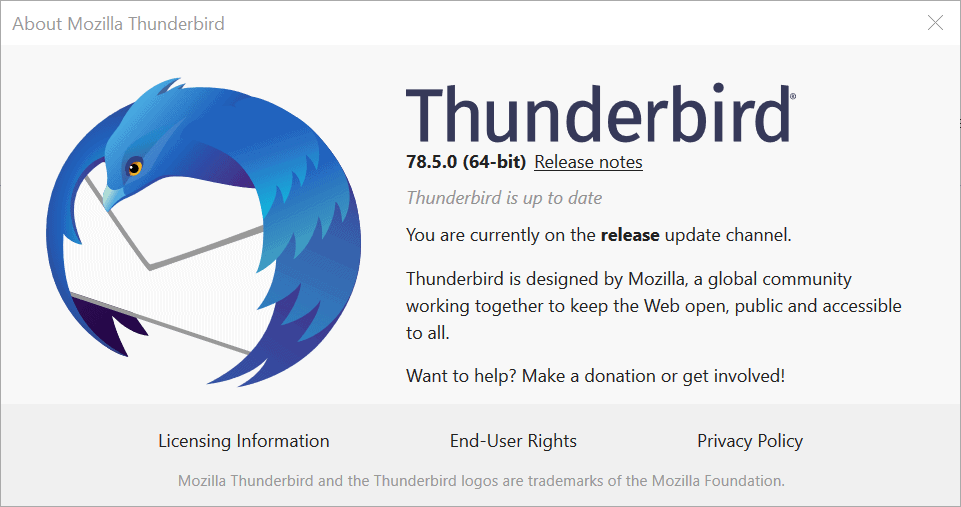
A new version of the email client Thunderbird has been released today. Thunderbird 78.5.0 updates stable versions of the email client to the most recent version. The new version extends MailExtensions support, bug fixes, and security fixes.
The new version is not yet offered via the email client's automatic update functionality nor is it offered as a direct download on the official Thunderbird project website.
You can run a manual check for updates from within the client by selecting Help > About Thunderbird. Thunderbird displays the currently installed version and checks for available updates; these may then be installed if detected.
The new email client version fixes the long-standing issue that prevented the email list from being selected on start; the issue is no longer listed as a known issue in the release notes .
Thunderbird 78.5.0 is a security update first and foremost. It fixes 12 different security issues detected in previous versions of the program. Two security issues received the second-highest severity rating "high", eight a moderate and two a low rating.
One of the security issues rated high addresses memory corruption issues that could potentially be exploited by an attacker. You can check out the entire list of fixed security issues here.
Thunderbird 78.5.0 improves the capabilities of extensions in several ways. The developers of the email client have added support for two new API functions in the new version:
- MailExtensions: "compose_attachments" context added to Menus API
- MailExtensions: Menus API now available on displayed messages
The program's built-in OpenPGP functionality has received a new option as well. Thunderbird users may now select that the public key is not attached to a signed message.
Thunderbird 78.5.0 includes several non-security fixes. Two of these address issues in the OpenPGP implementation, namely that unverified keys were shown as unavailable in the message security dialog, and that support for inline PGP messages has been improved.
The new chat contact menu item has been fixed as it did not function correctly, and the developers list "various theme and usability improvements" next to that.
Now You: Have you upgraded to the latest version already? What is your impression?
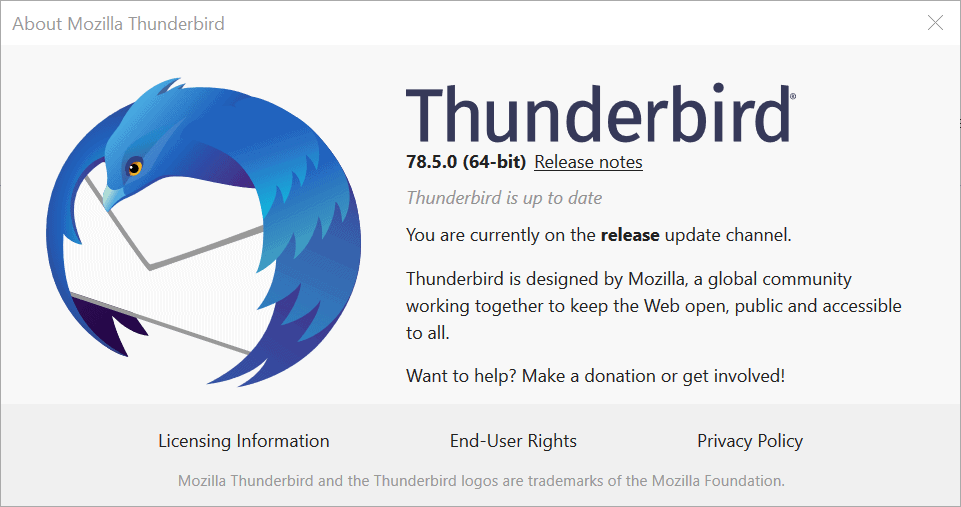





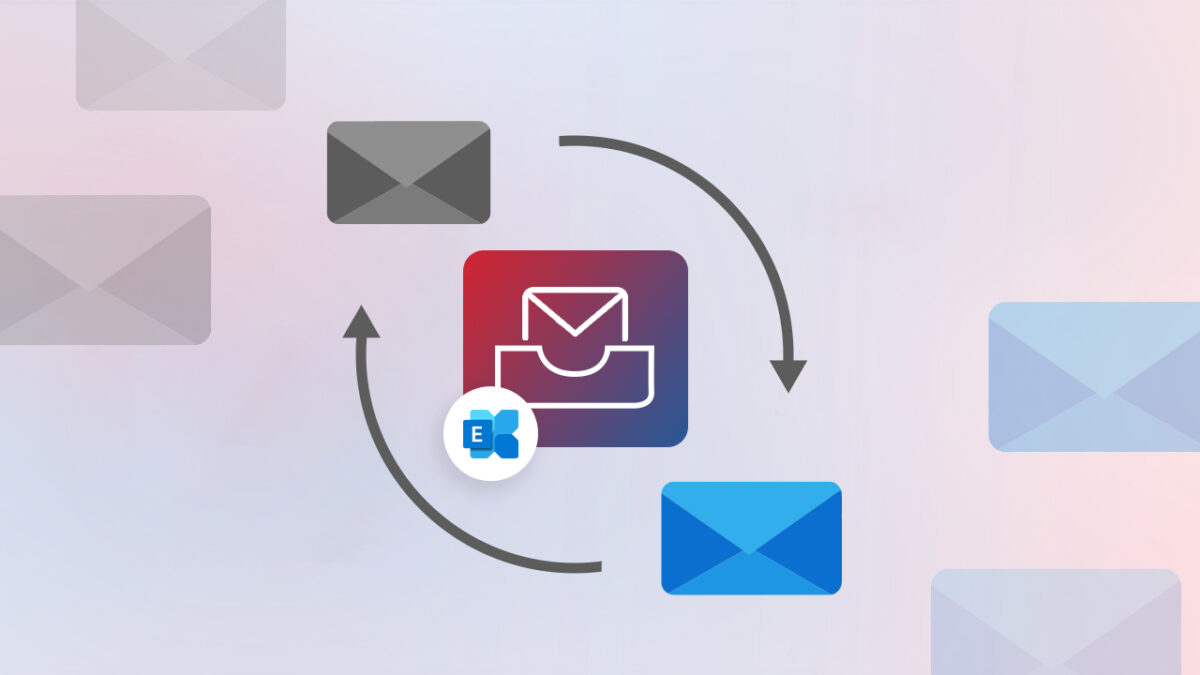















Thunderbird is deleting all of my PGP-Keys (private and public), yesterday I rebuild everything, today it did it again.
mea culpa. I think I found the mistake. Enigmail was still working without me noticing and caused confussion.
I’ve got my email functioning in TB 78.5.0 (32-bit) (is there not a 64-bit version, by the way?), apart from being unable to use my old address books, on my new (to me) laptop on which I’ve installed Windows 7 (at my own risk!). The old laptop used TB 68.4.1 (32-bit) and I copied the profile folder from that onto a usb stick to transfer across to my new one, using Profile Manager on the new laptop, having created a new folder I called Profiles on Local Drive C.
I’ve spent several hours trying to work out how to get my old address books, but have got nowhere really, apart from realising that initially the original new version of TB caused similar problems, which presumably have now been ironed out, and that current solutions to my problem appear to be lacking, presumably because it is so new.(?)
My old address books used .mab files, and there were 6 of these.I was given to understand these would be automatically converted by TB 78, but this appears not to have been the case.
I have found just one abook.sqlite file, which I expect is the basic address book which is shown on the email page, but nothing relating to my other ones (up to 6)
Can anyone offer me guidance on how to recover my other address books, please, in a bid to save my sanity?
Thanks.
My old thinderbird got updated automatically yesterday (24/11). Since I have lost everything. I’m using a remote profile and the new version totally ignored it. Spent a few hours to restaure manually my emails and my remote profile. Unfortunately all the filters and address book are lost. I’m not a developper so don’t know exactly where the old things were so now I have new and old data mixed together. A total mess.
> I’m using a remote profile
@Lauren, on a NAS?
Got it … it’s ugly.
Some users feel this helps with “ugly” https://addons.thunderbird.net/en-US/thunderbird/search/?q=+Phoenity&appver=&platform=
And when, exactly, is Thunderbird going to become compatible with WebExtensions? The number of available addons for Thunderbird dropped to next to nothing ever since the Thunderbird Development Team decided to go rogue and not support WebExtensions like FireFox does. There are entire categories of addons you cannot get in a compatible form for Thunderbird because Addon Developers have all gone totally WebExtensions, and despite the pleas and appeals to the egotistical development team, they’ve turned a deaf ear to their greatest and most-valuable resource; the Addon Developers.
They give some pathetic whine about “Addon Developers are expected to keep their addons up to date with changes of Thunderbird”, which they simply cannot do because Thunderbird has CHOSEN to not be compatible whatsoever with Addon Developer’s addons. Then they usually whine about “We are an all-volunteer team working on our own time for free”. Guess what, guys; Addon Developers were already doing that for years, so frankly, we don’t give a crap that you’re high on self-congratulation. Addon Developers are the original Volunteer Developers working for free, for the good of Thunderbird and the community of users, and you people have chosen to spit all over their hard work by refusing the simple step of migrating Thunderbird to WebExtensions.
They’re basically slitting their own throats by choosing to make Thunderbird less compatible for the Addons that are the very reason most Thunderbird users started using it in the first place instead of commercial E-mail Clients. The User Base for Thunderbird is shrinking daily so long as they’re ignoring the wishes of their users to play Captain Superior.
> The User Base for Thunderbird is shrinking daily
Actually, no, not according to seven day average of https://stats.thunderbird.net/ comparing early December 2019 to early December 2020.
What is your data?
I guess T-Bird updated itself yesterday, must have reset manual update to automatic at v. 78, so I set it back to manual.
Works fine, overall I’ve much better performance with the new versions vs. the older ones. Emails download dependably, no more server connection issues. I do wish I could determine why some messages have tiny fonts, others, huge and others just right.
When will they build-in an backup and restore function?
You can use a utility from Mozilla called “MozBackup” to back up profiles from Firefox and Thunderbird, and restore them when desired.
https://download.cnet.com/MozBackup/3000-2242_4-10260383.html
MozBackup should absolutely NOT be used. Unsupported. Not reliable for current versions. Etc.
@McBobb
It’s not made by Mozilla, and it’s horribly out of date (last update 2011).
Used it. When the newer TB updates arrived it stopped working.
I have just loaded 78.5 At least they have fixed the problem of, when “Get messages” button is pushed, attempting to download email from an account which has all the download requirements unchecked. It still fails to download emails on startup though. If you report this it will be closed with “you don’t have a default account” i.e. bold and underlined. Yes I do and it still fails, and has done for months.
Can you please tell me where, in the account, is section to check download requirements (by default as yo say the download requirements are unchecked). I have the same problem of not getting the messages (IMAP protocol) with this new version. Thanks V. Nezval
So, still no calender fix?