Simplenote 2.0 update adds support for internal note linking, markdown files and more
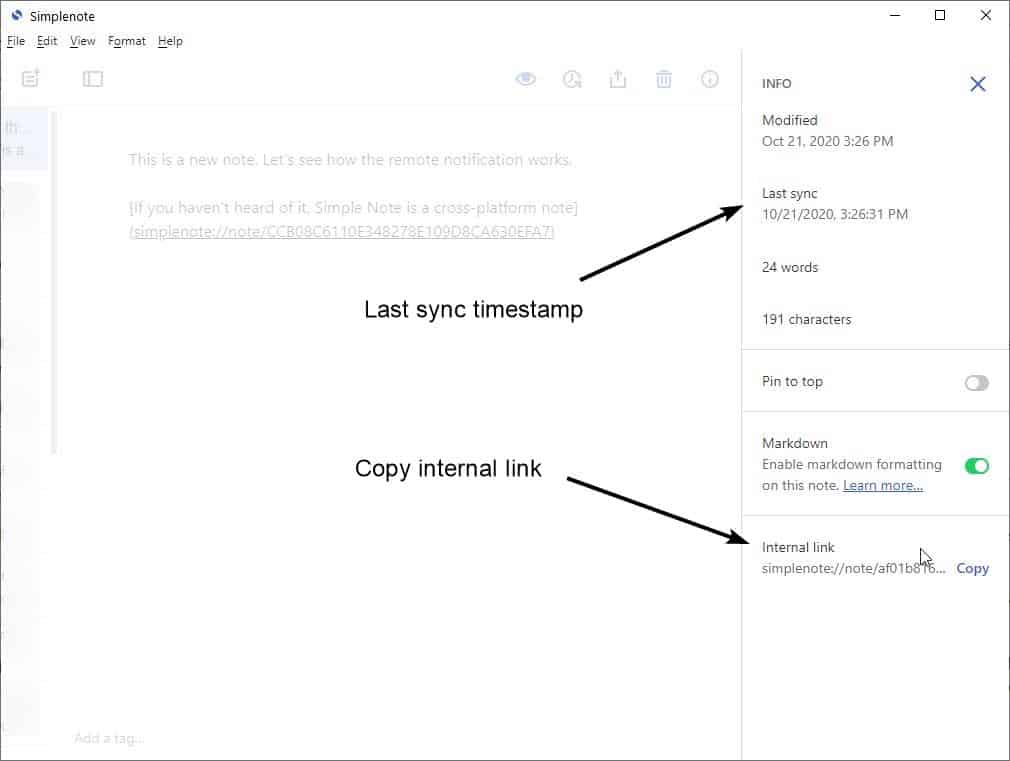
Simplenote has been updated to version 2.0 on Windows, Linux and Mac. At first glance, the interface looks identical to version 1, but the latest release brings a handful of new features to the note-taking application.
The sidebar on the left has a couple of new options at the bottom. The Wi-Fi symbol indicates whether your computer is connected to the Simplenote server. The update also adds a shortcut for the program's Settings. Click on Keyboard Shortcuts in the sidebar and a pop-up window appears that lists all supported hotkeys.
Unfortunately, there is no way to customize the shortcuts.
Head to the Edit menu and you will find an option to "Search in note". This is essentially the same as using the search bar above the left pane, except now you can use the shortcut Ctrl + Shift + S to jump to it. There are new options for finding a specific word/phrase and to find it again.
The Preferences > Tools menu has a new toggle that is labeled "Notify on remote changes", and this setting is pre-enabled by default.
If you edit an existing note using the web app or from a different device, the program will display a notification in the action center to indicate that the note's content has been modified.
Click on the i button in the top right corner of the Simplenote interface to view the right sidebar. In addition to the last modified timestamp (which was available in v1), the application now displays the last sync date and time.
Simplenote already supported Markdown formatting, you had to enable this option from the side panel. But v2 of the program allows you to import Markdown files directly. Click on the File menu and select Import Notes, choose the "Plain Text Files" option and you can use it to add the contents of .TXT or .MD documents directly as a note.
Another important feature in Simplenote version 2.0, is support for internal note linking. Say you have two or more notes, and want to access them from within another note, you can add a link for the note. To do this, open any note and click the i button in the top right corner.
Hit the copy button next to the "internal link", switch to the note you want to paste the link in. The program uses the Markdown linking format.
It may look ugly in the note editor, but once you disable the preview mode from the toolbar, it looks like a normal link.
Automattic, the developer of Simplenote, has mentioned in the release notes that some parts of the program were completely rewritten. Version 2 is still based on Electron and as such quite big in size. V2 isn't a massive upgrade by any means, and is more of a quality of life update. The features in the latest update are also available in the web app, but I found some options to be a little buggy, especially the copy button for the internal note links.
If you like Simplenote but aren't a fan of the desktop program, give AlephNote a try, it is open source and weighs a fraction of the official client. It is compatible with the latest server side update, though it doesn't support the new features.
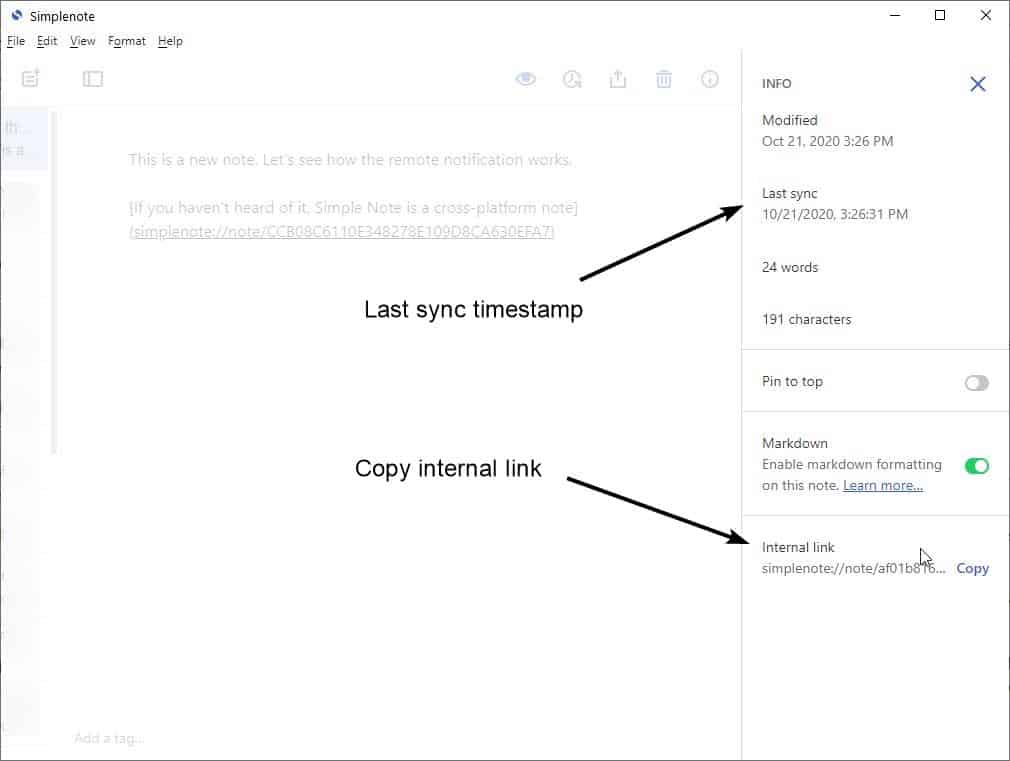























There is a new kid on the block since earlier this year: Obsidian (https://obsidian.md/). A markdown note-taking app, which blows all the other ones out of the water. Development is at a breath-taking pace, with new features added every week. Linking to other notes, headers within notes, and even to individual blocks of text – the latter was the killer feature, I say was because this week block references was added. And there are other extremely useful features, like transclusions, graph views of notes and folders, etc.
Furthermore, the devs are extremely accessible, friendly, and open to suggestions, may of which do get implemented. The community is lively and helpful.
Full disclosure: I have no relationships with the devs (the same ones who developed Dynalist), I am just a user.
It would be worthwhile for Ghackians to read a review.
Electron app?? For text notes?!?!
Try Joplin instead.
Okay! I am giving it a try.
@Klaas: I need to make a correction to a sentence above.
I stated:
That sentence should read:
Linking to other notes, headers within notes, and even to individual blocks of text – the latter was the killer feature of Roam; I say was because this week the block reference feature was added to Obsidian.
Thanks, Rob, for mentioning Roam because I realised that is what I accidentally left out of my comment.
Obsydian is great for ordinary note taking but it’s more to it. It’s an alternative to f.e. Roam Research app. They are aimed at making of a something like ‘second brain’ – something like a bunch of interconnected notes. Whole idea is quite interesting and also +1 from me for an review as Obsydian is great tool even for ordinary note taking tool :)
Thank Klaas for info – I need to check out the new version :)
I’ve been using Simplenote for almost a year now and I like it.
Simplenote has been around for quite a while.
Rock solid, reliable, simple as the name and feature rich.
This 2.0 iteration will surely please long time users and attract newcomers too.
– – – – –
(Crypto? Must be pretty recent. Never heard of it before. A link would be good to have)
I used to love and heartily recommend Simplenote, but it’s been causing me headaches lately:
– Syncing is finicky. I used to take quick notes on my Android smartphone, exit the app and the edits would sync in the background. Now I have to wait a couple of seconds before exiting, otherwise my PC/tablet won’t see the changes until I reopen the app on my smartphone.
– Small edits of repeating patterns at the end of a note can cause the diffing algorithm to get stuck in a loop. This results in endless repeats of the last parts of a note, which causes the app to grind to a halt. I have to use the webapp on my PC to copy the first part of a note (while it still keeps expanding to infinity), delete the note and re-create it.
– Returning to the list after editing a note for the first time since the app was launched results in a blank screen for a second (only on my Android tablet, not on my smartphone).
– I used to be able to insert text in the webapp by dragging into it. It was useful for URLs and snippets. Now it simply disappears from the source (like it was cut, but not pasted).
Most of these problems predated the new version, were present during the beta and (judging from the Play Store reviews) still persist. I don’t have an iOS device and don’t want another Electron app on my aging PC, so I can’t comment on those.
Although I still keep using it, I don’t feel comfortable with it. Now that I think about it, the same goes with most modern software. I must be getting old… :)
You guys should review Crypto – a new syncing note taker. It’s excellent
charles – any link
so we can take a peek at Crypto?.