Mozilla working on native Firefox translation feature
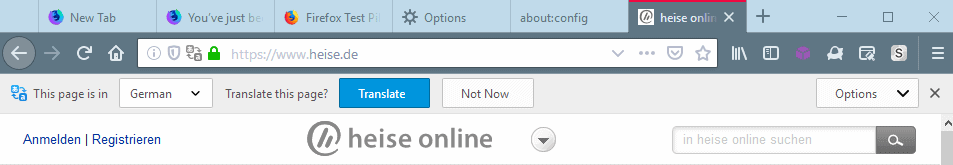
Mozilla is working on integrating a native translation feature in the organization's Firefox web browser that does not rely on cloud services.
One of the advantages that the Chrome browser has over Firefox is that it comes with integrated translate functionality. Mozilla did work on translation features in Firefox and integrated several services, including Yandex Translate and Google Translate in Firefox.
The functionality is not enabled by default; one of the main reasons for that is that Mozilla would have to pay the companies that operate the translation services for API use. While Firefox users may get an API key from these services to integrate it in the browser, it is not something that is advertised by Mozilla.
Firefox users who require translate functionality install browser extensions such as To Google Translate or Translate Man.
The native integration of machine translation functionality in Firefox is part of Project Bergamot, a research project funded by the European Union. The project's consortium is a joint venture of the University of Edinburgh, University of Sheffield, Charles University, University of Tartu and Mozilla.
A main focus of the project is to improve client-side machine translations in web browsers to improve privacy and make the solution viable for sectors that can't use cloud-based translation services.
The focus of the 3-year Bergamot project is addition and improvement of client-side machine translation in a web browser. This shift to client-side translation empowers citizens to preserve their privacy and increases the uptake of language technologies in Europe in sectors that require confidentiality.
Mozilla plans to integrate the project into the Firefox web browser to bring native client-side translation functionality to the browser.
A development milestone has been reached recently when the team managed to integrate a basic version of the translation engine in the Firefox web browser (not yet publicly available).
A demonstration video has been published on YouTube that shows the client-side translation of a German text into English.
The translate functionality uses the same interfaces as the already integrated translate services in Firefox. Mozilla Firefox detects the language of the page and suggests to translate it into a different language based on the user's preference.
A click on the translate button starts the process that is handled solely on then local machine.
Closing words
Project Bergamot is an ongoing project at the time but if the joined research team manages to create a solution that runs machine translations natively and does not lag behind in functionality or performance to cloud-based solutions, it would eliminate one of the shortcomings of the Firefox web browser without sacrificing privacy or costing money that Mozilla would have to pay to third-parties for API uses.
Now You: how would you like to see translate functionality integrated in Firefox? (via Sören Hentzschel)
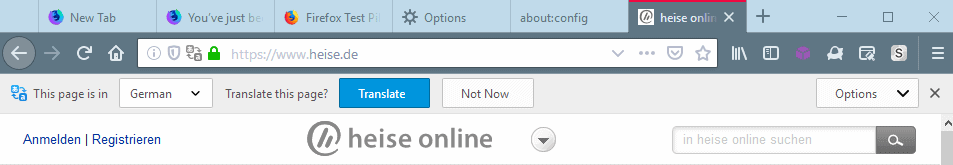





















Mozilla blocked the Page translator add-on using their signature system, because it needs remote code to work:
https://www.jeremiahlee.com/posts/page-translator-is-dead/
This is very worrying because the add-on was not only kicked from the AMO store, it was blocked using their mandatory add-on signature system, which gives no work-around (not even an about:config pref to flip) for users of Firefox to choose to install it anyway from any source.
Mozilla had promised that they would use this Apple-like walled garden system where they have the last word on what users can do on their machines, only to block *malicious extensions*. Again, whatever the reason is, not giving any work-around, even hidden in about:config with scary warnings, was already abusive from them, but they had played the scaremonger security card to justify their system. However, as usual, this was only a lie to weaken our resistance. They have now shifted their own rules to block with their signature system, that is from any source and with no work-around, extensions that *are not malicious, but need remote code to work, so could potentially be in theory malicious*. This could have included in the future advanced ad-blockers that now will never come to life, or countless many other useful things.
This can only mean that the future will see Mozilla tightening more and more the rules for what can be installed on our machines with no work-around (and remotely disabled at any time ! remember the last armagaddon), arbitrarily. Will they hard ban paywall bypassers (already banned from AMO before, but not with their signature system yet) ? Or file sharing addons ? Or Youtube download addons ? Or the ad nauseam addon ? Or addons that promote anti-capitalist, anti-war or anti-apartheid views that *they* deem conspirationist, hateful or terrorist ?
Behind its fake progressive mask, Mozilla is preparing the ground for Google, Apple and Microsoft to follow them in their track, this time with a “good guys did it too” label sticked on them. This company is evil and can collectively go f*ck itself in the same part of hell where Steve Jobs must be roasting now. Too bad you can’t censor THIS, Mozilla.
I use duckduckgo. Just enter the bang(for google translate) followed by website to translate:
!gt ghacks.net
a new page opens>> click on the link.
Whole page translated, Nice!
Honestly hope this works out for Mozilla. Translation is one of those things that really could be easily run off a PC but all the big spyware companies keep it in the cloud because that way the can spy on your data.
hi martin.
is it possible that i check some setting in about:config
and activate translate feature without installing any addon using firefox 52 esr which i always its the best for me and i use it forever?
thanks again and God bless you!
Firefox is my default browser, because it’s not spyware/adware Goolag Chrome, but there’s no way I’m using Firefox’s Translation tool.
Funded by the EU & Mozilla, LOL. EU (king of censorship lately) + Mozilla (politically correct BS) = garbage. I’ll use Goolag Translate all day long, before I cave to an EU + Mozilla monstrosity.
I don’t want gender pronouns showing up, or “mankind” being censored & changed to whatever 3rd wave femnazi BS.
Is there even going to be a European Union after Britain pulls out, followed by Poland & Hungary, & eventually France???
I can hardly wait for Firefox’s image search feature to be announced, so we can all be tortured with pictures of pink haired landwhales selfies at a LGBQXYZ/alien pride parade. NOT.
If it is open source and done on your computer (not on a server) then there isn’t a problem.
@notanon stop the EU nonsense please. EU doesn’t do censorship. I run OONI probe regularly and it never picks up any sort of censorship on any connection in my country. Meanwhile, Britain wants to pull out because it actually is trying to be the “king of censorship”. It’s so bad Wikipedia has a whole page just on British internet censorship. And what gender pronouns have to do with the whole thing you’ll have to explain again. What do you think, that Google and Deepl are flying KKK banners?!
@Anonymoose, in your first link there’s a link to the explanation and how to stop the connections https://support.mozilla.org/en-US/kb/how-stop-firefox-making-automatic-connections And do you have proof that this isn’t in the source code? But you do touch on useful information about using Firefox: the safest and most private way to run FF is not to use FF at all but use a fork.
“EU doesn’t do censorship. I run OONI probe regularly and it never picks up any sort of censorship on any connection in my country.”
Not only EU members states do censorship individually, and not only Britain, but the EU-level law itself pushes for more censorship.
Upload filters for the copyright lobby:
https://en.wikipedia.org/wiki/Directive_on_Copyright_in_the_Digital_Single_Market#Human_rights
Upload filters for forbidden political content:
https://european-pirateparty.eu/eu-terror-filter-negotiations-to-begin-heres-where-we-stand/
September 2019 adopted resolution requesting the generalization to all EU members states of the interdiction of communist organizations, inspired by the several eastern Europe far right governments that had already done it:
https://www.europarl.europa.eu/doceo/document/TA-9-2019-0021_EN.html
“Meanwhile, Britain wants to pull out because it actually is trying to be the “king of censorshipâ€.”
Britain wanting to pull out is totally unrelated to their censorship.
“And what gender pronouns have to do with the whole thing you’ll have to explain again.”
He’s obviously a far right person who thinks that US mega-corporations are communists, seeing how he calls Google “Goolag”, probably just because, like all major corporations, they pour money on the US democrat party too and not just on the US republican party. But look how he’d still prefer to be spied on by the black box of this very mega-corporation he pretends to hate rather than using auditable software that respects his rights. And how he’s masking that this is because what he really abhors is actually the non-profit development model, behind a fantasized fear that EU+Mozilla would be more likely than the “Goolag communists” to replace “mankind” with “humankind” or whatever he thinks is the hot human rights problem of our times.
Oh hi. You lost me after the first paragraph and it took a random walk from there :(, anyway …
>because it’s not spyware/adware Goolag Chrome
That was your main point i think ;) What a surprise when people actually try to verify that. ^
Seems that openning the browser without any content to download it starts making encrypted connections out and starts gathering telemetry with your special mozilla issued web id.
https://www.reddit.com/r/firefox/comments/dkvm7o/suspicious_connections_from_firefox_on_ubuntu/
https://www.reddit.com/r/firefox/comments/dkn49m/since_july_firefox_has_blocked_over_450_billion/
From there we can see also that firefox isnt reeaaally open source, unless you download the source code yourself and compile; the binaries are different, with extra special sauce added. Do you often try to appear a bit silly just to say “Firefox is our privacy hero” ?
“The native integration of machine translation functionality in Firefox is part of Project Bergamot, a research project funded by the European Union.”
Looks like good things can still happen at Mozilla when the funding doesn’t come from advertising and tracking companies like Google and Pocket, and when the Google option would actually cost them money. This project is a reminder that the push to the cloud is often not a technical necessity, but a design choice to steal control and enable surveillance, a service as a substitute for a software (https://www.gnu.org/philosophy/who-does-that-server-really-serve.html). Let’s hope that Firefox ends up integrating local translation and not Google Translate.
Maybe with all the correct sentence – and grammatically offering functions whis deepl.com and grammer.com are offering and next to also presentation-wise the way Sailormax addon translator is doing it where I have to highlight a section. https://addons.mozilla.org/en-US/firefox/addon/translator_extension/
One of the advantages that the Chrome browser has over ANY browser is that if your keyboard is in dual language and you you want to key in English but the keyboard set to the other language so you key in text in garbage, Chrome understands and convert the text to English.
Wish it was so in any browser and any app.
It’s not a bad feature, but damn, Firefox is a slow browser. It takes so much time to load page content whereas in Opera everything loads instantaneously, especially videos from streaming websites that use weird players.
Same weird players in Firefox take like 5-10 seconds to load (sometimes they wouldn’t even load at all), in Opera, it takes 2 seconds at worst and instantly at best.
“While Firefox users may get an API key from these services to integrate it in the browser, it is not something that is advertised by Mozilla.”
How?
Check out this tutorial on how to do that: https://www.ghacks.net/2015/06/14/firefox-41-change-translation-engine-from-bing-to-yandex/
Anyone get this to work? Signed up for an api key and set up the preferences in about:config, but it not working for me.
Got it towork. You need to turn off the Firefox tracking protection on the webpage that you are trying to translate. Pretty half backed integration if you have to turn off one Firefox feature to use another. The quality of Yandex translation nor is the Firefox technical implementation is not as good as Google Chrome, which isn’t a surprise. I hope they get the native translation project quickly, not in 3 yr time frame
Also if there is alternative translation api out there, please recommend.
“A click on the translate button starts the process that is handled solely on then local machine.” says it better than the video, a true pain which provides nothing.
Translating a page locally is of course welcomed.
How many languages will be translated, to/from?
Up to paragraphs I do use the ‘DeepL Translate’ online site, but it handles far less languages than Google and it won’t handle a complete site page.
Hence, now, ‘Google Translate’ for languages not handled by ‘DeepL Translate’ and/or complete site pages.
Looking forwards to native Firefox translation.
Tom I agree. privacy is of course really nice but it also depends on the number of supported languages and other features.
Will web pages be translated with the format left intact?
Yes; the video that is embedded on this page confirms that. It seems to work similarly to how Google Translate is doing the translations in Chrome.