Paint.net 4.1 update brings lots of improvements
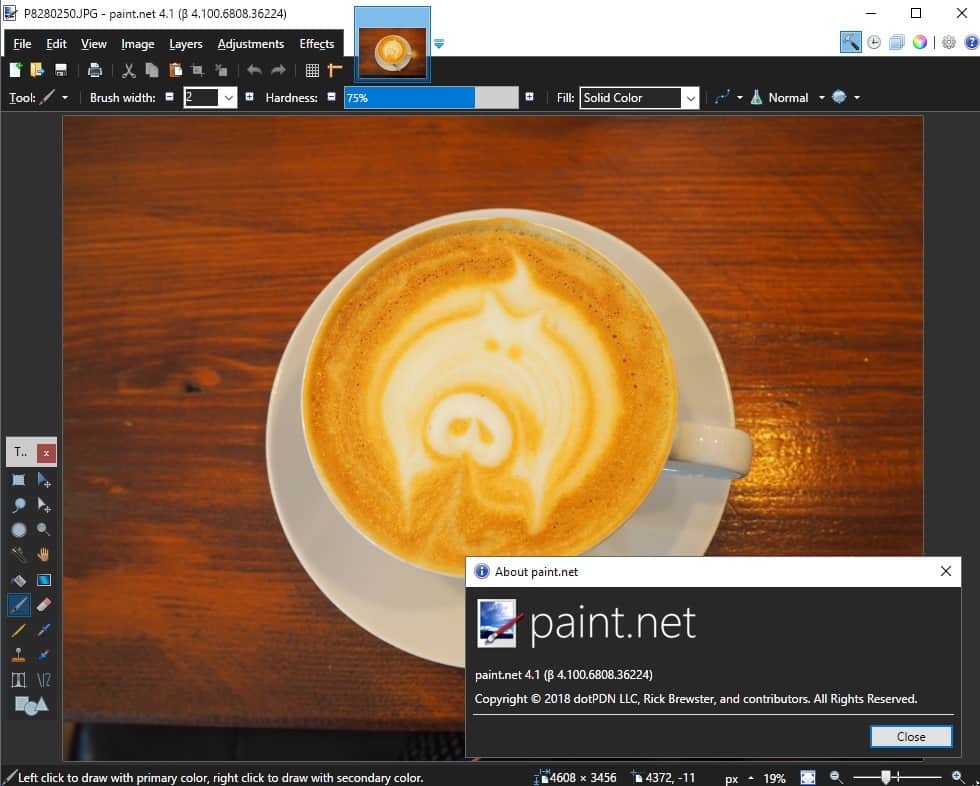
Paint.net 4.1 is out; the new version of the popular image editor for Windows introduces new functionality and changes that improve the user experience.
The new version is the first desktop release in more than six months. The developer of the image editor released two new versions of Paint.net in January 2018 but those have been the only two updates for the program up until the release of Paint.net 4.1.
Paint.net 4.0.20, released in January 2018 was a big release as well. It introduced support for a dark theme and other improvements.
Paint.net 4.1
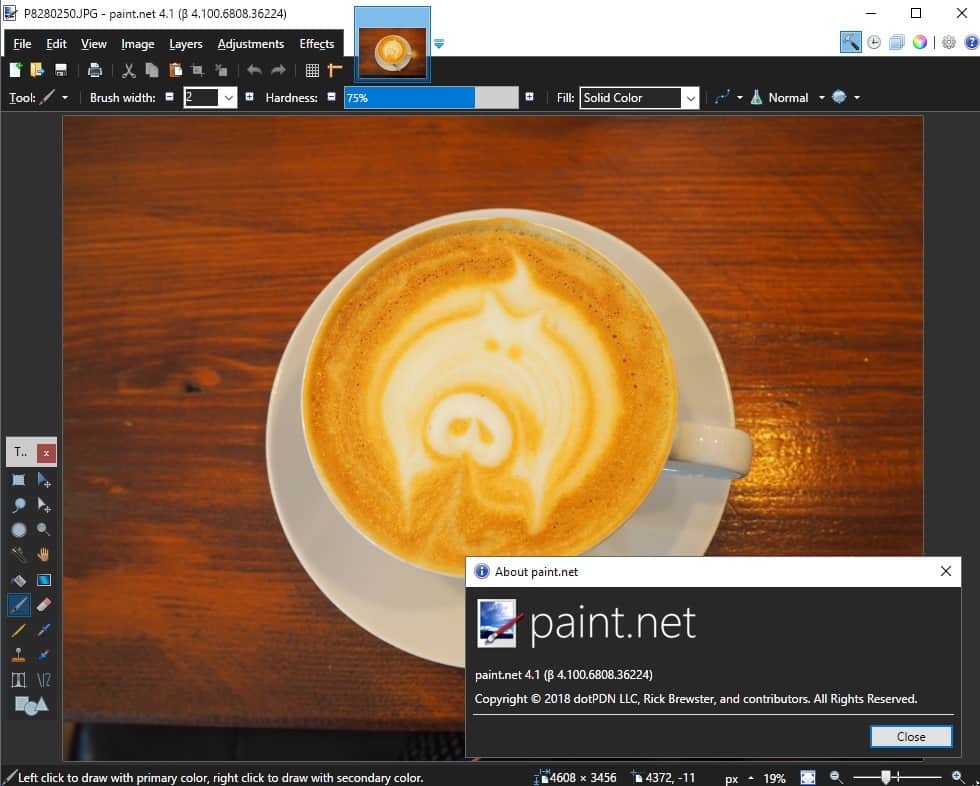
Paint.net should inform the user about the new update thanks to the program's built-in update functionality. Users can download the new version using it or download the new version from the official website instead.
Just install the downloaded versions over the existing one to upgrade it without loss of customization options and other user-made changes.
The change log of Paint.net 4.1 is huge. One of the bigger changes of Paint.net 4.1 is that the rendering of many effects supported by the program were moved from the processor to the GPU. Users should see big performance gains when they use effect tools such as Gaussian Blur, Edge Detect, Invert Colors, or Pixelate.
Two new effects that were added in the new release -- Morphology and Turbulence -- use the GPU as well when it comes to the rendering. You find the new effects under Distort and Render in the Effects menu at the top.
The developer added two new shapes, Heptagon and Octagon to Paint.net 4.1 which users can select with a click on the Shape tool and the selection of Rectangle and Starts from the shape selection menu.
Paint.net 4.1 users who use the Windows Store version of the image editor can add command line parameters to the start of the app using the paintdotnet: protocol.
The new version features two additional changes only available for Microsoft's Windows 10 operating system. First, that long file paths are now supported provided that the setting has been made in the Registry or Group Policy and second, that Battery Saver Mode is supported in the version so that user interface animations are disabled when the mode is active.
Tip: Use Long Path Fixer or Too Long Paths Detector to find and fix long path issues on all versions of Windows.
Paint.net 4.1 includes a number of smaller changes on top of that:
- The mouse wheel can be used in version 4.1 to scroll menus.
- New shortcut Ctrl-Shift-Alt-` to trigger a manual .NET garbage collection.
- Plus and minus buttons added to Tolerance and Hardness sliders.
- The function Edit > Copy Selection copies the selection as JSON data to the Clipboard.
- The function Edit > Paste Selection pastes the selection from the Clipboard.
- The Move Selected Pixels tool supports Bicubic resampling.
- Paint.net 4.1 on Windows 7 Service Pack 1 requires the Platform Update from 2013 which added Direct2D 1.1.
- Text tool uses points for measurements. You can switch to the old font size metric with a click on the area on the right of the font size menu.
Closing words and verdict
Paint.net 4.1 is a big update for the image editor that improves performance of some features, fixed a crash, and introduces other changes to the image editor.
While some users may not like it because it relies on the Microsoft .Net Framework, others may like it for its feature set and ease of use. Those who dislike it can check out GIMP instead which has been updated recently as well.
Now You: Which image editor do you use primarily?
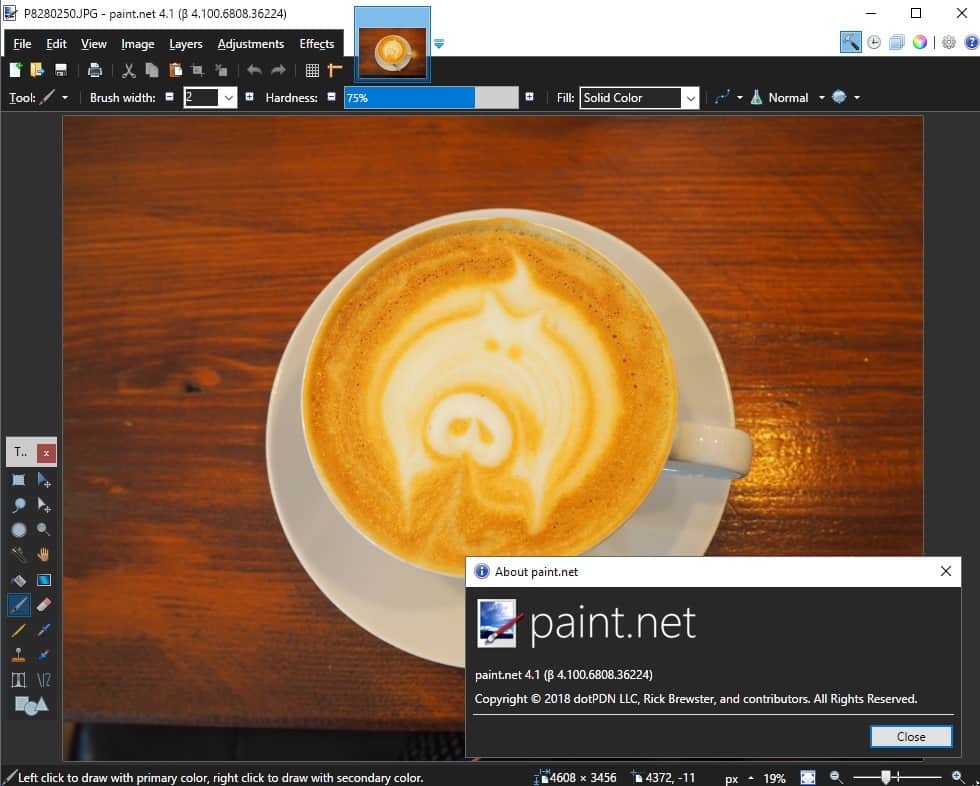



























Paint.NET ( not from the the Store yet) Version 4.1.1 is available from https://www.getpaint.net/download.html#download
I use IrfanView but, as with some other programs, am having problems with it on a 3840×2160 display. I’ve changed the properties so that I can read the menus but, for example, inserted text does not fit within the set boundary accurately.
I also use PhotoScape but only for round/oval cropping and the additional choice of frames.
Let’s give paint.net a try :)
Great program, much easier to navigate than GIMP.
One issue: Clone tool only uses a circular brush. Still no square option. If anyone knows how to change it to a square, let me know.
Always loved this app! Thanks for the update.
I use Irfanview, GIMP, and paint.net in order of preference. which is not really fair to any of them, as each not only has overlap of function, but also unique function not available in the other.
I am pleased to see the superior paint.net Paint Bucket tool is again working smoothly in 4.100.6833.38824; I had trouble with it in the 4.1 beta.
Typo correction: The current paint.net version I am using is Version 4.1 (Final 4.100.6822.38824) .
I still use it, but version 3.58. I can’t remember why I downgraded after installing the update which succeeded that version, but I had problems with the UI I seem to recall. I don’t like black backgrounds with pale grey menus in any applications which are so difficult to read and I note from the screenshot that things haven’t changed in that regard unfortunately.
Very nice program. Fast and easy to use. I use it daily.
Just a note : Hardware accelerated rendering by GPU is not active by default. Needs to be activated from the settings menu under User Interface.