Dropbox drops any file system on Linux but ext4
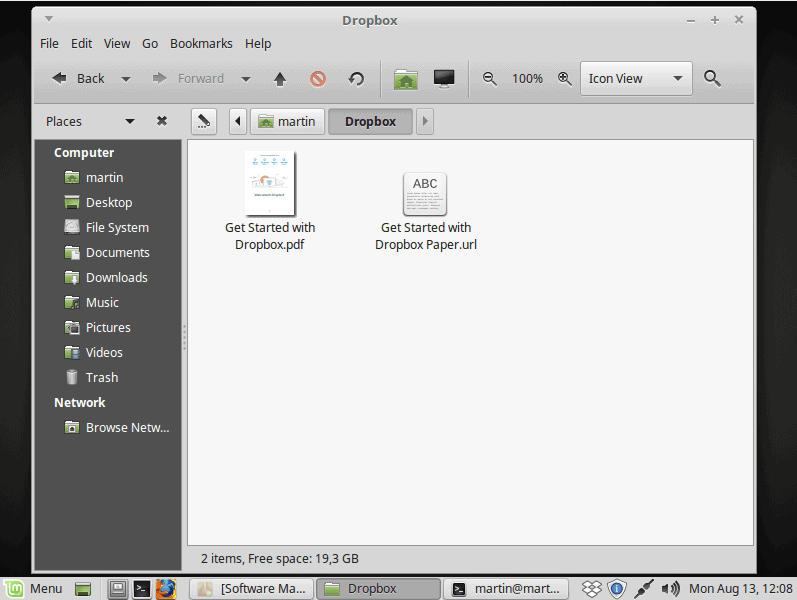
Come November 7, cloud storage and synchronization provider Dropbox will drop support for any file system on Linux but ext4.
In fact, Dropbox announced that it will support only four file systems on desktop systems going forward. Company representative Jay revealed as much on the official Dropbox forum.
[..] on Nov. 7, 2018, we’re ending support for Dropbox syncing to drives with certain uncommon file systems. The supported file systems are NTFS for Windows, HFS+ or APFS for Mac, and Ext4 for Linux.
Dropbox displays notifications to affected users that warns them that Dropbox will stop syncing if they don't move the Dropbox location.
Dropbox does not support Microsoft's Resilient File System ReFS or Fat32, and no file system but ext4 on Linux.
The desktop system requirements highlight the new requirements for all supported operating system. The Linux requirements list Ubuntu 10.04 or higher and Fedora 19 or higher as the only operating systems that Dropbox's client supports officially.
It notes that users need an Ext4 formatted hard drive and that would include the majority of Linux users. Dropbox does not mention, however, that encrypted ext4 volumes won't be supported either come November 7 as customers who run encrypted volumes get the same "sync will stop working" notifications as users who run another file system such as Brtfs on Linux.
Why is Dropbox making the change?
Company rep Jay provides an answer for that as well:
A supported file system is required as Dropbox relies on extended attributes (X-attrs) to identify files in the Dropbox folder and keep them in sync. We will keep supporting only the most common file systems that support X-attrs, so we can ensure stability and a consistent experience.
Several other file systems that are used on devices running GNU/Linux use X-attrs. The list includes ext2 and ext3, JFS, Btrfs, OrangeFS, or Reiser4.
Jay suggests that users who run supported systems may still get the notification if a computer with an unsupported file system was used recently or linked to the Dropbox account.
If you received a notification, but are running one of the supported file systems, it's possible that you may have recently had a computer linked that was running an unsupported file system but have been since upgraded, or that computer is no longer being used.
Closing Words
If Dropbox does not change the requirements Linux users won't be able to use any file system but ext4 for the Dropbox folder. Even more problematic than that is that Dropbox does not support encrypted ext4 volumes right now suggesting that systems that make use of these will stop syncing with Dropbox as well.
A workaround has been published on the Metabubble website which affected users may want to take a look at.
Affected Dropbox users may want to check out the open source services NextCloud and OwnCloud as alternatives.
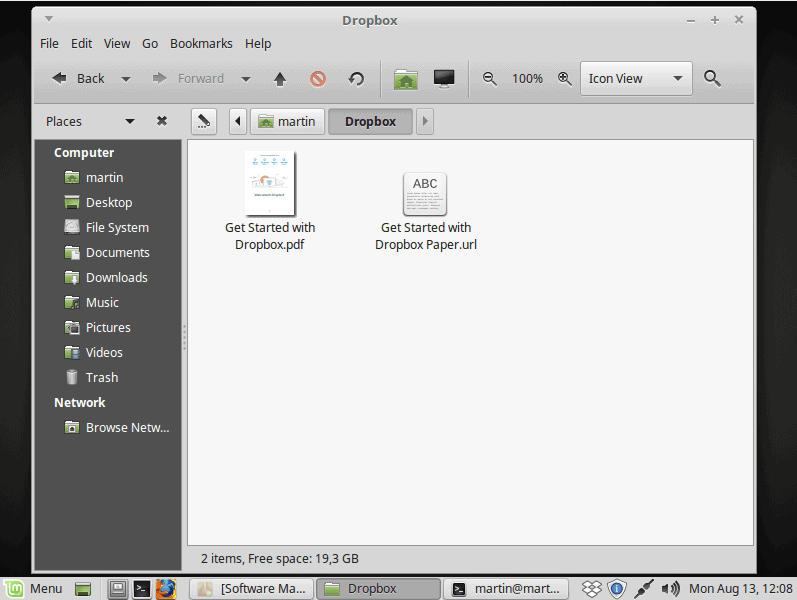






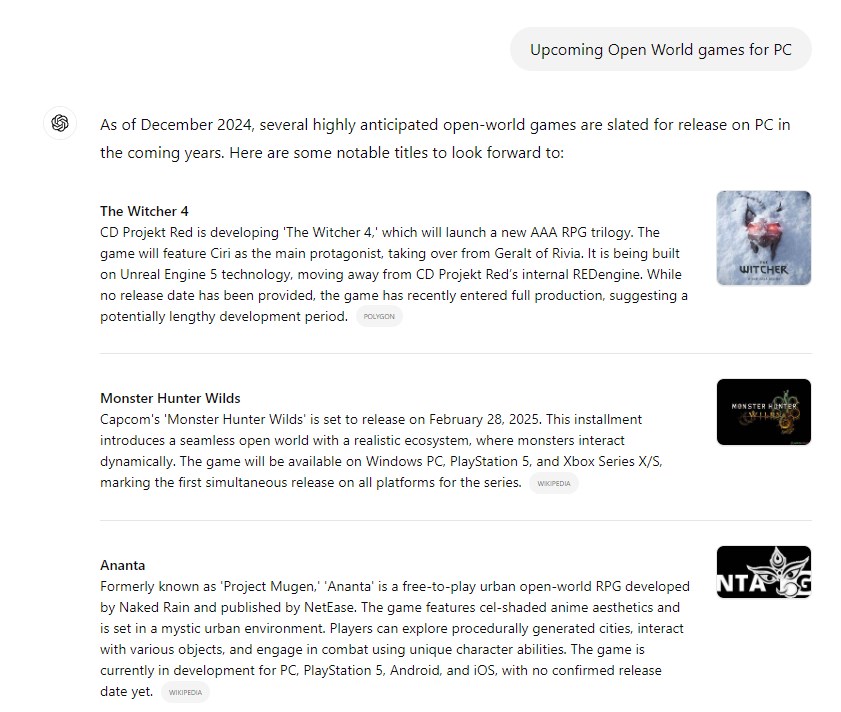
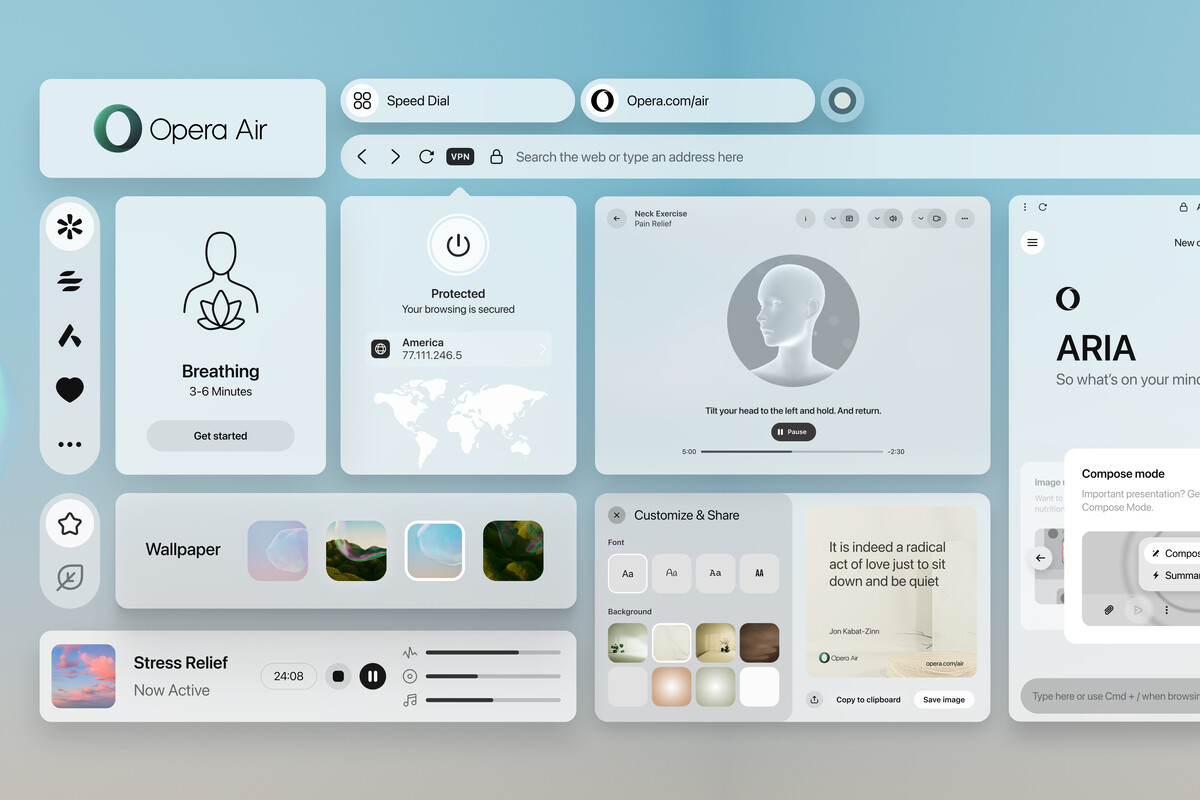








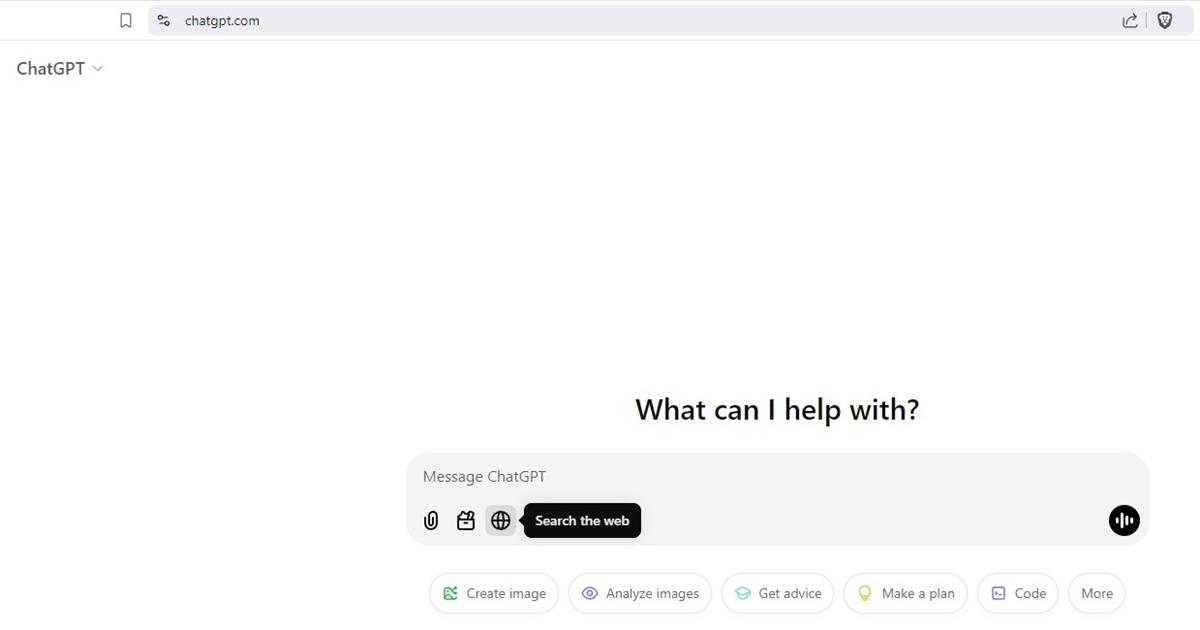






If what you’re looking for is a way to securely sync files across devices you can also take a look at
https://github.com/datalisk/datalisk which I’m currently developing. It works with all filesystems and operating systems and supports end-to-end encryption.
As a solution, cannot not create a folder outside of my home directory, for example /dropbox/ and change ownership of it to my user, and sync dropbox to that location?
Or create a system link from the new folder /dropbox/ to my /home/user/Dropbox
Seems pretty simple to avoid this issue, unless you are very concerned with having the data encrypted but do not have root luks encrypted.
I consider that dropbox just asked me to stop using it.
I was using dropbox for my Laptop but who wouldn’t use an encrypted partition on something as easily lost or stolen as a Laptop.
My dropbox folder contained a folder encrypted with encfs, which I have now moved to gdrive using insync.
One time cost, but it works well.
pCloud is a nice alternative. The Linux client is good and supports all file systems.
Martin,I don’t think you meant to be clickbait-y but
“Dropbox drops any file system but ext4 on Linux”
means dropbox won’t work with NTFS on WIn, APFS on MacOS, etc…
“Dropbox drops all Linux file systems except ext4”
means only Linux options are affected.
English matters.
Thanks, corrected.
Martin, all -,
Thanks for the early warning.
Q1) Any Dropbox-like free alternative services ?.
(NextCloud and OwnCloud need installation, more complicated…).
Q2) We have Linux Ubuntu 14.04 LTS (32-bit)
w/Dropbox working fine, for years.
How to test/identify if we have the Dropbox-required “ext4” ?.
Q1: There’s https://mega.nz/, which offers a lot of free storage and decent client applications for all kinds of operating systems.
It’s end-to-end-encrypted, which in principle is a good thing. It means that the cloud provider or the NSA etc. cannot access the files that you put into your cloud.
It however also means that if you forget your password, there’s no way to recover your files from the cloud. They can only be decrypted with that password and you’re supposed to be the only one who has the password. So, make sure you don’t forget it or always have a backup of the important files somewhere.
Well, and another effect of the end-to-end-encryption, is that mega.nz is often being used by people to share files illegally, such as pirated movies or video games. So, it might happen that the service gets shut down at some point, because law enforcement saw it as a problem.
Q2: When running df -Th, do you get another entry which has “/home” in the “Mounted on”-column? If not, or if that entry is also of type “ext4”, then you’re good.
You can run df -Th from the command line and check the drive types.
Thanks / Danke Martin!
As you suggested
I run f/ the Ubuntu Linux 14.04 (32-bit) Terminal:
df -Th
Result in Terminal
for my HD, shows:
/dev/sda1 ext4 913G 16G 852G 2% /
So, I guess I’m safe
to continue using Dropbox as usual…right? :-0
Cloud storage provider being abusive towards their customers. Colour me impressed..
Ugh, got this notification last week. Guess I have to redo my /home one of these days.
The only reason I can see is the DB is effectively banning Linux encryption support, by forcing ext4 but not allowing encrypted ext4 volumes.
We’ll know when the other cloud backup providers do the same…
There are people on linux who use Dropbox ? Wow.
https://en.wikipedia.org/wiki/Criticism_of_Dropbox#July_2011_Privacy_Policy_update
https://en.wikipedia.org/wiki/Criticism_of_Dropbox#July_2014_Snowden_comment