Google making YouTube slower for non-Chromium browsers?
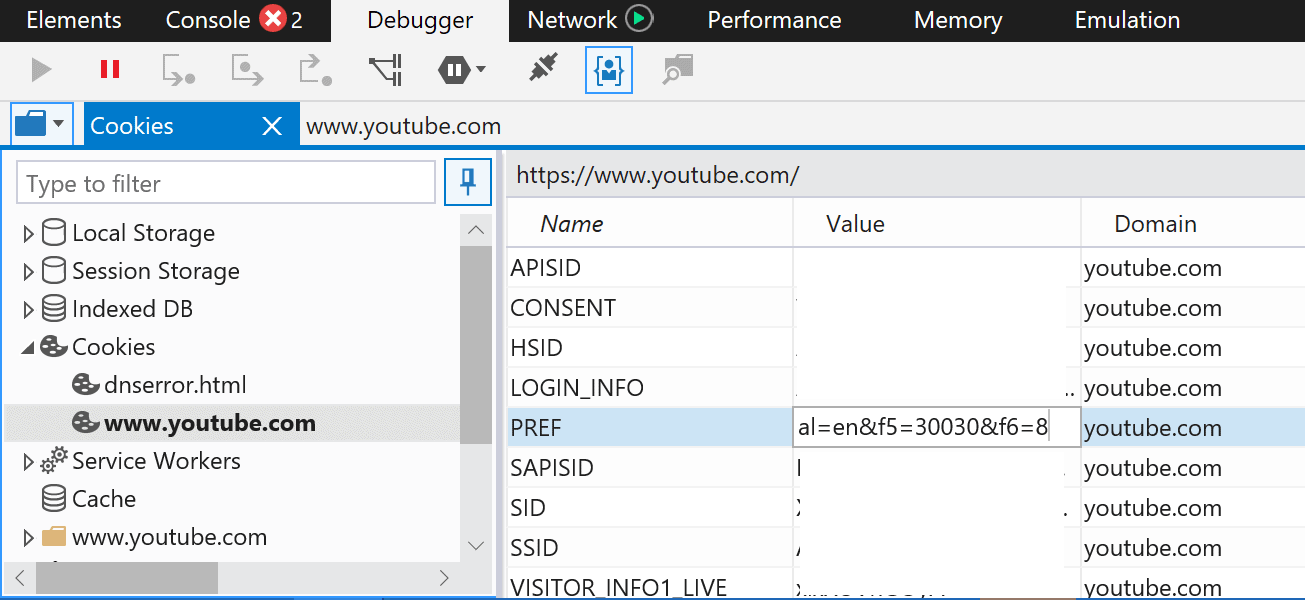
If you use Microsoft Edge or Mozilla Firefox to access YouTube to stream videos, read comments, or interact with the site in other ways, you may have noticed that the site is slow as molasses. If you perform the same operations in Chrome or other Chromium-based browsers, performance is blazing fast instead.
A Twitter message by Mozilla's Technical Program Manager Chris Peterson has created heated discussions on Twitter, Reddit, and elsewhere about YouTube's use of a deprecated API that favors Chrome and other Chromium-based browsers over competing browsers such as Microsoft Edge and Firefox.
Peterson stated the following on Twitter:
YouTube page load is 5x slower in Firefox and Edge than in Chrome because YouTube's Polymer redesign relies on the deprecated Shadow DOM v0 API only implemented in Chrome.
YouTube serves a Shadow DOM polyfill to Firefox and Edge that is, unsurprisingly, slower than Chrome's native implementation. On my laptop, initial page load takes 5 seconds with the polyfill vs 1 without. Subsequent page navigation perf is comparable.
YouTube launched a design refresh last year, and one of the changes that Google implemented on the video streaming site was to make use of a deprecated API that only Chrome supported. Use of the API improved YouTube on browsers that support it and made the performance of browsers not supporting the API noticeably worse.
Peterson went on to state that YouTube serves Internet Explorer 11 users with the classic site which does not impact performance, and that Google should have done the same for Firefox, Edge and other affected browsers.
He mentioned a userscript and Firefox add-on that Edge and Firefox users could install to restore access to the classic version of YouTube. Doing so restores the old site and improves performance significantly when these browsers are used to access YouTube.
A thread on Reddit suggests another option that involves using the Developer Tools and modifying a cookie that YouTube set.
Microsoft Edge
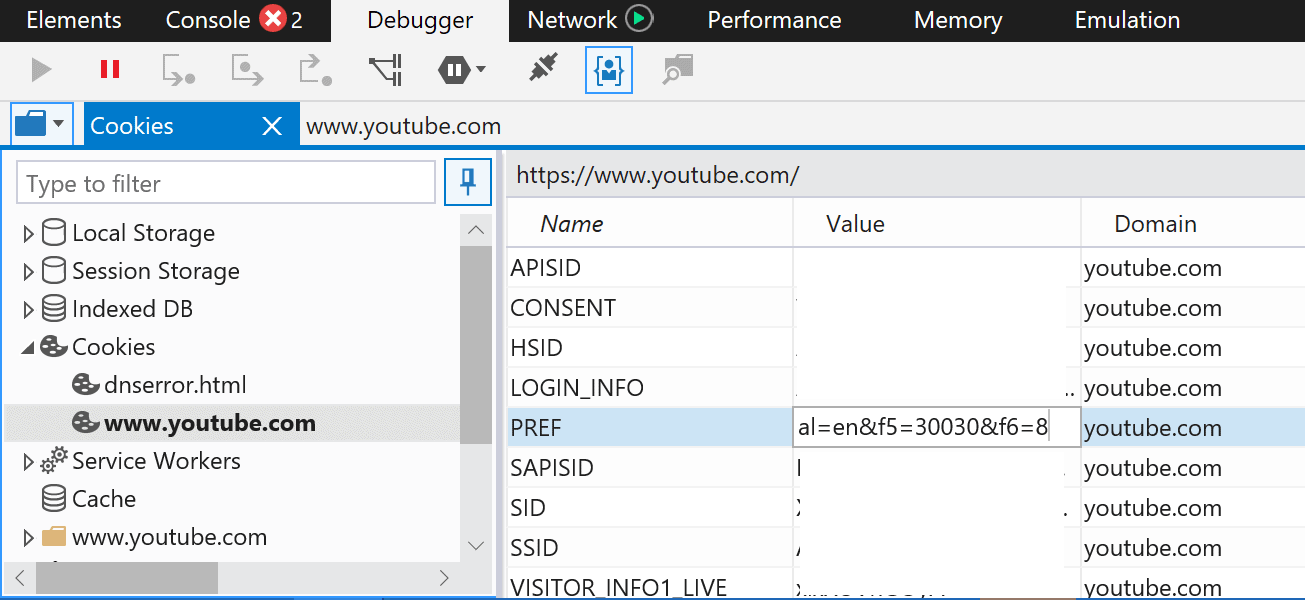
- Visit the YouTube website in the Edge web browser.
- Use Menu > Developer Tools or press F12 to open the browser's developer tools.
- Select Debugger > Cookies > www.youtube.com. If you don't see Debugger, locate Application instead and activate it.
- Find the Pref row.
- Double-click on value and paste al=en&f5=30030&f6=8 into the field.
- Reload the YouTube page.
Mozilla Firefox
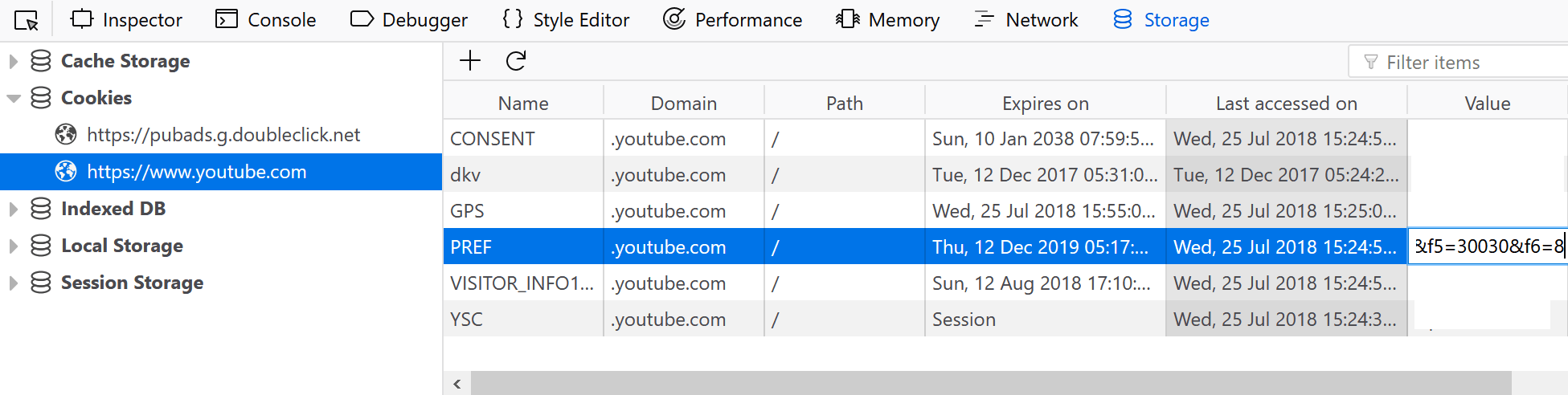
- Visit YouTube in the Firefox web browser.
- Press Shift-F9 to open the Storage Inspector.
- Locate https://www.youtube.com/ under cookies and select it.
- Locate the Pref cookie.
- Change its value to al=en&f5=30030&f6=8
- Reload the Youtube page.
Note that since the method is cookie based, it needs to be done again whenever the cookie is deleted. You may also watch YouTube on the desktop to avoid all these issues.
Closing Words
It is pretty clear that YouTube's engineers knew what they were doing when they implemented support for the API. Research of compatibility issues would have pointed them to issues with the implementation in Edge or Firefox. The engineers could have decided to serve the old site to users of Firefox or Edge similar to serving the classic site to Internet Explorer 11 users but they decided against it.
Now You: What is your experience on YouTube?
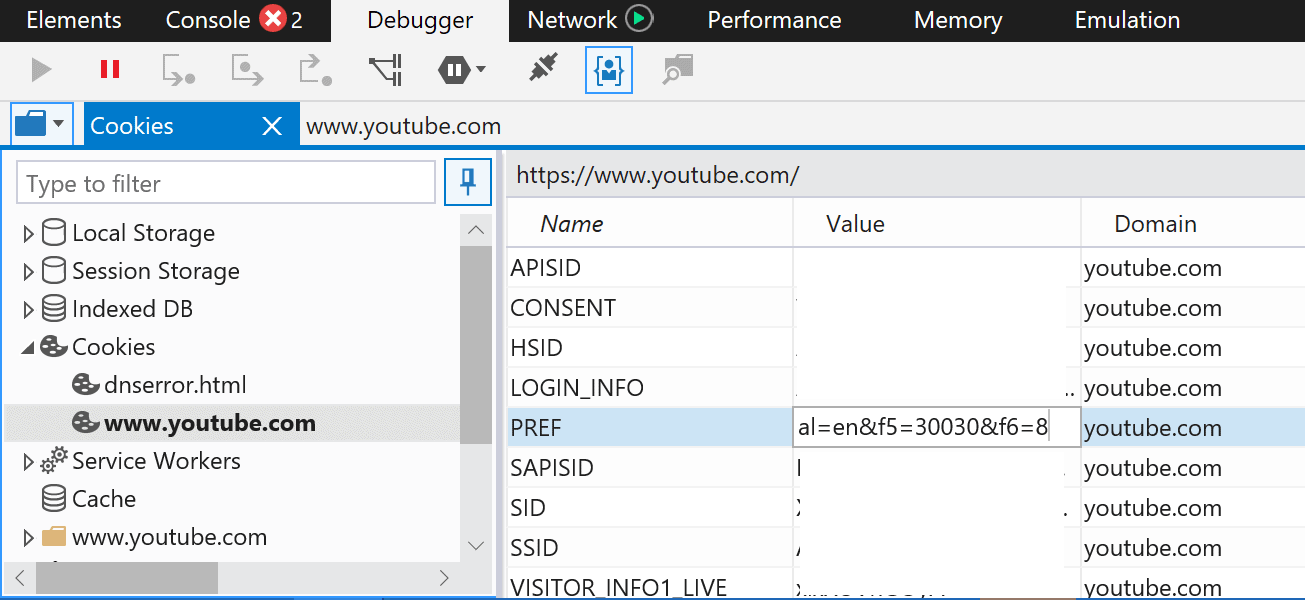


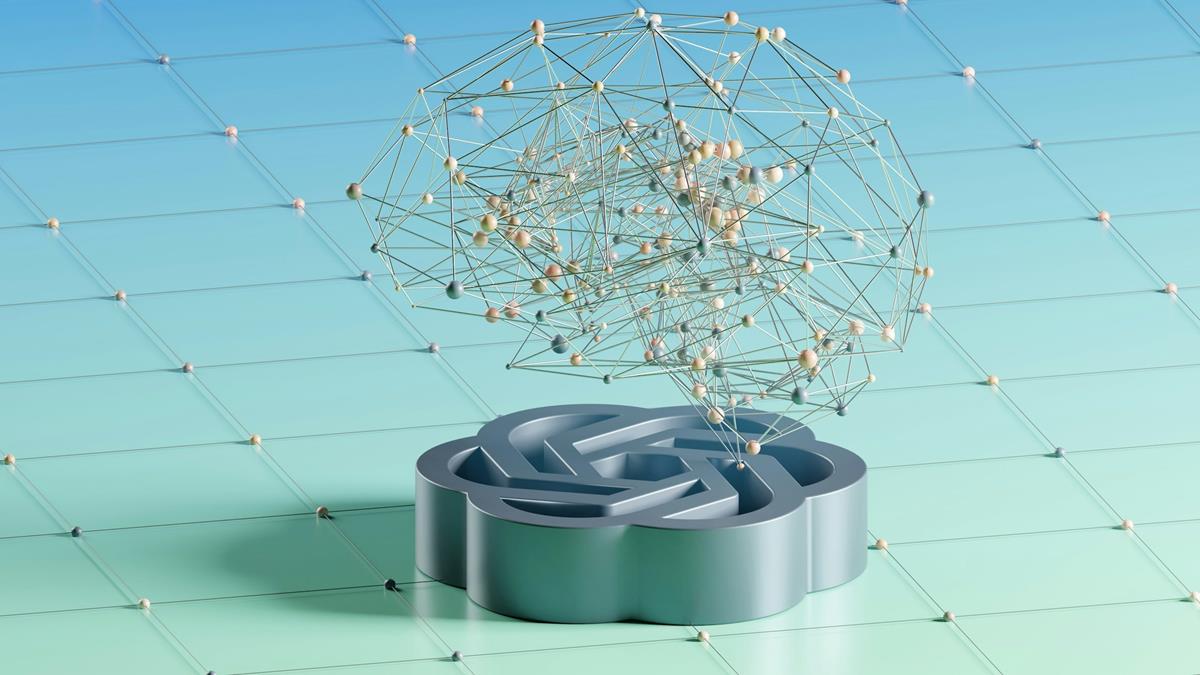









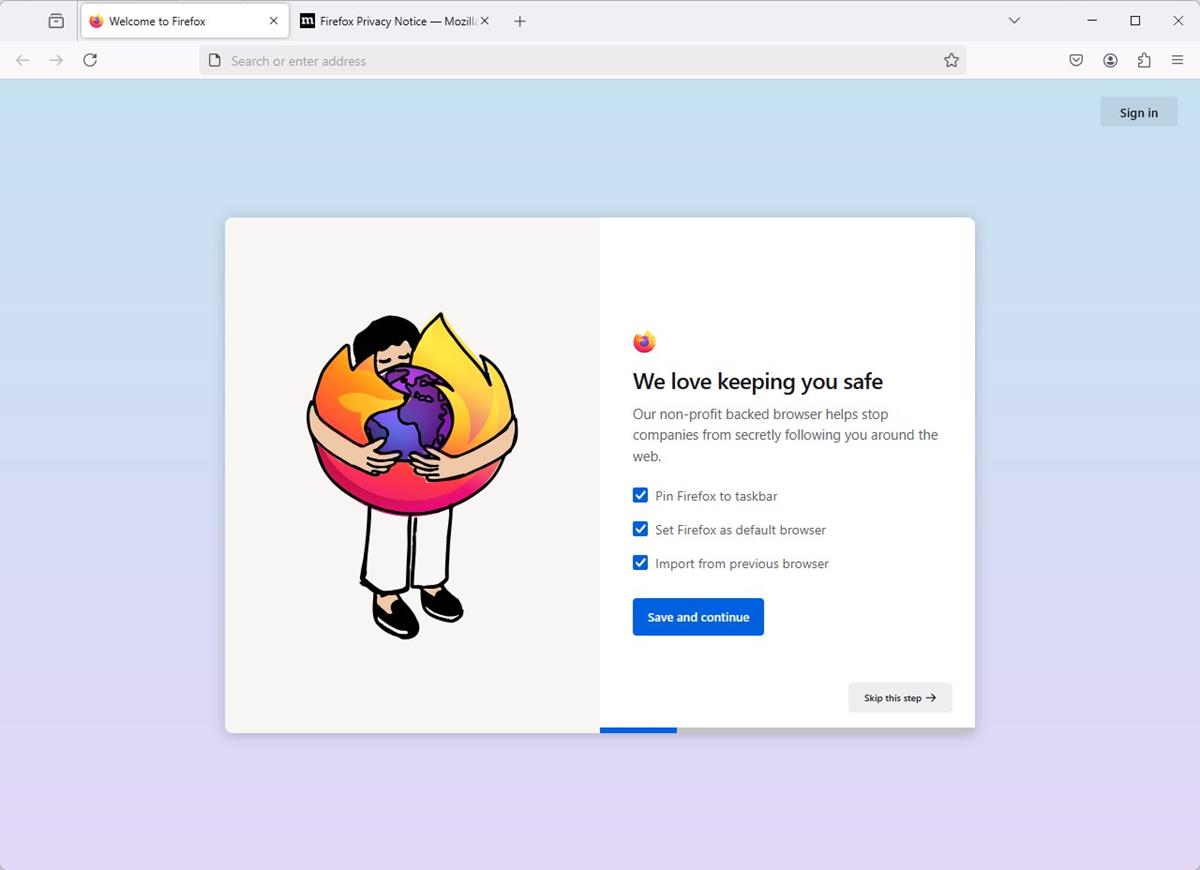








This trick doesn’t work anymore Martin. Shift+F9 only showns Local Storage now.
How about an update? Is this still true? Especially with YouTube’s “This version of YouTube is going away soon…”
Does this hack include Firefox 63 Quantum version because I’m not even able to find You Tube when i open the F12 dvlp.key as I could before.
In FF 63 when i now open F12 Under the Inspector there are 3 columns; the 1st one seems to be a heading Doc Type the next > column shows Element and the third column shows Grid (as headings.) There isn’t any sign of You Tube or even “cookies” like i used to be able to find and then apply the al=en&f5=30030&f6=8 << formula as i call it, but no-that value in the appropriate field was what I did before to follow the YT performance that did seem to improve. I don't know as I did refresh FF in the recent couple weeks, i believe.
At any rate, if anyone has any comment or idea what might be happening or not, thanks for the input!
I have Firefox 60 64bit. Youtube videos run smoother in it than chromium based browsers. What ticks me off is it won’t login by itself. I have to evey time even though I have Lastpass with Auto Logon checked. Lastpass is completely ignored. I have to paste my username and password every time.
As for the Firefox instructions, in following the Sft F6 it lands on the YouTube cookie or highlights and then can you give the instructions to complete how to change the Value in the field to the far right of the screen when opening or from Sft F6?
For the life of me I could not fathom WTH “Sft F6” was. :)
Then… it finally clicked. I’ve never seen Shift abbreviated that way. Anyway, what you actually want is Shift+F9 to open the dev tools with the Storage tab. I’ve always used CTRL+SHIFT+I to open the tools with the last used tab, Network, Storage, whatever. Just my personal habit. That shortcut also works in Chromium browsers.
Without going through the comments there are different cookie values posted and most if not all will work. The one I use, for the Old UI layout is f5=30030&f6=8&f1=50000000 which is probably autoplay disabled and 1080p. You need to change the value for the “PREF” cookie. If there is no PREF cookie you need to change a setting on the YouTube page, probably any setting will create the PREF cookie. Autoplay or resolution for example. The YouTube page needs to be in the foreground then open the dev tools. I just now saw your comment or I probably would have responded earlier. ;)
Screenshot:
“https://s22.postimg.cc/iur3qjjc1/Changing_cookie_value_in_Firefox.png”
Starting with the redesign, I have significantly cut back on YouTube to about 10 minutes a month max. The new site seems extremely buggy and sluggish to me. Before the redesign, I wouldn’t think twice about going on YouTube and I had spent many joyous hours on the site per month. Now, after the redesign, I think, “Do I really want to put up with this poorly written web site that flashes all over the place and seems to do nothing for several seconds?”. The answer is typically no: no with extreme prejudice. If I do go onto YouTube these days, it is to watch the content of interest and exit as quickly as possible. Same applies to the Google “news” feeder which I gave up on entirely during the election season of 2016 (and I’m on the left but that’s how biased Google search and its “news” feed got). It used to be Goggle hired intelligent, free thinking people and their products were excellent. Now, seems to me, they need to update their famous motto they seem to have ceased to live by and hire Michael Myers as Dr Evil to be their public facing spokesperson.
You could also use the my add-on YouTube Design Preserver on Opera or Firefox to get the old design back. It will also automatically reset the design to the one you want as soon as the cookie gets changed. :)
I was thinking it was only me, frustrating with seconds slow loading of YT pages…
Youtube doesn’t even work correctly in Chrome. The on/off button on Youtube is nonfunctional even when logged in. I have tried all the blockers, Chrome flags, you name it. So I send them an email every day stating the problem. I’m sure that’ll work, hee, hee, hee.
Given how dominate Chrome is now, if you want a great experience with Google services you have to use Chrome. This is nothing new, and I would argue Microsoft does some weird stuff with Edge/IE and its services too. The real troubling issues with Chrome is how more and more sites are working much better with Chrome then anything else. Its like Internet Explorer all over again. I use Chrome not because I like it, but because I almost have to use it so everything I do on the web works. Sadly, even other browsers are simply jumping on the Chrome clone bandwagon so this isn’t helping browser diversity.
@John IL: “I use Chrome not because I like it, but because I almost have to use it so everything I do on the web works”
I have three reasons that I don’t use Chrome: I don’t trust it, I strongly dislike the UI, and what you said here.
The fact that many web sites optimize for Chrome is a major driver for me to not use Chrome. I have yet to encounter a site that simple won’t function with other browsers, but if I did, then I’d just stop going to those sites. I can’t think of a single website that I honestly couldn’t do without.
The third reason is delightful and integrating in the trio reminds me of what I assume as a Talleyrand style. What a splendid wording!
John Fenderson, you write that you can’t think of a single website that you honestly couldn’t do without. I have one in mind, I’m writing on it so to say :=)
I don’t understand the fuss about a Chrome browser that would appear to be more compliant to many websites when Firefox here never got defeated by whatever sectarian place on the Web.
@Tom Hawack: “you write that you can’t think of a single website that you honestly couldn’t do without. I have one in mind, I’m writing on it so to say :=)”
Nice one!
Although I do love GHacks, I’d be lying if I said that it was actually essential to me.
@John IL said on July 26, 2018 at 2:37 pm, quote,
“[…]if you want a great experience with Google services you have to use Chrome.”
Perhaps, and it seems to be the trend given Google’s aggressive behavior towards competitors, even the modest once they start rising.
But there are alternatives to Google, its search engine, its services. Maybe not all as elaborated but worth a try should it be for the first purpose of deactivating a mental automatism all in a Google worship: Google for this, Google for that …
Concerning YouTube, not really an alternative given it’s more of a front-end to YouTube than an independent video site, I have in mind for instance HookTube (https://hooktube.com/), with a con being videos not displayed over 720p, as a pro fast and space-optimized interface and links for direct download. You even have dedicated Firefox extensions such as ‘Hooktubeify’ (https://addons.mozilla.org/en-US/firefox/addon/hooktubeify/).
Google Maps? Try OpenStreetMap. Google Search? Try Qwant, SearX, DuckDuckGo, Startpage …
I think it’s a valuable attitude to at least search for Google alternatives, compare, weigh quality versus privacy (life is a choice continuum). But, mercy, let’s kick off the Google automatism.
It’s ironic how when the new design was in development people made guides how to edit cookies to get on the new design, now they are making guides on how to edit cookies to get back to the old design.
I use Chrome and it’s slow for me too. After the new redesign it loads a lot slower and it’s annoying. The we site feels very heavy with this nee design and I hate it.
Someone showed me this website http://www.toggl.es that acts as YouTube Lite and I will be using it from now on until Google fixes their crap.
YT is fucking up the user experience so much, that I have my subs as RSS feeds and watch the vids embedded in my RSS reader (TT-RSS).
It used to be easy to put vids in the watch later queue and watch that, but they are killing the user experience with their UI “improvements”.
It’s been the case that Google Services work best on Google Clients, for years.
Unfortunately with the absorption of more of the largest websites like YouTube, this becomes a problem — the sites become “designed for Chrome” and are not browser-agnostic anymore, and this ultimately forces more people to use their browser via indirect pressure. Quite anti-competitive if you ask me, especially if it’s clearly done on purpose.
As for VioletMoon’s “fake news” claim, that’s nonsense. Pale Moon (a Mozilla fork and therefore suffering from the shadow dom shim tarpit) has been forced to bypass Google’s slow-as-molasses new web UI for months by forcing the old layout. There’s a massive difference there in terms of performance and CPU usage (even at idle) because of the new Web UI in used by default on YouTube. YT’s “new design” does not run well on anything but Chromium-based browsers.
@Moonchild:
> “YT’s “new design†does not run well on anything but Chromium-based browsers.”
Now that is nonsense. I use Waterfox in combination with a VPN and have had no problem whatsoever with YT. I was not even aware there was an issue until I read this report.
Be careful with sweeping statements unless you are 100% of your case ;-)
I agree in theory with your first paragraph. But your second paragraph only applies to Pale Moon and not to any of the other FF based browsers installed on my system.
I updated to Pale Moon v28b4 four days ago and can’t hardly get a YouTube video to play. After a half dozen attempts I was successful once then gave up. I had backed up my profile and should probably go back to the older version. From what I’m seeing Pale Moon is the problem child and Firefox is putting a beat down on Chrome.
YouTube works perfectly for me in Firefox, Nightly and Waterfox using the old UI layout. Actually, I must be the exception to your statement: “YT’s “new design†does not run well on anything but Chromium-based browsers.” because right now FF v61 does better on YouTube than Chrome Dev, Stable and Vivaldi. That’s with the Old UI and the New UI. Playing 1080p 60fps video. Default useragent.
My neck of the woods. > “https://www.youtube.com/watch?v=_DDswtLUhdM”
Browser – UI Used – GPU/CPU Load
Firefox – New UI – 44/3
Firefox – Old UI – 44/2
Chrome – New UI – 42/16
Chrome – Old UI – 53/20
Believe it or not I was concentrating on getting the screenshot at the same frame and not finding a gpu/cpu load that would look good. It is what it is. I have no idea why others are having problems and I’m not. I stayed with the old Ui because I like the margins and padding better, and the YouTube extension I use works best on the old UI, not for any performance reason.
I’m using what I consider an average desktop but my little baby graphics card turns most FF based browsers into chromium killers.
Win7 Pro x64, Intel Core i5 4460 @ 3.2-3.4GHz, 16GB DDR3L @ 1600MHz, GTX 750 Ti SC, 240GB SanDisk Extreme Pro SSD (OS), 1TB WD Black (DATA)
Scrreenshots showing gpu/cpu load:
https://s22.postimg.cc/tqpadajw1/FF_New_YT_UI.png
https://s22.postimg.cc/5a74it3pt/FF_Old_YT_UI.png
https://s22.postimg.cc/7203dnpmp/Chrome_New_YT_UI.png
https://s22.postimg.cc/tqpad9wqp/Chrome_Old_YT_UI.png
https://s22.postimg.cc/dfp6gxpdt/Pale_Moon_v28b4_on_You_Tube.png
@Richard Allen No issue with Pale Moon 28 here at all in combination with Youtube.
Have MSE deactivated and only run 720P videos there – no slowdown, loading perfect, and no general issue with playbacks.
Testing also with MSE activated and trying out videos with 1080P – and the same experience. Latest Pale Moon works flawless with Youtube and the old layout.
@Krixus
Good! I’m glad Pale Moon 28 is working for you. Seriously, no sarcasm implied. In no way do I expect everyone to have the same results that I see.
With PM 28 I only tried 1080p and I played with the MSE settings with no luck. Over the last two years, since v26.5, I’ve spent way too much time trying to figure out why PM performance took a dive on me. I’ve tried a new profile and a completely clean new install with no improvement. For whatever reason PM just does not like my hardware configuration but 7 other browsers work just fine, relatively speaking. Firefox is an absolute beast in comparison, on my hardware.
For background, I’ve been using Firefox since the day v3 was released and since day one have been playing with about:config, extensions and learning CSS. I willing and enthusiastically jumped into the deep end of the pool. And since that day PM has spent more time as my primary browser than FF has even though I moved back to FF about a couple years ago and PM was released after FF v3. I’ve liked and appreciated PM enough to donate in the past. I was sad when I moved back to FF but I was seeing flash video playback issues, I don’t have flash installed for a few months now, and then with the release of v27 started seeing a performance drop with graphics rendering and jank with smooth scrolling on graphics heavy websites like feedly and flickr. I’ve used numerous different graphics drivers in the last couple years. After my previous comments I went back to v27 and I still use PM mostly for e-commerce.
With Youtube using the New or Old Ui layout, FF and Chrome work just fine. And FF does a much better job than Chrome with dropped frames on high fps video while using less cpu and gpu.
@Richard Allen@ Moonchild either does not know what he is talking about, which I don’t believe, or he is talking his book & making a fool of himself.
With Chrome and Firefox both using the new UI layout, Firefox absolutely destroys Chrome’s page load time.
“https://s22.postimg.cc/u7jor9rkh/FF_Chrome_New_Ui_page_load_time.png”
Ok that’s interesting, I wondered too why YT initially loads so slowly when loading a new page/video, the cookie editing works.
I noticed already last year YT had changed their code that would affect the browser, but it seems to be related to Firefox from a certain version, I noticed that when I in the past used a quite old Firefox version it worked well, but when changing the Firefox version by editing the User Agent I noticed at from a certain higher FF version YT would always serve the browser a different web page code which the old browser couldn’t handle.
I can’t recall exactly from which FF version YT started to serve a different web page code, but I took now the time and stepped through all version between 35 and 45 by editing the User agent, and I notice it’s from version 44 that YT would become slower, setting User Agent FF version to 43 or lower YT loads faster.
I haven’t noticed anything with FF 52.9.x ESR. I do use a fake user agent with ‘User agent switcher’ though, where i don’t tell Youtube what browser or operatingsystem i use. Everything they get to now is “.”. I get the classic look, my download addon do also work. If i use default user agent the site is ugly and my download addon doesn’t work. I do also block a lot of Google servers, maybe something that helps to ?!
Thank you a lot Martin for such an article!
I have noticed a serious slow down for some time now when visiting YouTube, and I wonder since this time what was going on.
Your tips helps and now it loads as it should, quite fastly.
Thank you!
The technical explanation why this happens makes me feel just sick.
I tried to follow the instructions for Firefox (52.9.0 ESR) to improve YouTube performance, but could not. First, I found that Storage Inspector is not enabled by default. After stumbling around, I finally got it enabled.
Then, when I invoked it, it didn’t look like the image in the article. There was no Pref column, or much else in the first row. So I gave up.
I tried SMPlayer which seems to work well. It is better than VLC Media Player.
False News–No problems with the Firefox browser. It has been crashing a bit lately which may be an add on; but YouTube is running quite well, even with VPN usage and several other tabs open.
Glad to see Google was smart enough to remove the “Don’t Be Evil” motto in their company guidelines before starting down this road. While I generally do not watch YouTube on my laptop or desktop (occasionally I pull the app up on my tablet, but I primarily view YouTube via my Xbox or Nvidia Shield TV), this move by Google still stinks to high-heaven. Hopefully Google will respond to the backlash this has brought to them by some in the tech community by fixing this, but considering Chrome has something like 60% of browser marketshare, I am not optimistic.
general.useragent.override.youtube.com — and press
For the case of anyone wondering what youtube.comand might be :=)
Yeah, that’s a good idea for anyone concerned with slow YouTube pages’ rendering.
My laptop is old and yes there’s a difference on Youtube between Firefox and Chrome. Firefox loads the video first, some 5-6 seconds later the rest of the site. This started happening recently, not more than a month or so.
Actually, the first thing I noticed was Gmail’s new look being more responsive on Chrome than on Firefox.
Since Quantum, Firefox loads everything faster, even on my old laptop. Only Gmail and Youtube started acting up.
That user script doesn’t load for me, but there’s also another solution, I’ve tried it and Youtube is back as before on Firefox.
about:config
New > String
general.useragent.override.youtube.comand press
Mozilla/5.0 (Windows NT 6.1; WOW64; rv:41.0) Gecko/20100101 Firefox/41.0
Good idea, I completely forgot about changing the useragent. Duh!
After seeing your comment I remembered that I’m using a Windows 10 useragent for Firefox and Nightly and my OS is Win7.
I reset my useragent to default in FF and deleted the YouTube cookies, I never save any google cookies, and I’m not seeing any slowdown using YouTube or Gmail when compared to what I see using Chrome. Don’t know why some are seeing a slowdown and I’m not.
I use 16 individual filter entries for YouTube in uBO and I use a small filter list “YouTube Other Annoyances” – “https://youtube.adblockplus.me/”. I also use Fanboy’s Annoyance List which has 682 google entries and 329 youtube entries, maybe that’s it.
I looked in Pale Moon and it’s using a FF v42 useragent override for youtube so your use of FF v41 sounds reasonable. Either way a useragent override is probably the easiest solution for those having a problem.
I think you could try edit your User Agent so the Firefox version is at least 44 or higher, that’s the breaking point where Youtube serves the browser with a different code for you browser.
Yet another reason not to use Google products.
I’m using Waterfox 56.2.2 and i’ve tried this fix hoping it will help me with comments/video loading. But it doesn’t. Sometimes comments sections loads instantly and sometimes i have to press F5 to refresh the page and see the comments (same thing is with the video).
I am using WF 56.2.2 too, and YouTube works like a dream. See Tom Hawack’s comments above if you are using uBlock Origin or Nano Adblocker.
Thank you.
Currently using Chrome and YT page load times are erratic at best, anywhere from 3 to 10 sec.
Depends on time of day, internet is Charter 100 mps and usually web is pretty snappy.
Agree with the other poster, am too getting more distant from Google & YT, search in YT is broken and a lot of good useful content is being demonetized, ads/sponsors have too much influence over the creation process. What’s in those algorithms deciding who gets paid?
@ddk, your experience with Google’s very Chrome browser showing erratic load times makes me wonder if the problem described in the article wouldn’t be related to third-party sites involved in YouTube’s pages rather than YouTube itself, or itself only.
I use ‘uBlock Origin’ with strict settings and have the following 3rd-party sites allowed or blocked:
Allowed :
youtube.com
ytimg.com
Blocked :
doubleclick.net
fonts.googleapis.com
ggpht.com
google.com
google.fr (the computer is located in France).
Maybe is this why (or at least part of why) I open YouTube instantly.
I hope we’ll have here as many users’ experiences commented as possible.
Blocking fonts.googleapis.co. & ggpht.com seem to have sped it up a bit, thanks for the advice.
I always have 3rd party scripts/frames blocked on all sites by ublock orig which seems to result in better performance overall…at least perceptively.
Here on Firefox 61.0.1 (64-bit) / Windows 7 (64-bit) YouTube opens immediately.
I use ‘Forget Me Not’ to manage cookies (and data) clearance. It also allows to delete only part of a cookie.
I use as well ‘Cookiebro’ for its excellent Cookie editor (‘Cookiebro Editor’ being a module of the extension).
With ‘Forget me Not’ I’ve set it to keep only the PREF part of the YouTube cookie : pref@*.youtube.com
With Cookiebro Editor I’ve set YouTube’s PREF to f1=50000000&f6=400&f5=30000
In fact this PREF value is what I get once I enter YouTube with no cookie, set background to dark and autostart videos to off, which is all I want YouTube to remember.
From there on, YouTube opens immediately (with empty cache) and when exited cookie is cleared except for its PREF setting. No fuss.
I’ve tried setting the cookie PREF mentioned in the article, ‘al=en&f5=30030&f6=8’ : doesn’t speed up (though I had no need to speed up) but removes my dark background. So I keep my PREF = f1=50000000&f6=400&f5=30000.
Overall, I have no idea why YouTube is fast here on my highly tweaked Firefox and slow on other Firefoxs as described in the article. Looking forwards to know why.
I have slow, 10 years old PC and have no idea what you are talking about. I see no difference between chrome and firefox. Yes – classic version is bit faster – thats all.
DID YOU TRY BENCHMARKING?
I tried, and differences are negligible.
//
I have one more idea – I will try without uBO.
Without uBO browsers sometimes freeze, but still no difference between chrome and firefox
With Trumpette Google and friends definitively decided to start a war, they will have it. In Europe we already started to sign with Chinese, Japanese and soon Russian, more to come.
Maybe considering Google as a secret agent is the best way to deal with it. Nowadays spies don’t get killed anymore, hardly grilled one in a while :=) What I mean is that, considering there’s no way to circumvent Google servers as a whole (I’ve got a list of 14 IP ranges (resolving to millions of IPs) which include 1e100, bots, sites etc and though the list is far from being exhaustive applying it breaks I don’t know how many connections. From there on seems to me the only alternative is to STOP calling Google services as an automatic behavior and prefer alternatives, which exist. Of course, because Google is everywhere, they’ll still track IPs that happen to move through their servers but at least it’ll be less of an immediate commercial profit for BigG.
Gee, I thought it was just my ad blocker causing the slow down. This doesn’t surprise me though. Google wants 100% market share, as did Microsoft before them.
This problem with YouTube might explain another problem that I have. I’ve noticed that at random videos on YouTube (or linked there) often have horrible tearing or are just green screens. I can usually fix it by reloading the page, but it’s annoying.
So, that looks like a variation of the cookie value for the old UI layout. I have a note with a few listed and I’m currently using:
f5=30030&f6=8&f1=50000000
I haven’t noticed any slow down with any of my FF browsers but I’ve been using the old UI since back when. I just now deleted all YouTube cookies in FF, disabled the abandoned Magic Actions for YouTube extension that I still use (jerk, talking to you mr developer), and after a restart I’m not seeing any slowness whatsoever in Firefox. Maybe one of my uBO filters is helping in that regard. Maybe one of these?
http://www.youtube.com##.annotation.iv-promo
http://www.youtube.com##.annotation.iv-branding
http://www.youtube.com##.iv-promo-video
http://www.youtube.com##.ytp-cards-teaser
http://www.youtube.com##.ytp-ce-element
http://www.youtube.com##.ytp-pause-overlay
http://www.youtube.com###header
http://www.youtube.com###ma-cin-panel
Either way I can load the YouTube home page or this video link and they open instantly and the video plays immediately.
“https://www.youtube.com/watch?v=T6QKqFPRZSA” Lauryn Hill – Doo-Wop (That Thing). Someone hook me up with an HD version plz. :)
I just realized that for whatever reason gHacks added “http://” to all of my filters. The first one should be:
“www.youtube.com##.annotation.iv-promo”
without the quotes. Lame!
I personally don’t use Youtube, but using Pale Moon I just started to boycott all sites using Google’s recaptcha which seems to work “fine” only with Chrome too.
I think it’s true. This new design is extremely slow on Fx v52. It’s a bit better on v57+, but not by much. Chromium on the other hand renders the page very fast. Ironically, I noticed a few autoscroll related bugs in Chromium while viewing a video, sometimes it refuses to trigger properly, Fx doesn’t have this issue. Also in Fx I’m being served h.264 which offers better H/W acceleration compared to VP9 which I see when using Chromium. The last time I tried IE, I think it performed quite well, not as well as Chromium, but decent enough.
Anyway, to sum it up, the way I see things:
Firefox: awful page rendering, great video playback with very little resource usage.
Chromium: fast page rendering, a bit more CPU intensive video decoding (at least by default, there are ways to force h.264 in Chromium too by using an extension).
IE: somewhere in the middle for both, really. The thing with IE is that it always used the GPU quite efficiently, despite its slower engine. In fact, hardware video decoding is really good in IE.
All in all, I hate this practice. It’s layout engine monopoly all over again, but this time it’s Blink instead of Trident.
I guess we’ll have to agree to disagree on some things. ;)
Graphics rendering and font rendering are both better in Firefox on my desktop, easily.
Smooth scroll in chromium browsers is a joke and a figment of Google’s imagination.
Page load times are a toss up, sometimes Chrome is faster, sometimes Firefox is. For the most part I see differences measured in tenths of a second when looking in the dev tools
Video playback is better in FF and high fps video performs better in FF with less dropped frames, it’s not even a contest. Fact is I rarely ever see any dropped frames in FF. If the playback speed is modified in Chrome the dropped frames get ridiculous. And, Firefox makes much better use of my graphics card than any chromium browser.
Memory use is better in FF and I have FF set to use more content processes than default with bigger memory and media cache sizes.
And… Chrome fails to load working extensions at browser startup way too often, about 40% of the time.
Kind of a disappointing result from one of the largest tech companies in the world. Just saying!
Richard, I was refering strictly to browser’s performance on YouTube domain. Most other websites load and perform about the same on both Fx and Chromium, every now and then one performing slightly better than the other at certain tasks.
Whoops, sorry, my mistake.
For me, on my hardware, Firefox, Nightly and Waterfox work every bit as fast and as well as Chrome Stable, Dev and Vivaldi on YouTube. And Firefox, Nightly and Waterfox all do better with high fps video.
The only thing I see chromium browsers doing better on YouTube is when watching live streams using mp4a I like the contrast better in Chrome and Vivaldi, other than that…
Brown bears feeding at Brooks Falls – Katmai National Park
“https://www.youtube.com/watch?v=4O0jUmc3u8w”
Peace! :)
I didn’t notice. The speed is the same in FF and Chrome
Just another condemnation in preparation, no more. http://www.france24.com/en/20180718-business-google-european-union-record-four-billion-fine-android-anti-trust-technology
I knew I wasn’t crazy!!! Damn google! I have chromium installed for a snappier youtube experience some days
“What is your experience on YouTube?”
I don’t watch YouTube in a browser at all, for security reasons. Instead, I have a tablet that is used only to watch YouTube, and I use the YouTube app for this.
That said, I have to say that after an update to the app a while back, there has been increased stability and video quality issues. I don’t know what Google changed, but whatever it was wasn’t good.
Care to explain the ‘security reasons’ when opening Youtube on browser? Why the app does not have the problem?
Well, there isn’t really any additional security concerns with using the browser if its done like I use the YouTube app itself — on a device that isn’t used for any other purpose. But as long as I have devoted a device to YouTube only, I might as well use the app.
More generally, though, I avoid using my general-purpose browser to access services from entities that I don’t trust, and I don’t trust Google. Using an app is better in this sense because I can firewall off individual apps. It’s harder to firewall off individual websites.
Also, modern browsers present a much larger attack surface and require a lot more diligence and attention in order to stay safe. That makes using them more work, and I’d rather be lazy when I can get away with it.
It isn’t just YouTube, it’s many Google sites and services. I’m not interested in using Chrome so I encounter lots of sites that use Chrome or Google APIs and in many cases the pages don’t work properly.
It’s part of Google’s anti-competitive practice (“DO evil”) as they build *their* version of the web.