Google reveals how well Chrome's autoplay-blocking feature works
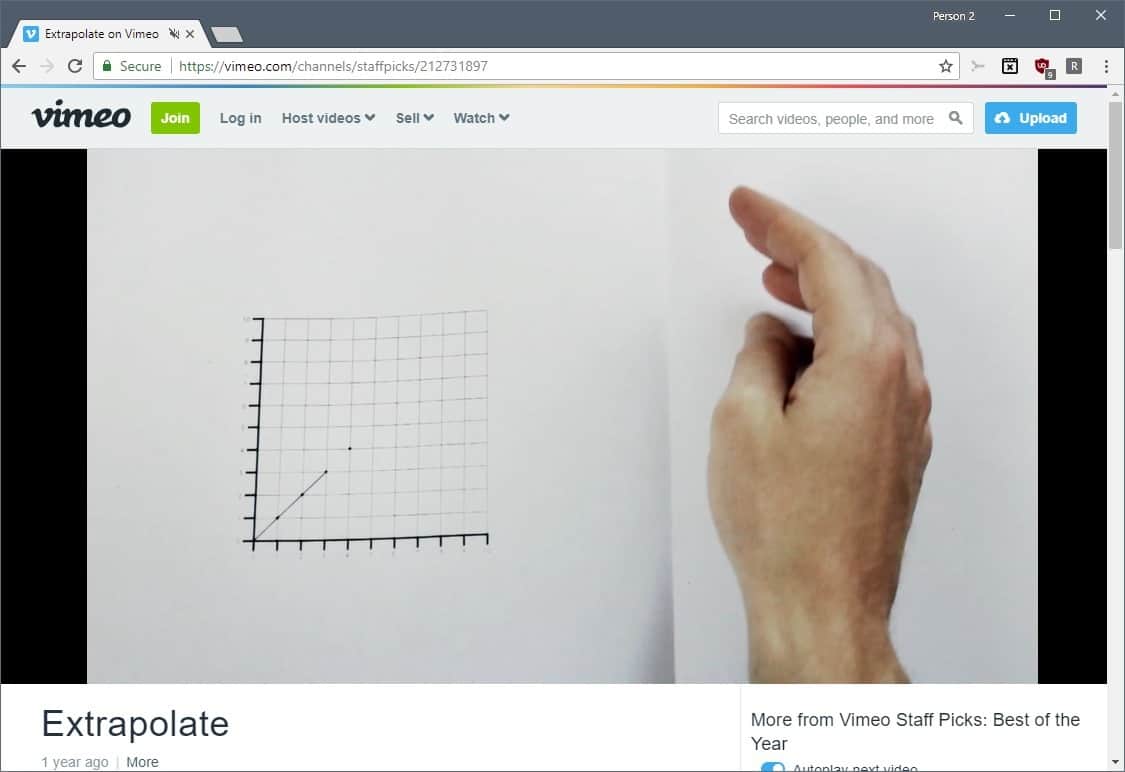
Google introduced autoplay blocking functionality in Chrome 66 for the desktop last month. The company identified autoplaying video with sound as a huge user annoyance and decided to do something about it.
You probably encountered sites yourself that play video with sound automatically when you visit them. While that is expected on some sites, for instance when you follow a link that points to a video site like YouTube or Vimeo, you may not expect that to happen on regular sites.
Some sites may display videos related to articles, others advertisement. While many Internet users might find autoplaying video ads with sound more annoying, it is clear that regular autoplaying videos with sound can be as well.
Google product manager John Pallett revealed recently how well Chrome's new blocking functionality works. According to Pallett, Chrome blocks about half of autoplaying videos with sound that users encountered since the release of Chrome 66.
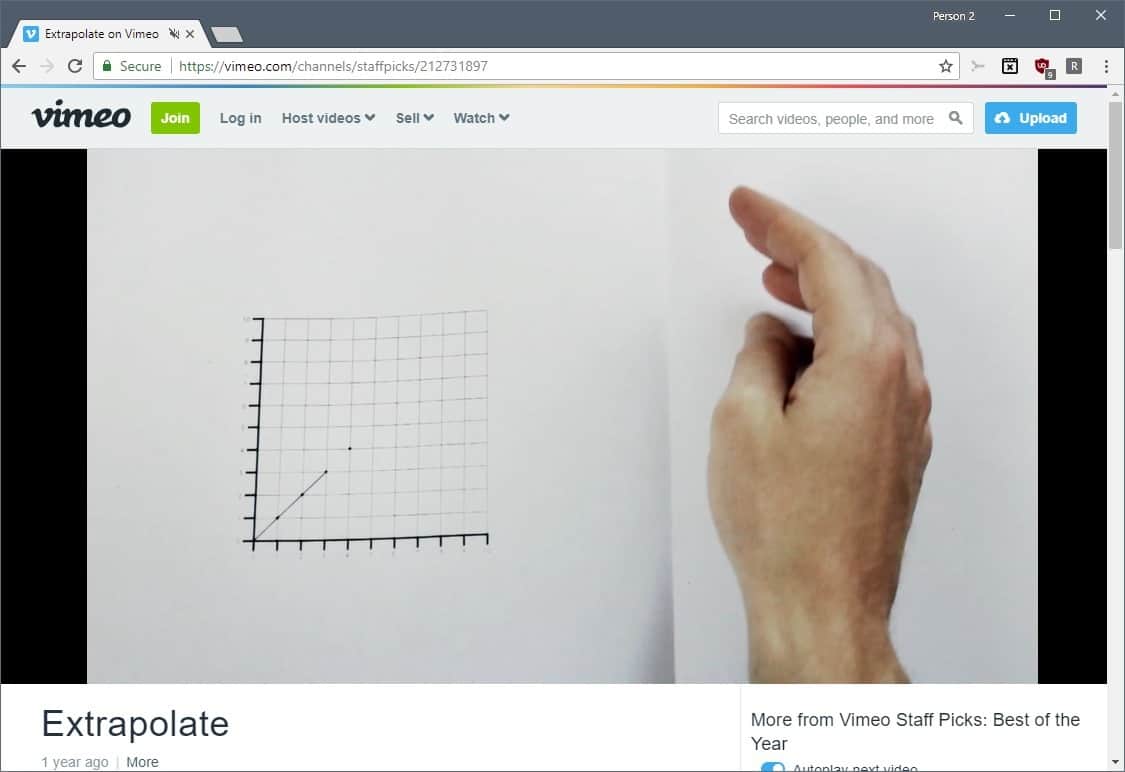
More interesting than the number is insight into how Chrome determines whether autoplay should be allowed on a site or blocked.
A virgin installation of Chrome blocks autoplaying video with sound on any site except for about 1000 sites which Google says have high positive signals and the highest probability that users want video to play with sound. Google did not disclose the list of sites.
Chrome uses the browsing history and user actions to adjust the list of allowed sites. If you mute sound, stop playback or leave a site that is on the initial list of sites allowed to play video with sound, Chrome will remove that site from the allowed listing according to Google. The browser adds sites to the list that you interact with using positive signals, for instance, when you click on unmute or play video regularly on.
Chrome computes a Media Engagement Index (MEI) for any site you visit in the browser. MEI uses signals such as the time media is consumed or whether the tab with the video is the active tab of the browser.
Google is fighting against autoplaying video content with sound on another front as well. The company introduced an ad-blocking component in Chrome recently which blocks autoplaying video ads with sound automatically on the desktop.
Chrome users on the desktop can mute or unmute sound on any site by moving the mouse cursor on the site's tab in Chrome and clicking on the audio icon that appears.
And Firefox? Firefox users need to use add-ons to to integrate similar protective features against videos with sound that autoplay.
Now You: do you encounter sites regularly that autoplay video with sound?
Related articles
- How to mute sounds in inactive tabs in Chrome automatically
- How to mute sites permanently in Firefox
- MuteTab for Chrome gets blacklist feature
- Mute all tabs in Google Chrome with a simple shortcut
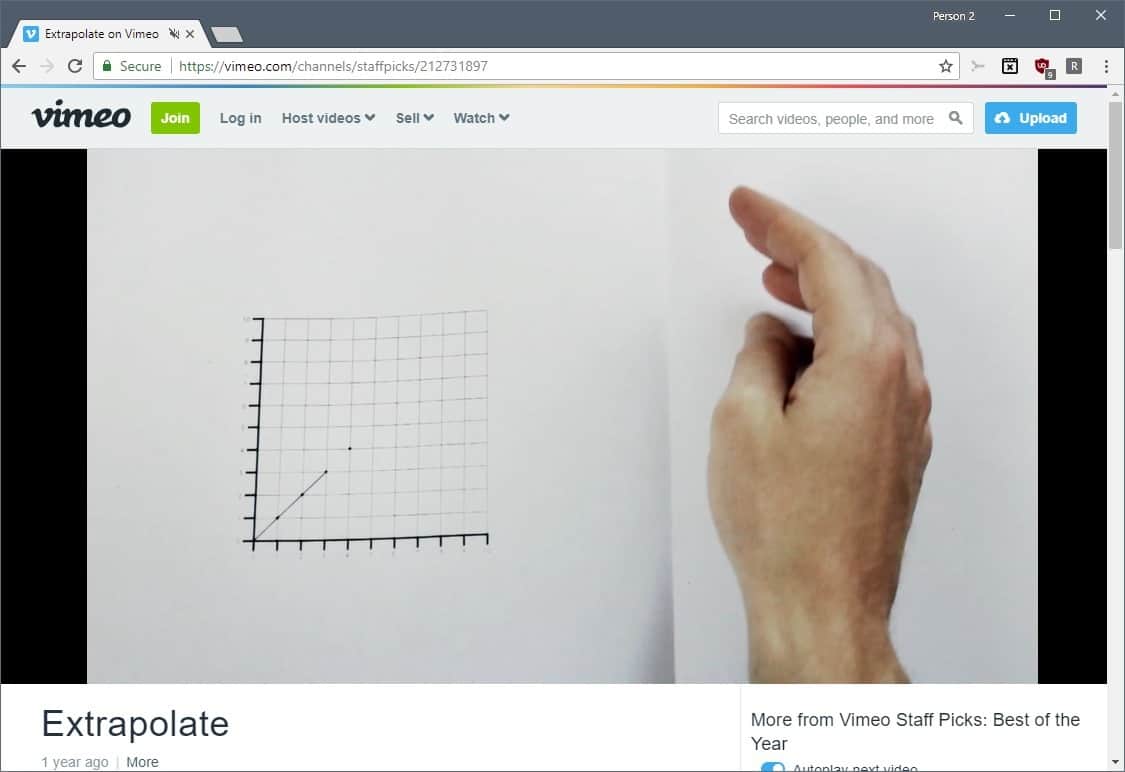


















This is good, but I use Opera with Disable HTML5 Autoplay which works great on all the many sites I visit. Sadly though, HTML5 Autoplay is no longer updated now that Chrome browser does this and the dev does not care to support it just for Opera.
https://github.com/Eloston/disable-html5-autoplay/blob/master/NEWS.md
Regardless, I will keep on using Opera with Disable HTML5 Autoplay as long as it keeps working.
Martin, I use in Firefox ‘media.autoplay.enabled’ set to false in about:config and it works on all websites.
Why do you need extensions for this?
Well, to be fair, the article is primarily about blocking autoplay in Google Chrome.
‘Chrome users on the desktop can mute or unmute sound on any site by moving the mouse cursor on the site’s tab in Chrome and clicking on the audio icon that appears.
And Firefox? Firefox users need to use add-ons to to integrate similar protective features against videos with sound that autoplay.’
???
Firefox can do it too, there’s no need for addons.
It never worked for me. I use the Autoplay Stopper extension instead.
I am blocking the autoplay function. The reason is worrying about the following viewpoints.
· Risk management with unauthorized applications.
· If unnecessary content is played automatically, it becomes a useless resource, which also affects the performance of the system.