How to opt-out of tailored ads and personalization on Twitter
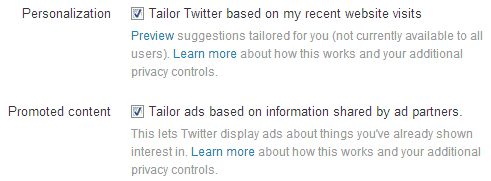
Twitter, just like many other "free to use" services on the Internet earns most of its revenue from advertisement that is displayed to users of the service. The company announced today that it is rolling out a new feature to Twitter users from the United States that will take into account third party information to tailor ads based on that to the user.
Update: Ads are displayed to users from other regions as well now.
What does that mean? It means basically that third parties can now exchange data with Twitter, cookies or hashed email addresses so that Twitter can match the information with its own information to display targeted advertisement to matching users.
The company gives a basic example on the official Twitter blog. A florist may use the new service to target Twitter users who have been to the website or subscribed to the newsletter of the store already. Only users that Twitter can match based on information provided by the store will see the advertisement in form of a promoted tweet, while all other users won't even know that the advertisement campaign is running.
While that may certainly be useful to businesses and Twitter alike, considering that it is usually beneficial to know as much about individual users as possible, it may be somewhat scary for Twitter users.
If you do not want Twitter to know what you have been up to, then you can prevent that data exchange from happening. While it won't prevent you from seeing advertisement on Twitter, it does make sure that those ads are not based on exchanged data.
Disabling tailored ads on Twitter
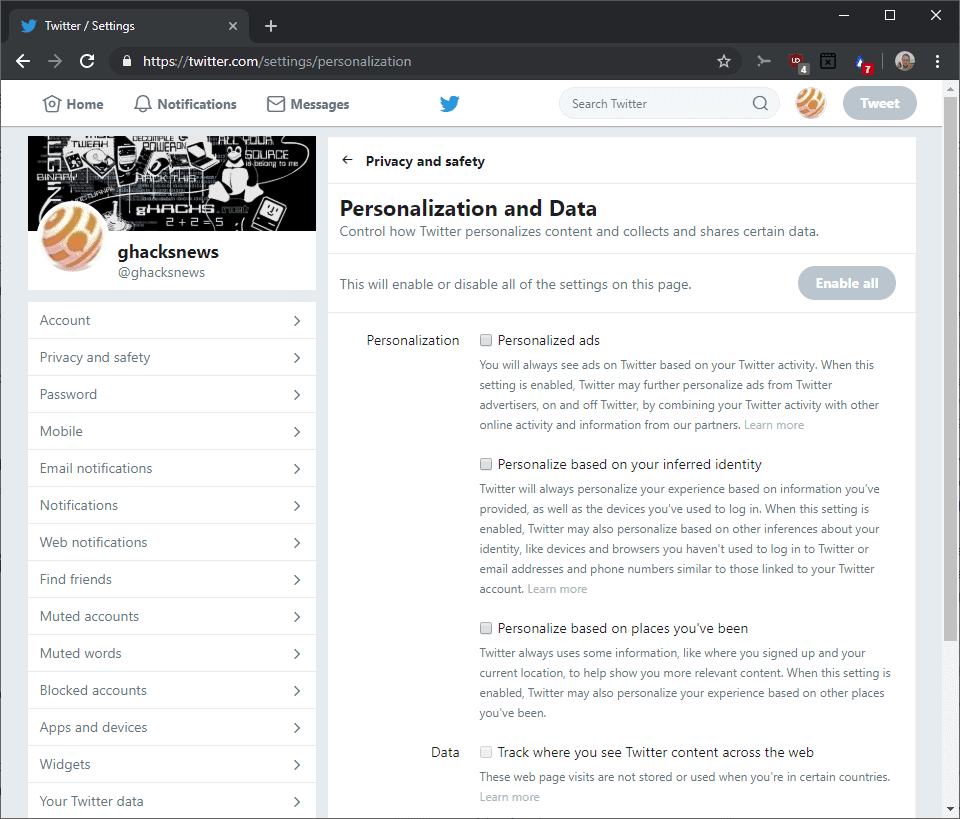
- Load the Twitter Personalization and Data Page on the Twitter website to make changes to personalized ads and other personalization and tracking options.
- Remove checkmarks from the following options:
- Personalized ads -- Ads will still be displayed when you turn this off but Twitter will only use your activity on the site for the ads. In other words, Twitter won't try and combine data from its own site with data from third-parties to display ads that are more personalized.
- Personalize based on your inferred identity -- Twitter will always personalize the experience on the site based on data that you share with the site directly. When this feature is disabled, Twitter won't use other inferences about a user's identity, e.g. devices and browsers that were never used to sign in to Twitter to personalize the experience.
- Personalize based on places you've been -- Twitter will personalize based on the location you signed up and your current location, bu the site won't use other location data for personalization.
- Track where you see Twitter content across the web.
- Share your data with Twitter's business partners.
- Click on Save changes.
It is interesting to note that Twitter honors the Do Not Track header of the web browser. If you have enabled Do Not Track, Twitter will not receive information from ad partners about you, so that it cannot match ads even if the promoted content feature is enabled.
Tailored Ads questions and answers
A support page answers the most pressing questions.
1. Who are Twitter's ad partners?
Twitter is using the three ad deliver services Adara, Chango and media6degree. The services use opt-out pages as well which you can access individually.
2. Where are tailored ads displayed?
They are displayed in the same places where promoted tweets and promoted accounts are shown. The feature is currently only available to users from the US. If successful, it may be rolled out to other countries.
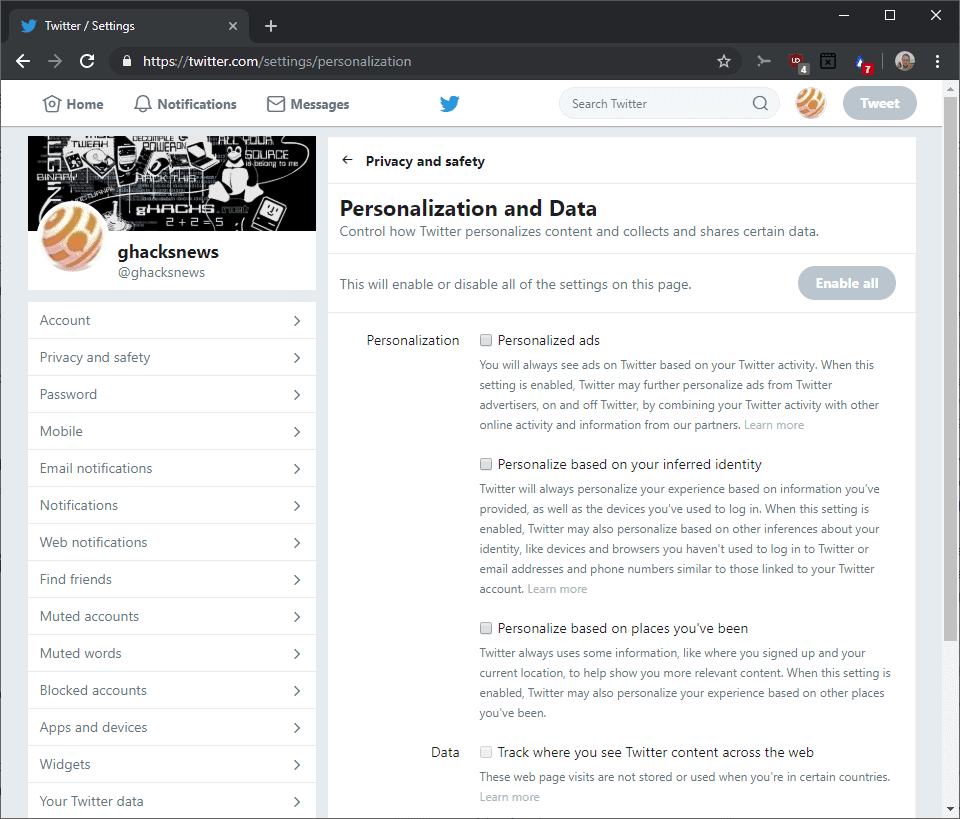














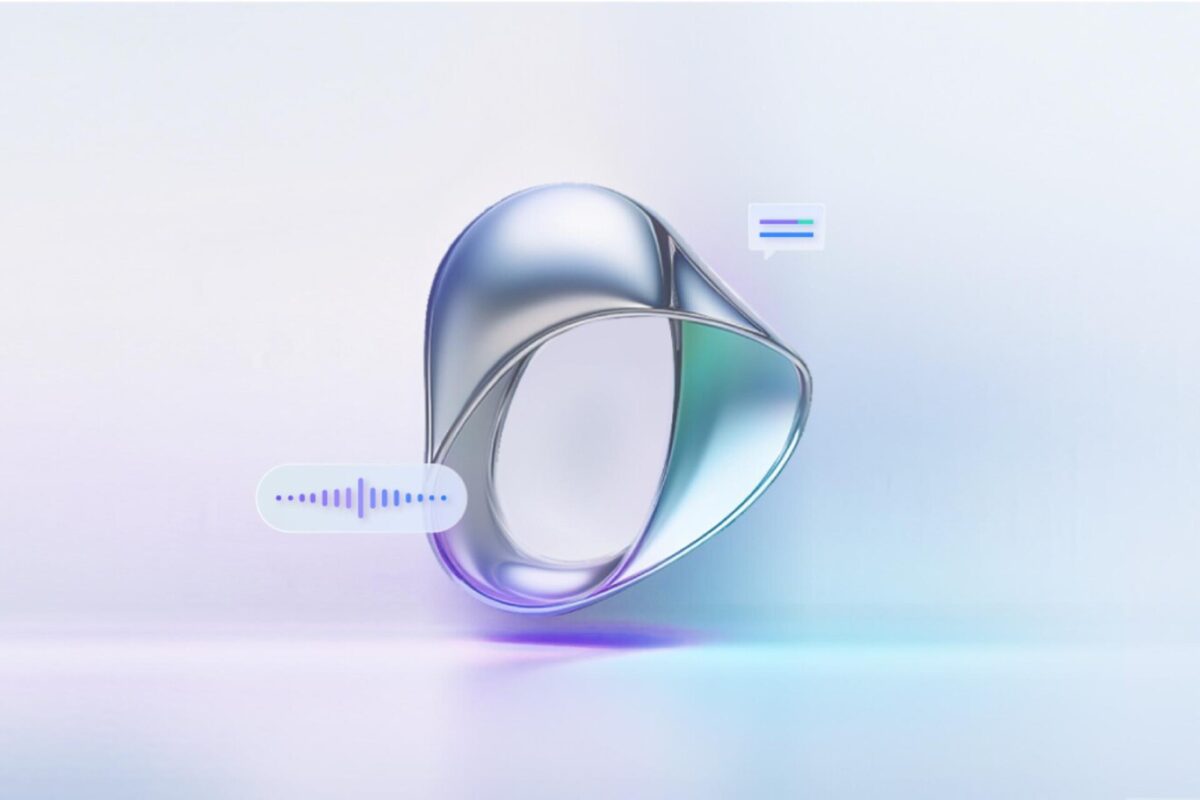


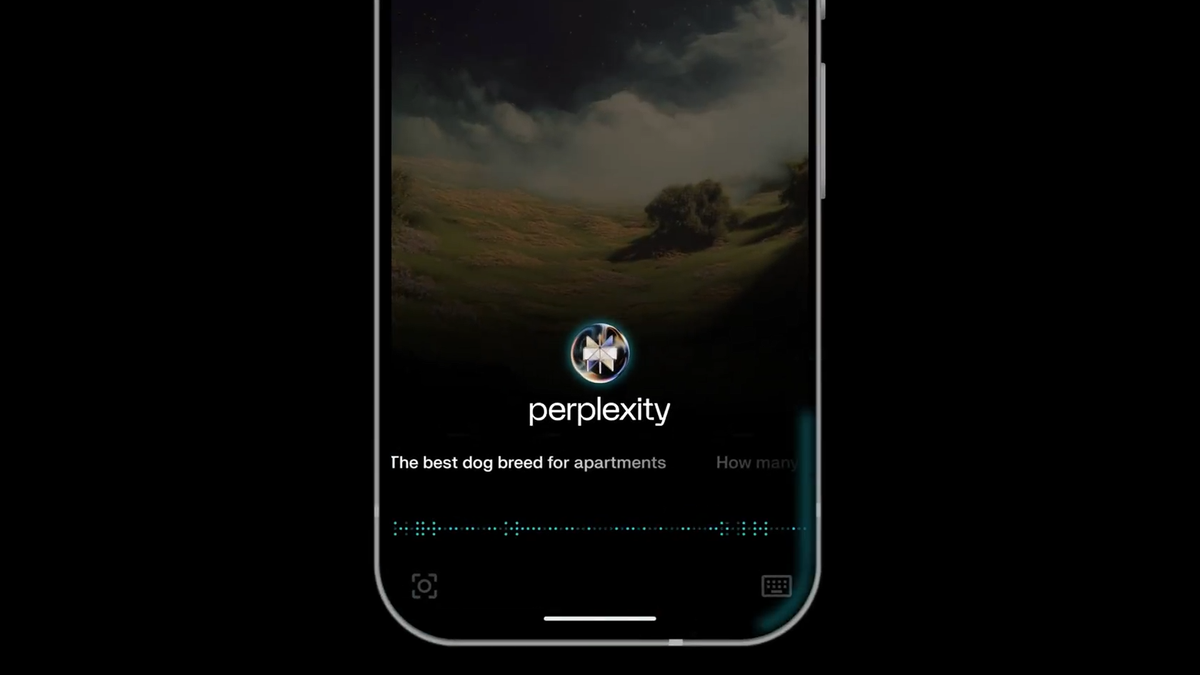



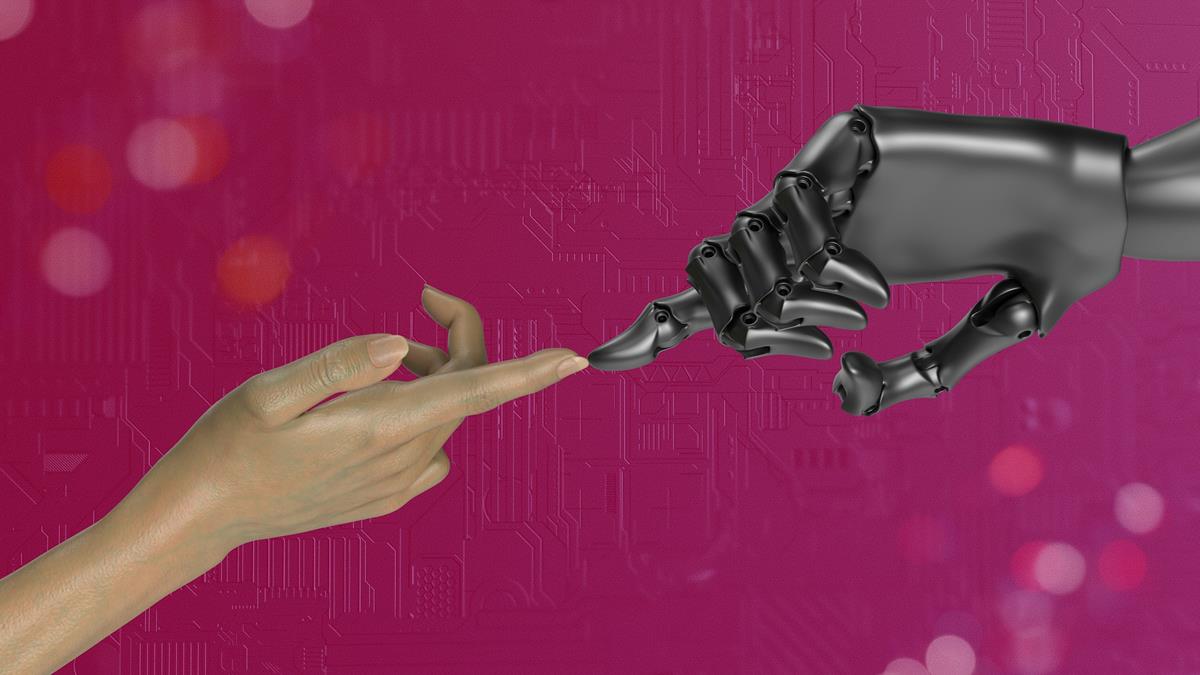

A sneaky trick to get around low character limits on Twitter. Type text into a text editor or word processor and take a screenshot. Cut out the area you want and save it. Upload your answer as an image. Make sure your image conforms with the site’s size recommendations.
Photoshop users could type text into it to make the images look much better.
If you post the same answer many times a day this trick is for you. Otherwise, it would be a pain.